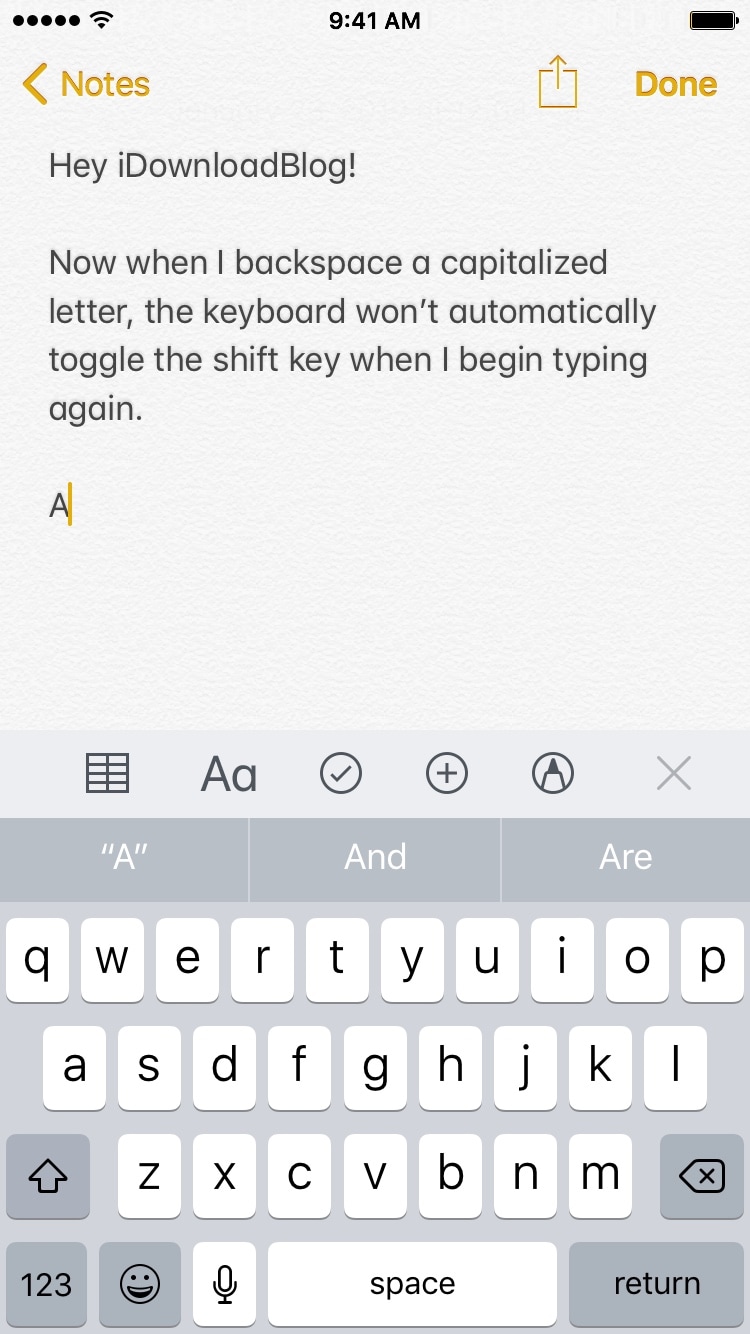
One of the most common typo mistakes I experience on the iOS platform involves capital letters. Sometimes my fat fingers tap the Shift key in the middle of a sentence, resulting in a capital letter appearing where it doesn’t belong.
Unfortunately, upon backspacing this capital letter and resuming my typing again, the iOS keyboard automatically re-enables the Shift key, resulting in yet another capital letter in the middle of my sentence. Before I realize it, I’ve already sent my botched text message to the recipient.
If this scenario sounds familiar to you, then you might appreciate a free jailbreak tweak called AutoShiftFix by iOS developer Julio Verne. As you can probably gather from the name, this tweak was designed especially for those who frequently experience capital letter-centric typos like the one I described above.
After you install AutoShiftFix, iOS stops toggling the Shift key on your keyboard when you backspace a capital letter. That said, your chance of producing a typo after backspacing a capital letter in the middle of your sentence is reduced significantly.
On the flip side of things, AutoShiftFix also prevents iOS from automatically toggling the Shift key at the start of your sentence if you happen to backspace the first letter for any reason, so this is something you’ll need to be mindful of while typing. Still, I think I’d rather send a message beginning with a lower-case letter than a message with an unnecessary capital letter somewhere in the middle. To each their own, of course.
iOS unquestionably delivers one of the best typing and texting experiences you can get on a mobile device today, but despite all the creeper comforts Apple provides for its mobile typists, typos are sometimes inevitable. For some of those instances, AutoShiftFix is here to help.
If you’re interested in trying AutoShiftFix for yourself, then you can download it for free from Julio Verne’s beta repository in Cydia. The tweak doesn’t come with any options to configure and supports all jailbroken iOS 11 devices.
If you aren’t already using Julio Verne’s beta repository, then you can follow our step-by-step tutorial comprising of how to add it to Cydia. The repository URL is as follows:
http://julioverne.github.io/
Do you think AutoShiftFix will help you improve your typing habits? Let us know in the comments section below.