If you need to write in another language that you also speak yourself, using spell check in that other language is convenient for avoiding errors.
Here’s how to use a different spell check language on iPhone, iPad, and Mac.

Spell check on your iPhone or iPad
Open your Settings app to get things set up.
1) Tap General and select Keyboard.
2) Choose Keyboards and then Add New Keyboard.
3) Select the language for the keyboard you want to add from the bottom. You will then see it added to your Keyboards list.
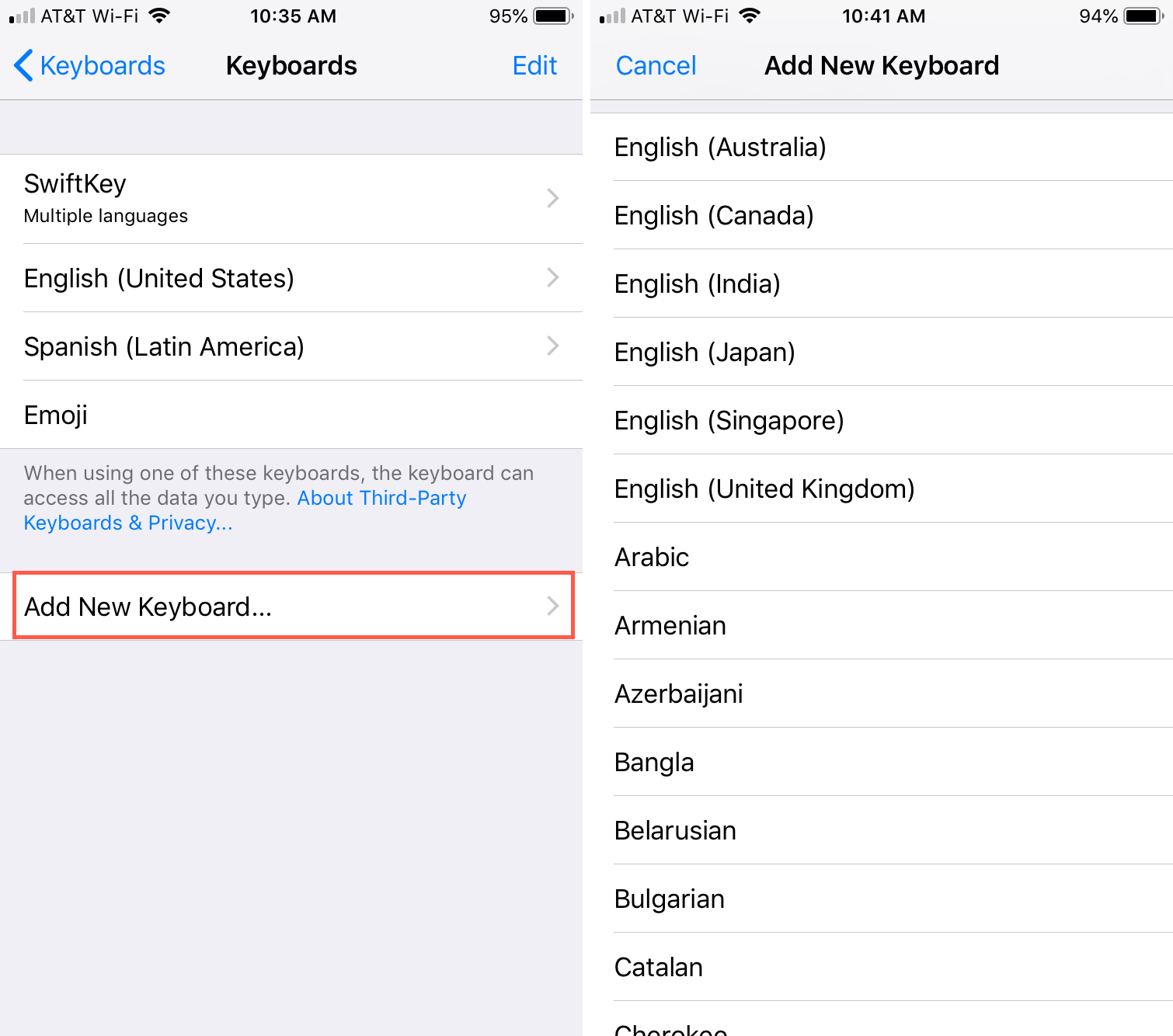
4) Tap the arrow at the top to go back to the Keyboards screen.
5) Scroll down toward the bottom and make sure the Check Spelling toggle is on (green). You will also see the language(s) for the spell check (and options below it) directly above the section. These languages will change automatically as you add or remove keyboards.
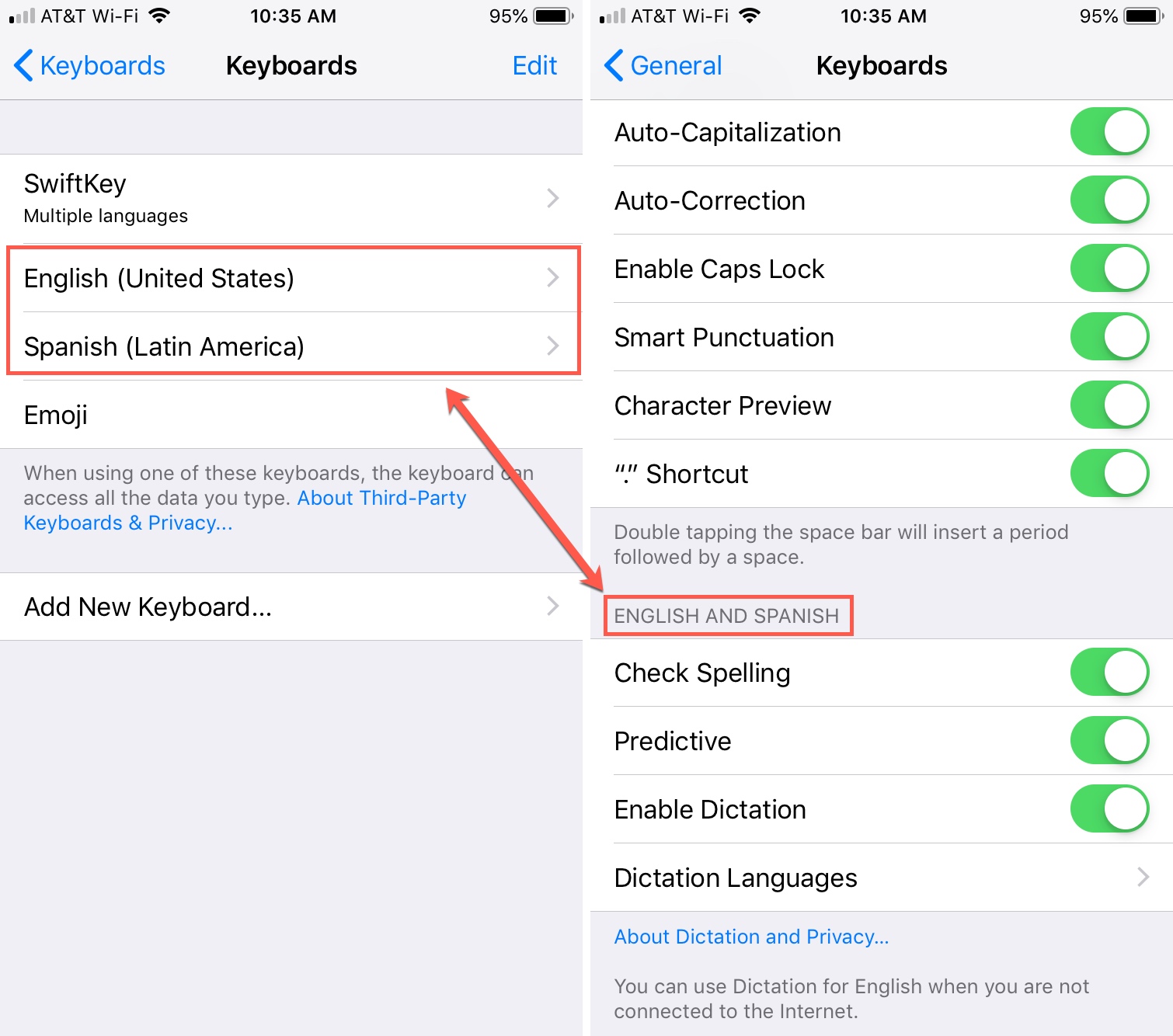
In order for the spell check to work properly on your iPhone or iPad, remember to use the corresponding keyboard for the language you want to check.
Note: Not all languages support spell check. If you don’t see your added keyboard’s language on the top of the Check Spelling toggle (right image above), that means it doesn’t offer spell check.
Spell check on your Mac
Open your keyboard settings to get started by clicking the Apple Icon > System Preferences from the menu bar.
1) Click Keyboard.
2) Select the Text tab.
3) Under Spelling, you can select a specific language for the spell check or have it done Automatic by Language to cover them all automatically.
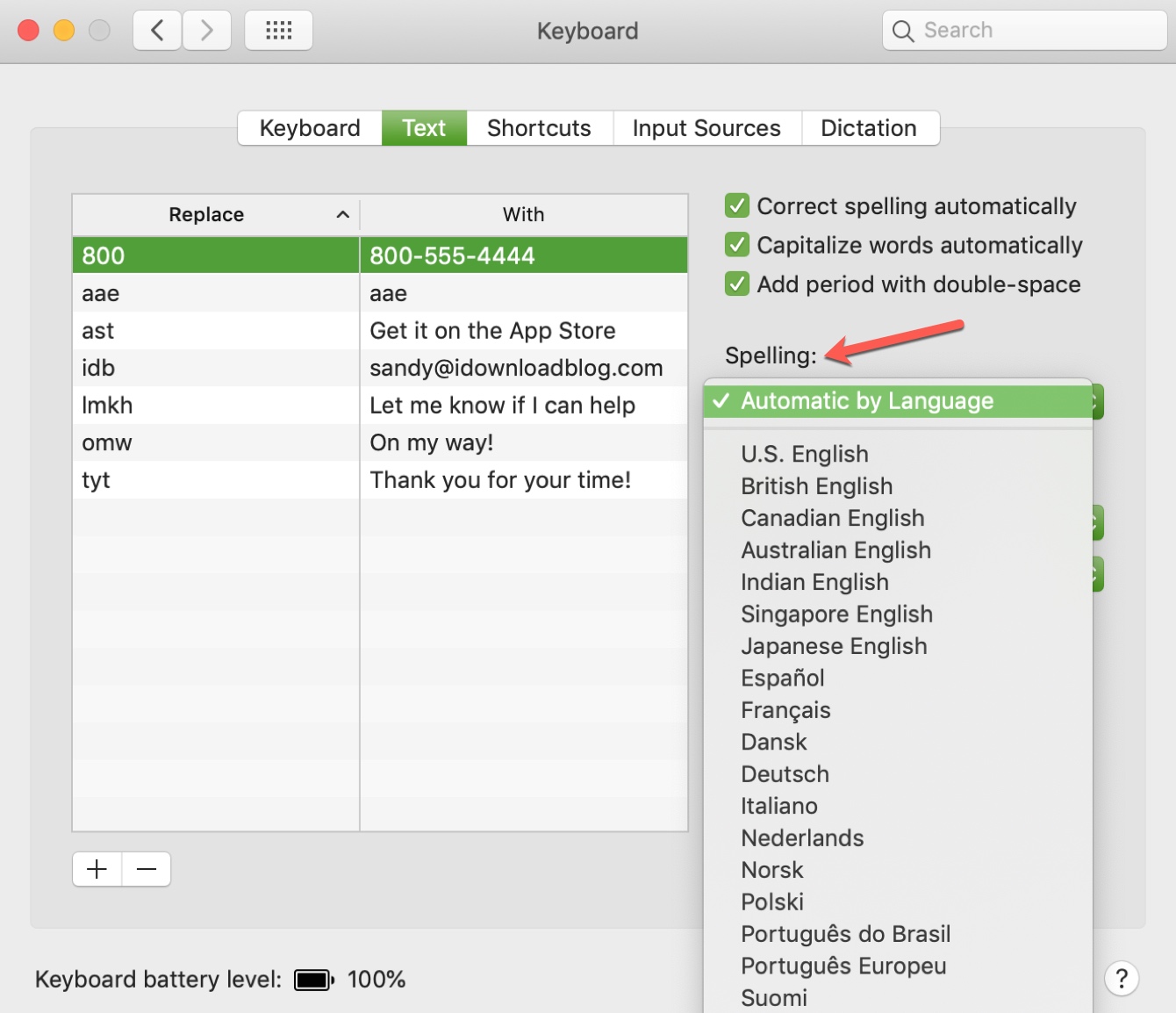
Close the macOS Keyboard settings window, and you’re set.
Spell check can be a very handy feature, whether you have your spelling mistakes changed automatically or simply checked for you to change, it can save you from typing words incorrectly. Do you find yourself needing to type and use spell check in another language often? Is it for business, pleasure, or both?
Check out next: