
If you’re ready to move away from physical notes and index cards for your presentations or videos, then it’s probably time for a teleprompter app. With a convenient app, you can always have your notes with you, adjust the settings to fit your needs, and never lose your notes for those repeat presentations.
To lend you a hand in finding the tool that works for you, we’ve created this roundup of the best teleprompter apps for iPhone and iPad.
Criteria and features
These are just a few of the things we looked at when creating this list of the best teleprompter apps.
- Simple setup: You need to spend your time on the words you’ll be speaking and not setting up the teleprompter. These apps offer a simple setup process.
- Variable scrolling speed: Not everyone speaks at the same rate. These apps let you adjust the speed of the scrolling words to fit your style.
- Adjustable font size: You may have your device in your hand or further away on a table or desk. Teleprompter apps that let you increase or decrease the font size give you flexibility.
PromptSmart Lite Teleprompter
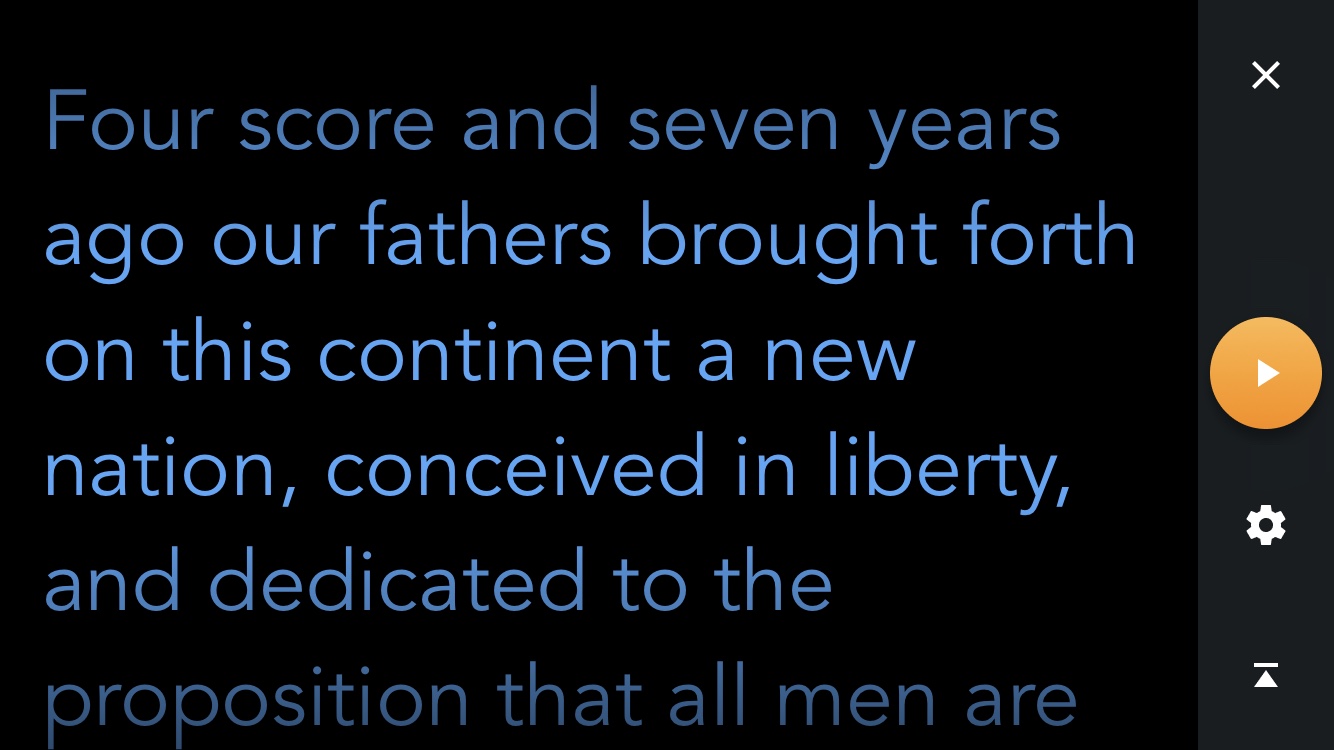
PromptSmart Lite Teleprompter is a great try-before-you-buy teleprompter app. Choose from 10 font sizes, create your script and press play to start the teleprompter, and enjoy a scrolling speed that works with your natural speech.
PromptSmart Lite Teleprompter notable features:
- VoiceTrack automatically scrolls the text on the screen as you talk. This lets you see and speak the words at your normal speaking pace.
- Digital notecards let you flip through your notes just like physical index cards in addition to the scrolling teleprompter feature.
- Save, edit, and share your scripts and note cards directly from the app.
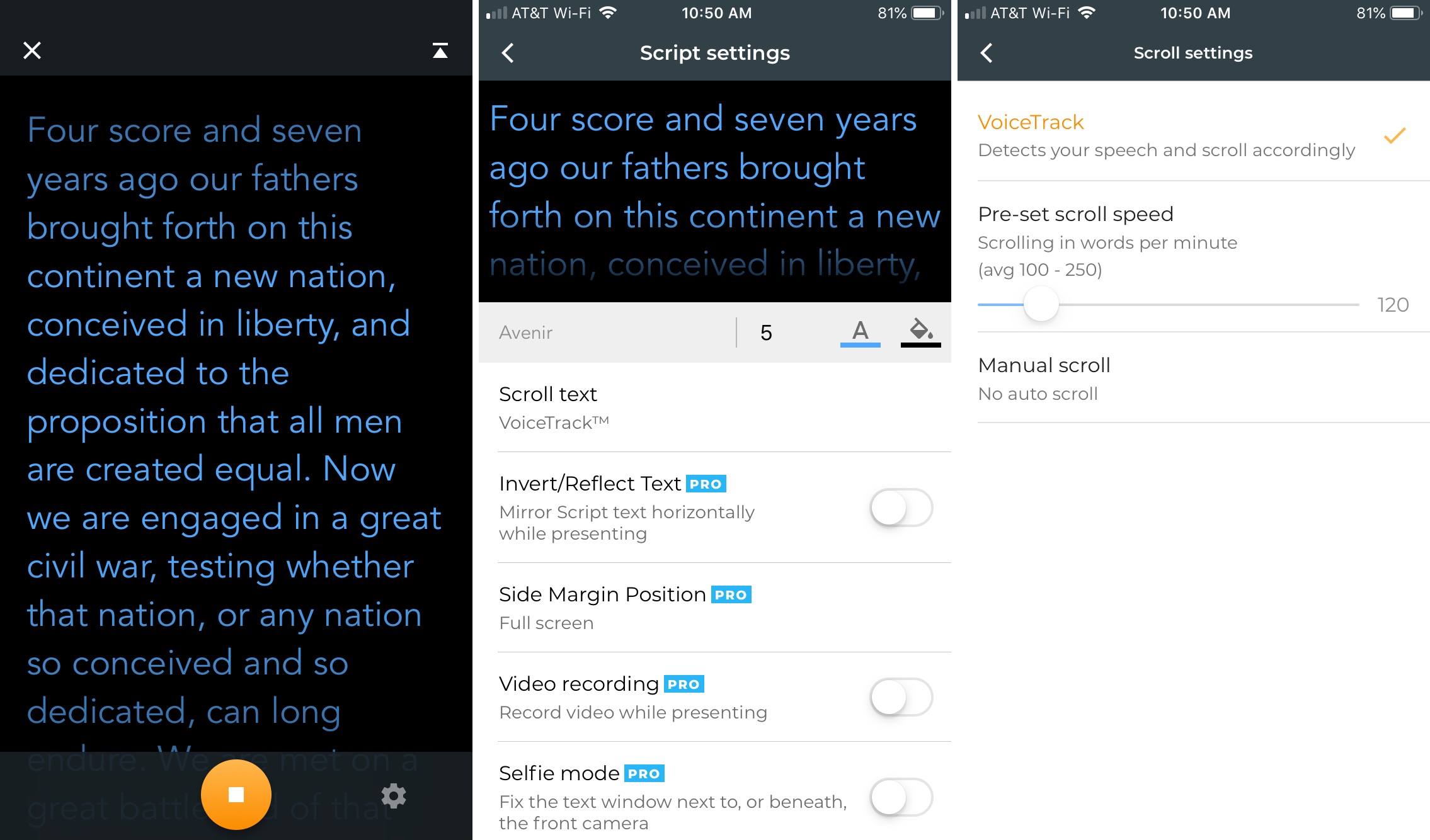
With the free version of PromptSmart Lite Teleprompter you can work with one script, which is a good way to see if you like the app. Then if you decide to upgrade, you can create and import scripts, record video, customize font styles and colors, and much more.
- Availability: iPhone, iPad, and Android
- Cost: Free with a pro version available for additional scripts and features.
Teleprompter Lite
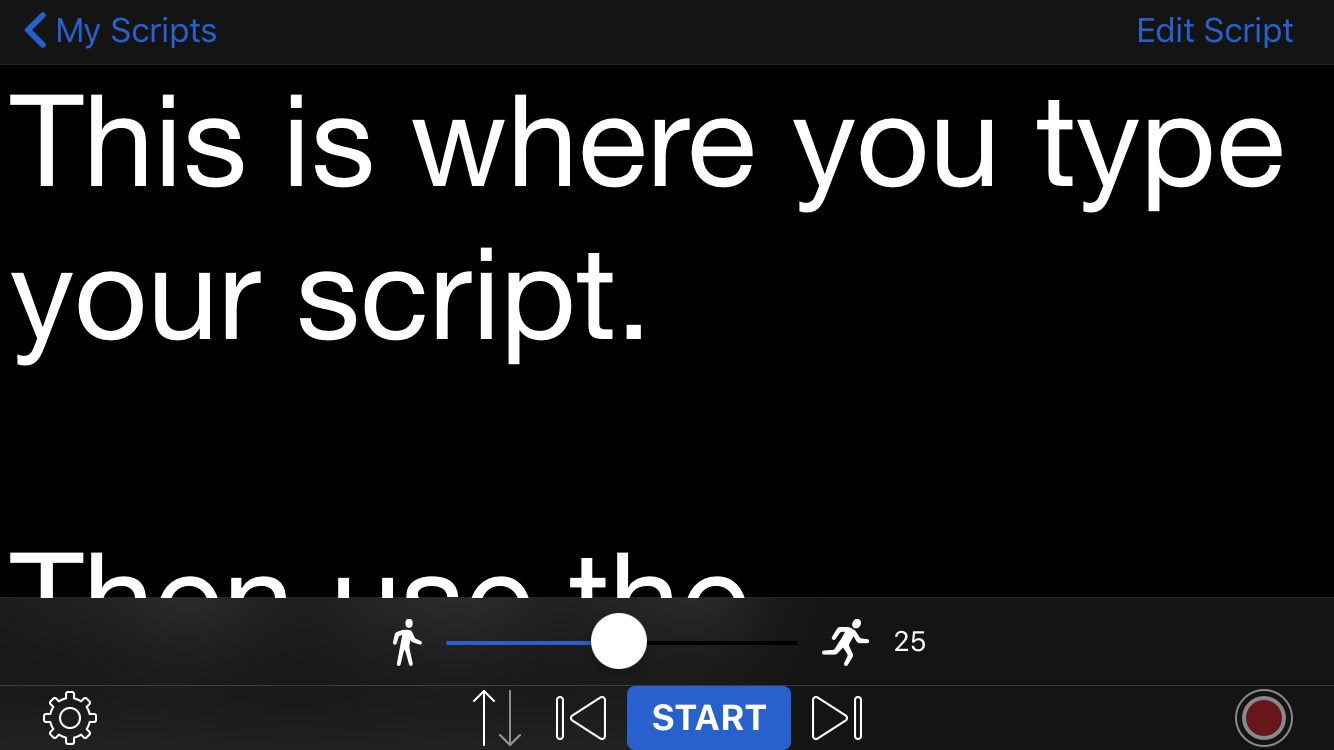
Another terrific app to check out is Teleprompter Lite. You can adjust the scrolling speed right on the main teleprompter screen and change the font size, style, and color easily in the settings.
Teleprompter Lite notable features:
- Create unlimited scripts that you can edit or delete at any time.
- Use teleprompter tools to skip forward or go back with a tap.
- Scroll at the speed you set, tap to scroll, or used a timed scrolling feature with both minutes and seconds.
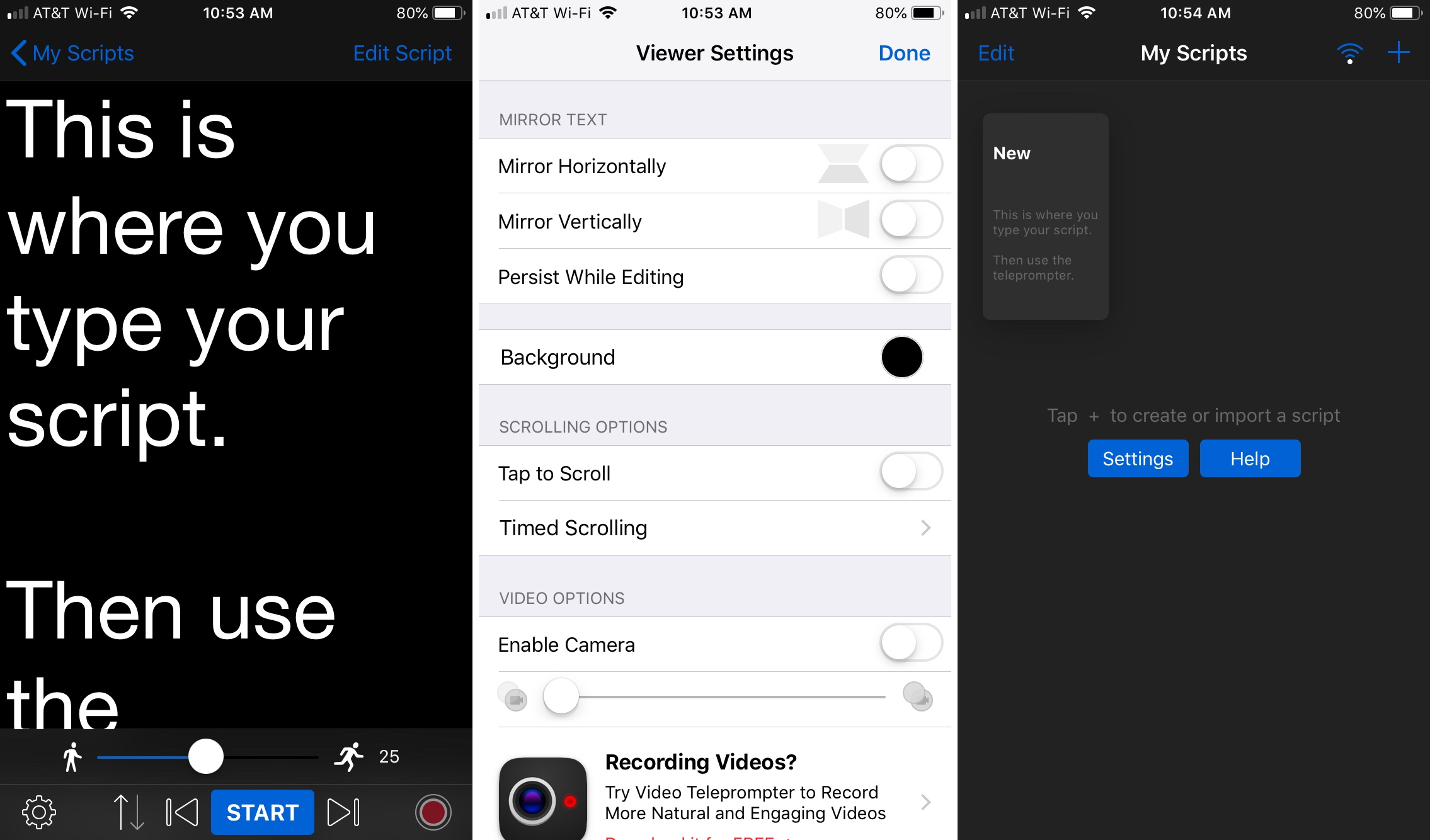
Teleprompter Lite has a nice set of features for free. If you like what you see, you can upgrade to the premium version and receive Bluetooth and keyboard control, video recording, script mirroring, and document importing.
- Availability: iPhone and iPad
- Cost: Free with a premium version available for additional features.
OnCue Prompter

If you prefer to go the completely free route without paying for extra features, then take a look at OnCue Prompter. The app gives you the exact features you need in a teleprompter and couldn’t be easier to use.
OnCue Prompter notable features:
- Adjust settings for speed, font size, line spacing, and landscape or portrait mode quickly.
- Enable external displays for Apple TV or VGA / HDMI adapters.
- Pause the scroll or enable free scroll at any time during the presentation right from the teleprompter screen.

OnCue Prompter lets you create the scripts you need, duplicate them for editing, use mirroring, looping, and a countdown. For a simple teleprompter with the basics you need, this is an app worth checking out.
- Availability: iPhone and iPad
- Cost: Free
Wrapping it up
Each of these teleprompter apps offers something a little different than the others. So, take each one for a quick spin and see which one you like best. Then, be sure to let us know your thoughts here in the comments below or on Twitter if you prefer.
And remember, you can also use Pages as a teleprompter if that’s where your presentation notes are, just have a look at our tutorial.