
If you have an iPhone X or any of Apple’s newer Face ID-enabled iPhones, then you’re undoubtedly familiar with the two-step process required to unlock your handset.
Right out of the box, iOS requires you to swipe up from the bottom of the Lock screen after Face ID recognizes you; but wouldn’t it be nice if your handset unlocked itself automatically? If you’re onboard with this idea, then you should seriously consider checking out a free jailbreak tweak dubbed AutoUnlockX by iOS developer SparkDev.
Once installed, AutoUnlockX augments the Face ID unlocking experience on your jailbroken iPhone X by skipping the part where you swipe up after Face ID recognizes you. Instead, if you have no missed notifications or fit other well-thought criteria, then your iPhone X takes you straight to the Home screen as long as your face matches the one stored on the handset.
This is a particularly clever implementation because it lets you stay on the Lock screen and peruse your missed notifications without being jolted to the Home screen, but it conveniently takes you there automatically if you don’t have any missed notifications, allowing you to perform tasks more fluidly while using your iPhone X abroad.
AutoUnlockX adds a preference pane to the Settings app where you can configure a number of options:
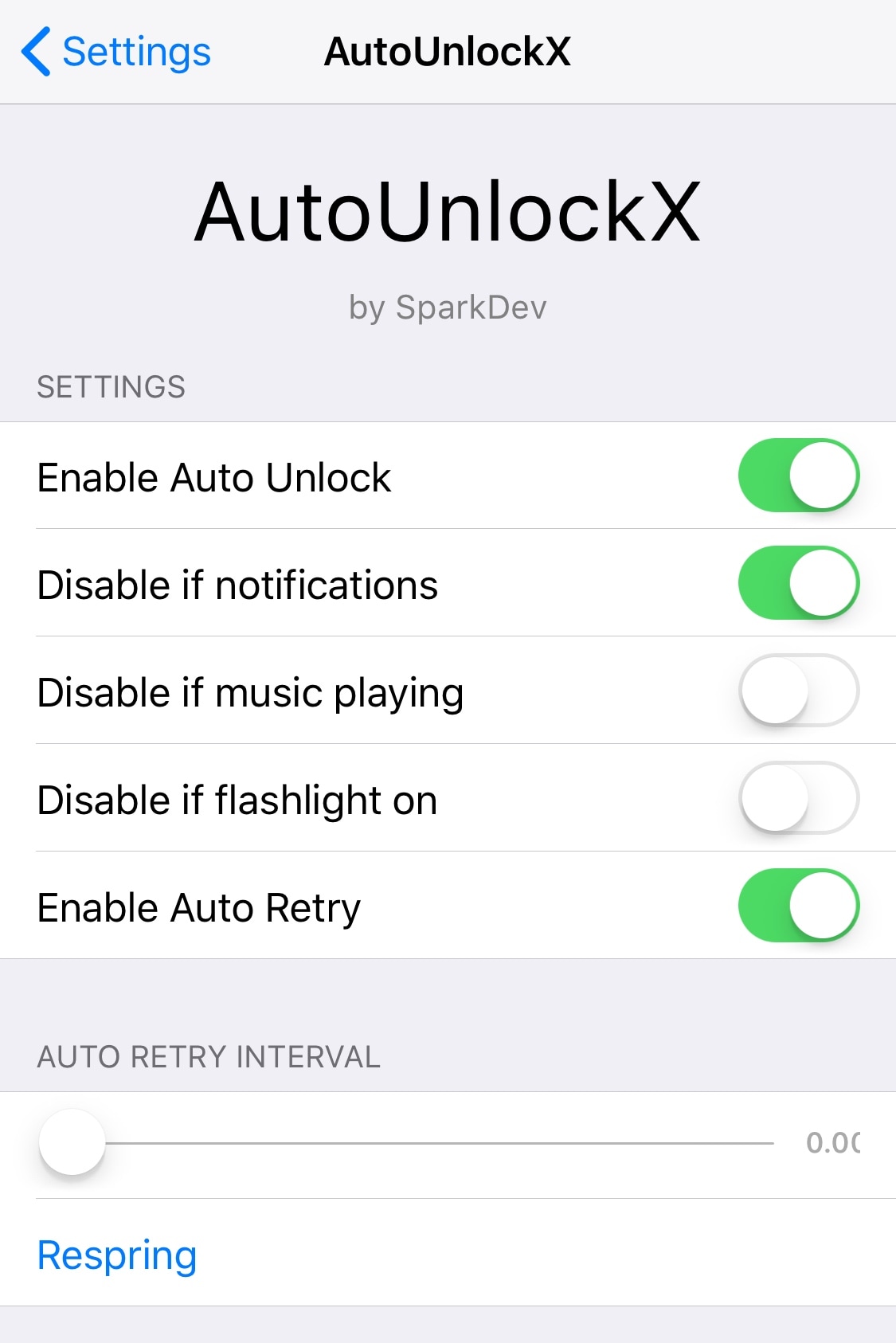
Here, you can:
- Toggle the tweak on or off on demand
- Disable the auto-unlocking feature if you have missed notifications
- Disable the auto-unlocking feature if you have Now Playing music going
- Disable the auto-unlocking feature if you have your flashlight turned on
- Automatically retry Face ID if it fails the first time (and we all know this happens often)
- Configure an auto-retry interval
The developer includes a respring button at the bottom of the preference pane where you can save any changes you make to the settings on demand.
AutoUnlockX isn’t a new tweak, but we think that it augments the usability of any jailbroken iPhone X. That said, we recommend checking it out if you haven’t already.
AutoUnlockX is available as a free download from SparkDev’s beta repository in Cydia and works with all jailbroken iPhone X handsets running iOS 11.
What are your thoughts about the features AutoUnlockX brings to the table? Let us know in the comments section below.