Learn to set precise times in 1-minute increments in the iPhone Calendar app, ensuring accurate scheduling for your events.
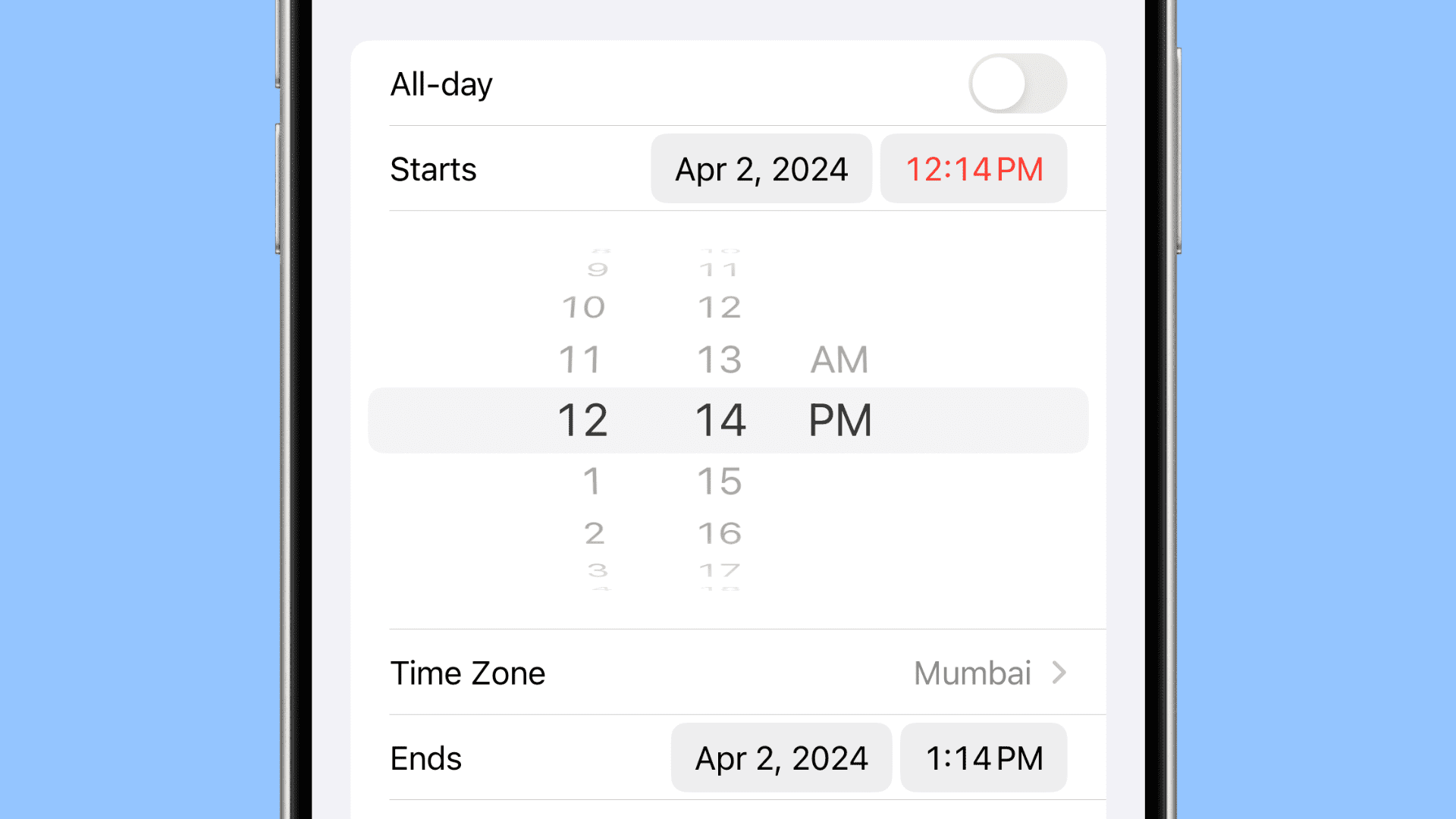
If you thought you knew everything there’s to know about the Apple Calendar app, then think again.
By the look of it, setting appointment times in the iOS Calendar app seems to work in 5-minute increments only. But you can actually schedule events in 1-minute increments.
Set precise event times in Apple Calendar
1) Open the Calendar app on your iPhone or iPad and tap the plus button to create a new event.
2) Fill in all the relevant details and then tap the time option next to the date in the Starts or Ends section.
3) You will notice that the minute slider increases or decreases in 5-minute chunks. Now, tap the minute slider, and a keyboard will pop out.
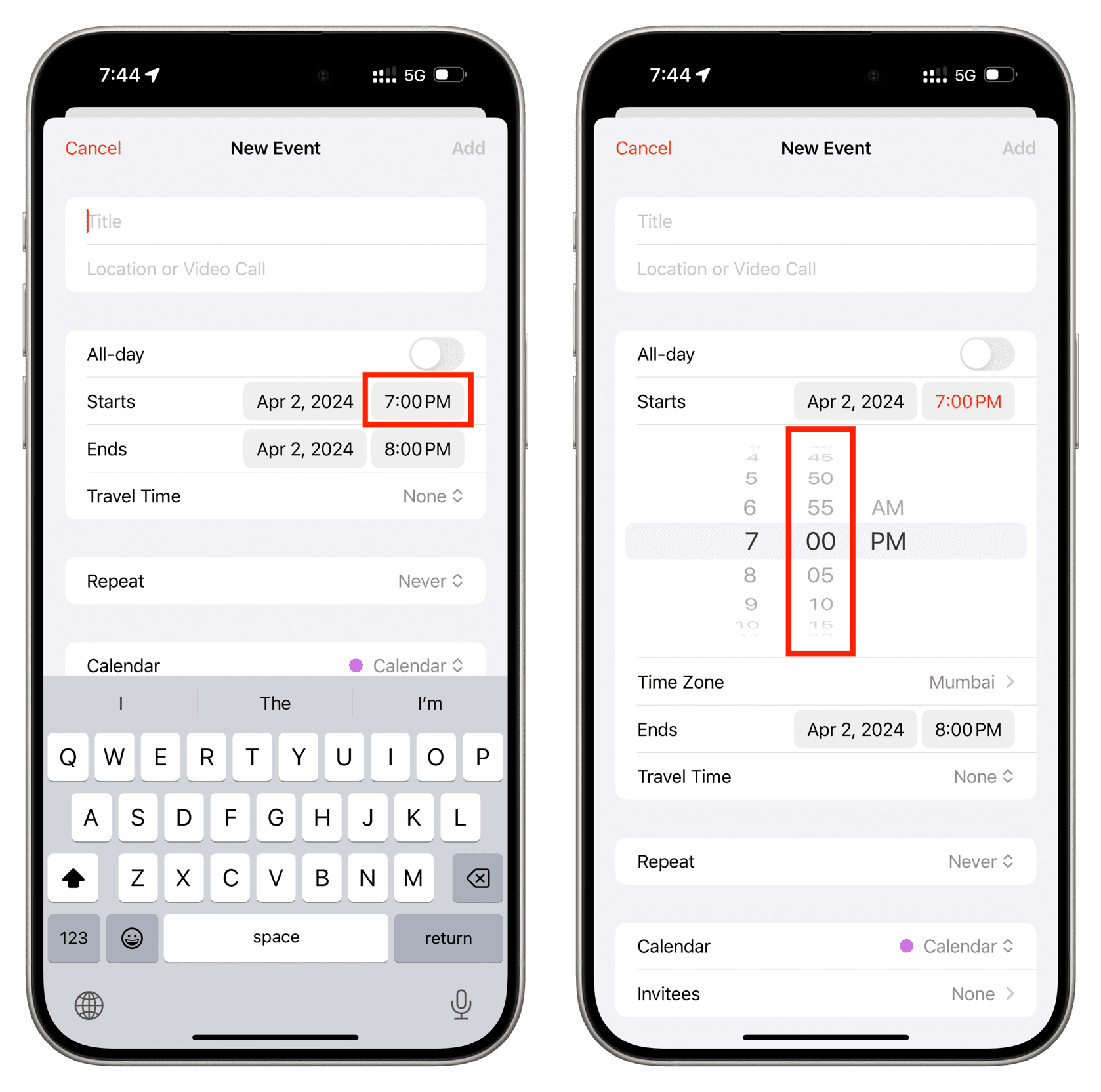
4) Tap one of the numbers from 1 to 9 (except 0).
5) Now, put your finger over the minute slider, and it will change from 5 to 1 minute increments. Spin your time selector in intervals of one minute to pick a precise time instead of having it spin in intervals of five minutes like it usually does.
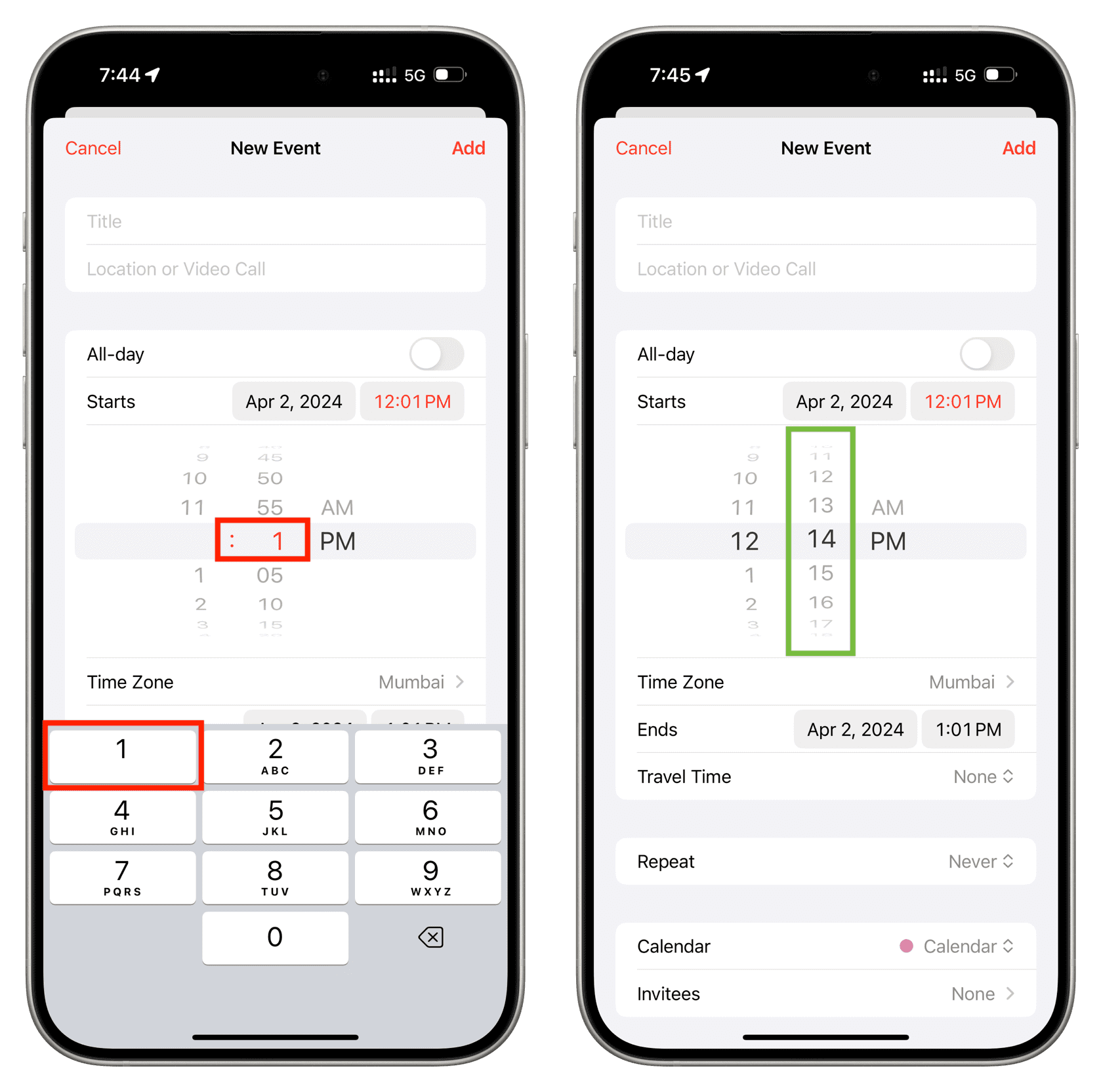
Note that this tip also works in other apps like Reminders, as well as third party apps that use Apple’s default time picker.
Use the keypad
In addition to revealing the hidden one-minute spinning picker, you can enter a precise time in hours and minutes using the keypad that shows up after you tap the time picker.
Ask Siri
If you do not want to go through all the manual hassle of typing the calendar entry and setting a date and time, you can simply invoke Siri on your device and ask it something like, “Set a calendar event for tomorrow 11:32 AM about video call to Sebastien and team.”
Other Calendar tips for you: