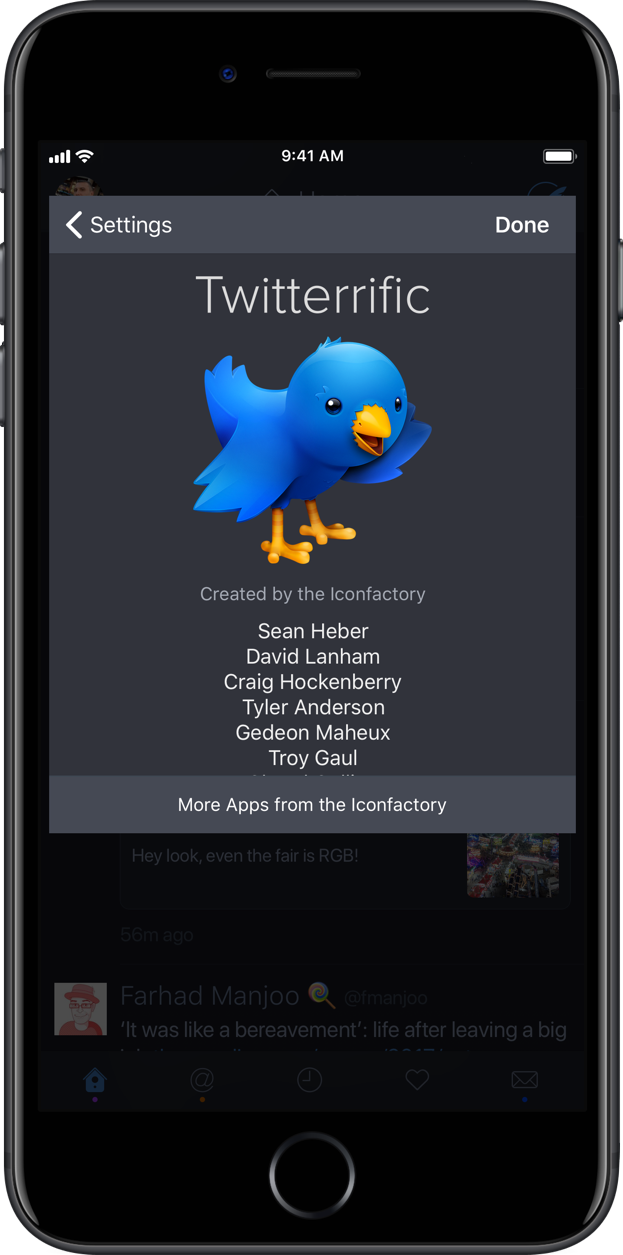
Twitterrific for macOS, a Twitter client by The Inconfactory, was updated on Mac App Store last evening with a system-wide sharing extension which makes the app show up in the multi-purpose Share menus throughout the system and across your favorite apps.
Sharing extension
macOS Mojave has removed system support for popular accounts: you can no longer add your Twitter, Facebook, LinkedIn and Flickr accounts in System Preferences to easily share articles, photos, videos and other content on social media by clicking the Share menu.
Apple now wants customers to use third-party sharing extensions. “No matter what some people think, there are some things that a native app can do better than the web,” The Inconfactory said. “One of those things is providing a system-wide sharing extension.”
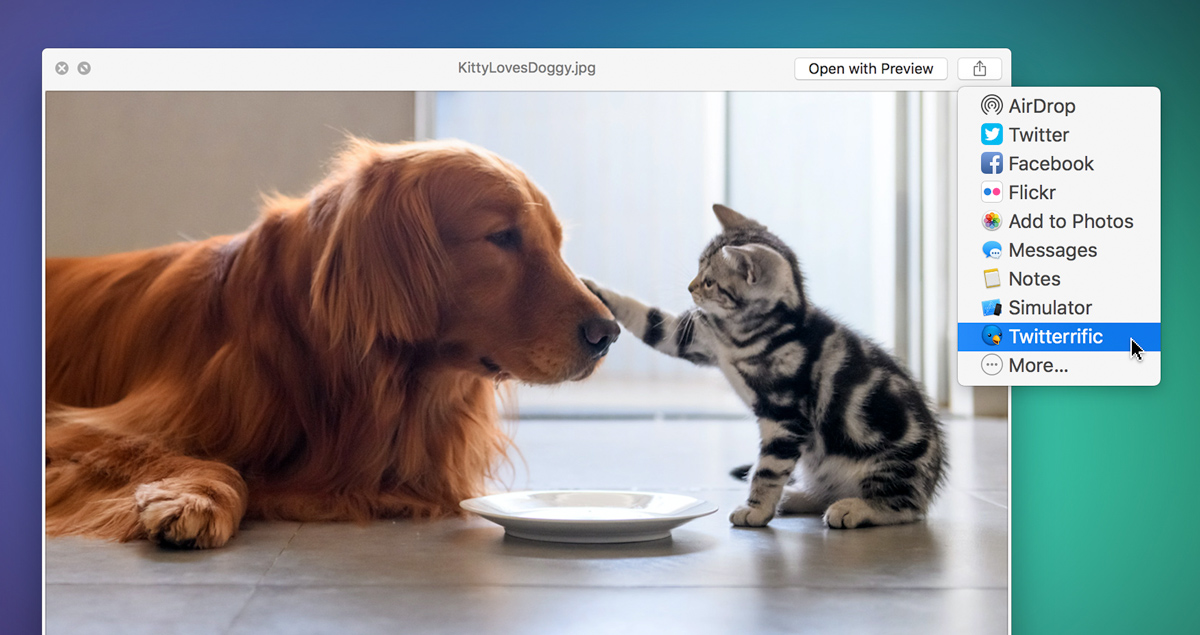
With the new share menu extension in Twitterrific, you can tweet links and photos from other apps. The extension supports emoji and includes accessible alt image descriptions.
New theme settings
Mojave’s Dark Mode turns the user interface dark so your photos and other content “pop”. In Twitterrific 5.3.7, there are new theme settings which let the app automatically switch between Light and Dark (or Black) theme when the user toggles the system Dark Mode on or off.
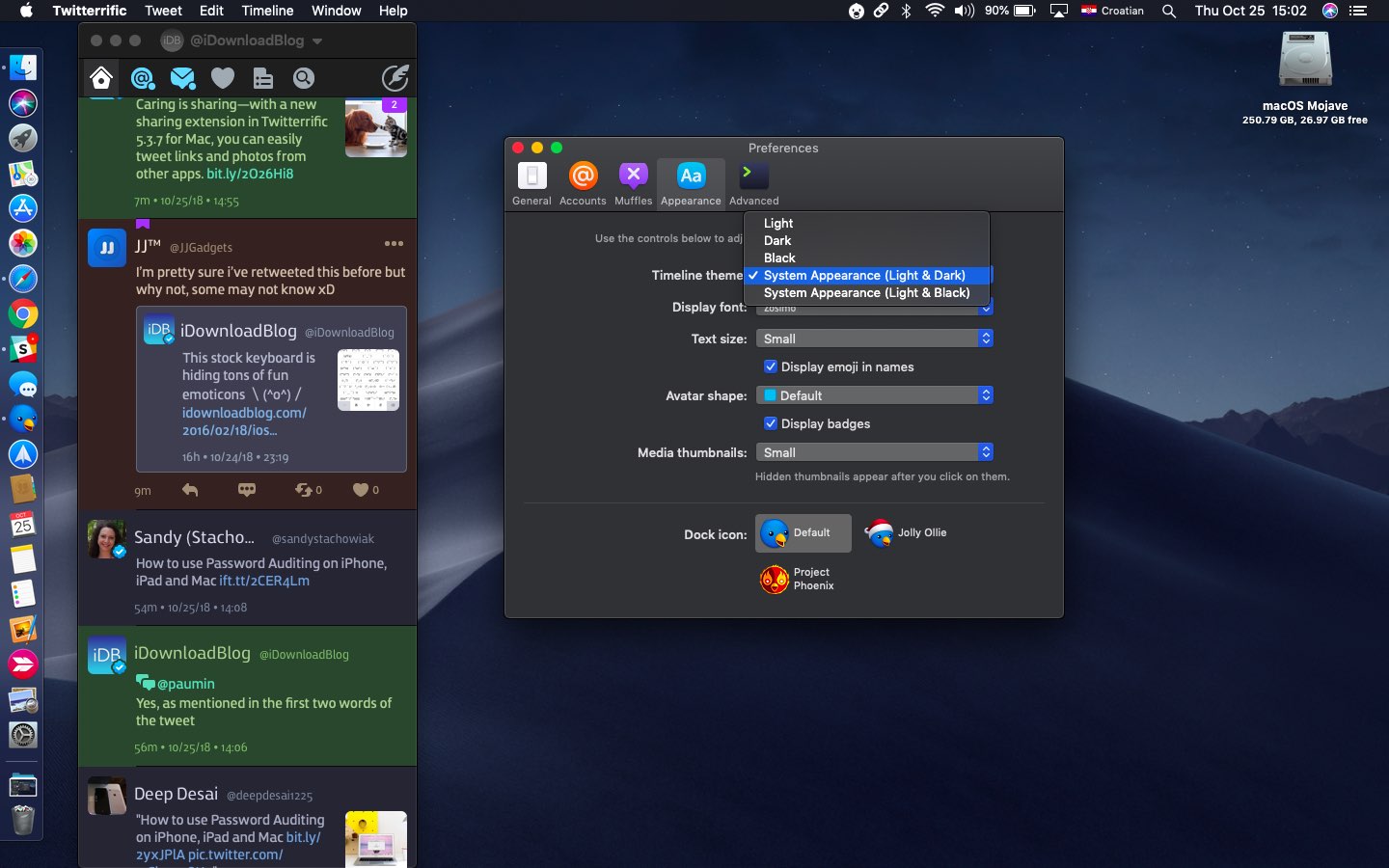
Twitterrific can switch to either Dark or Black theme when Mojave’s Dark Mode is on
Like with other third-party extensions for macOS, Twitterrific’s share extension must be enabled manually: go to System Preferences → Extensions, click Share Menu in the lefthand column, then enable Twitterrific in the righthand column. The new timeline theme options that follow your current Light and Dark mode setting are perfect for folks “who use utilities to automatically switch based upon location or time of day,” developers noted.
Other improvements include an advanced preference to open all popovers as separate windows and the ability to easily unmuffle muffled tweets in the tweet’s action menu. Moreover, your search query is now preserved when switching the between the Tweets/People tabs.
Twitterrific for Mac is a $7.99 download from Mac App Store.