
Unlike traditional routers, a Wi-Fi mesh network uses multiple access points or nodes that are placed at different spots around your home. Based on the setup of your home, mesh network systems automatically guide your devices to the node that’s ideally suited at the time. In doing so, Wi-Fi dead zones are removed.
Here are the best Wi-Fi mesh network systems you can buy for your home and the reasons to buy them.
Best Wi-Fi mesh network solutions
Each solution on this list requires that at least one piece of hardware is plugged into your modem; all provide Wi-Fi coverage, while some also work with an Ethernet connection. You can also extend your network at any time with any of these systems by adding new nodes.
In deciding on which mesh network to buy for your home, we’ve highlighted five key points: ease of use, range, design, app features, and of course, price.
Eero

The Eero whole-home solution works wirelessly and also through an Ethernet connection. Each standard Eero device offers coverage for up to 1,500 square feet. Eero Beacons (which you plug into any outlet) can add 1,000 square feet of coverage per device (Wi-Fi only).
Setup is performed through an app, which you can use to check device usage, diagnose and fix issues, and provide temporary guest access. With Wi-Fi parental controls, you can create schedules, create profiles, or turn your network off at certain times of the day. It also provides security filtering features.
Pros: Easy to set up, user-friendly app, great through-put speeds.
Cons: Extras like malware protection require a $9.99-per-month subscription.
Price: The Eero plus one Beacon costs around $299 for the pack. Bundles bring down the price per unit.
Netgear Orbi

Netgear’s Orbi system remains one of the most popular and best Wi-fi mesh network solutions around with each regular unit promising 2,500 square feet of coverage, both inside and out. Orbi nodes are available in multiple styles including a desktop style and wall unit (which adds 1,000 square feet of coverage). There’s also an Orbi Voice available, which works with Amazon Alexa for music hands-free and smart home control, an Orbi with a built-in cable modem, and one for outside. Works with Wi-Fi and Ethernet.
With the Orbi app, you can manage Wi-Fi settings, share network credentials, offer separate internet access to guests, view your internet, and more. Disney’s Circle, which is works with Orbi, you can add extra parental controls.
Pros: Lots of different device choices and features, great for families.
Cons: Large device footprint. Can become pricey.
Price: Each Netgear Orbi 2-pack costs around $300. Look for bundled discounts.
Ubiquiti AmpliFi HD Wifi System

AmpliFi by Ubiquiti is the most interesting looking best Wi-Fi mesh network solutions on our list. Featuring a beautiful base with a smart LCD screen that wants to be seen, Amplifi comes with two mesh points that plug into outlets, providing coverage of up to 10,000 square feet. Now includes Ethernet backbone mode.
After using it for setup, the AmpliFi app allows you to track ISP and system performance, assign guest accounts, install automatic updates, create family profiles and establish quiet times, and more.
Pros: Easy setup, great for larger homes with thick walls and other obstacles.
Cons: Pricey.
Price: A bundle featuring a router base station and two wireless super mesh points is $340.
ZyXEL Multy X

No doubt, the most uniquely named product on our list, the ZyXEL Multy X is also the newest. Featuring trio-band technology, two units can cover up to 5,000 square feet, both through Wi-Fi and Ethernet.
With the app, you can perform easy installation and speed tests. Also offers parental controls, diagnosis, automatic updates, and guest networking.
Pros: Priced right, easy setup through an app.
Cons: No web interface, fewer app feature than other solutions.
Price: A two-pack bundle is around $300 with each additional node priced at about $180 each.
Buy the ZyXEL Multy X at Amazon
Linksys Velop
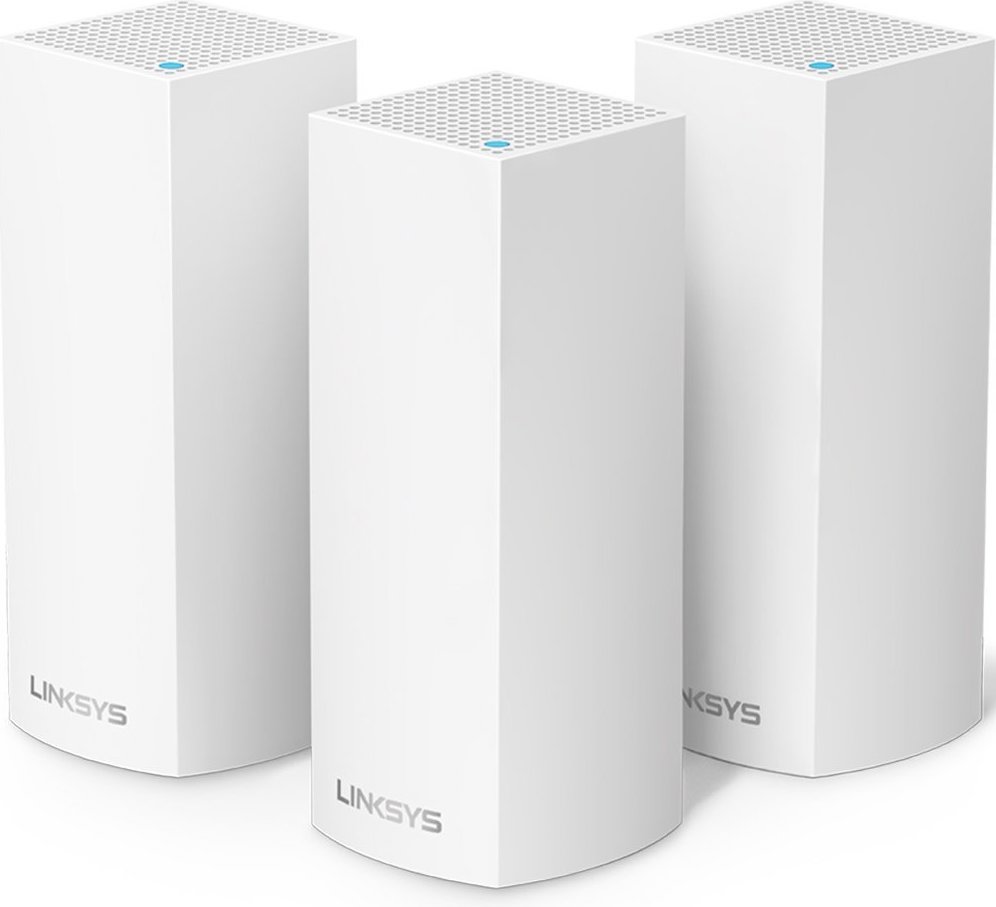
If you’re looking for a solution that avoids the rounded look, you should consider the Velop by Linksys. Featuring 7.5-inch tall, squared-off towers, Velop provides up to 6,000 square feet in coverage with its three-pack.
The Velop app is one of the most feature-rich around, although it does exclude anti-virus protection that’s found on similar products. The app offers parental controls, guest access, device prioritization, scheduling, and more.
Pros: Unique design, ease of use, nice coverage.
Cons: No anti-virus protection, some might not like its larger device footprint.
Price: A three-pack is around $400 with each additional node available for approximately $200.
Buy the Linksys Velop on Amazon
Google Nest WiFi

Google’s Nest mesh WiFi router is designed, just like the other options, to offer up a large range in a small package. Each WiFi router can provide up to 2200 square feet of fast coverage. And Google says that the hardware will work in the background to make sure that the WiFi speeds remain fast throughout the day, making it easy to move from one room in your home to the other without dropping speeds.
The Google Nest WiFi also offers up automatic updates, making sure the network stays safe and secure.
You’ll need the Google home app (available for iOS and Android) to set up the mesh WiFi option. It will also let you quickly manage devices on your network, and will allow you to pause internet availability when you see fit. And of course, the mesh network is scalable, so you can add additional WiFi points throughout the home to boost up to an additional range of 1600 square feet.
Google’s Nest WiFi is available now in 1-, 2-, and 3-pack options. Each is available now from Amazon.
ASUS ZenWiFi AX

This WiFi mesh system from ASUS is designed to get rid of WiFi dead spots in your home. The best part is that it’s a WiFi 6 mesh system. It’s available in a two-pack, and it has a ton of features packed in as you might imagine. That includes coverage, with the ASUS ZenWiFi able to cover 6,600 square feet — or more than six rooms.
With WiFi 6 support, the ASUS ZenWiFi supports OFDMA and MU-MIMO, offering up more efficient and stable WiFi speeds. That’s the case even when multiple devices are connected to the same WiFi network. ASUS has a dedicated router app as well, and the company says owners can set up the mesh WiFi system in just three easy steps.
The system is also compatible with other AiMesh-compatible routers, which means you can mix-and-match based on your needs.
ASUS offers lifetime free network security, built-in parental controls, and 6.6Gbps speeds. The hardware also supports 3 SSIDs.
The ASUS ZenWiFi AX, with support for WiFi 6, is available from Amazon beginning March 18.
Amped Wireless ALLY

The Amped ALLY mesh WiFi system promotes parental controls right out of the gate. It will allow guardians and parents to block specific content from their kids’ devices, which includes apps and websites. This is all easily accessible via the dedicated ALLY app from Amped. They’ll also get reports and alerts, making it easy to keep tabs on what’s happening in the home.
As for the router itself, it supports fast speeds with AC1900 WiFi support, and this is a mesh system so it will provide WiFi coverage throughout the whole house.
There are two options to choose from: The first, which features just the router from Amped, and another that features the router and an extender. Pricing starts at $54.49, and both are available from Amazon now.
When in doubt
In your search for the best Wi-Fi mesh network solution, be sure to check out current reviews and specs. Because they are software-based, feature-sets can change quickly for these type of products over time. At the minimum, make sure the coverage promised matches or exceeds your requirements.
From there, be sure the system you choose includes the software features you require, such as parental controls or anti-virus protection. Finally, look for sales. Mesh networking solutions are often discounted, especially around holidays. Keep this in mind.
Which Wi-Fi mesh network system do you use? Let us know below.