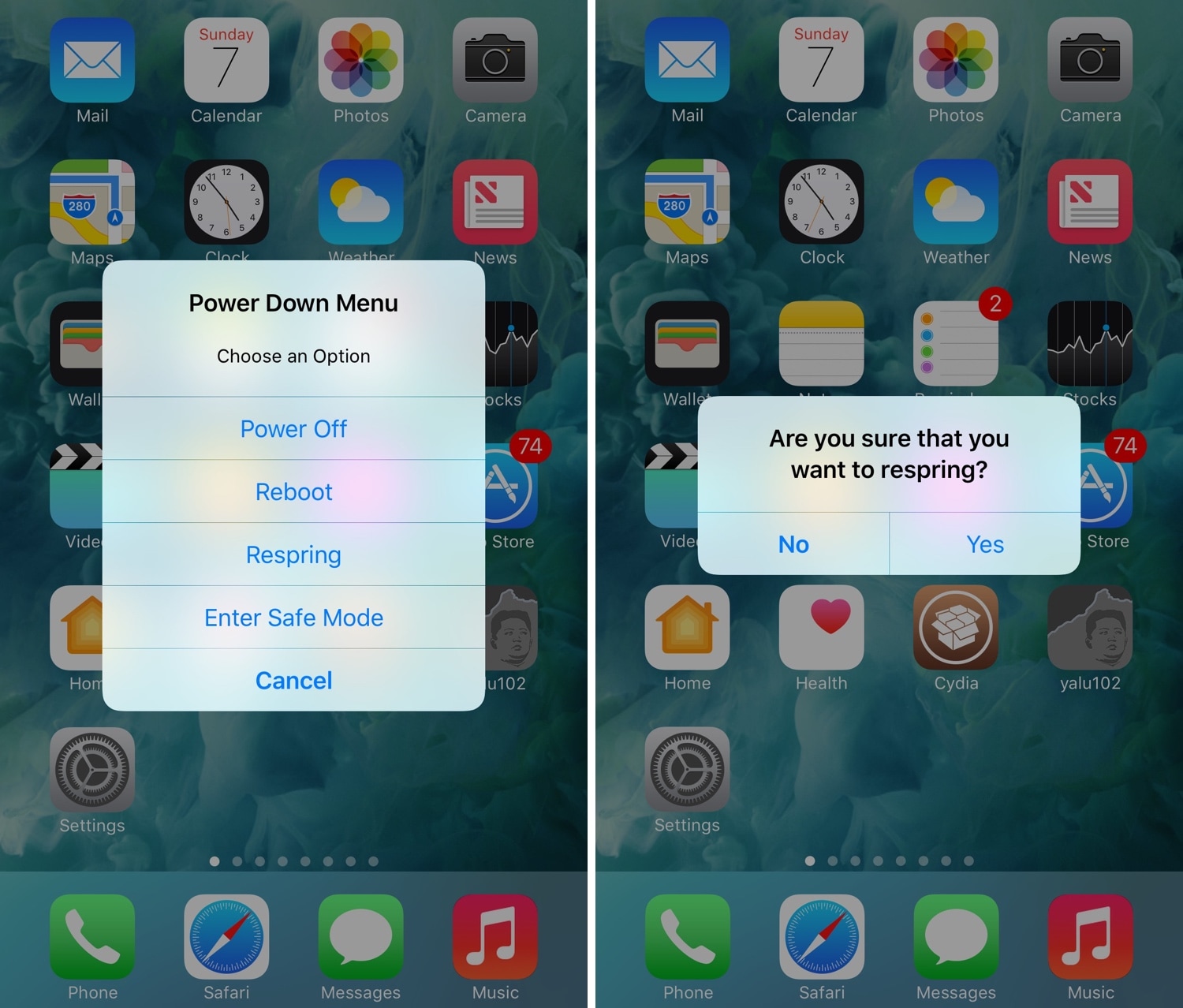
As most iOS device owners know, you can press and hold on the sleep/wake button to invoke a power down menu on your handset. From there, you can shut it down; but wouldn’t it be nice if you could do more from this interface?
iOS developer Luke Polanowski was thinking along similar lines, and a new free jailbreak tweak dubbed Simple Power Down was conceived.
After you install Simple Power Down, you can press and hold on the sleep/wake button to invoke the updated power down menu you see above. This pop-up replaces the stock interface and includes a bevy of options, including:
- Powering off your handset
- Rebooting your handset
- Respringing your handset
- Entering Safe Mode on your handset
You’ll also notice how the tweak displays a confirmation pop-up after tapping any of the options in the power down menu; this is intended to confirm your action in the event of tapping on something by mistake.
Simple Power Down adds a preference pane to the Settings app where you can configure a couple of options:
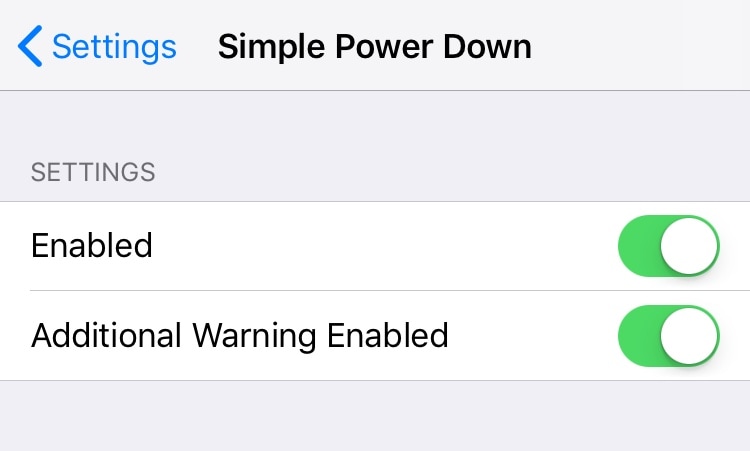
Here, you can:
- Toggle the tweak on or off on demand
- Enable or disable the confirmation pop-up alert
If the idea behind Simple Power Down seems familiar, that’s because it’s not the first jailbreak tweak to improve iOS’ power down menu interface. It exists merely because it’s another way of getting the job done.
Citing the developer, Simple Power Down should work with all jailbroken 32-bit and 64-bit iOS devices running iOS 8 through iOS 11. If you’re interested in giving it a try, then you can download it for free from Cydia’s BigBoss repository.
Have you downloaded Simple Power Down yet? Share in the comments section below.