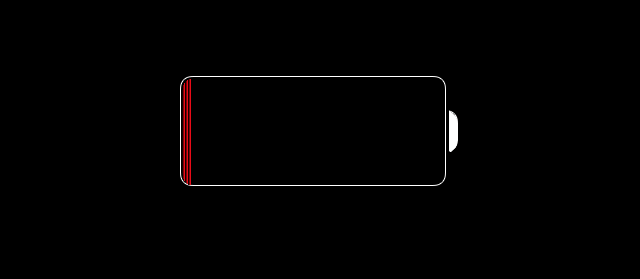
Are you seeing excessive or even extreme iPhone battery drain after updating to Apple’s latest and greatest mobile operating system? If so, you’re definitely not alone because many affected people have taken to Reddit, Twitter, MacRumors Forums and Apple Support Communities to describe the problem, with some reporting that the new iOS 12 Screen Time feature might be causing up to two times faster iPhone battery drain when enabled.
iOS 12 Screen Time = iPhone battery drain
“I updated to the new iOS 12 a couple of days ago,” one user wrote on Apple Support Communities. “Yesterday, my battery life plummeted. Very light usage and it was dropping percentages within minutes. Had to charge twice yesterday just to keep it from going completely dead. Under normal use, it lasts me a full day.”
“Prior to iOS 12, I would typically end my day around 65-75% battery life on my iPhone X, depending on my usage that day,” a Reddit user wrote. “Post-iOS 12 it was normal for my battery life to be down to 30% by the end of the day.”
It’s not an iPhone-only issue because the poster’s iPad was affected, too.

iPhone battery photo courtesy of iFixit
“I didn’t see anything under battery settings and my iPad was also taking a huge hit,” reads the post. “It could lose up to 30% battery overnight. It used to basically lose 1%, if that.”
He wiped both devices clean and restored them from a backup, no luck.

Ironically, iOS 12’s Screen Time seems to be a battery hog for some
The user went about turning off features new in iOS 12 until he found a culprit: Screen Time. Specifically, after disabling Screen Time the poster saw his phone ending with around 80% battery and his iPad was cured, too. To manage Screen Time, venture into Settings → Screen Time. To disable the feature, tap Turn Off Screen Time at the bottom.
TUTORIAL: How to see expanded battery statistics on iPhone and iPad
Now, it is normal for an iPhone or iPad to exhibit performance issues and reduced responsiveness after installing a major iOS software update. As part of post-install processes, your iPhone needs to finish up some computationally intensive tasks.
For instance, it will rescan the whole Photos library and run facial recognition on your media to recognize faces and objects. Spotlight will need to rebuild its search index as well, and other features may run their own post-install and clean-up operations that eat up CPU cycles.
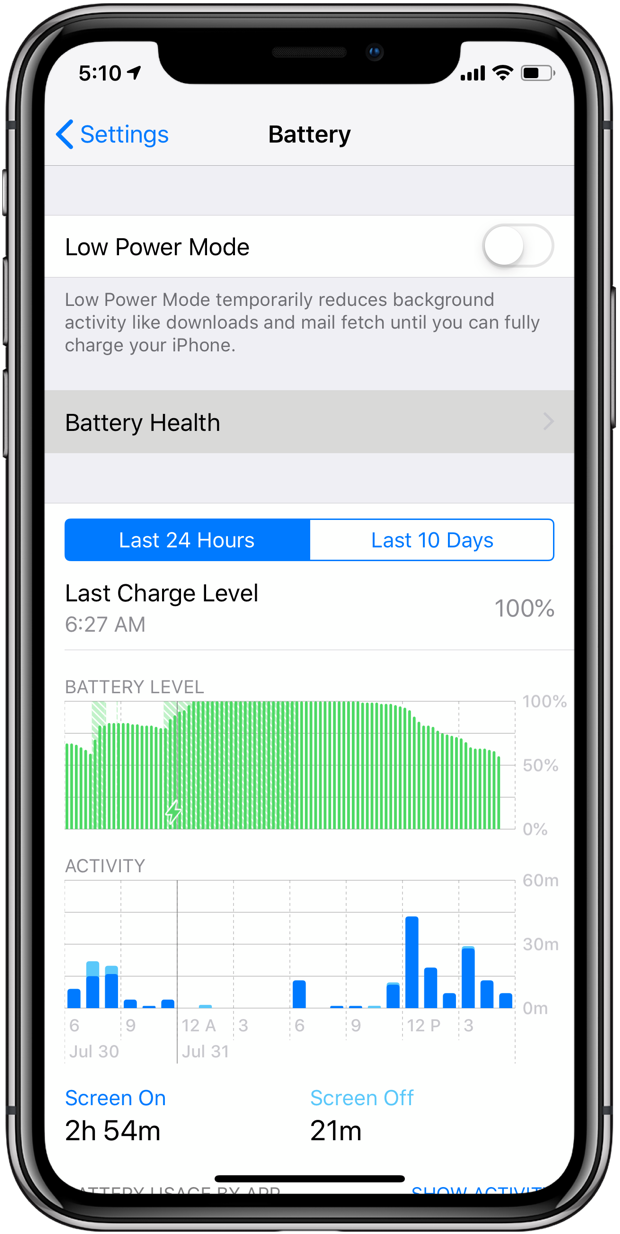
iOS 12’s Battery section doesn’t hint at Screen Time as the culprit
This normally happens overnight when an iPhone is connected to Wi-Fi and plugged into power, but some of the processes run when the device is running off battery power. Now, iOS 12’s overhauled Battery section does permit you to see what’s eating the battery up.
TUTORIAL: Limiting kids’ screen time on iOS devices
Usage charts let you see what’s using your battery and when, but Screen Time as a core system service does not appear itself on the list of apps using battery. For all we know, anything could be causing iOS 12’s battery woes, even the tiniest of improvements like the fact that iOS 12 now lets your iPhone respond to the “Hey Siri” command in Low Power Mode.
https://twitter.com/Yorrike/status/1046243186572693504
The usual tricks, like disabling Background App Refresh, may or may not help resolve this. Keep in mind that iOS 12 automatically turns Background App Refresh back on if it was off.
Are you seeing extreme iPhone battery drain?
Various battery hiccups are normal with iOS releases.
We’ve had iPhone battery drain problems in the past. Such issues are typically resolved on their own after a few days or hours—depending on the amount of content on your device that needs to be scanned, the time your device is connected to power etc.
On the other hand, iOS 12 has been out for two weeks now and you would think people would no longer be reporting any battery-related issues unless they’re a result of a software bug rather than expected albeit temporary behavior stemming from a freshly installed iOS update.
We would like to get to the bottom of this issue and need your help.
Are any of you guys seeing any significant battery issues after updating to iOS 12?
If so, tell us what have you done to resolve the situation? Did you try comparing your battery life with Screen Time on and off and if so, did you see a major discrepancy?
What’s your overall iOS 12 battery performance like two weeks in?
Need help? Ask iDB!
Do you like this how-to?
If so, do pass it along to your support folks and leave a comment below.
Got stuck? Not sure how to do certain things on your Apple device? Let us know via help@iDownloadBlog.com and a future tutorial might provide a solution.
Submit your own how-to suggestions via tips@iDownloadBlog.com.