
Despite how Apple Maps has matured over the years, Google Maps continues to be one of the most popular navigation solutions on the iOS platform. Google Maps is reliable, easy to use, and encompasses a bevy of conveniences that Apple Maps doesn’t; but one thing it lacks customization.
Here to fix that dilemma is a new free jailbreak tweak called GMEnhancer by iOS developer b01s. This tweak provides users with several ways to modify the stock look and feel of the Google Maps app on pwned iOS handsets.
Upon installation, you’ll find a preference pane in the Settings app where you can set things up to your liking:
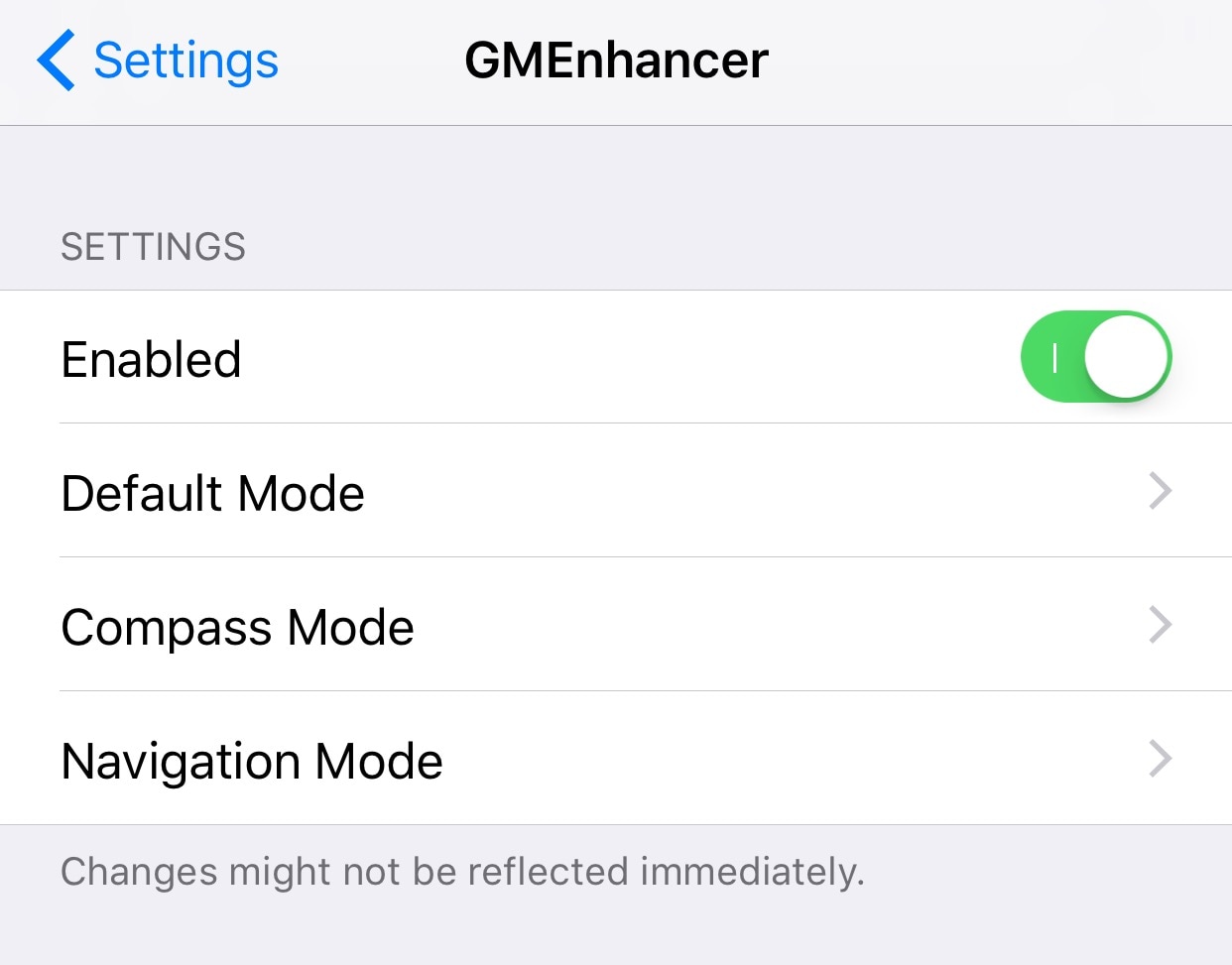
Here, you can:
- Toggle the tweak on or off on demand
- Configure the Default Mode in Google Maps
- Configure the Compass Mode in Google Maps
- Configure the Navigation Mode in Google Maps
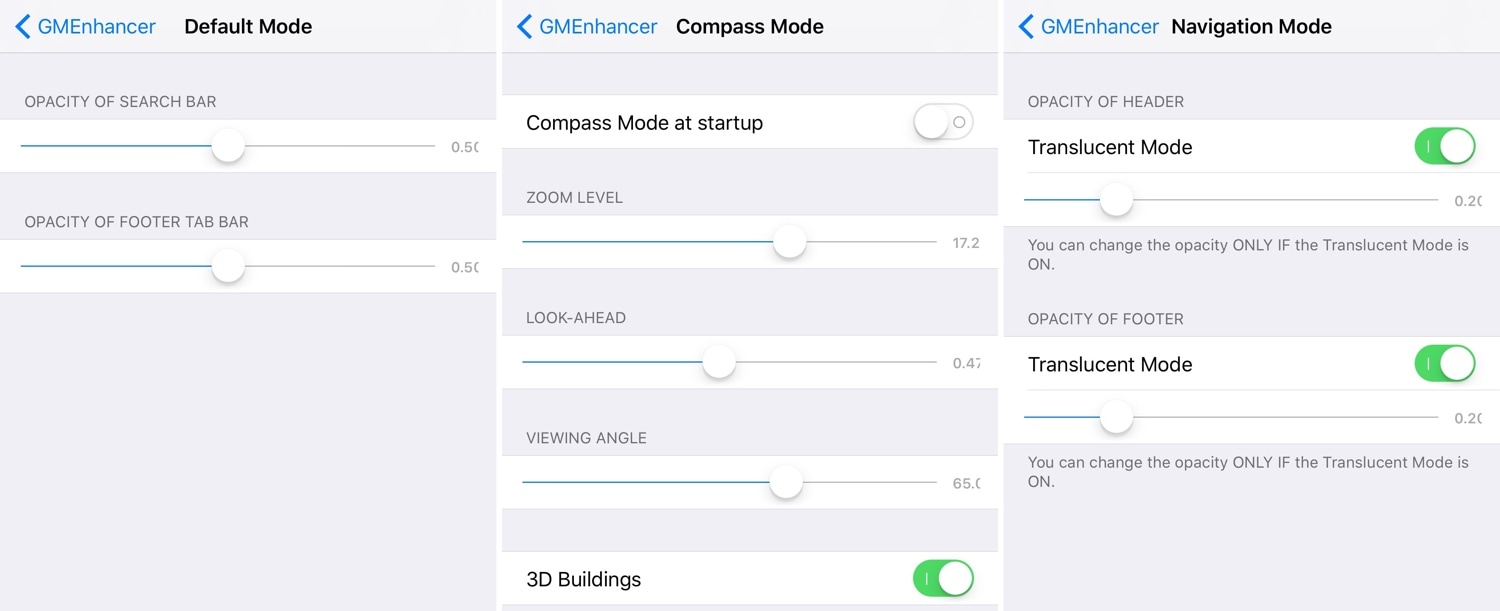
In the Default Mode cell, you can:
- Adjust the opacity of the Search Bar
- Adjust the opacity of the Footer Tab Bar
In the Compass Mode cell, you can:
- Force Google Maps to show Compass Mode on startup
- Adjust the default zoom value
- Adjust the default look-ahead value
- Adjust the default viewing angle value
- Toggle 3D Buildings on or off on demand
In the Navigation Mode cell, you can:
- Toggle translucent mode on or off for the header UI
- Adjust the opacity of the header UI
- Toggle translucent mode on or off for the footer UI
- Adjust the opacity of the footer UI
As you can probably discern from looking at the settings, one of GMEnhancer’s strong points is its ability to add translucency to the Google Maps interface. We’re also particularly happy to see custom zoom and look-ahead values, as these can prove indispensable in some navigation situations.
If you use Google Maps all the time and are also lucky enough to carry a jailbroken handset, then GMEnhancer should be the next thing you try. It’s available as a free download from Cydia’s BigBoss repository and works on all jailbroken iOS 10 and 11 devices running Google Maps version 5.0 or 5.1.
Do you think Google Maps looks better with the transparency effects imposed by GMEnhancer? Let us know in the comments section below.