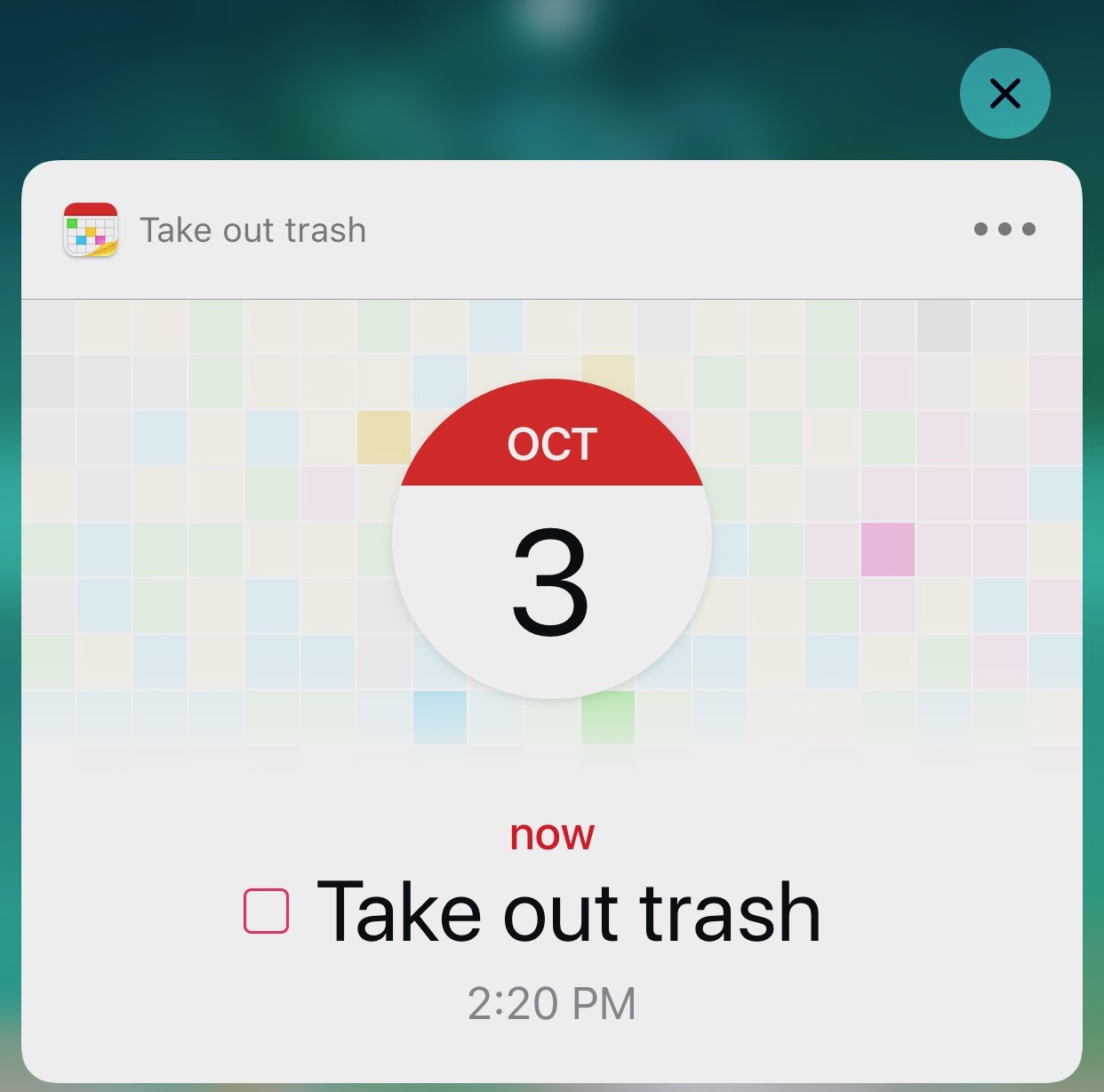
Developer Flexibits has refreshed its iPhone calendar replacement Fantastical with a bunch of iOS 12 and watchOS 5 goodies, including support for Siri Shortcuts and interactive notifications on iPhone and those information-dense Infograph watch faces on Apple Watch Series 4.
Siri Shortcuts & interactive alerts
Thanks to iOS 12’s improved and richer notification system that now supports additional interactions, Fantastical users can now snooze events and reminders directly from the notification. It’s especially great that you can snooze items for later and choose snooze duration right from the notification, rather than having to open Fantastical.
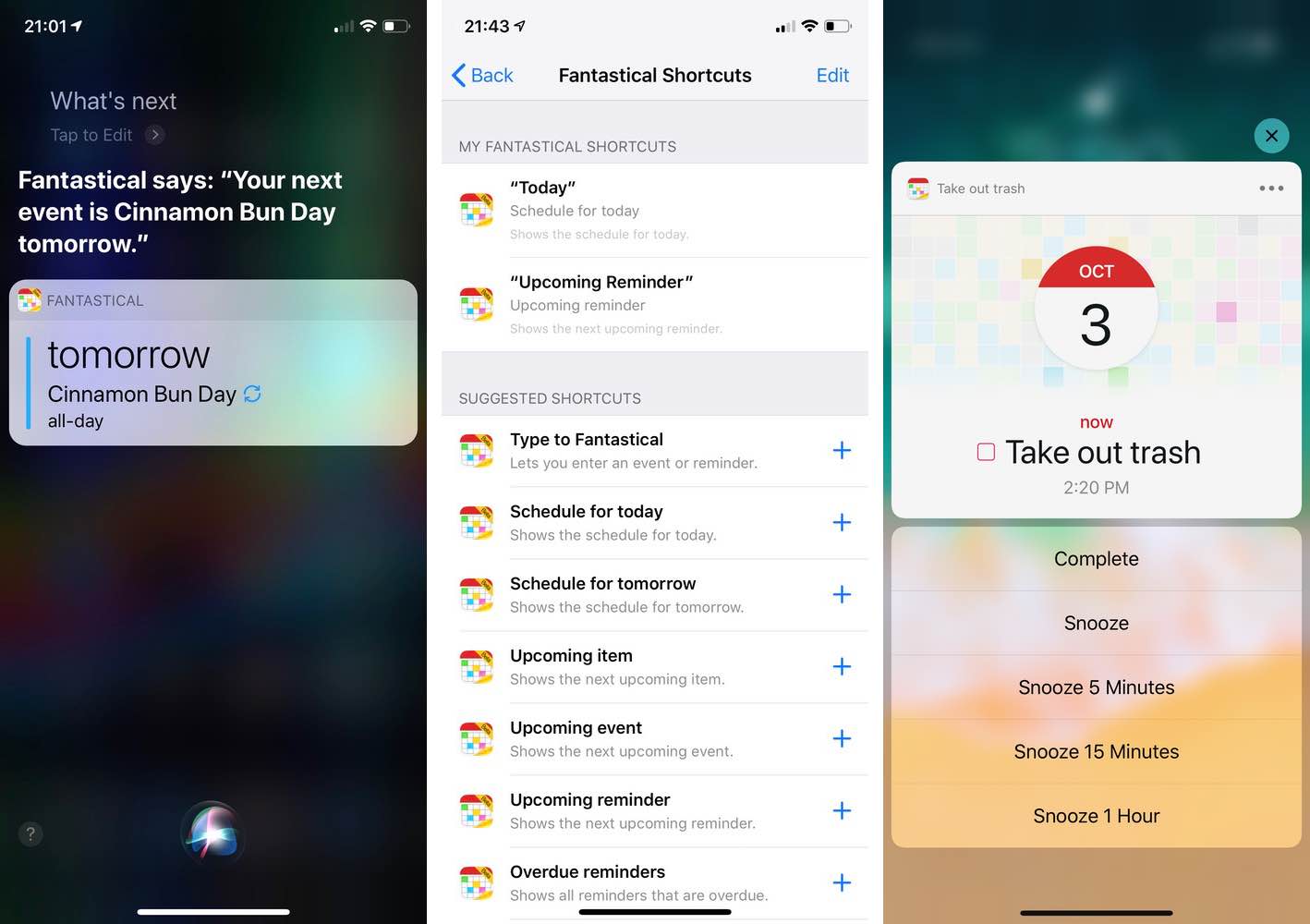
Fantastical’s Siri Shortcut (left and middle) and interactive alerts (right)
The app now supports Siri Shortcuts, a pro-grade feature in iOS 12 with which you can automate certain tasks with supported actions such as adding new events, viewing upcoming events and reminders, checking out calendars or reminder lists and much, much more.
Here are a few examples:
- Set a phrase such as “Hey Fantastical” to automatically open Fantastical to quickly begin creating a new event or reminder using Fantastical’s parser.
- Show upcoming events or reminders via a custom shortcut using the Shortcuts app.
- Jump to a specific reminders list by creating a button on the home screen with the Shortcuts app.
Using the Shortcuts app, you can create complex, voice-activated scripts that may combine multiple steps, services and actions that apps like Fantastical expose to Siri.
To see Fantastical’s shortcuts, check out Settings → Siri & Search → Shortcuts.
For more information about Siri Shortcuts, read Apple’s guide to the Shortcuts app.
Complication and Siri watch face
watchOS 5 and the improved Siri watch face make Fantastical even better than before.
The app now sends your upcoming events and reminders to the Siri watch face. Siri learns what kind of information you want to see over time so the more you use Fantastical on the watch, the more often you’ll see upcoming events and reminders.

Fantastical on watch faces: Siri (left), Infograph Modular (middle) and Infograph (right)
The app also includes a handy complication that now supports the new, information-dense Infograph watch face. Exclusive to Apple Watch Series 4, the Infograph and Infograph Modular watch faces are designed to accommodate up to nine different complications.
To customize what’s shown in the complication, tap the settings icon in Fantastical for iPhone, choose the option Apple Watch, then pick what kind of information is shown.
Pricing and availability
The refreshed app is available now as a free update in App Store.
Keep in mind that Fantastical 2.10 requires iOS 11 or later and watchOS 4 or later. The Mac version is $39.99 on Mac App Store.
Fantastical features a bunch of advanced features, including dark theme, integration with the stock Calendar and Reminder apps, iMessage stickers, an Apple Watch app, natural language processing (just type in your details or use dictation and watch your words magically turn into an actual event or reminder) and much, much more.