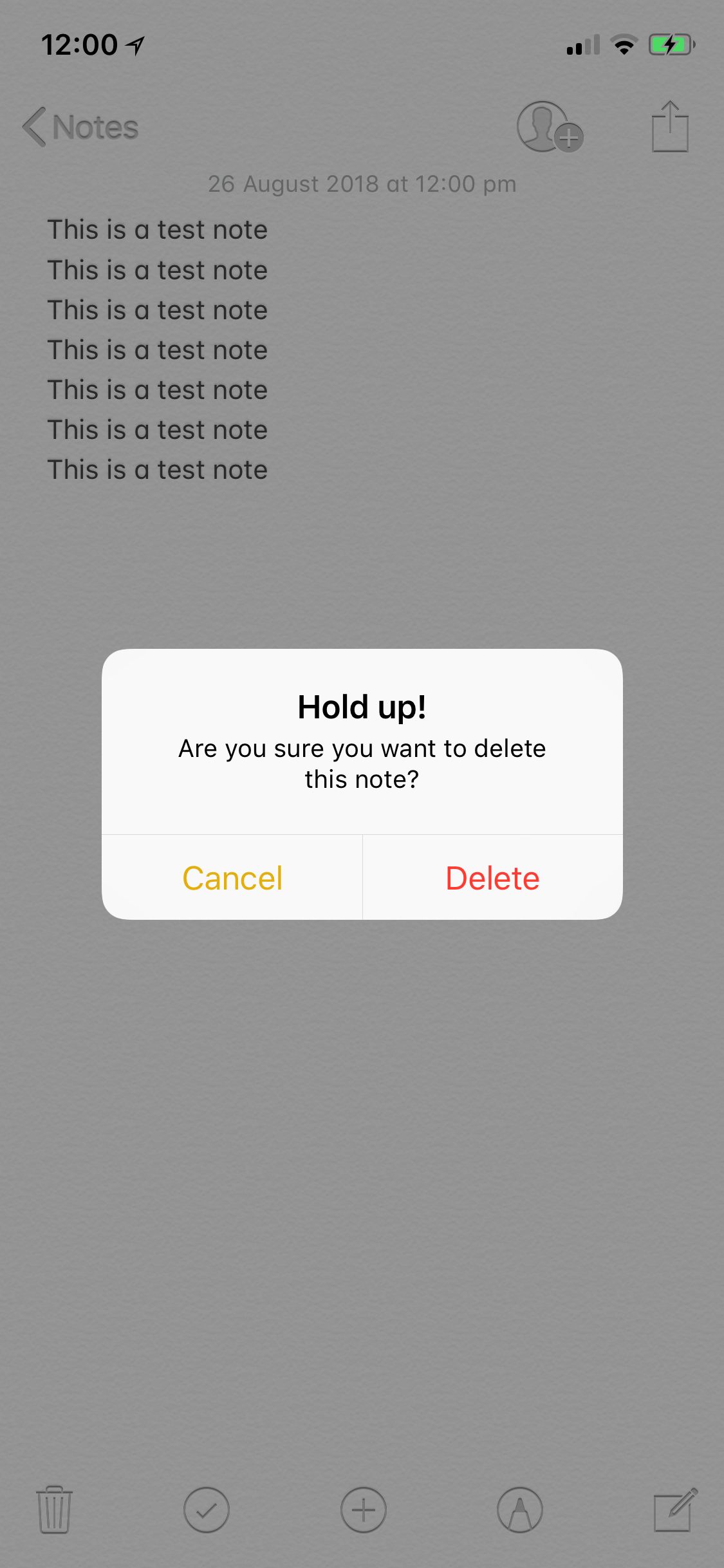
Whenever you need to remember something important, your iPhone’s Notes app is always around to help with that. But when it comes time to delete your notes, sometimes an excited finger can go on to delete more than you’ve bargained for; these are commonly called “accidents.”
Fortunately, a new free jailbreak tweak called NotesConfirmToDelete by iOS developer Frozen Penguin is now available in Cydia and aims to mitigate the number of note deletion-related accidents you’ll incur on your jailbroken handset.
From the screenshot example above, you can probably infer how the tweak accomplishes this. In a nutshell, it displays a confirmation pop-up that transforms the note-deletion procedure into a two-step process.
Upon seeing the pop-up, you can either tap on the yellow “Cancel” button to go back and keep your note or you can tap on the red “Delete” button to move forward with deleting your note.
NotesConfirmToDelete doesn’t have any options to configure, so what you see is what you get. Obviously, the tweak only works with the stock Notes app, so don’t try using it in any third-party alternatives from the App Store lest be disappointed.
If you’re interested in trying NotesConfirmToDelete, then you can download it for free from Cydia’s Packix repository. The tweak works on jailbroken iOS 10 and 11 devices.
Do you think this is a good accident preventative for the stock Notes app? Let us know in the comments section below.