Photography is a common interest among iPhone owners, and that’s why Apple packs a capable hardware and software package inside of every handset. Nevertheless, iOS’ stock Camera app could still do with some improvements.
Enter a new free jailbreak tweak dubbed Shutter by iOS developer Jbrownllama. This tweak provides an extensive list of options that let the user customize their Camera app to their liking.
Upon installation, Shutter adds a preference pane to the Settings app where you can configure an extensive list of options:
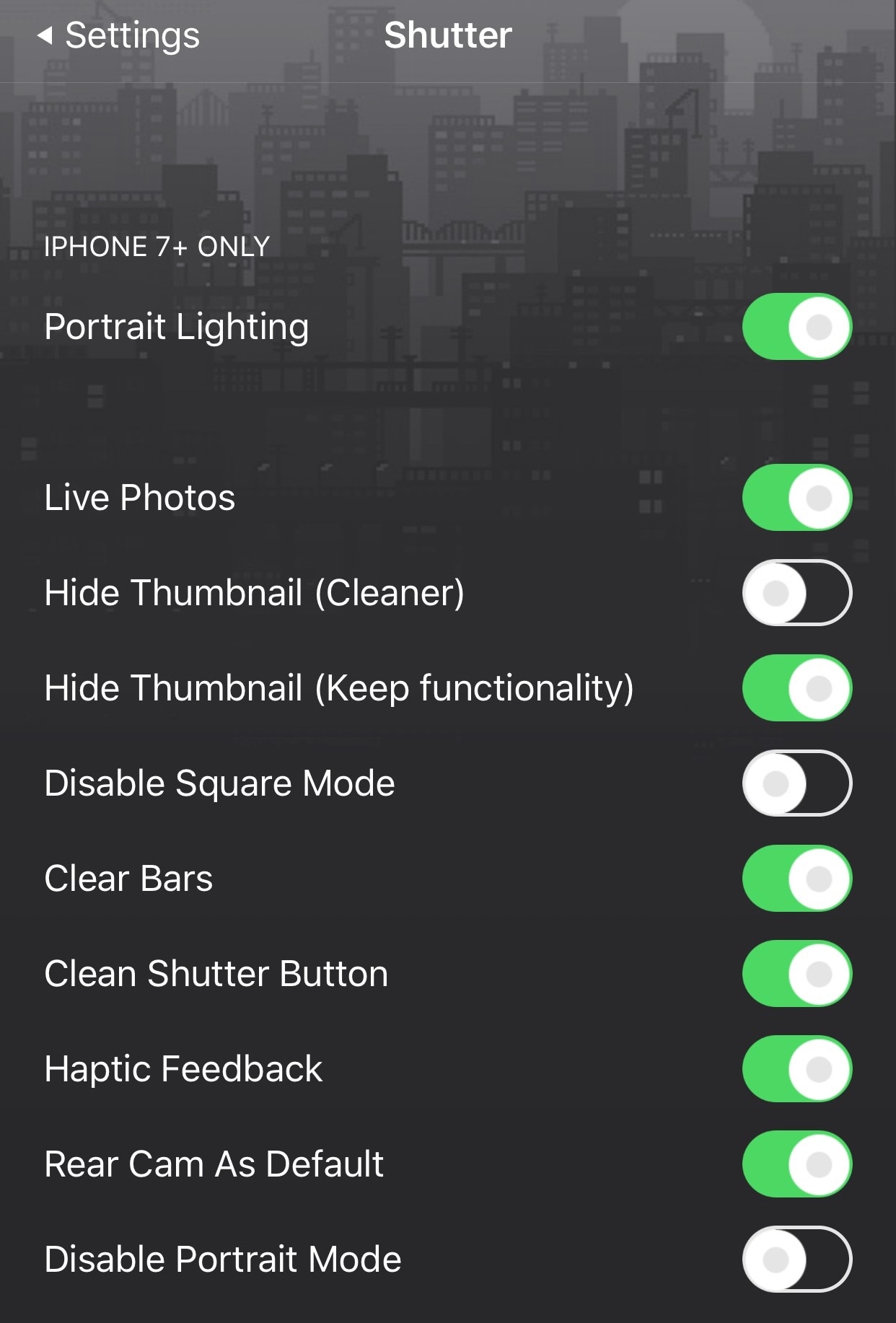
Among the options you can toy around with are:
- Enable Portrait Lighting mode on the dual camera-equipped iPhone 7 Plus
- Disable the Live Photos feature entirely
- Clean up the look of the Camera app’s thumbnail image
- Hide the Camera app’s thumbnail image entirely
- Disable the square photograph mode in the Camera app
- Enable Clear Bars mode
- Make the Camera app’s Shutter button look nicer
- Enable haptic feedback for actions within the Camera app
- Set the rear camera as the default each time you open the Camera app
- Disable the Portrait mode in the Camera app entirely
One of our favorite features of the bunch is the ability to enable Portrait Lighting mode on the iPhone 7 Plus. As previous tweaks have shown, the handset is capable of it, but Apple limits it to newer handsets as a selling point.
Many of the other options can be used to clean up the Camera app by removing unwanted features and more.
If you’re interested in trying Shutter for yourself, then you can download it for free from Cydia’s BigBoss repository. The tweak works on jailbroken iOS 11 devices.
Have you tried Shutter yet? Let us know what you think about its extensive feature set in the comments section below.