Learn how you can type or speak just a few words from a song you like in the Music app on your iPhone, iPad, or Mac to find tracks that match the lyrics.
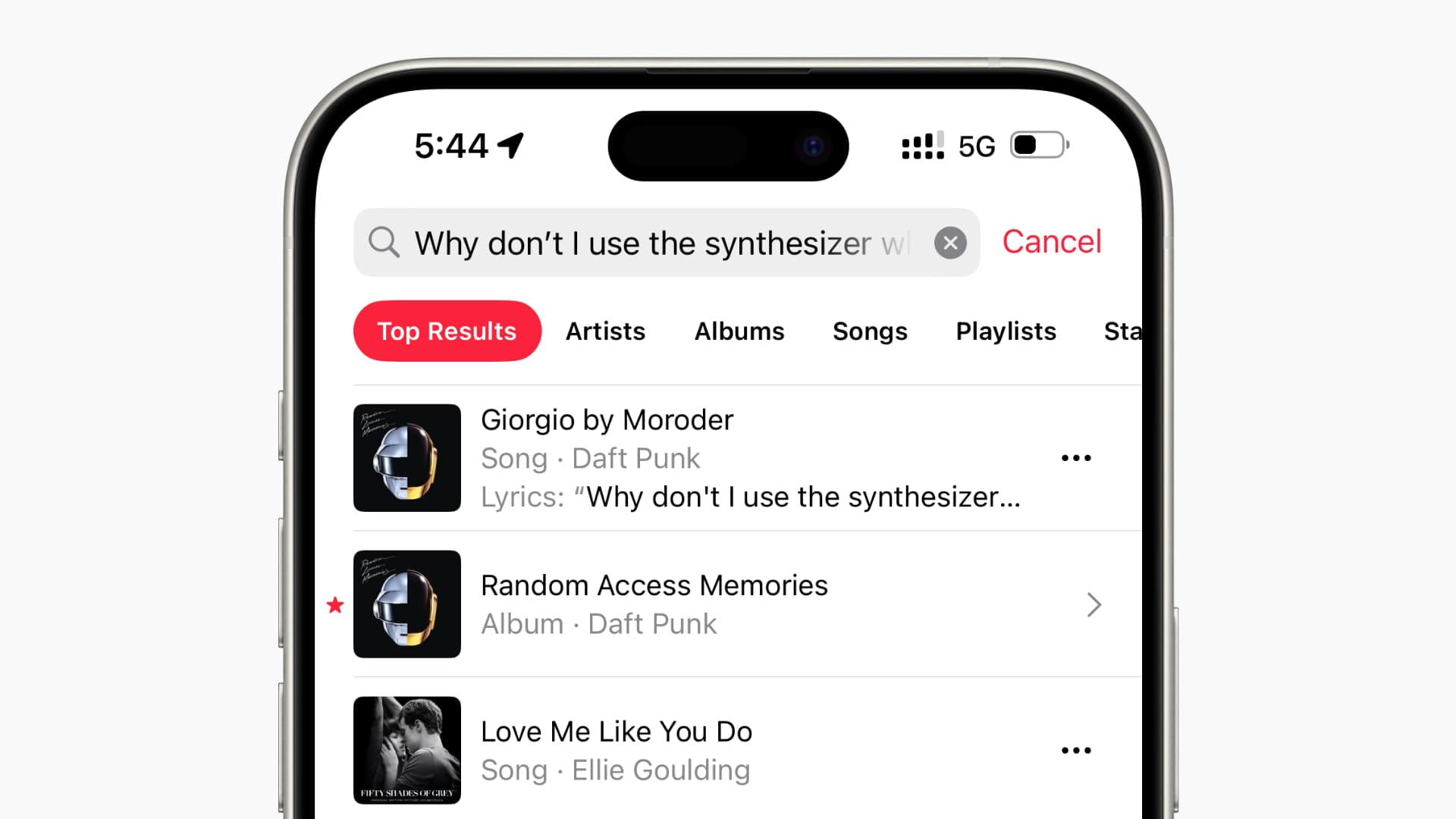
The Apple Music app has a lyrics search feature built right in. With it, you can find songs even if you do not know the track’s name, who the artist is, or other such details.
All you need to do is remember a small part of the song’s lyrics, and the Music app will find tracks on Apple Music or in your library that match the typed lyrics.
Here’s how to use this cool music discovery feature.
How to use lyrics search on iPhone, iPad, and Mac
- Open the Apple Music app and tap the Search button.
- Type in a few words or lines from the song you like or remember the lyrics for. You can also tap the microphone button under the iOS keyboard and use dictation to speak the lyrics.
- Define the scope of your search by tapping Apple Music or your Library below the query.
- Hit the search key to run your query.
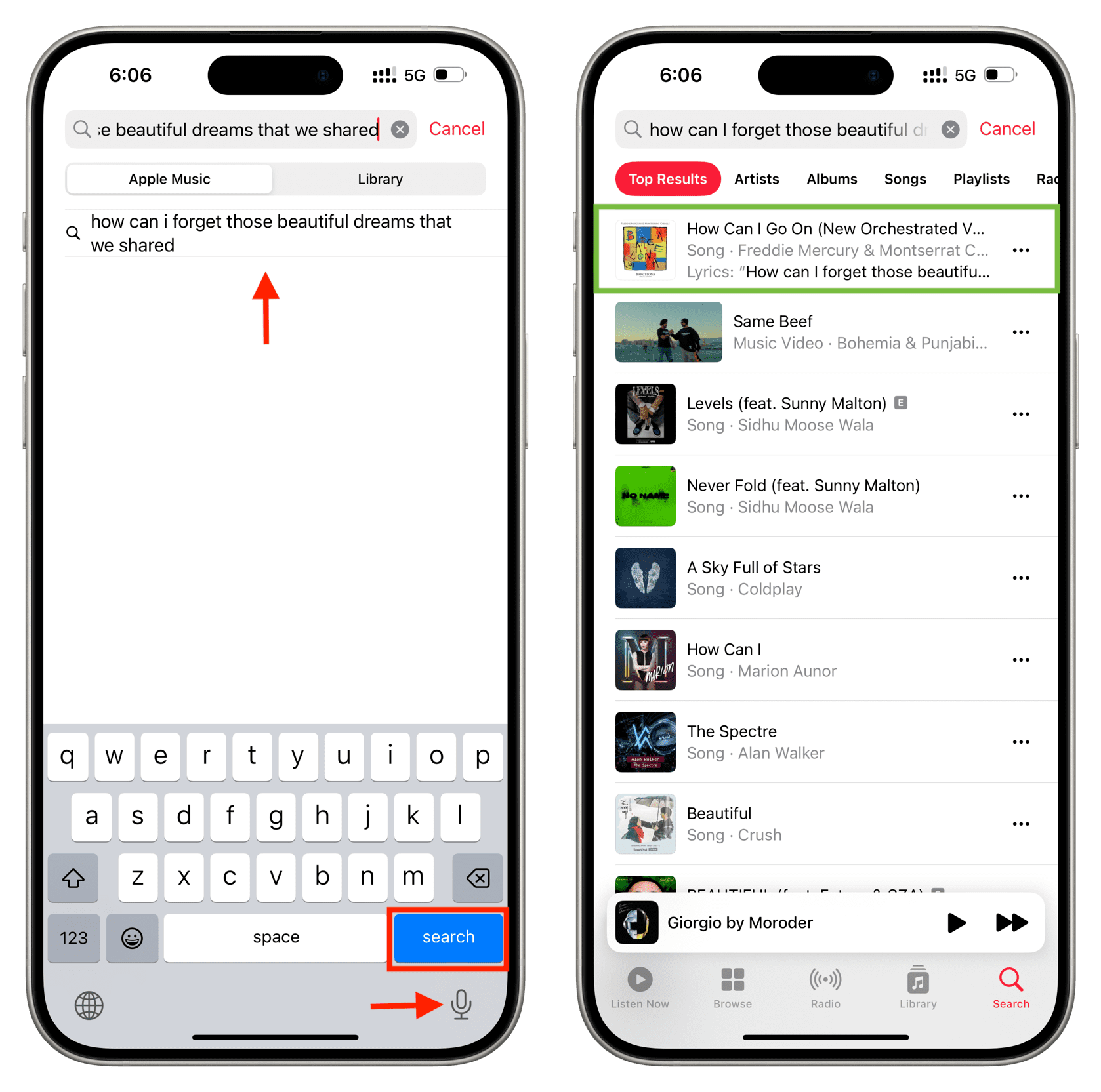
The screenshots illustrate I was searching for “how can I forget those beautiful dreams that we shared” from an opera-like song that I heard on the radio and liked instantly.
A bunch of results actually matched my query. Among them is the song I was looking for but couldn’t remember its title: “How Can I Go On“ by Freddie Mercury, the flamboyant lead vocalist of the rock band Queen, and the famous Spanish operatic soprano Montserrat Caballé.
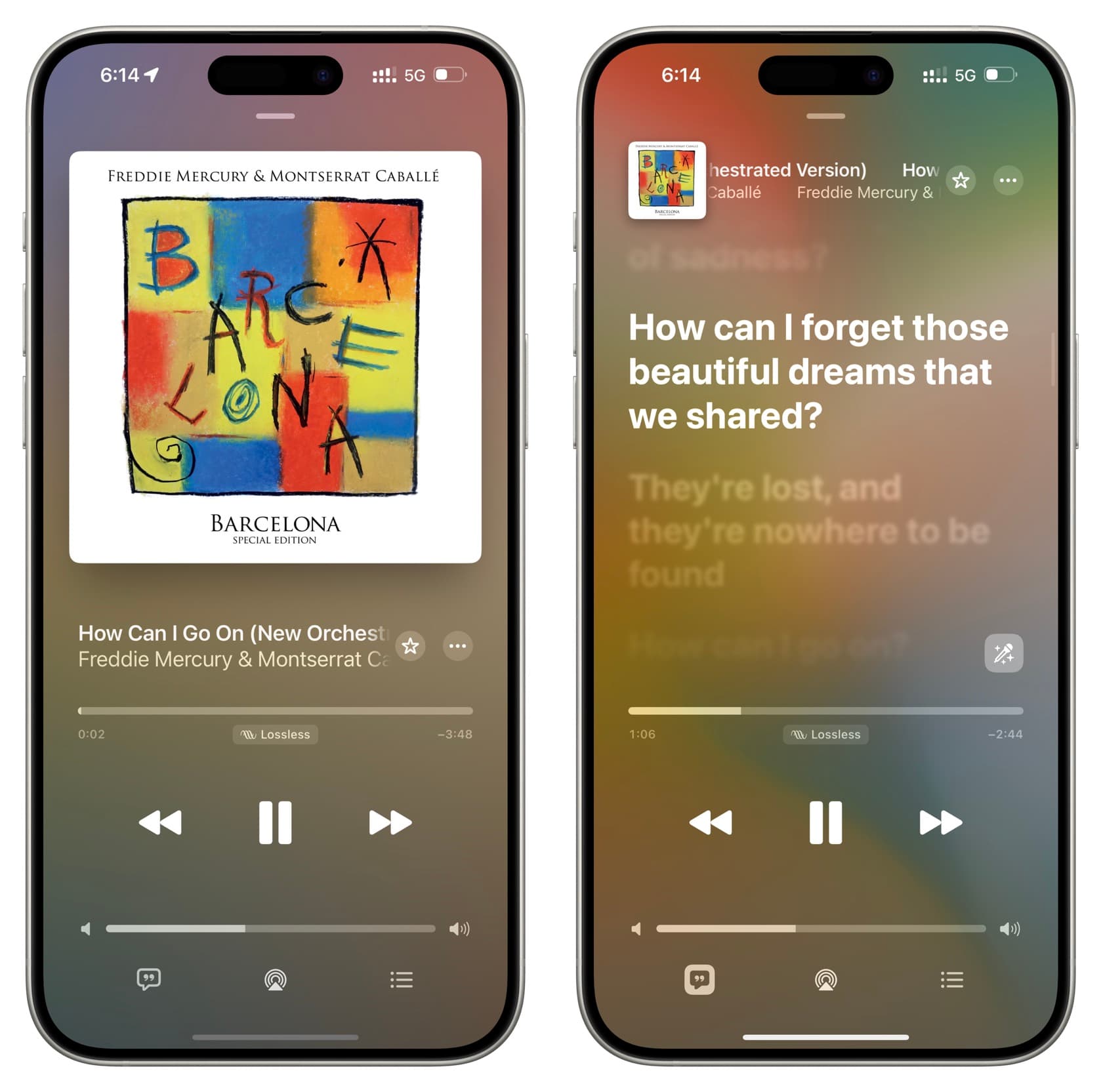
If you ever find yourself humming a song that got stuck in your head but you know only the chorus and cannot remember the title, lyrics search in the Apple Music app is your friend.
Do more in the Music app: