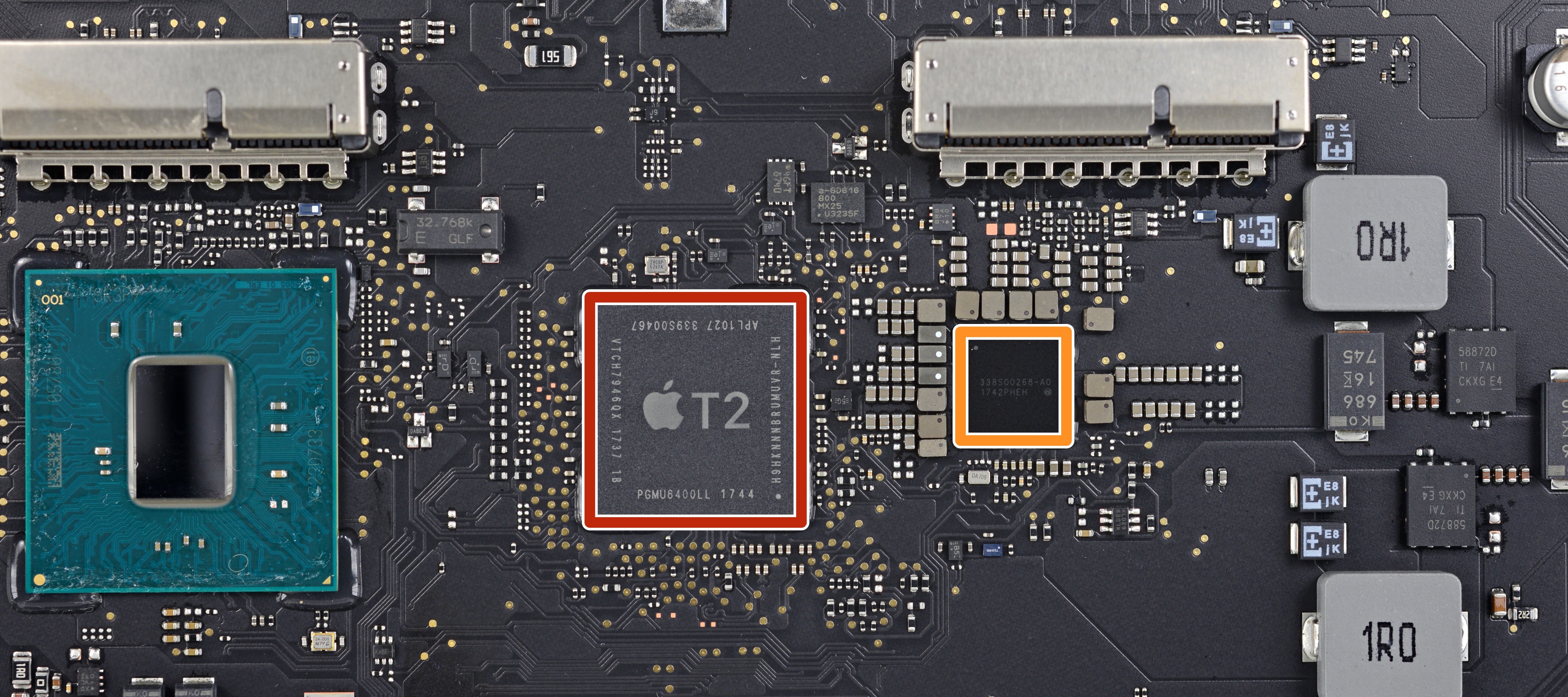
Just days after Apple resolved one issue, it appears another has popped up with regards to the recently released 2018 MacBook Pro. Users have been experiencing kernel panics on the new laptop as well as on the iMac Pro. The problem could be the all-new T2 security chip, according to Digital Trends.
As the report explains, the macOS version of the dreaded Blue Screen of Death in Windows has been hitting some iMac Pro models since it first hit the market at the end of last year. That same issue is now affecting some MacBook Pro laptop users too.
It explains:
Of all the error messages uploaded to these threads, there is one detail they seem to share: Bridge OS. This is an embedded operating system used by Apple’s stand-alone T2 security chip, which provides the iMac Pro with a secure boot, encrypted storage, live “Hey Siri” commands, and so on. It’s now included in the new 2018 models of the 13- and 15-inch MacBook Pro with Touch Bar.
There doesn’t appear to be a universal “fix” to this problem, although it does seem Apple’s been looking into it.
According to Digital Trends:
According to the threads, the system crashes can be reduced if you don’t daisy-chain devices, don’t use a Thunderbolt 3 to Thunderbolt 2 adapter, turn off Power Nap, turn off Secure Boot, don’t unlock the device with Apple Watch, remove third-party kernel extensions, and turn off every power management option you can find.
Apple suggests that [affected] owners wipe and reload MacOS from scratch, disable FileVault, and disable Power Nap, the latter of which worked for some iMac Pro owners.
This isn’t the only problem that’s been affecting some users of the new MacBook Pro. Earlier this week, Apple pushed out a software update to resolve a thermal throttling issue.
If your new 2018 MacBook Pro is suffering from a kernel issue, I would strongly suggest contacting Apple immediately and ask for a replacement. Regardless, hopefully, Apple will release a software update soon.
Have you noticed this issue on your laptop? Let us know below.
iMac Pro motherboard photograph courtesy of iFixit