In this tutorial, we will show you how to stop Instagram from letting other people know when you’re online, or when you were last active on the platform.

Activity Status on Instagram lets people you follow or people you message to know if you’re online or when you were last active. It shows a green dot next to your name when you are online or the time you were last active.
Depending on your activity, it can show things like Active X minutes ago, Active yesterday, Seen, Typing…, and such.
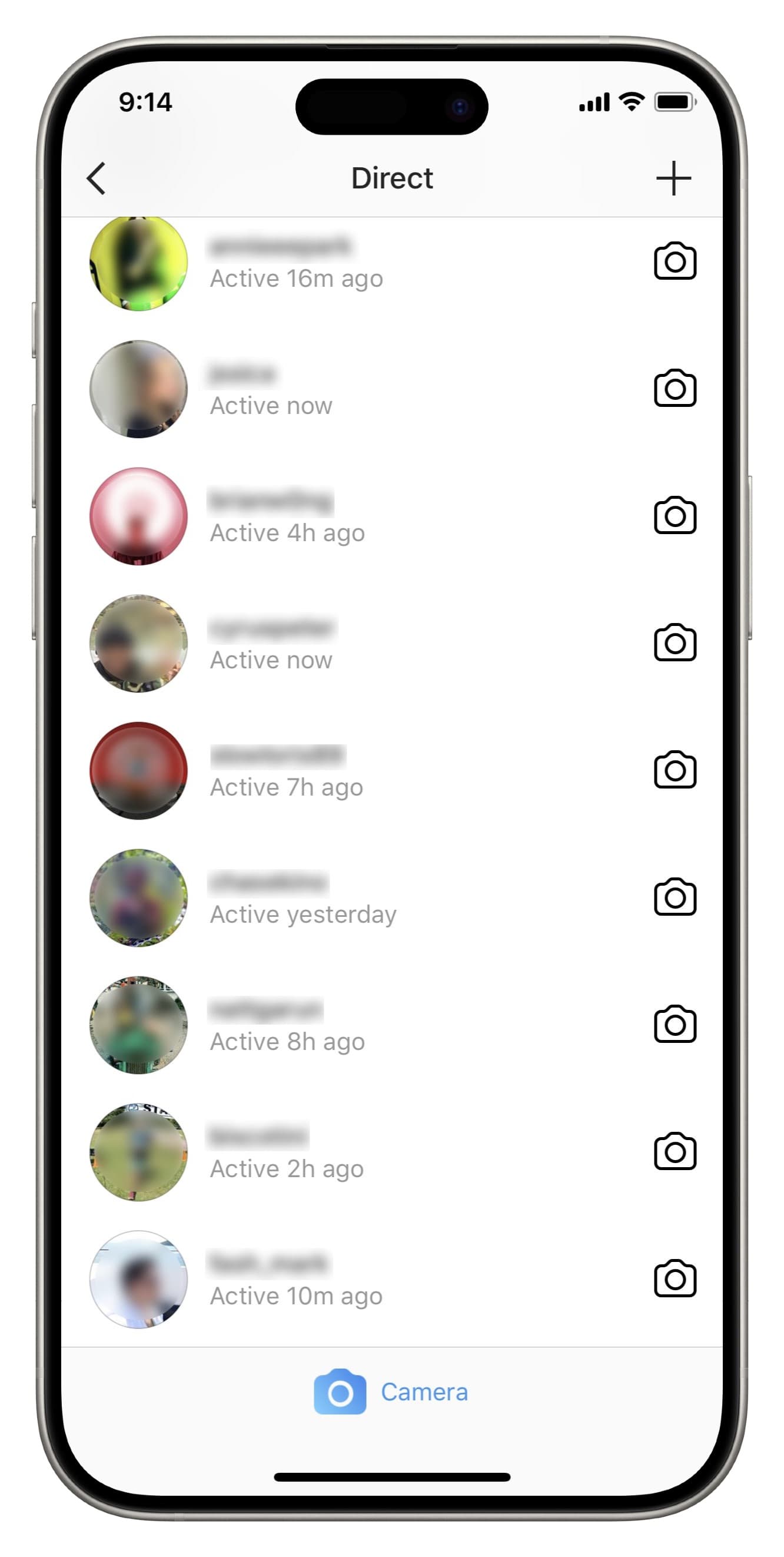
If you do not want others to know all these details, you can turn off your Activity Status. This can be particularly helpful if you have many followers on Instagram who cry when you’re not responding to their messages promptly.
Just remember that turning off your Activity Status will also prevent you from seeing the status of people you message.
Turn off Activity Status on Instagram
1) Open the Instagram app on your iPhone and go to your profile screen.
2) Tap the hamburger menu icon from the top right and select Settings and privacy.
3) Scroll down to the ‘How others can interact with you’ heading and tap Messages and story replies.
4) Select Show activity status.
Tip: You can also tap ‘Show read receipts’ and turn off Read receipts to stop people from seeing when you’ve read their messages.
5) Turn off the Show Activity Status master switch. Alternatively, you can choose to turn it off only for when you both are active together in the same chat.
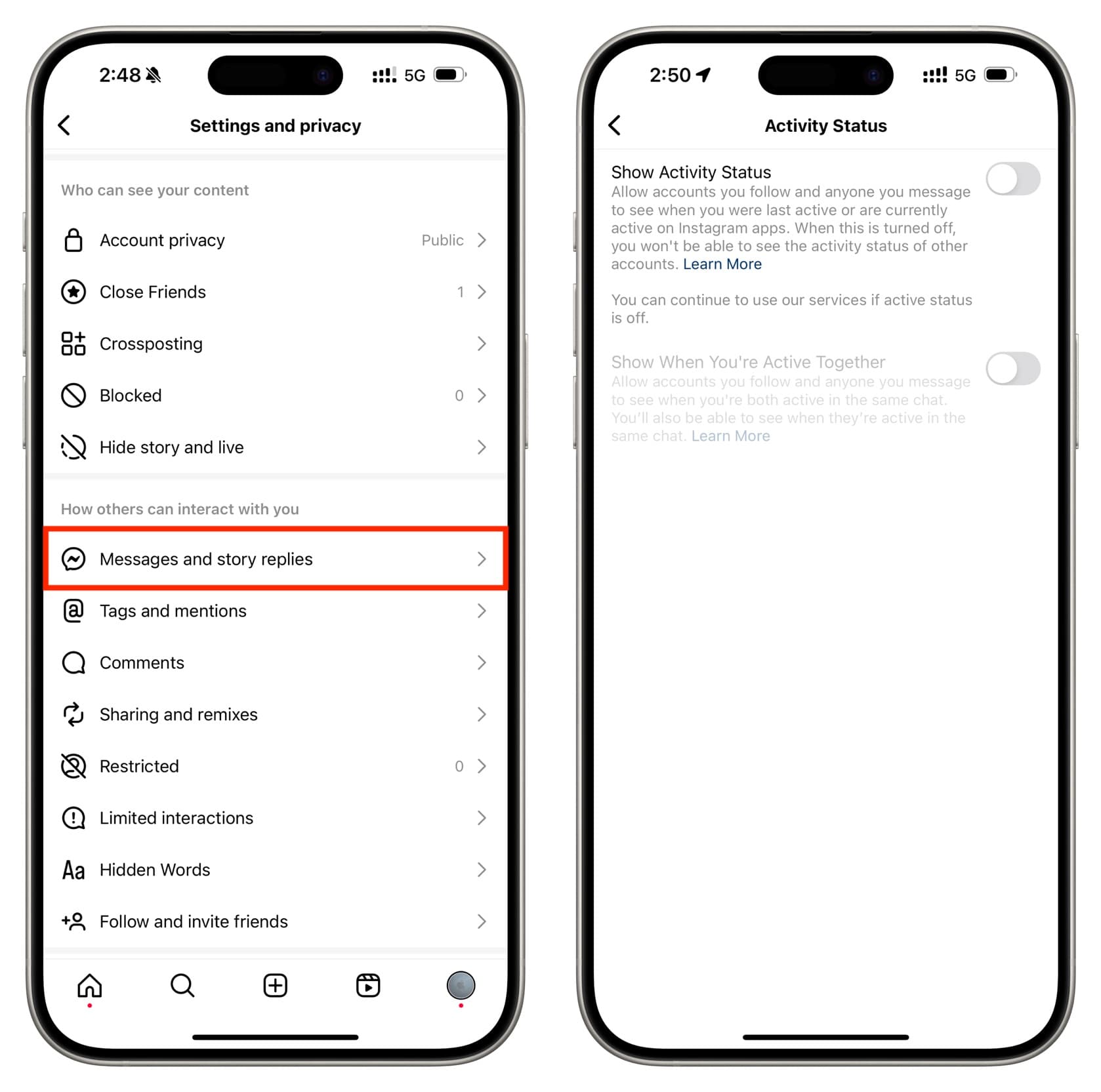
Turning this feature off will increase your privacy by making it impossible for anyone you follow or message via Instagram to see when you’re using the service or what you’re up to.
Leaving this on will broadcast your current online activity on the service: you will be able to see when friends were last active on Instagram, and they’ll be able to see your own online status.
Check out next: