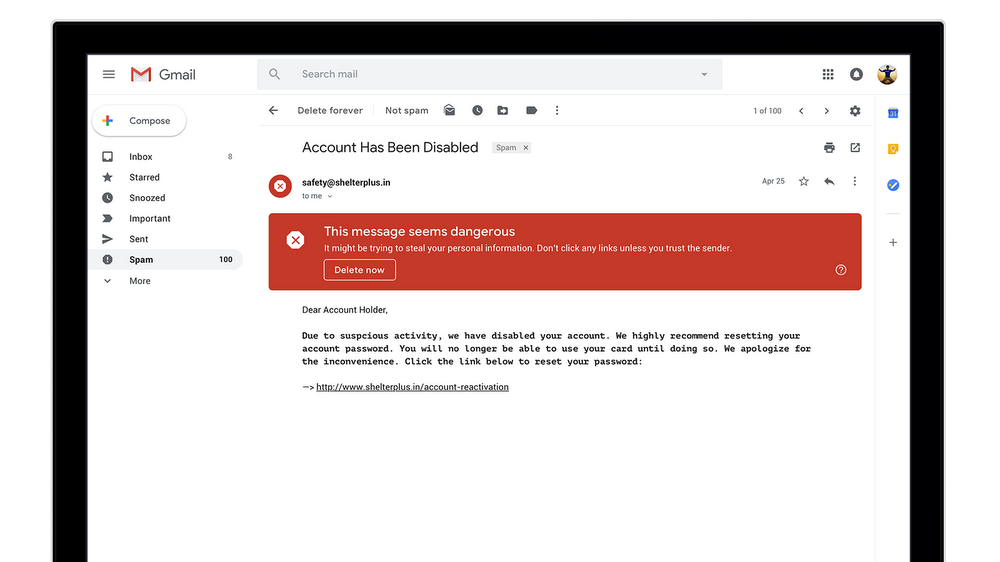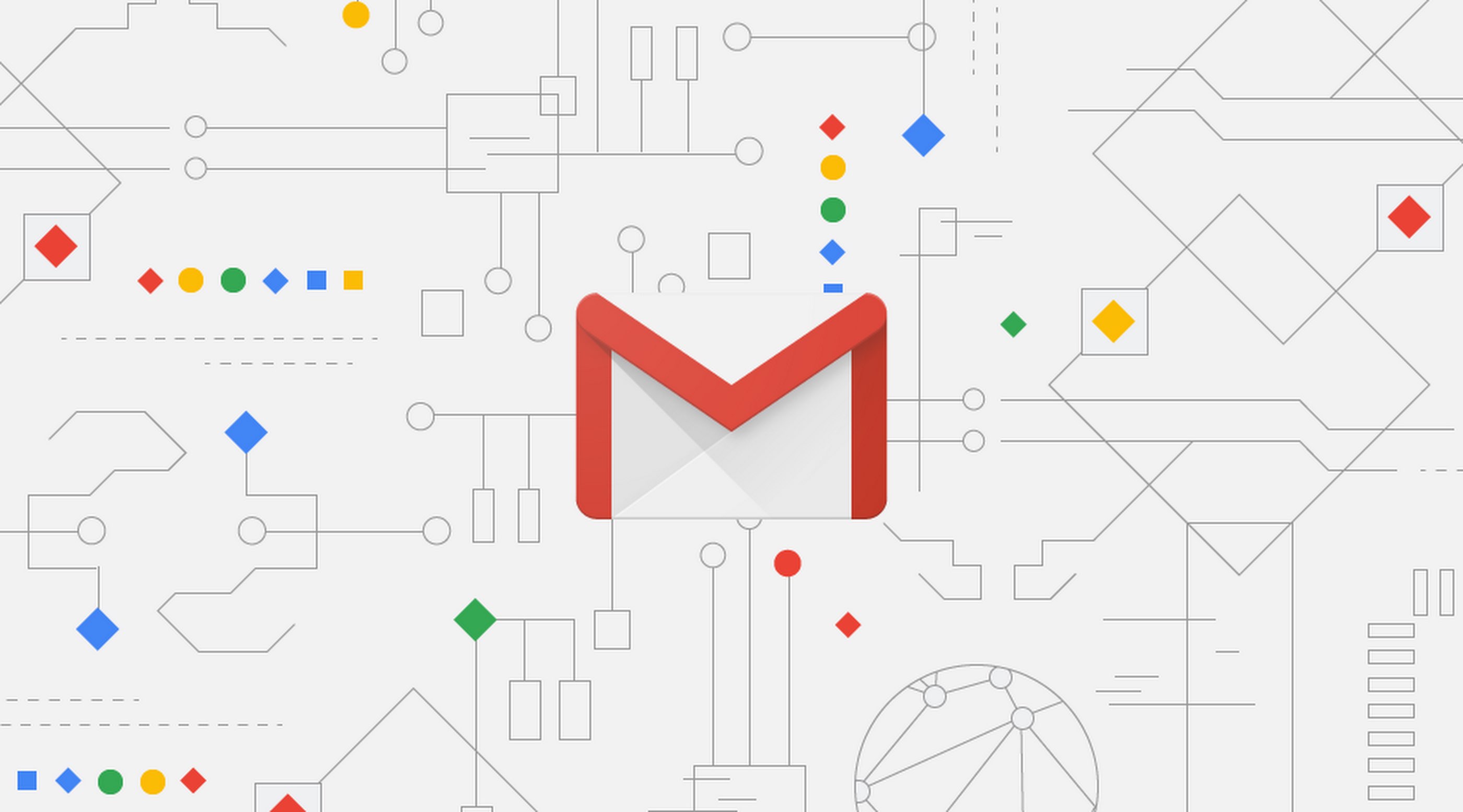
Google today announced major improvements to Gmail on the web.
Gmail now includes some of the most popular features from Google’s Inbox app, like email snoozing for those times when you want to put off emails that you just can’t get to right now until later in the day, tomorrow or later in the week. Snoozing, as well as other commonly used actions such as Archive, Delete, RSVP, Mark as Read/Unread and others, are easily accessible just by hovering over an email with the mouse pointer.
“We’re also adding Smart Reply to Gmail on the web to help you reply to messages faster,” said the search company. The Smart Reply feature processes hundreds of millions of messages daily and already drives more than 10% of email replies on mobile.
Next, you can now click on attached photos and other files without opening or scrolling through large conversations. A new, fully collapsable righthand sidebar lets you quickly access other apps you use often, like Google Calendar, Tasks and Keep.
Speaking of which, a separate Tasks app for iPhone is now available from Google.
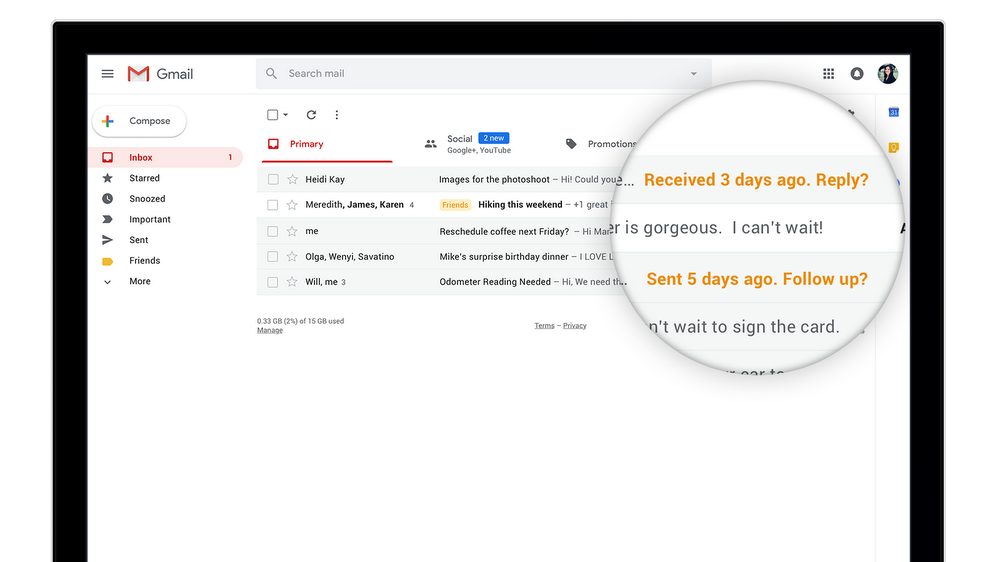
Quick reminders that appear next to your email messages will “nudge” you to follow up and respond to messages. Taking advantage of machine learning, Gmail now offers suggestions for when you might like to unsubscribe from newsletters or offers you no longer care about.
Using intelligence, unsubscribe suggestions appear based on cues like how many emails you get from a sender and how many of them you actually read. You’ll start to see these notifications show up in your inbox over the coming weeks.
A pretty cool confidential mode lets you protect messages that contain sensitive information, such as your social security number, by removing the option to forward, copy, download or print messages. You can also make a message expire after a set period of time, which is really nice, as well as revoke previously sent messages.
You can enforce additional protections by requiring a new two-factor authentication option to require recipients to authenticate with an SMS code to view your confidential email.
New warnings alert you when potentially risky email comes through
And lastly, native offline capabilities in Gmail on the web let you search, write, respond, delete or archive up to 90 days of messages, just as you would working online, but offline.
This is a staggered rollout so not all Gmail users will get the new interface at once.
There are some new features coming to mobile as well, like high-priority notifications that alert you about important messages.
If Gmail’s new look is ready for you, you’ll see the option labeled “Try the new Gmail” when clicking the cog wheel in the top right corner of your inbox. If you want to switch back later down the road, you can go to the same place and select “Go back to classic Gmail.”
What are your thoughts on Gmail’s new look and features?
Post your comment below.