In this tutorial, we will show you how to split a panoramic picture into squares and post the entire image to Instagram from your iPhone or iPad.
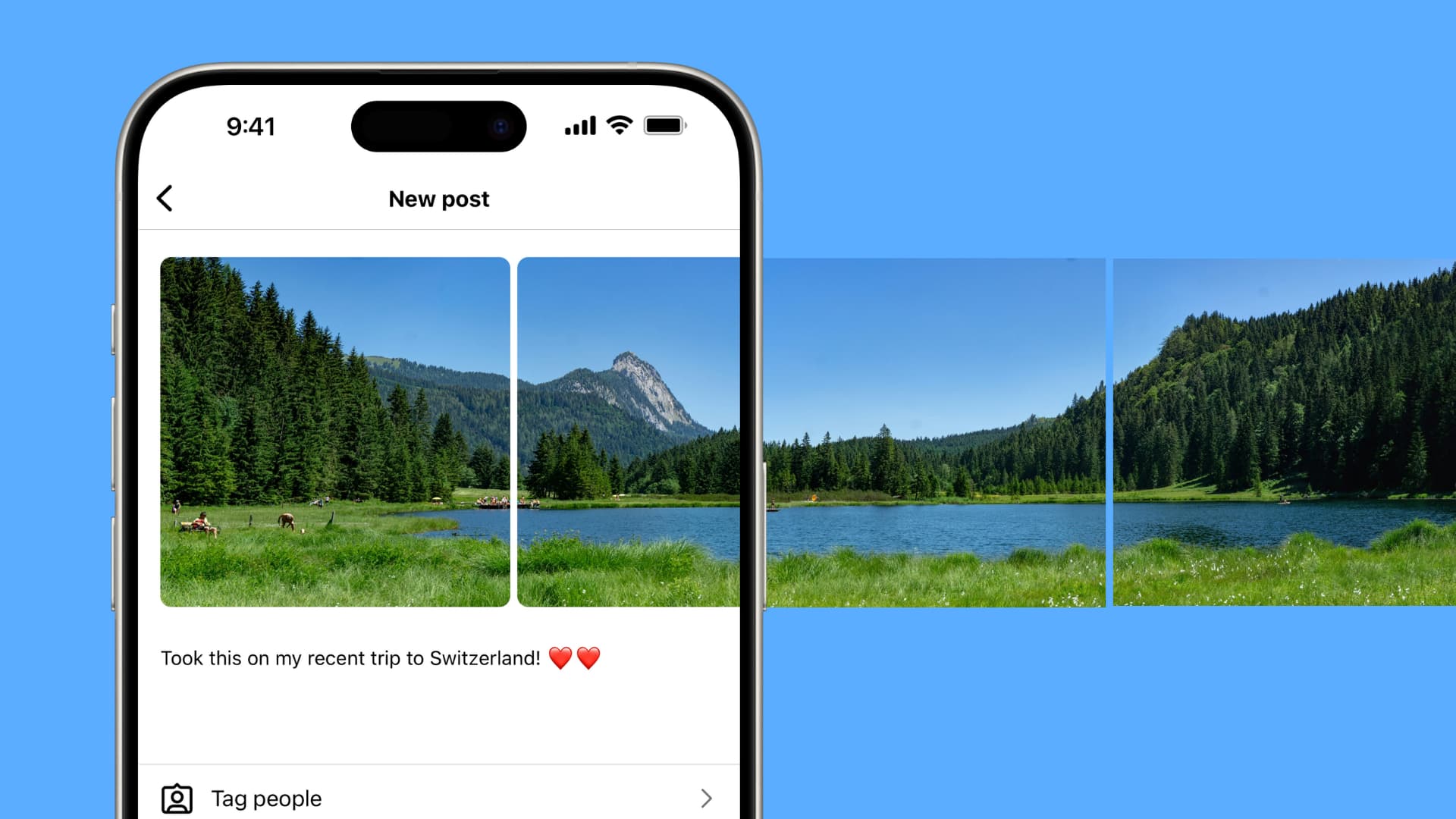
Took a gorgeous panoramic photo that you want to share with your Instagram friends? Sadly, as you know, Instagram does not accept panoramic images.
However, you can chop the panoramic image into 3, 4, or more individual images and then take advantage of Instagram’s carousel feature, designed for sharing multiple photos and videos in a single post, to upload gorgeous panoramic images.
When viewed on the web or in the app, such a post results in a seamless, smoothly swipeable panoramic photo. As mentioned, the trick is to turn the source panoramic image into a trio of cropped photos that can be uploaded to Instagram in order to create a carousel-type post.
Split and post panoramic images to Instagram
1) Download and open the PanoCut app on your iPhone or iPad.
2) Tap Panorama.
3) Now select a panoramic image from your photo library.
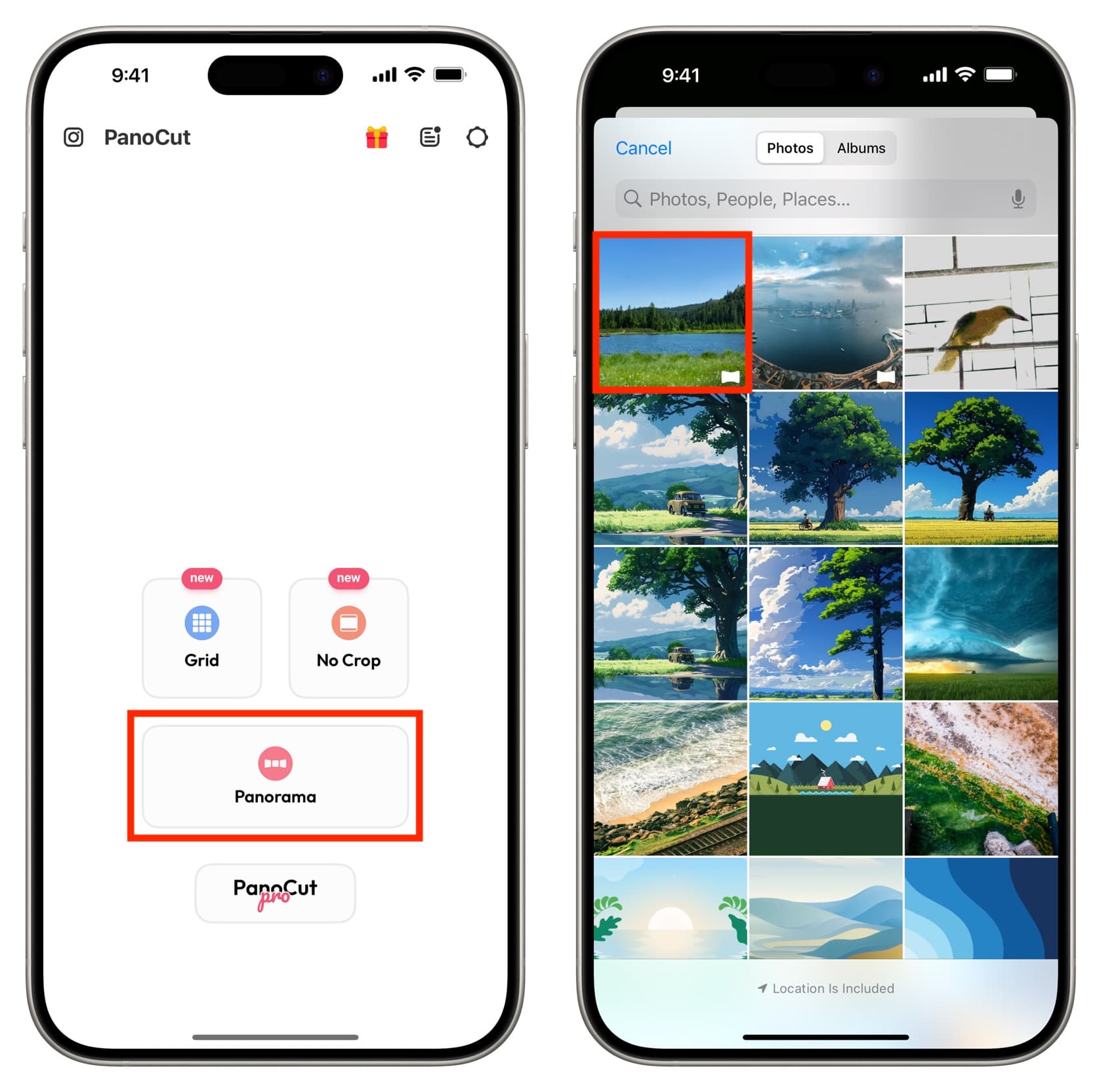
4) You will have access to a bunch of tools here. Tap 2, 3, 4, 5, up to 10 to split the panoramic image into that many parts. You will see the preview at the top. See what’s suitable for your image.
Also, remember to select the 1:1 (square) shape, as it works well when posting multiple images in an Instagram carousel.

5) With the image adjusted to your liking, tap Preview from the top and choose Photo.
6) Swipe left to ensure your panoramic image is split properly. After that, tap Save to have these images in the iOS Photos app.
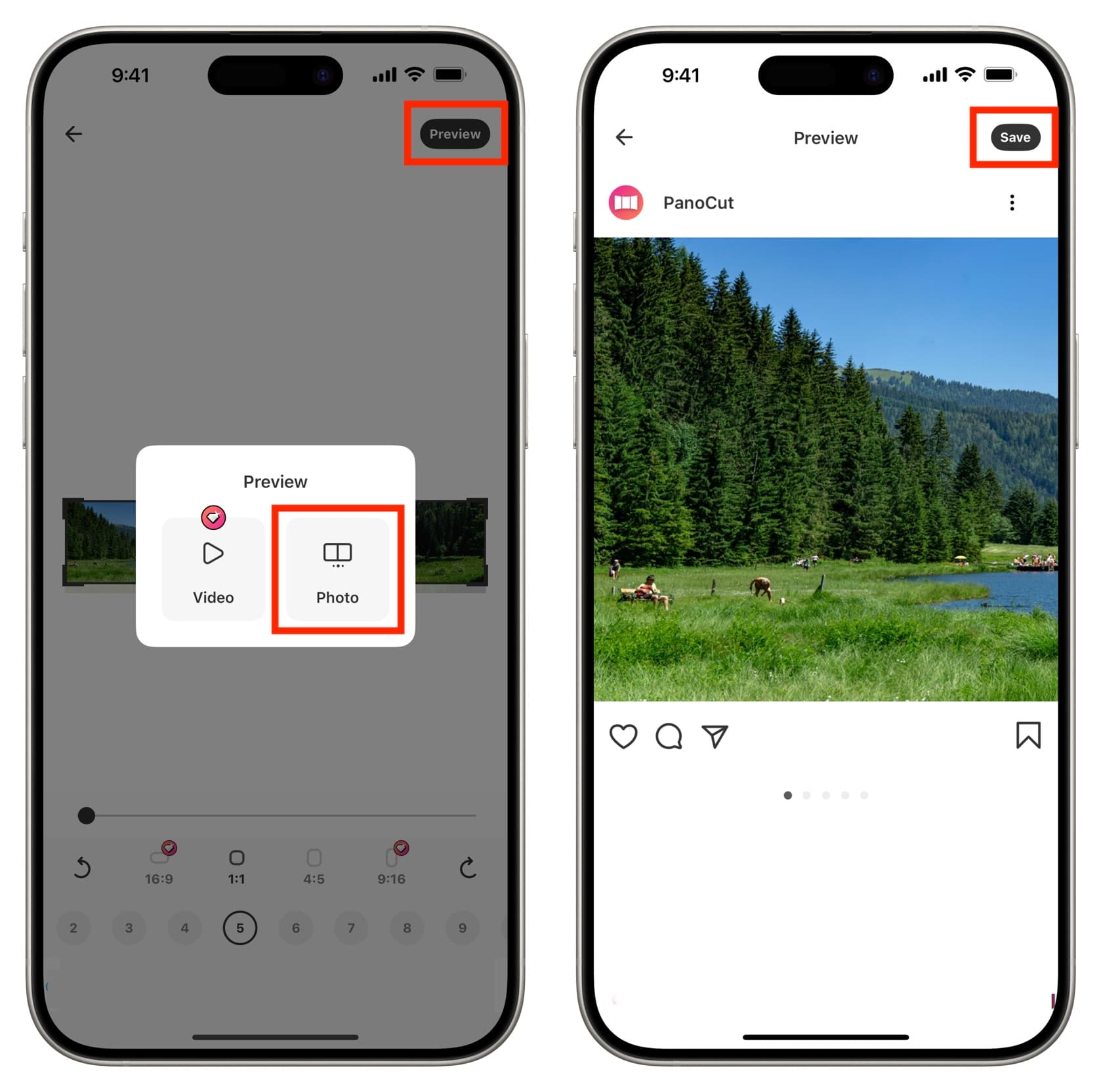
7) Now, open the Instagram app and post these split images as a carousel.
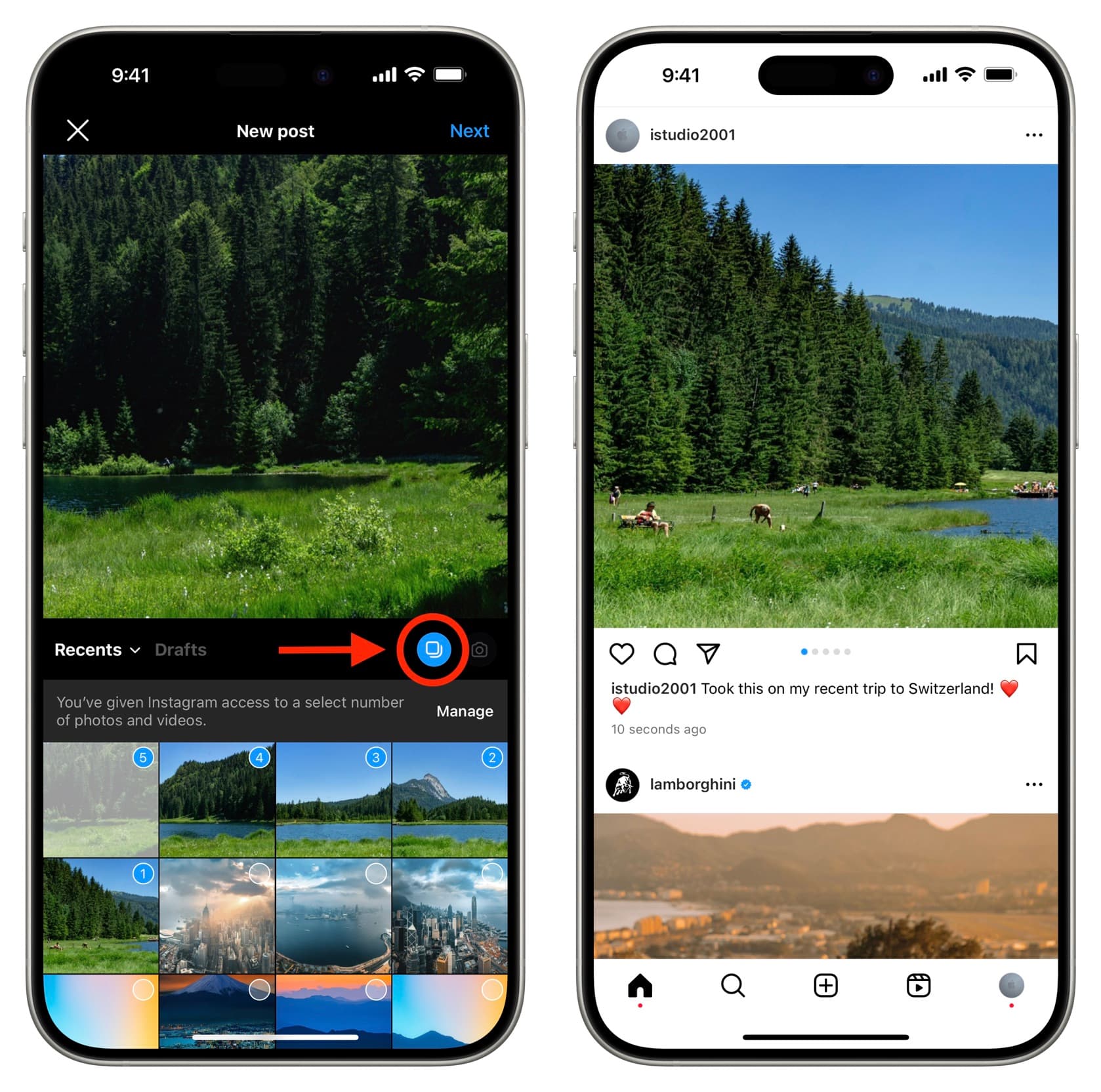
Other apps and services to try
After testing several apps, I settled on PanoCut as it is free and does not add a watermark. In addition to that, you can also try these, but they may not have the benefits of the above app.
- Panols ($1.99)
- PanoraSplit for Instagram
- STP Swipeable panorama & grid
- ImageSplitter website by Postcron
Do more on Instagram: