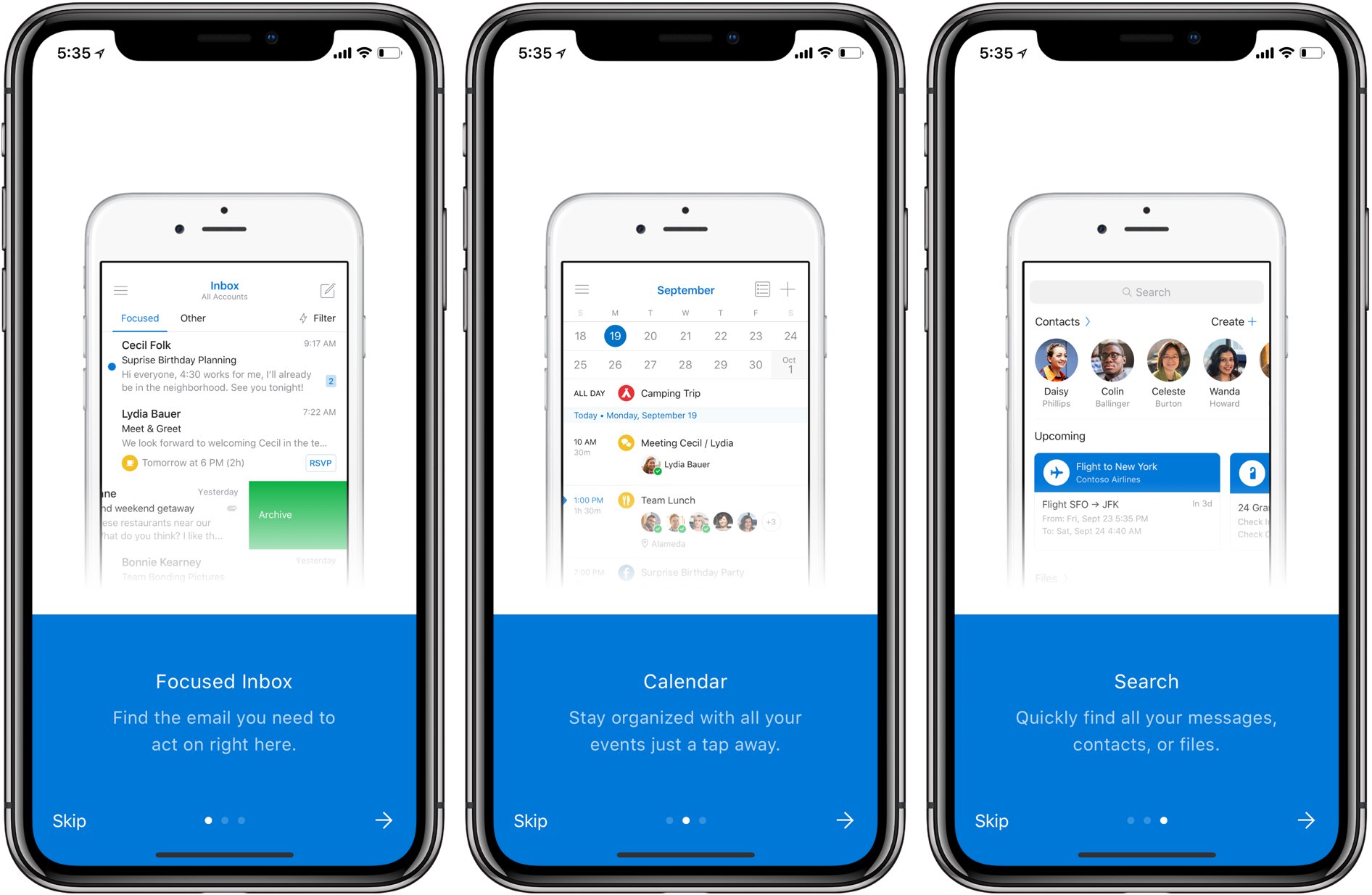
Hot on the heels off refreshing its Cortana for iPhone app earlier this morning with full iPad support, software giant Microsoft also issued an update to Outlook for iPhone and iPad, bringing several search and navigation improvements to users.
Outlook for iOS version 2.63 makes search front and center.
The search feature finally has its own tab in the app’s new simplified navigation bar so you can search for emails, files and contacts in any of your accounts from one single box.
And with new search filters, you can narrow down your queries to specific email accounts, sort the results to only show emails with attachments and more.
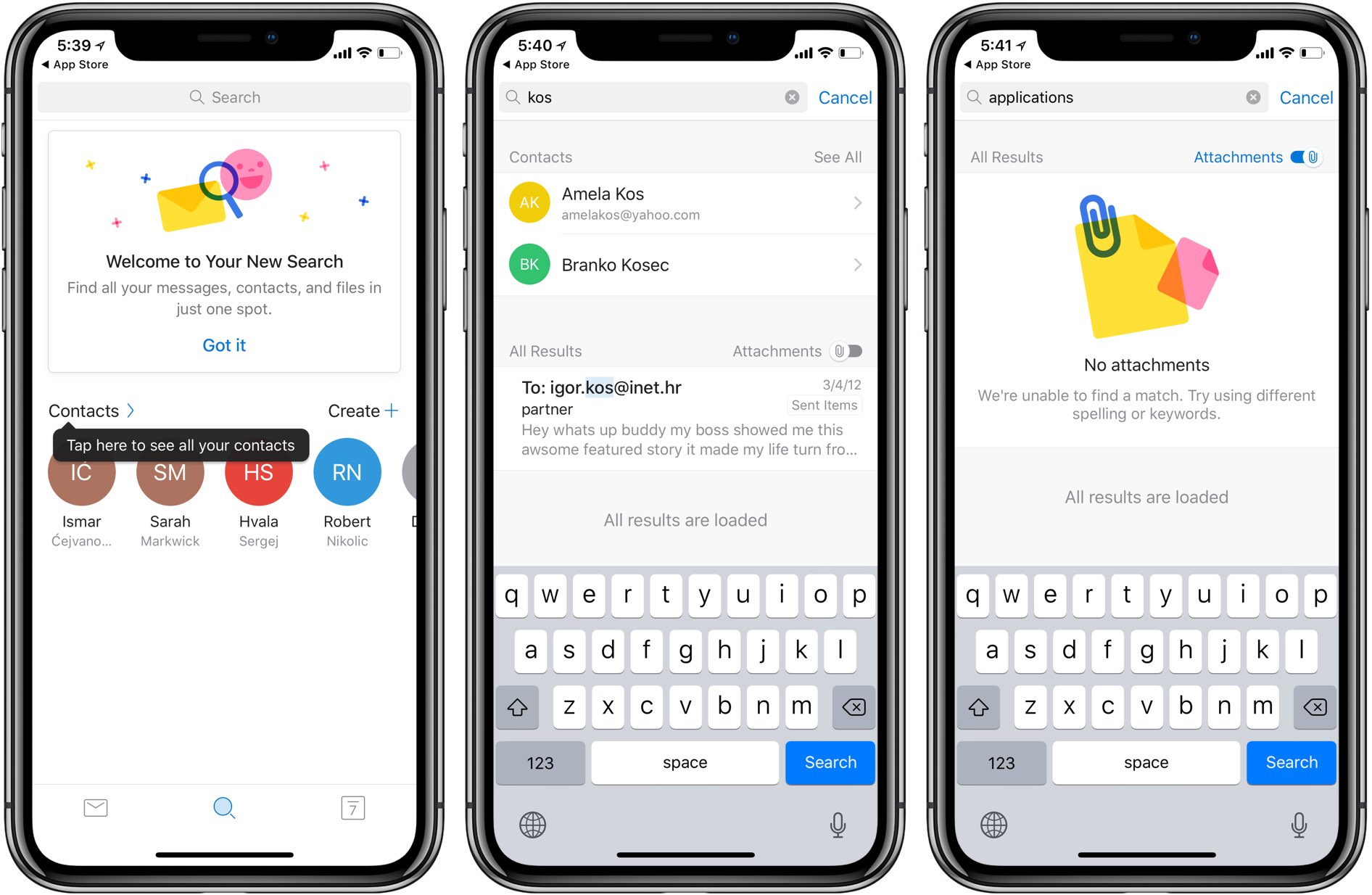
Also, there’s now a new spot for your search icon at the bottom of the interface, giving you one-tap access to your most-frequently used contacts, upcoming travel itineraries, package deliveries and recent attachments.
Even better, your contacts and files are now integrated directly into this new search experience, making it easy to access them by tapping on the headers of the different sections.
“These changes will be progressively rolling out in the next few weeks,“ Microsoft notes. “If you don’t see them yet, they should appear in your app soon.”