In this post, we will show you how to export Facebook contacts, including their names and phone numbers to your computer so you can keep a backup of that data locally.
If you have decided to delete your Facebook account and move on from the social network, there is some personal data that you’ll probably want to make sure you have saved to your computer first.
For example, you’ll likely want to download a copy of the photos and videos you posted to Facebook, as well as a copy of your contacts, including their names and phone numbers.
Admittedly, Facebook doesn’t make it easy for you to get ahold of that info, and the contact data you get doesn’t even come in a convenient CSV or VCF file. Still, we’ll make the best of it.
Before you begin: Please note that you’ll be downloading the contact information you uploaded to Facebook sometime in the past. For instance, during college, I allowed the Facebook app to access my contacts. Almost half a decade later, I no longer have those contact numbers on my phone. But I can download my Facebook contacts and get those numbers and email addresses.
Export your Facebook contacts
As mentioned, Facebook doesn’t make it easy, but the company does provide a way to get an archive of your entire account. So, if you want to get access to your contacts, you first have to request an archive of your Facebook account.
1) We already published a detailed tutorial on how to request an archive of your Facebook account, so we won’t go over this again. Follow the steps in this guide first to get the archive, and then read on for further instructions.
2) Once you have received your Facebook archive, download it, unzip it, and open personal_information > other_personal_information. Here, you will see a file called your_address_books.html.
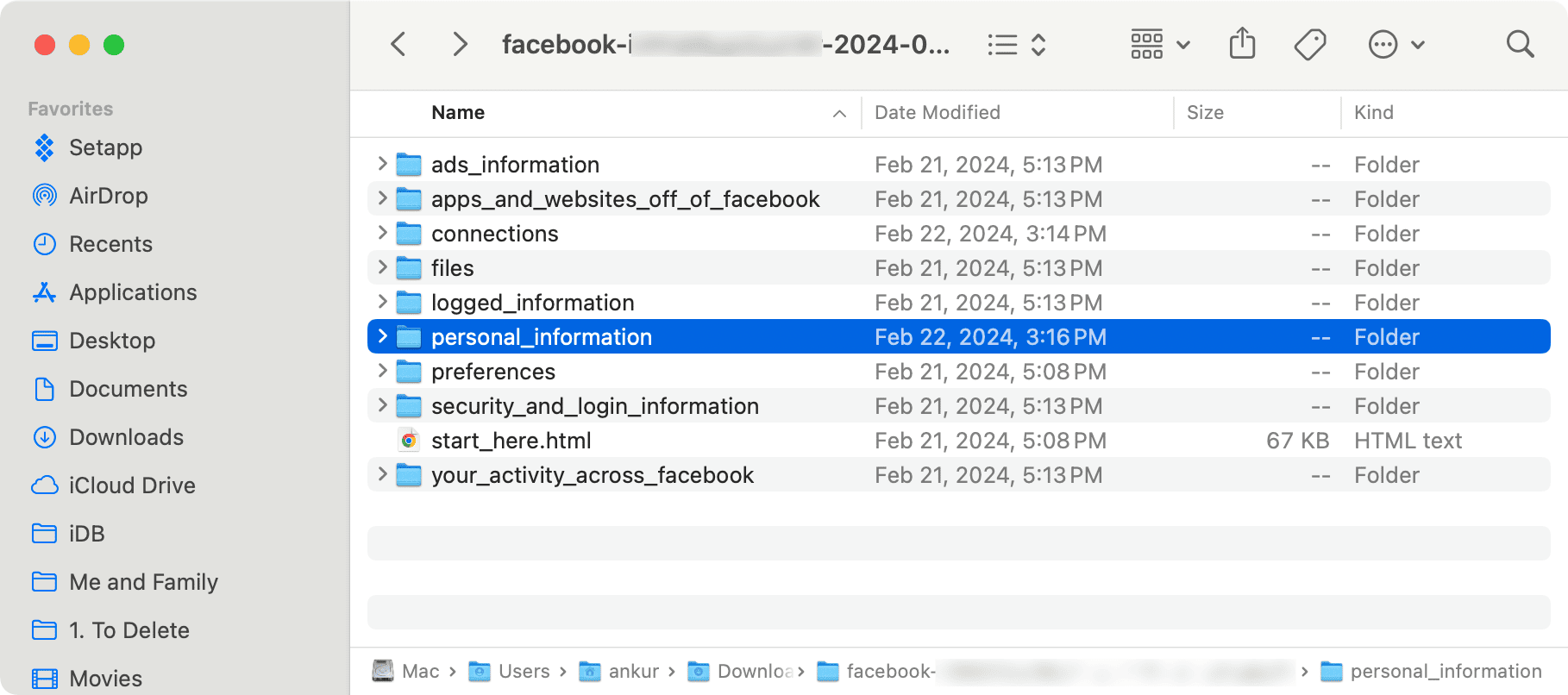
3) The not-so-fun part begins here. Open the your_address_books.html file in your default browser, such as Safari or Chrome. You can also open it directly in your Apple Notes app.
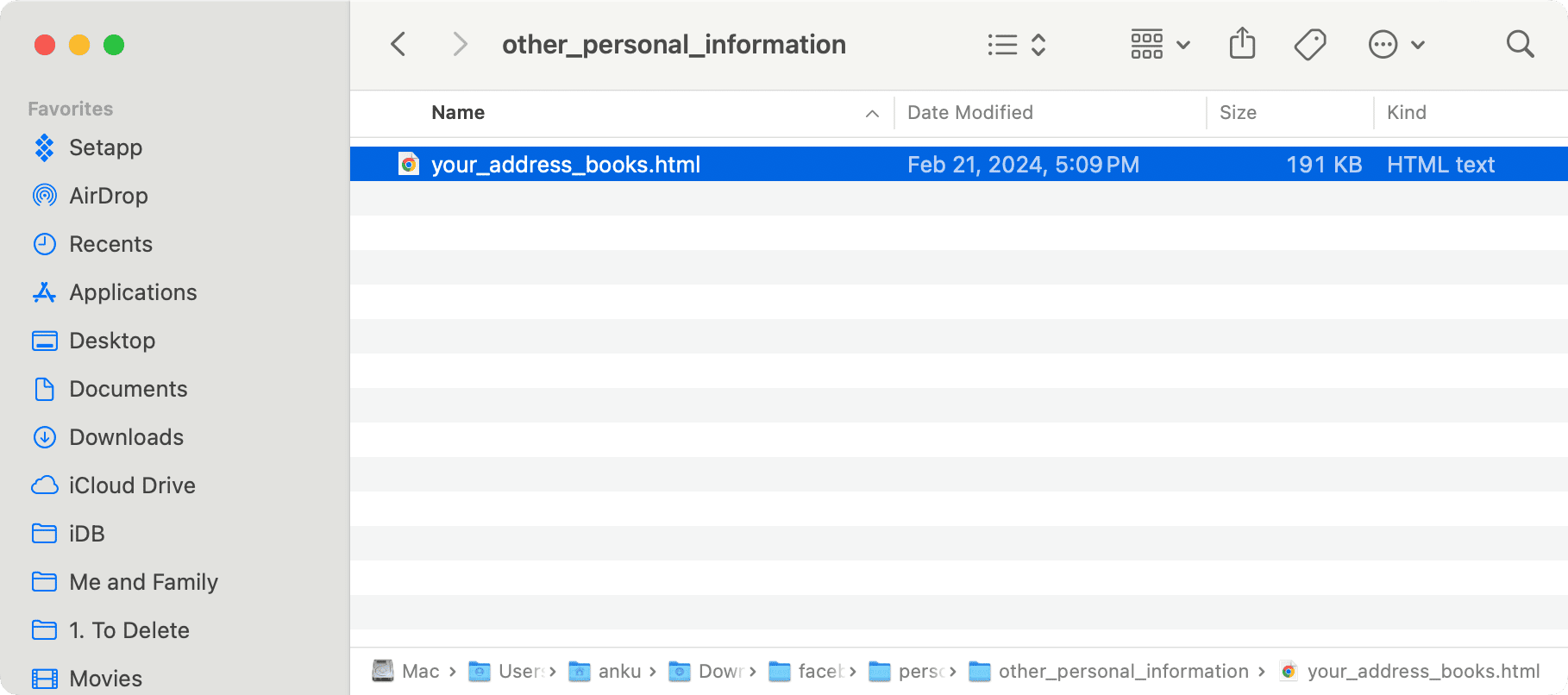
4) From there, you will have to manually copy the number, email address, and name and feed them individually to the Contacts app on your iPhone or Mac.
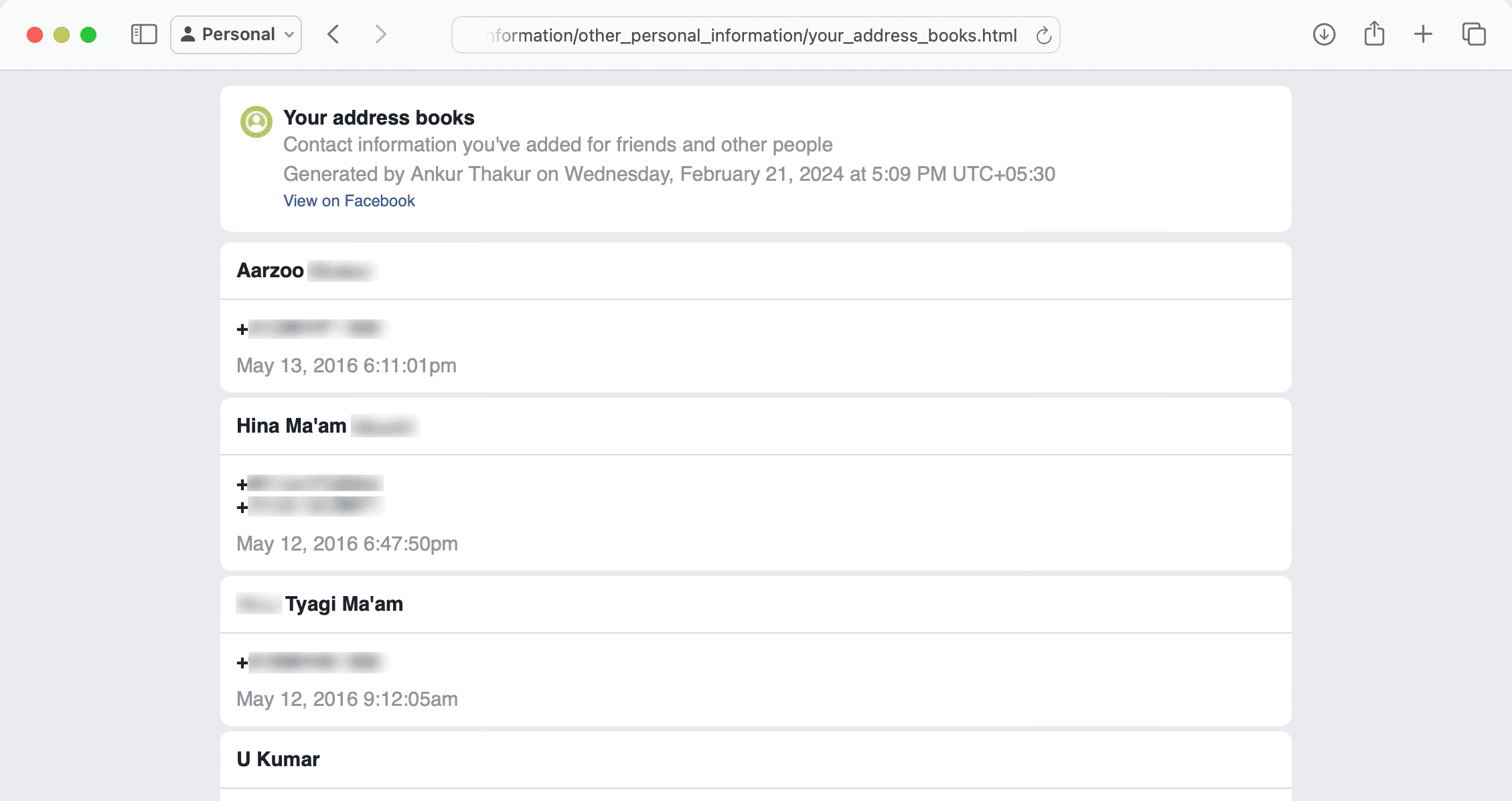
You now have a copy of your Facebook contacts. Unfortunately, and because of the format, you won’t be able to easily port these contacts over to other applications like Phone/Contacts, but at least you now have a backup of them.
On a related note: How to export your iPhone contacts to an Excel, CSV, or vCard file