
Just like almost any other app available in the iOS App Store, the BlackBerry Messenger (BBM) app could do with a few improvements. iOS developer Ahmed Bafkir had a keen eye for finding ways to augment the BBM experience, so he launched a new free jailbreak tweak called BBMEasy in Cydia.
After installation, you can visit the BBMEasy preference pane inside of the Settings app and discover all the ways you can customize your BBM app experience.
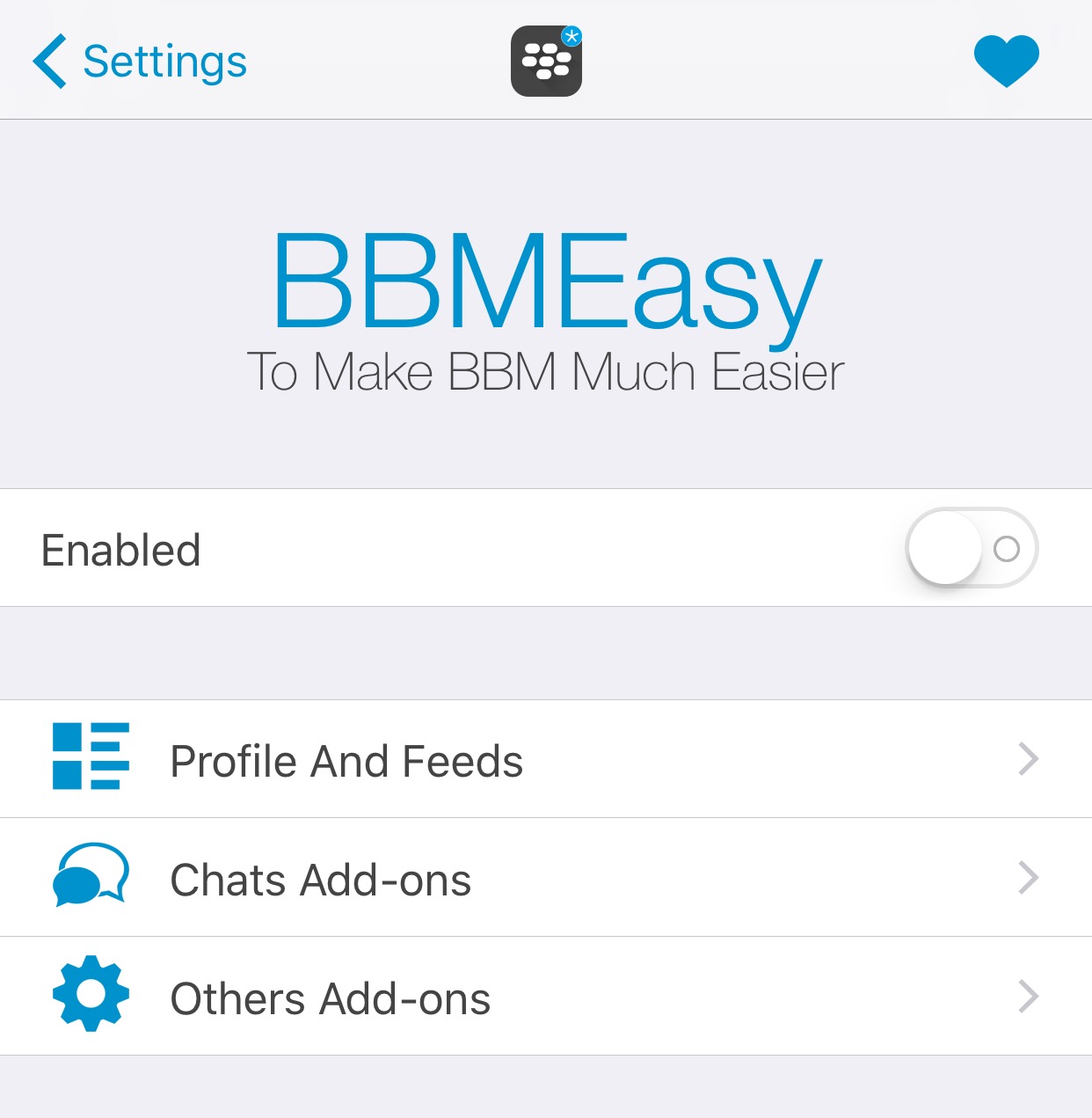
Apart from a standalone kill-switch at the top of the main preference pane, you’ll also find three individual settings cells that contain the meat and potatoes of the tweak: 1) Profile & Feeds, 2) Chats Add-Ons, and 3) Others Add-Ons. We’ll outline them for you below:
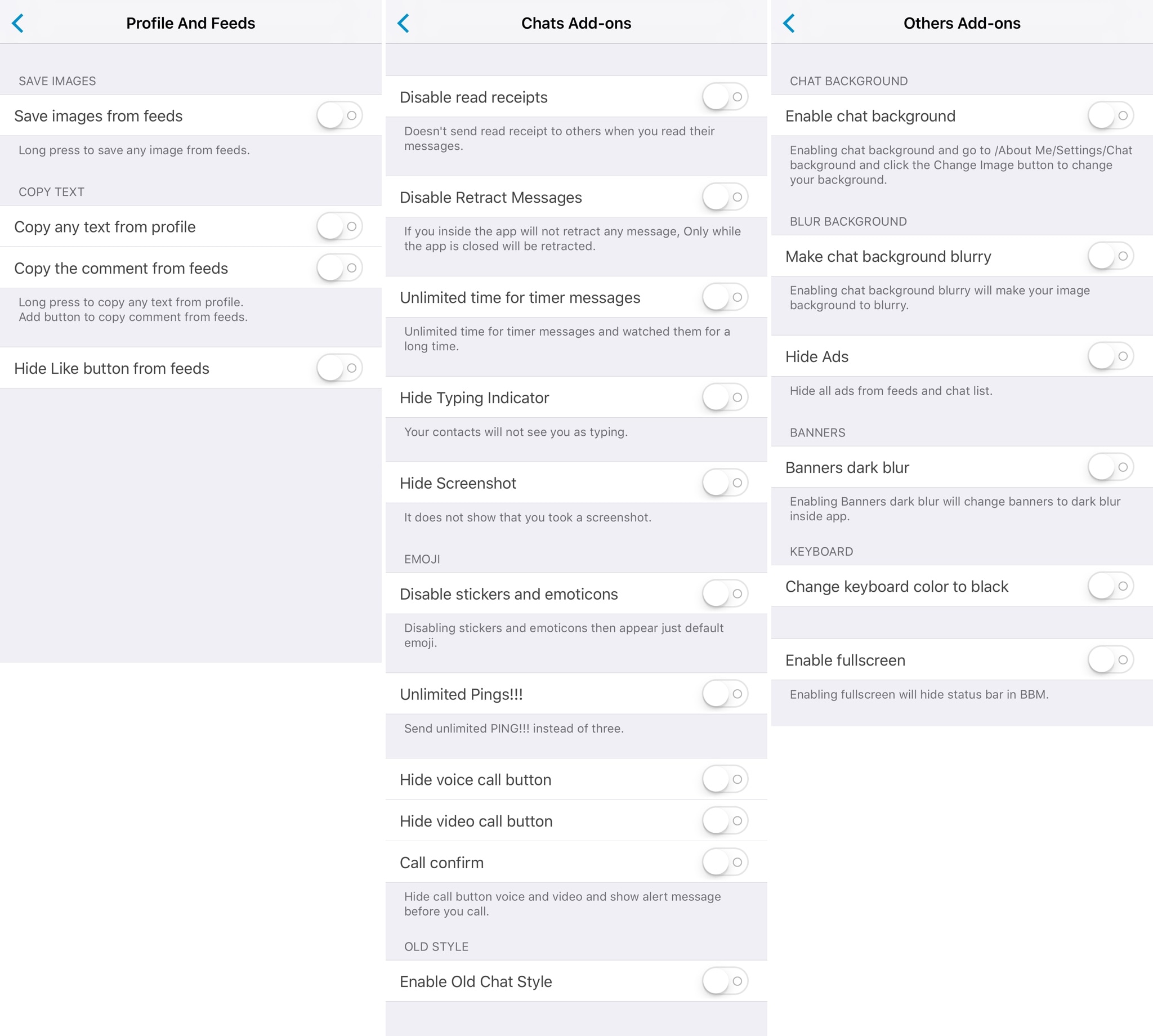
Profile & Feeds
From the Profile & Feeds cell, you get all the following options:
- Save images from feeds with a tap and hold gesture
- Copy text from any profile with a tap and hold gesture
- Copy comments from feeds with an integrated button
- Hide the Like button from feeds
Chats Add-Ons
From the Chats Add-Ons, you’ll find these options:
- Turn off read receipts so others can’t tell when you read their messages
- Keep any of your messages from being retracted unless you close the app
- Give yourself an unlimited timer for viewing timed messages
- Hide the typing indicator so others can’t tell when you’re typing to them
- Hide the screenshot alert so others don’t know when you snap one
- Replace stickers and emoticons with standard Emoji
- Remove the three Ping limit (send as many as you’d like)
- Hide the voice call button from the BBM app
- Hide the video call button from the BBM app
- Confirm a call before sending it to someone
- Revert the chat style back to the legacy style
Others Add-Ons
- Configure a new chat background from About Me → Settings → Chat Background
- Add a blur effect to the chat background for improved aesthetic
- Hide ads from feeds and the chat list
- Change in-app banners to a darkened blur style instead of the default
- Change the keyboard color in BBM to black
- Hide the Status Bar and go full-screen
As you can see already from the extensive list of options included in BBMEasy, the developer didn’t hold back when thinking of ways to improve upon the stock BBM experience on iOS. Yet more exciting is that Ahmed says he will add additional features to the tweak in future updates.
While making changes to the Settings doesn’t require a respring, it’s a good idea to kill the BBM app from your App Switcher and re-launch it every time you make changes to the BBMEasy preference pane, as this helps ensure that your settings take effect.
BBMEasy works on all jailbroken iOS 9 and 10 devices with the free BBM app from the App Store installed on them. You can grab the BBMEasy tweak from Cydia’s BigBoss repository for free.
Are you a fan of the configurations that BBMEasy offers out of the box? Let us know in the comments section below!