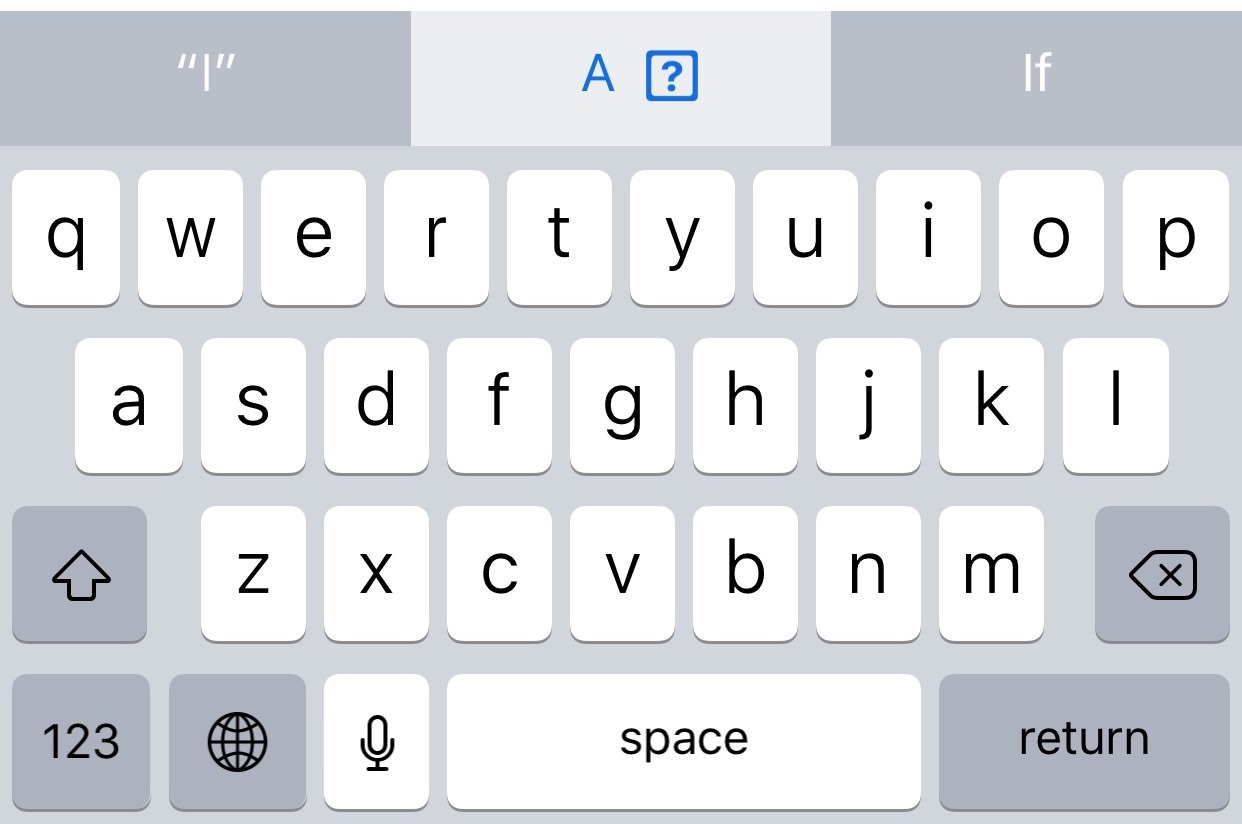
A new Apple support document published two days ago recommends a temporary workaround solution for a weird auto-correct bug in iOS 11.1 where typing the letter “i” can replace it with the uppercase letter “A” and a question mark symbol.
UPDATE: the iOS 11.1.1 software update, released on November 9, has fixed the bug.
If you’ve updated to iOS 11.1 and find that when you type the letter “i” it autocorrects to the letter “A” with a question mark, simply create a new Text Replacement for the letter “i”:
1) Go to Settings → General → Keyboard → Text Replacement.
2) Tap the “+” sign to create a new text replacement.
3) For Phrase, type an upper-case “I”. For Shortcut, type a lower-case “i.”
4) Tap Save to finish making changes.
Apple will fix this bug in a future software update though no timeframe for the fix is offered.
The issue was first noted last week by Reddit user “The Cravin”.
Need help? Ask iDB!
If you like this how-to, pass it along to your support folks and leave a comment below.
Got stuck? Not sure how to do certain things on your Apple device? Let us know via help@iDownloadBlog.com and a future tutorial might provide a solution.
Submit your how-to suggestions via tips@iDownloadBlog.com.