
This is an easy-to-follow guide aimed at folks who are in the market for an external display for their MacBook or MacBook Pro. These laptops feature USB-C ports exclusively, so if you want to hook them up to a display without the need for dongles, you’ll need to find one that supports the tech.
Since the USB-C port is relatively new, there aren’t a ton of monitors out there that are compatible with it just yet. But as usual we’ve taken the time to track down the best USB-C monitors for MacBook and MacBook Pro available, based on a variety of factors, including price, features, expert and user reviews, and of course our own experiences.
Why USB-C?
As aforementioned, Apple’s latest MacBook and MacBook Pro laptops feature USB-C ports—and only USB-C ports. The 12-inch Retina MacBook has one, the entry level 13-inch MacBook Pro has two, and all other MacBook Pro models have four. There are plenty of cables, dongles and adapters out there that will allow you to go, say from USB-C to HDMI or DisplayPort, but those wanting a simple, out-of-the-box connection will want to look at USB-C compatible displays.
And really, other than the fact that it’s a newer (and therefore, not yet widely available) bit of tech, USB-C isn’t a bad thing. The connectors are reversible, so you don’t have to worry about your cables being upside down, and it’s extremely versatile, capable of transferring everything from data, to video—even power. In fact, if you can find a USB-C display that meets your feature and price requirements, it’s easily the best way to go. One cable, great image and sound quality, no adapters.
What to look for in a USB-C display
The answer to this question is fairly straightforward. First, obviously, you’ll want to make sure the monitor meets all of your needs: is it the right size and price? Does it have the features you want like built-in speakers or USB 3.0 ports? Once you’ve determined these things, it should be easy to narrow down your options.
There is one other thing to look for: USB-C PD or Power Delivery. This means you can connect one USB-C cable, from your laptop to your monitor, for both external display and power. Without it you’ll need a USB-C cable from your laptop to the display, and a second USB-C cable connected to your power brick. That also means you’re taking up two of your laptops USB-C ports—which is all you have in some models. So if possible, look for the USB-C PD symbol and ensure it’s rated for your laptop’s power supply.
Hopefully we can help you answer a lot of these questions below. Here are some of the best USB-C displays/monitors available right now.
The best MacBook Air and MacBook Pro USB-C monitors
LG UltraFine 4K

The LG UltraFine 4K display measures in at 27 inches. It has a resolution of 3840 x 2160, so it has plenty of screen real estate and sharpness. It features LG’s Ergo stand, which means it can be adjusted in a variety of different ways. The height can be adjusted, and it can pivot, swivel, extend, and retract based on your needs.
The LG UltraFine 4K display supports AMD’s FreeSync technology, so it can handle gaming, too. It offers plenty of accurate colors thanks to 99% SRGB support, and high dynamic range (HDR) with VESA Display HDR.
This is an LED display.
It’s available from Amazon right now.
Buy LG UltraFine 4K for $599.99
Acer H277HU 27-inch

The Acer H7 Series 27-inch IPS display isn’t 4K (2560×1440), but it gets high praise for its wide viewing angles and nearly bezel-less display. It’s perfect for folks wanting to put multiple monitors side-by-side. It also has a sturdy, magnetic paperclip stand, built-in speakers, and a plethora of ports including HDMI, DisplayPort, USB 3.0 (2x), and a USB 3.1 Type-C port for ultra-fast transfer of power, data and hi-res video audio.
LG 27UK850

This is the LG 27UK850, a 27-inch 4K USB-C monitor. It has a resolution of 3840-by-2160, with a typical brightness of 350nits for HDR10 (High Dynamic Range) support. It also has AMD’s FreeSync technology baked right in, which means owners can expect fluid, high-speed movement when playing fast-paced high-resolution games.
The monitor also includes other gaming features, like a Black Stabilizer which can showcase superior detail in dark scenes. LG says the display is “virtually borderless”, and that the screen supports sRGB 99 color gamut, which means the colors are about as accurate as possible while on the screen.
It’s available now.
Dell S-Series 27-inch

The Dell S-Series 27-inch LED monitor boasts Dell’s Infinity Edge display, so there aren’t a lot of bezels to look at. It also boasts a flicker-free screen with ComfortView, which automatically filters blue light. It has a 60Hz refresh rate.
The display can get up to 600 nits of brightness, supports 99% sRGB and 90% DCI-P3 color accuracy coverage, and features a resolution of 2560-by-1440. It also supports HDR. The monitor has a built-in cable management slot, and the monitor supports up to 45W charging from the USB-C cable. There is a single USB downstream port.
The monitor is available now.
LG 49WL95C-W
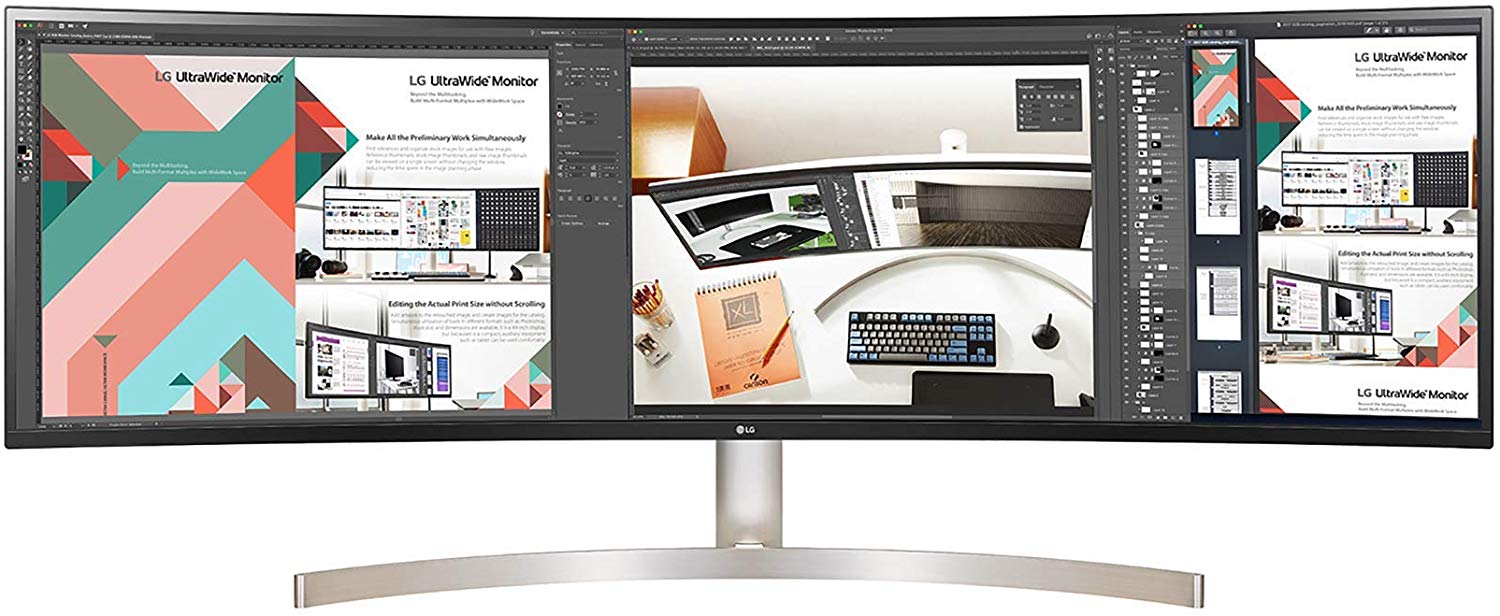
This is a 49-inch curved display. An UltraWide 39:2 Dual QHD screen with a resolution of 5120-by-1440. It features support for 99% sRGB color accuracy, HDR10 support, and a pair of 10W stereo speakers. The stand also features a tilt/swivel, and height adjustment.
There are two HDMI ports, two USB downstream ports, and a single USB-C port.
It’s a big monitor, and it comes with a big price tag. But if you have the desk space this screen will let you get a lot done without having multiple monitors.
It’s available to buy now.
We’ll obviously continue to update this list as we discover more great USB-C monitors. If you see something we’ve missed, be sure to let us know down in the comments below!