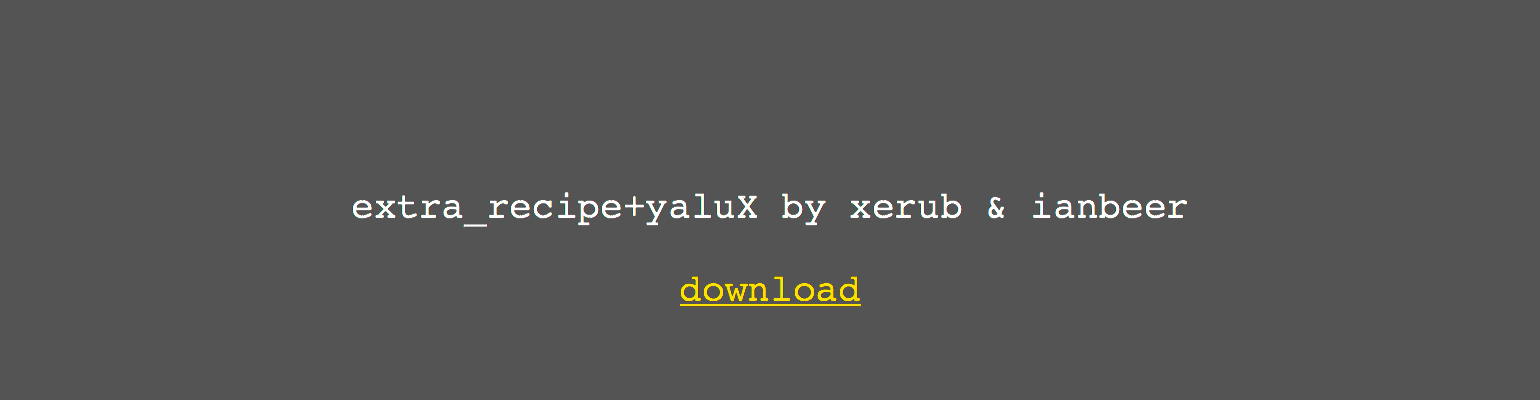
If you’re currently jailbroken with mach_portal for iOS 10.1(.1), you should switch over to the new extra_recipe jailbreak. It uses a different exploit from mach_portal, and boasts better stability. iPhone 7(+) users on iOS 10.0.0-10.0.3 can also get in on the fun, and some users of Yalu for 10.0.1-10.2 can make use of extra_recipe if they wish too. Follow our guide to see how to go about it.
Before we begin, let’s cover the requirements, as well as who this applies to.
Requirements
- A compatible device, on a compatible iOS version.
- A computer running Windows, Mac, or Linux.
- Cydia Impactor.
- An extra_recipe .ipa, either pre-compiled from Luca Todesco’s site or compiled yourself from xerub’s GitHub.
Who should do this?
All iPhone 7 and iPhone 7 Plus users on iOS 10.0.0-10.1.1 should switch to extra_recipe. That’s everyone who was previously using mach_portal, plus those who weren’t covered by mach_portal on iOS 10.0-10.0.x. If you’re on iOS 10.1 or iOS 10.1.1, simply follow this guide. If you’re on iOS 10.0.0-10.0.3, follow my other guide to build your own version of extra_recipe.
Some other devices and firmwares are supported too. A full list can be found on the GitHub page. All non-iPhone 7(+) devices are supported on iOS 10.2 only for now. Luca Todesco has opined that extra_recipe will offer these devices no benefit over Yalu, and that it is only of use to iPhone 7 and iPhone 7 Plus users. However, others have reported better stability with extra_recipe on their other devices too, so it’s up to you. If you’re on a device which is not an iPhone 7 or iPhone 7 Plus, follow my other guide to build your own version of extra_recipe.
Instructions
1) Reboot your device so that it is in an unjailbroken state.
2) Press and hold on the mach_portal (or Yalu) jailbreak icon until it begins to wiggle, then touch the cross to delete it.
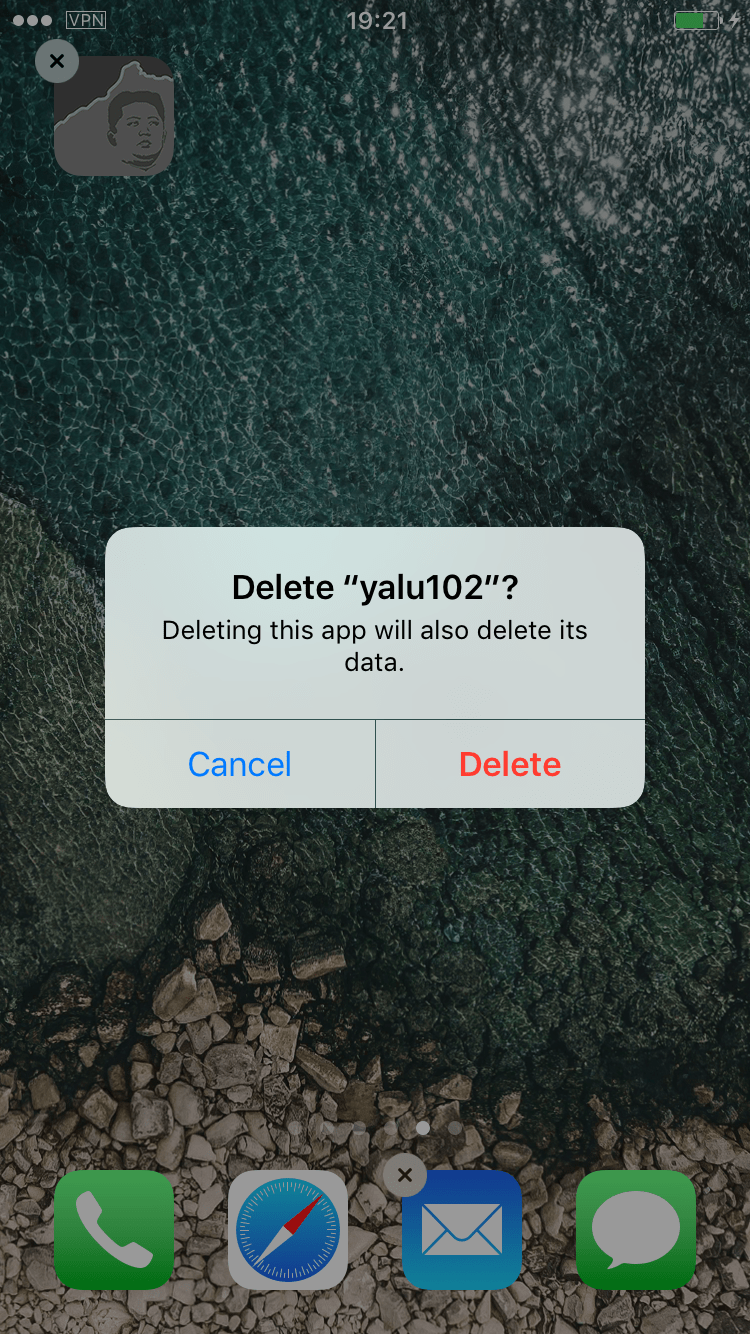
3) Head to Luca Todesco’s site and download an extra_recipe .ipa to use. If you’re using an .ipa that you’ve compiled yourself from the GitHub page (to get newer features or for devices not supported by Todesco’s .ipa), skip this step.
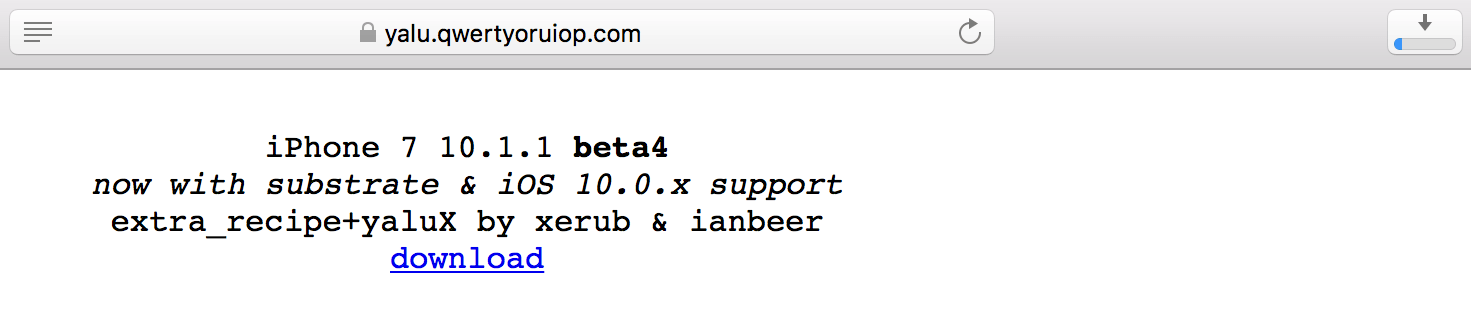
4) Connect your device to your computer, and launch Cydia Impactor.
5) Check that your connected device is showing in Impactor, then drag your extra_recipe .ipa onto the Impactor window to push it to your device.
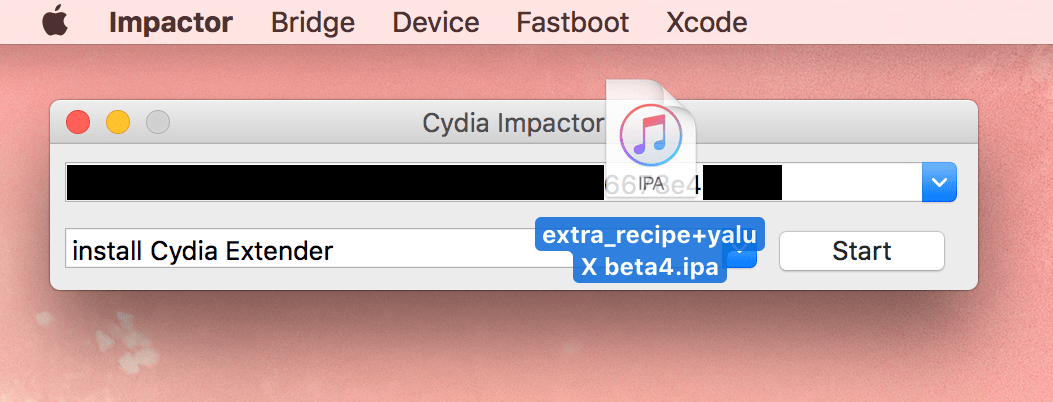
6) Enter your Apple ID and password to complete the process.
7) Once pushed to your device, the extra_recipe icon should appear on your home screen.
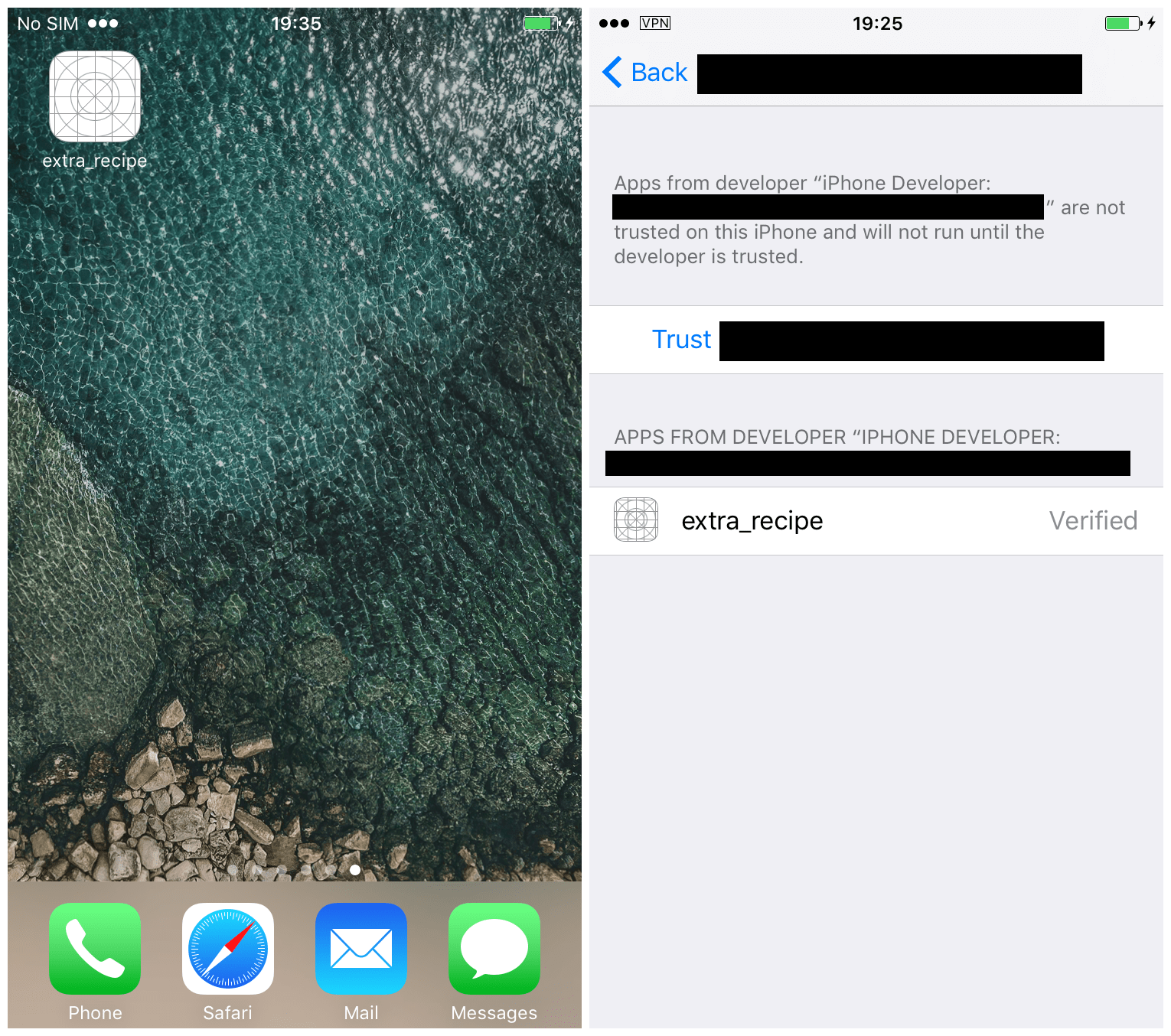
8) Launch the Settings app on your device, and navigate to General, Profiles & Device Management. Select the account details which you used to push the extra_recipe app to your device with Impactor, then hit Trust to authorise the app to run.
9) You can now launch the extra_recipe application. Press the Go button to jailbreak. If it fails, simply keep re-trying.
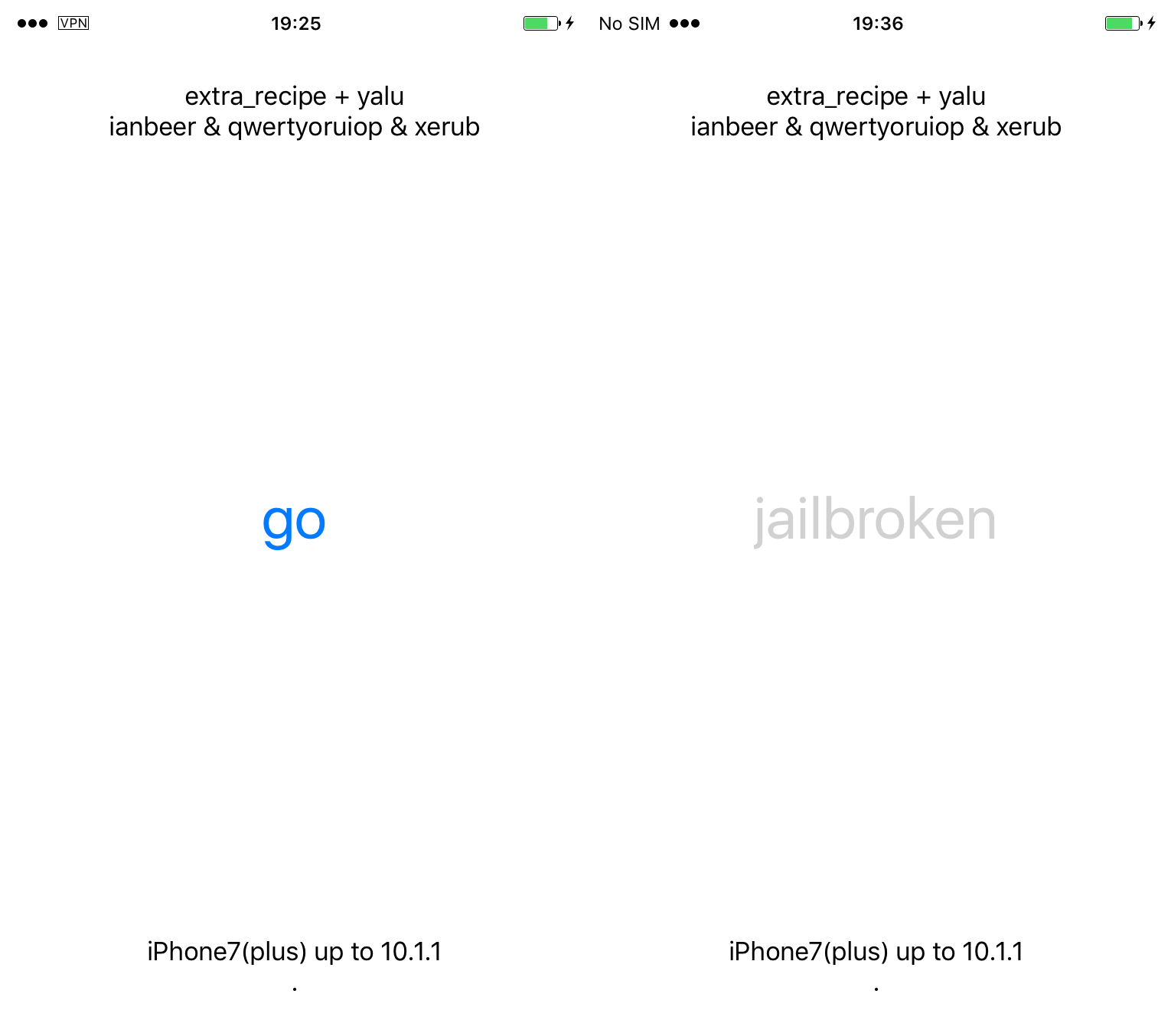
And that’s all there is to it! You are now jailbroken with extra_recipe, and mach_portal is a thing of the past.
Are there any more guides you’d like to see us put together? Email your suggestions to joe@idownloadblog.com.