
Apple is going to preview iOS 11 along with other OS updates at its annual developers conference next month and we fully expect the mobile operating system to include advances that should make the Apple tablet a better laptop replacement than it currently is.
In the meantime, Federico Viticci and Sam Beckett of MacStories have put together an incredibly detailed concept of iPad-specific features that could be part of iOS 11, including the Finder, a new Shelf feature, drag-and-drop available system-wide and other perks.
With the Shelf feature, you would be able to clip pretty much anything with a simple drag-and-drop gesture. Sitting above apps both in full-screen or Split View mode, it would reveal itself automatically when you’re dragging an item towards the top of the screen.
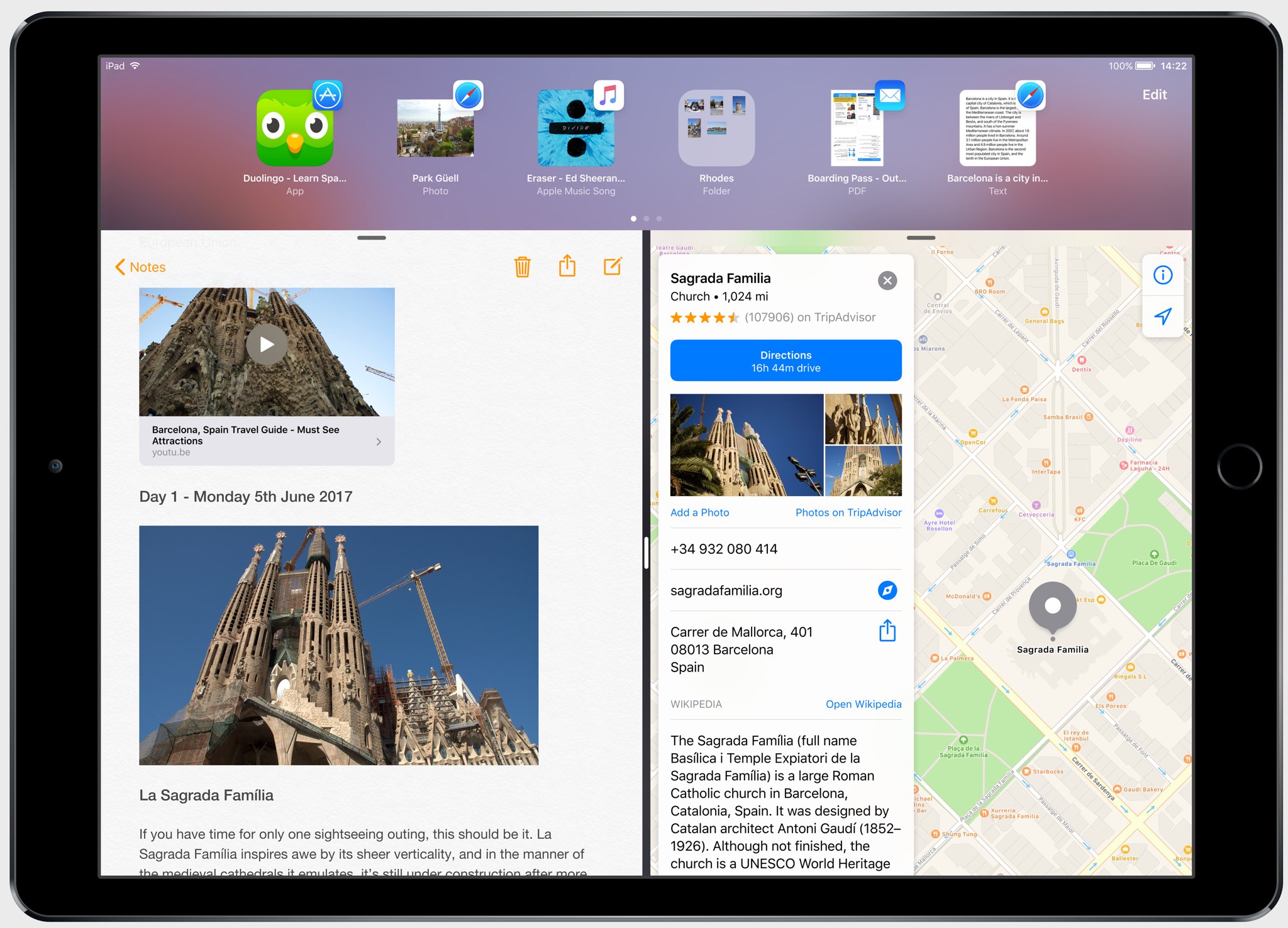
The Shelf would display your previously saved items as thumbnail previews and you’d be able to drop an item on top of another item to create a folder in the Shelf.
“The idea behind the Shelf is to make it as effortless as possible to hold something for later without the cognitive load of deciding which app or extension should receive it right away.”
The Shelf would be paginated and local to each iPad.
You’d be permitted to drop almost anything in it: from text selections and images to phone numbers and even songs. Tapping an item in the Shelf would pull up a custom Quick Look preview with additional information and actions relevant to the selected item.
And here’s the concept video.
https://www.youtube.com/watch?v=UyFUDQ5LLZw
Next up: file management.
As you know, Apple currently offers the iCloud Drive app for browsing your iCloud files.
MacStories has envisioned a Finder for iOS because the argument that iPad doesn’t need to expose its filesystem to the user “lost its validity when Apple introduced document providers in iOS 8 and the iCloud Drive app in iOS 9.”
Unlike Finder for macOS, its iOS counterpart would not expose system information beyond the actual files. You’d be able to browse your files in column and grid views, shared items via iCloud with full permission controls, apply tags, use the Versions feature and even take advantage of Siri integration to search across your files.
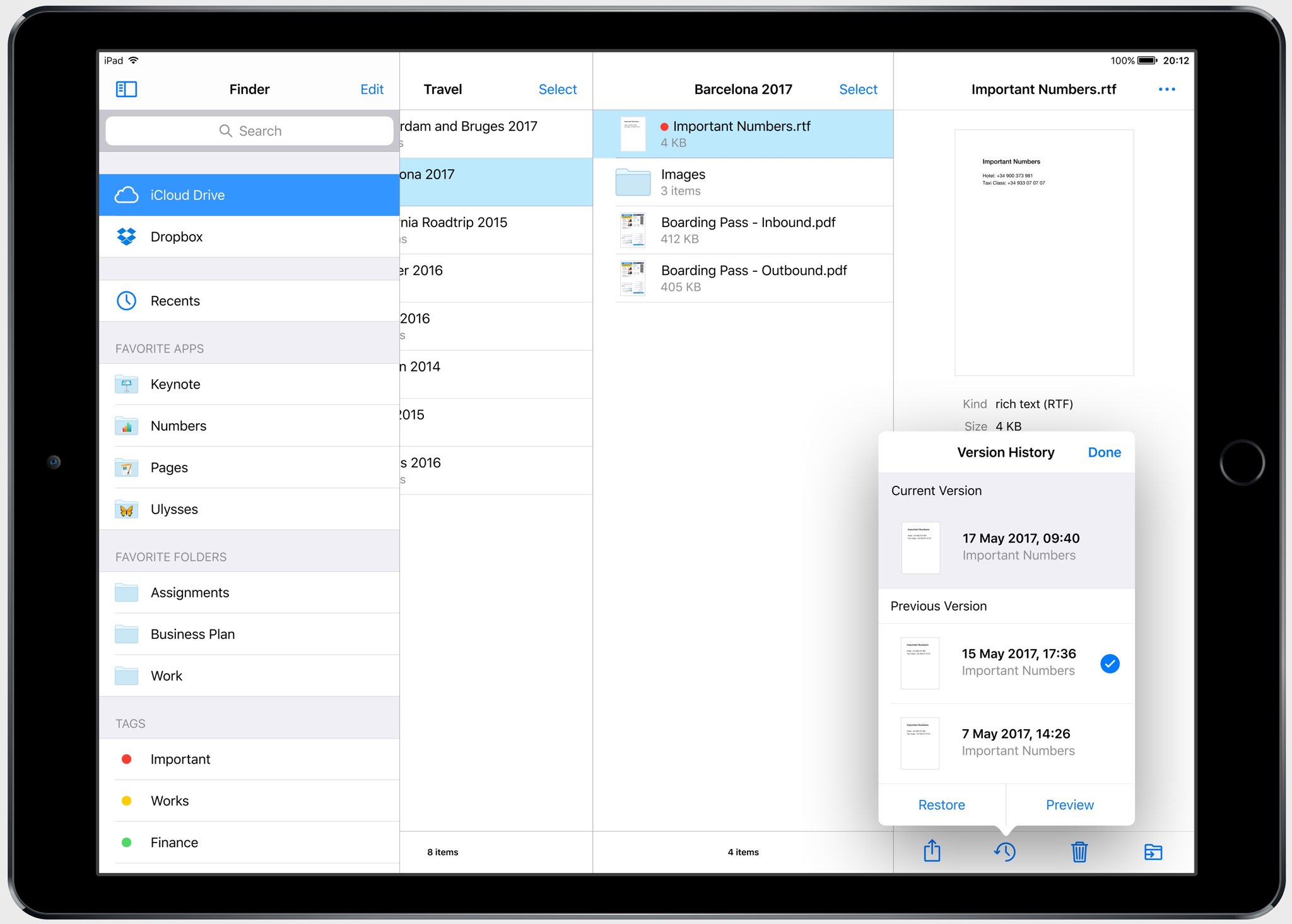
“All the pieces of the current system—iCloud Drive, the document picker and document providers—should be unified into a single Finder app and system-wide layer available everywhere,” said MacStories.
Instead of having files stored within app-specific folders on iCloud Drive, users would be able to create files in a top-level iCloud Drive view.
As a bonus, rather than list a bunch of installed document provider extensions in a popup, you’d get a full-blown Finder dialog to open files from any folder or app.
MacStories notes:
With a new set of APIs and user permissions, iOS 11 could allow apps to more easily open each other’s documents in complex (but intuitive) workflows that aren’t possible today.
And, obviously, automation could play a role in this down the road, opening the door to ideas such as folder-monitoring utilities and file automation either via Workflow or Hazel-like apps.
Finder for iOS would integrate with other features that MacStories has envisioned, such as the Shelf and system-wide drag-and-drop, but without the complexity of macOS.
But wouldn’t drag-and-drop clash with iOS’s standard gestures?
In a word, no. As MacStories explains:
Because drag-and-drop would be fully multitouch-enabled, it wouldn’t block the iOS interface: another finger could be used to navigate in a different “drop area” of an app, or a user could keep dragging until the Split View app picker is shown and drop an item onto an app’s icon, opening a contextual action menu.
App Store could be redesigned around Apple Music-inspired redesign, as show below.
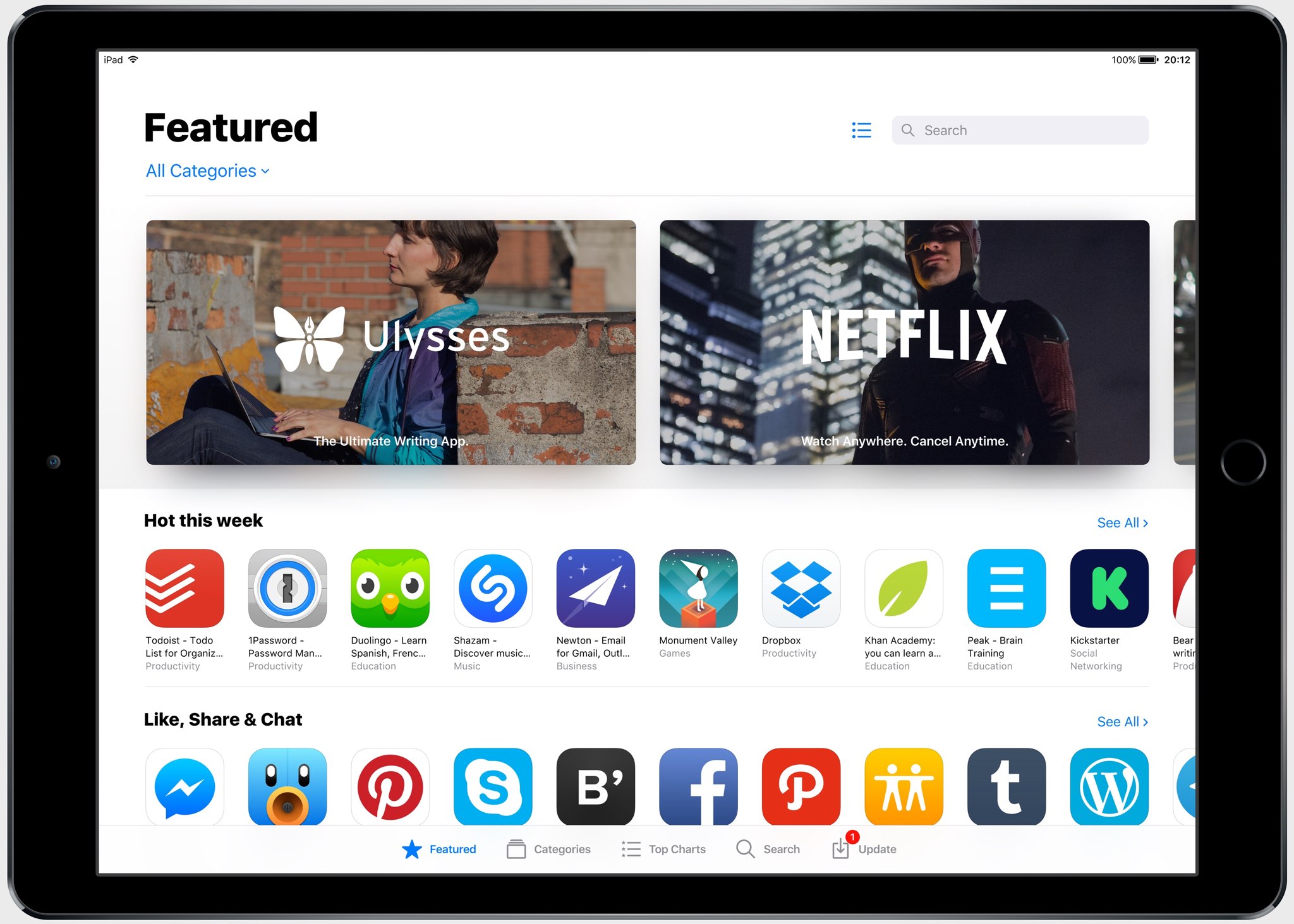
Apple could even bring aspects of the watchOS interface to iOS and move beyond the static, inexpressive nature of its interface. “Touch-down states for icons and buttons would add useful context to iOS toolbar icons and menus as well,” reads the article.
A better Split View implementation is one of my favorite concepts proposed by MacStories for iOS 11. In addition to supporting drag-and-drop between the apps in Split View mode, you’d gain the ability to quickly select an app for Split View by choosing it from a Home screen like view complete with Spotlight integration for surfacing Split View-enabled apps.
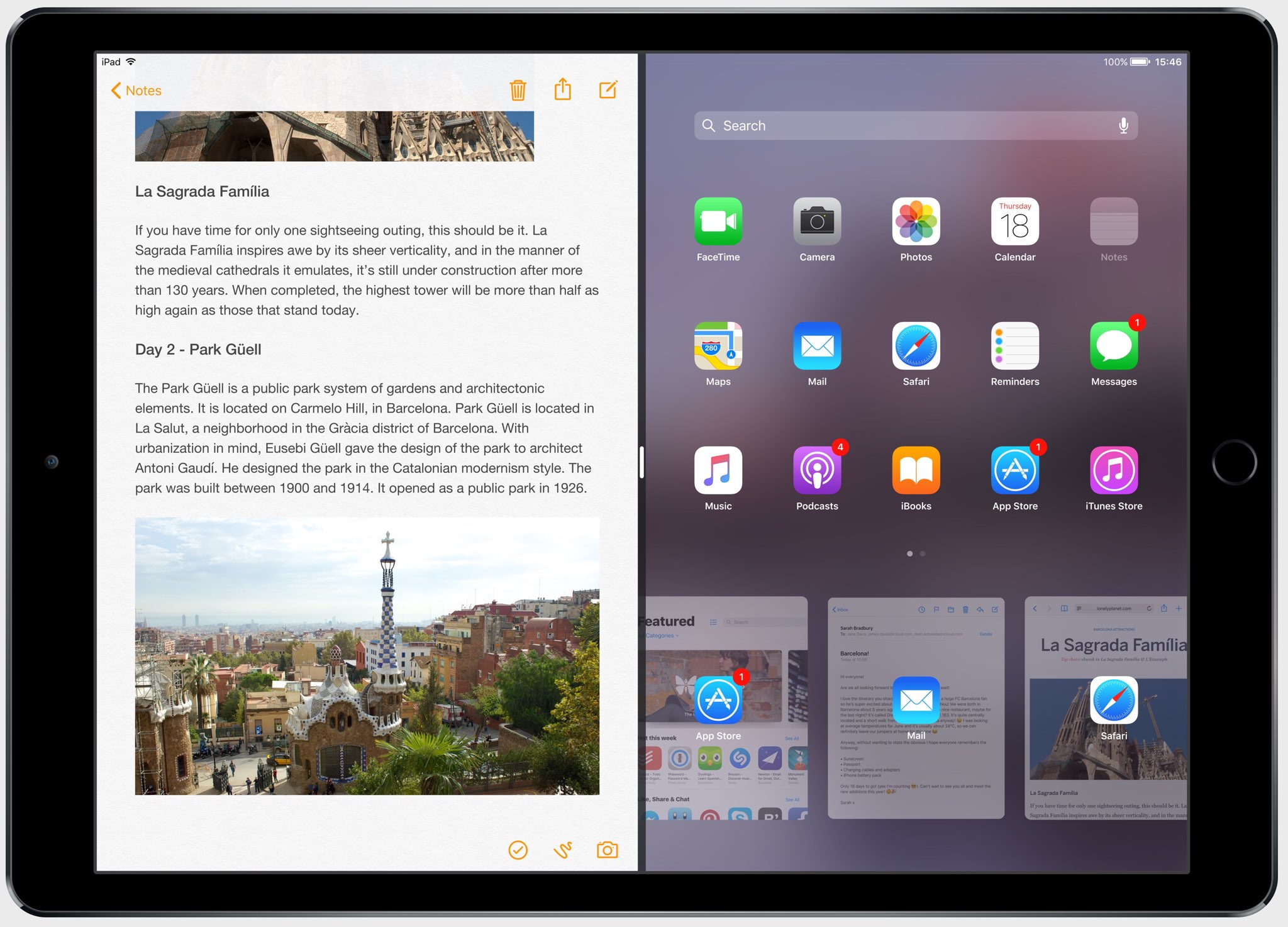
Be sure to visit the MacStories concept for additional high-resolution mockups and detailed descriptions of other proposed enhancements, such as improvements to Notes and Control Center, better extension support in Safari and more.
Feel free to let us know your thoughts on this concept by posting a comment below.