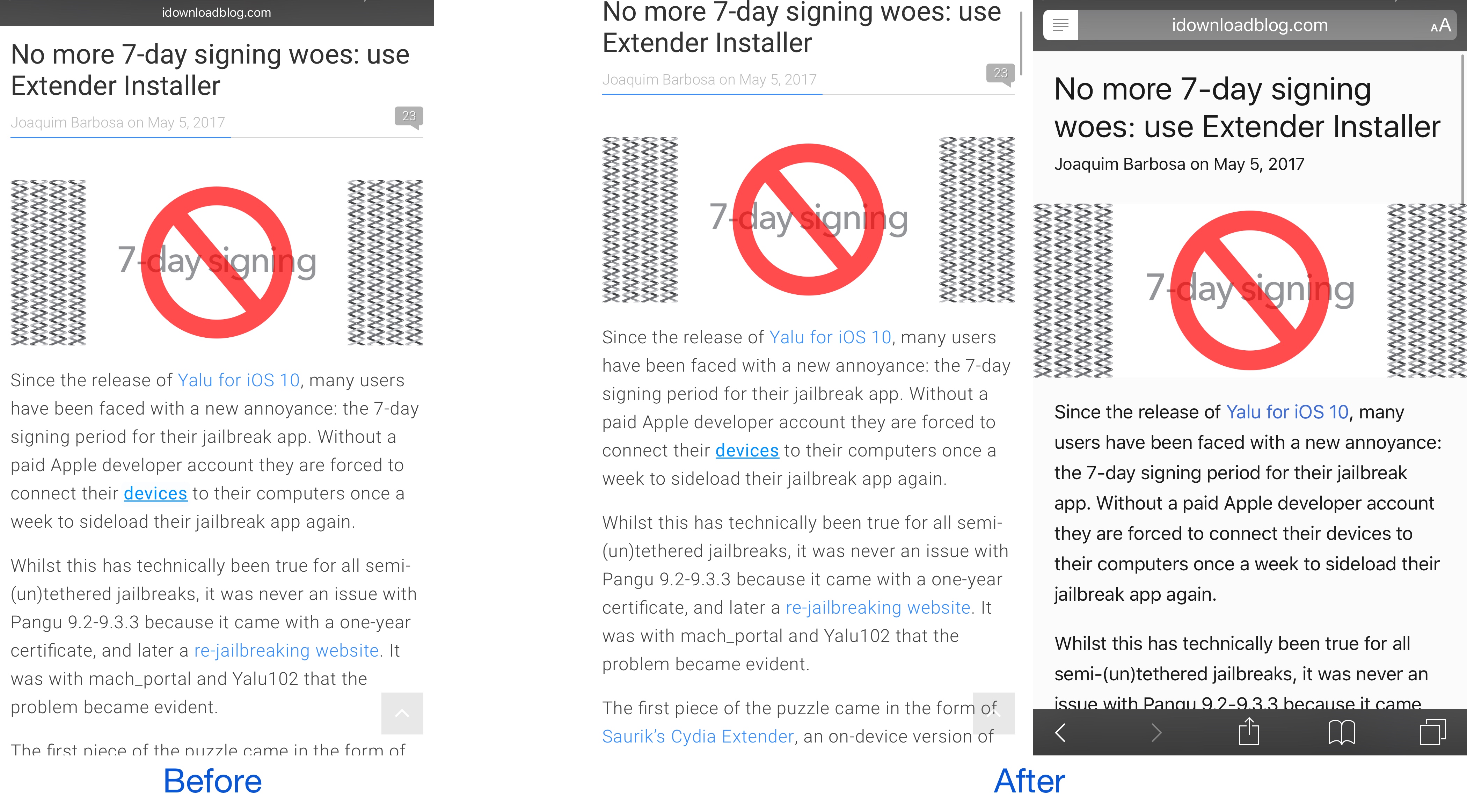
While browsing the web in Safari, two bars typically appear in the app: the navigation bar (top) and the toolbar (bottom). As you scroll through a page, on the other hand, the toolbar disappears and the navigation bar shrinks to conserve vertical space.
There are other modes you can use in Safari to complement the web browsing experience, such as full screen mode in landscape orientation and Reader mode in either orientation, but if you’ve ever wished Safari would just use either mode automatically for every page you visit, then you’re going to love using a new free jailbreak tweak called SafaReaderFullScroll by CydiaGeek.
This tweak will force Safari to load all web pages in your selected webpage loading mode. Shown above, you can see the difference in the way Safari loads pages with and without the tweak installed. We’ve included examples of both Reader mode and full screen mode (right) against the stock mode (left).
To set up your favorite web page loading mode, you need to visit the SafaReaderFullScroll preferences pane via the Settings app:
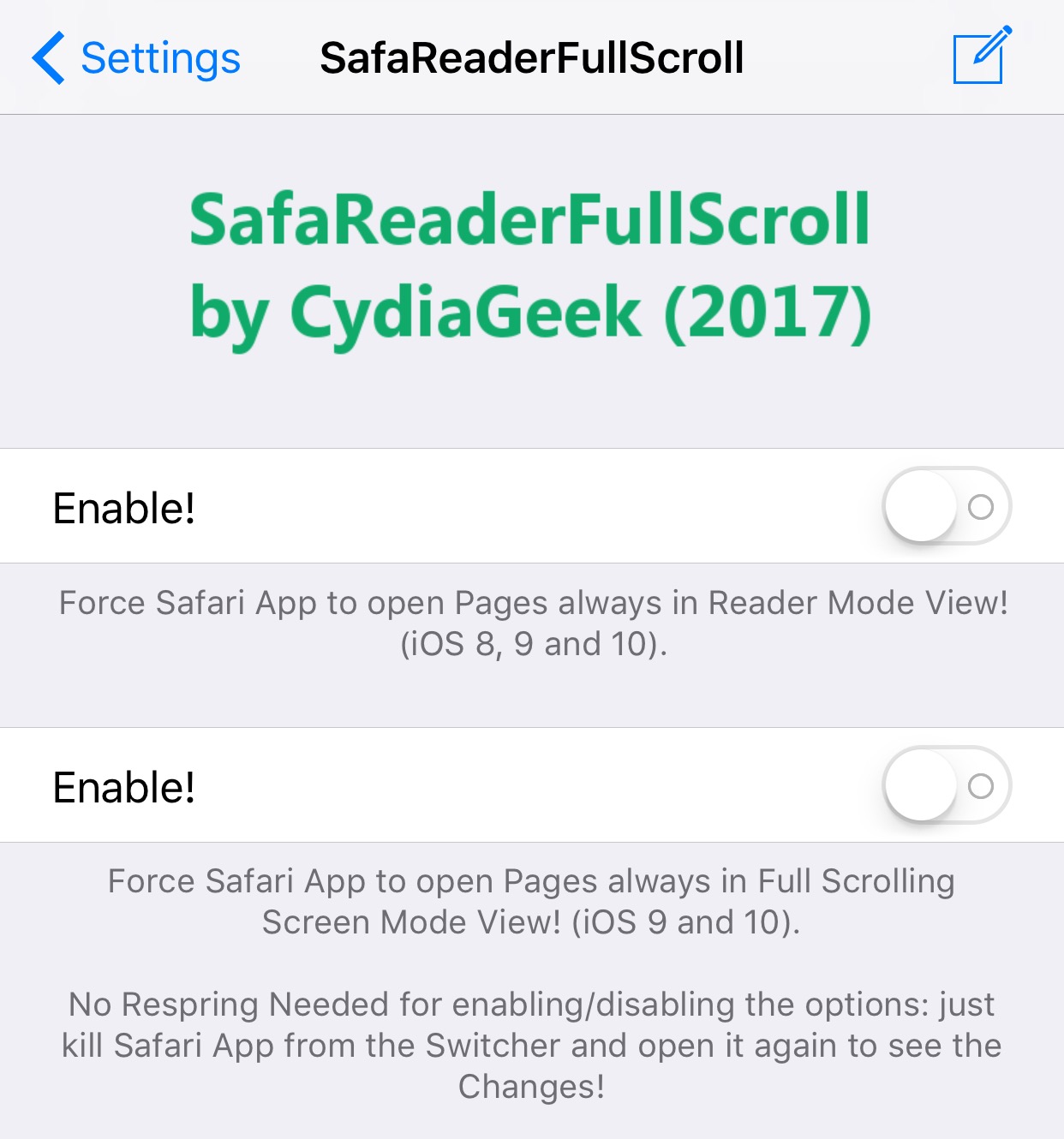
Two individual toggle switches are available; one enables Reader mode for each page you load, while the other enables full-screen mode.
Reader mode will be beneficial when you don’t want to see distracting ads or website formatting, but rather prefer to view only a web page’s text and images. It’s essentially a distraction-free way of viewing your favorite web pages.
Full screen mode is a little different because it doesn’t filter out any distracting content. It’s more useful when you want to view a website how it’s meant to be seen, but you get the added benefit of a cleaner interface. This lets you see more information at a glance, which is useful for viewing online picture galleries or reading articles.
Worthy of note is that you don’t have to respring after making changes to the settings; instead, all you do is kill Safari from the App Switcher and then restart the app. This saves your changes and the tweak’s effects will be applied immediately.
Overall, this is a pretty solid release. If you like using either of these two Safari modes, SafaReaderFullScroll lets you use them 100% of the time without havign to toggle them on or off manually like you would have to on a stock device.
If you want to try SafaReaderFullScroll, you can download it for free from Cydia’s BigBoss repository. The tweak is advertised to work with both jailbroken iOS 9 and iOS 10 devices.
Do you like the idea of instantaneous Reader or full-screen mode in Safari while browsing the web? Share in the comments section below.