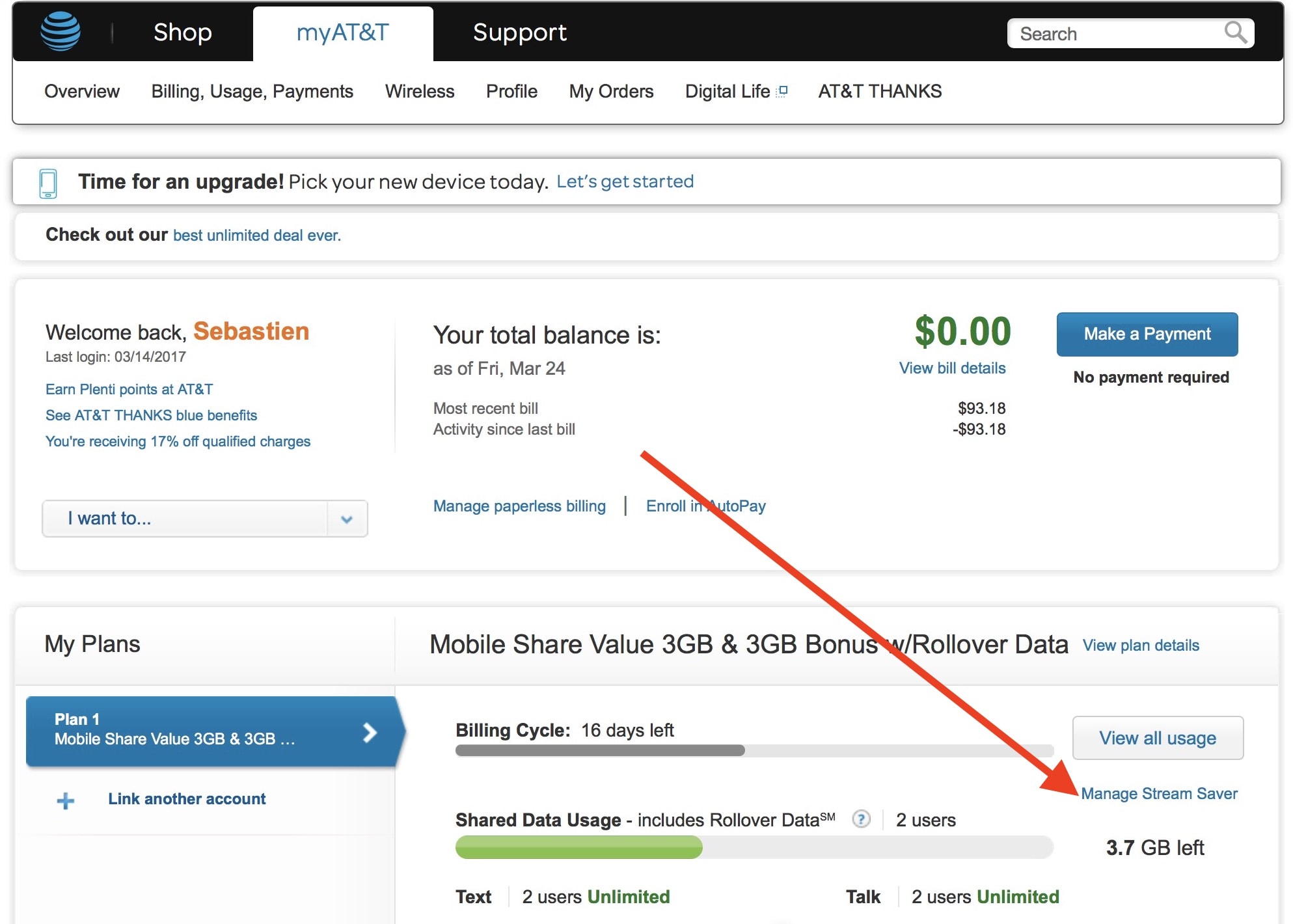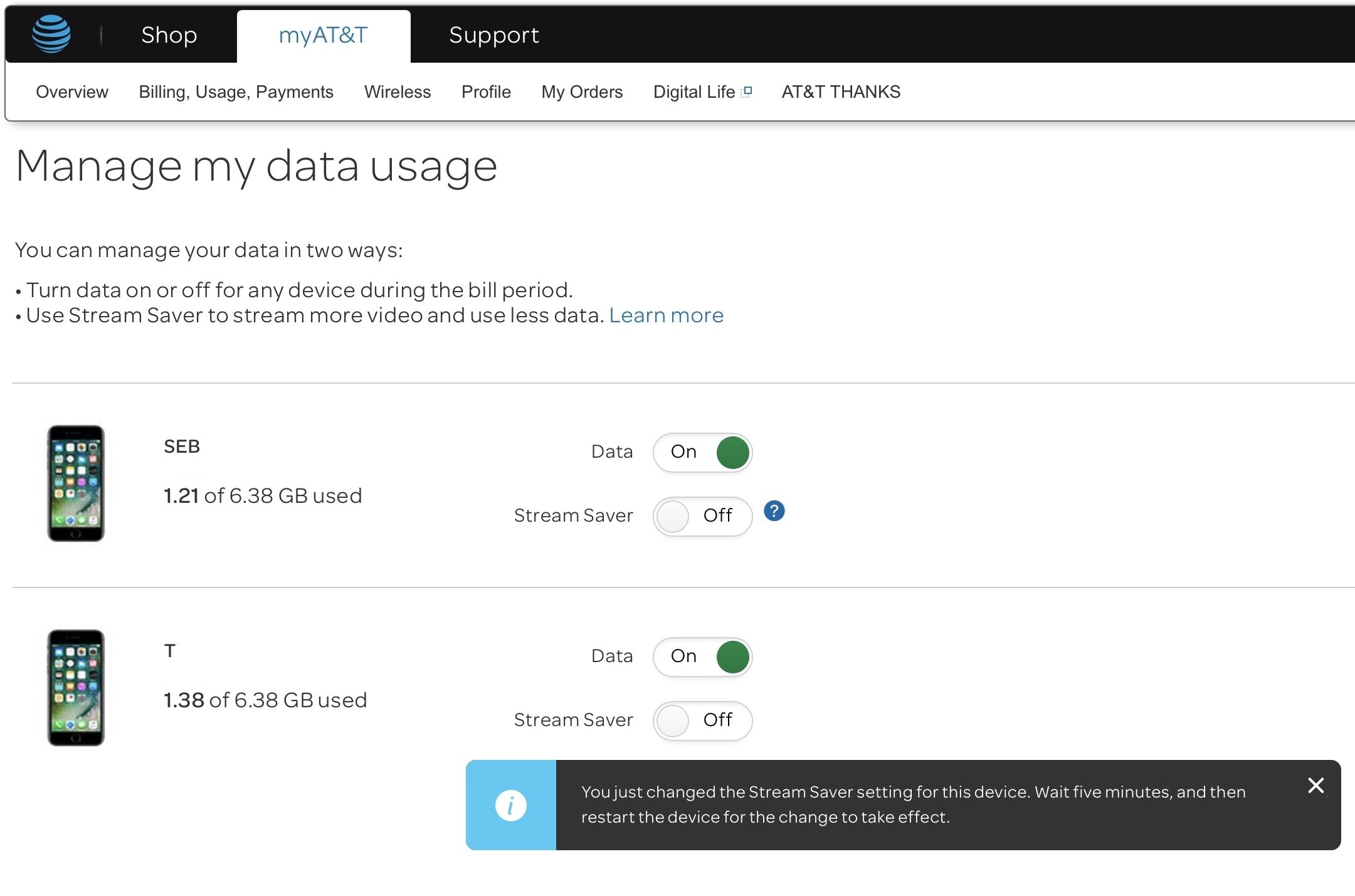Stream Saver is a new feature from AT&T that allows users to save cellular data by automatically streaming higher definition videos at a standard definition (480p). This feature has now officially been rolled out to all AT&T customers that are on a voice + data plan.
While Stream Saver can be a great feature if you’re on a limited data plan, it can also be overkill if you have a large data cap, or even an unlimited one. If you fall under that category and want to keep enjoying videos you stream in their full resolution, it may not be a bad idea to disable Stream Saver which has been turned on by default for all eligible AT&T customers.
How to turn off AT&T Stream Saver
1) Login to your AT&T wireless account. You should be taken to your wireless account overview. If not, make sure you click on the myAT&T tab in the header.
2) Your plan(s) and line(s) should be right there on the screen. Click on the Manage Stream Saver link, right below the View all usage button.
3) Toggle off the Stream Saver button for each appropriate line, and click Save.
4) Wait five minutes, and reboot your device for the changes to take effect.
While Stream Saver is a feature offered with good intentions, it may not make sense to you to try to save on data. If that’s the case, disabling the feature will make sure you can keep streaming videos over cellular in the best possible resolution.
If you’re an AT&T customer, please let us know whether or not you will keep Stream Saver enabled.