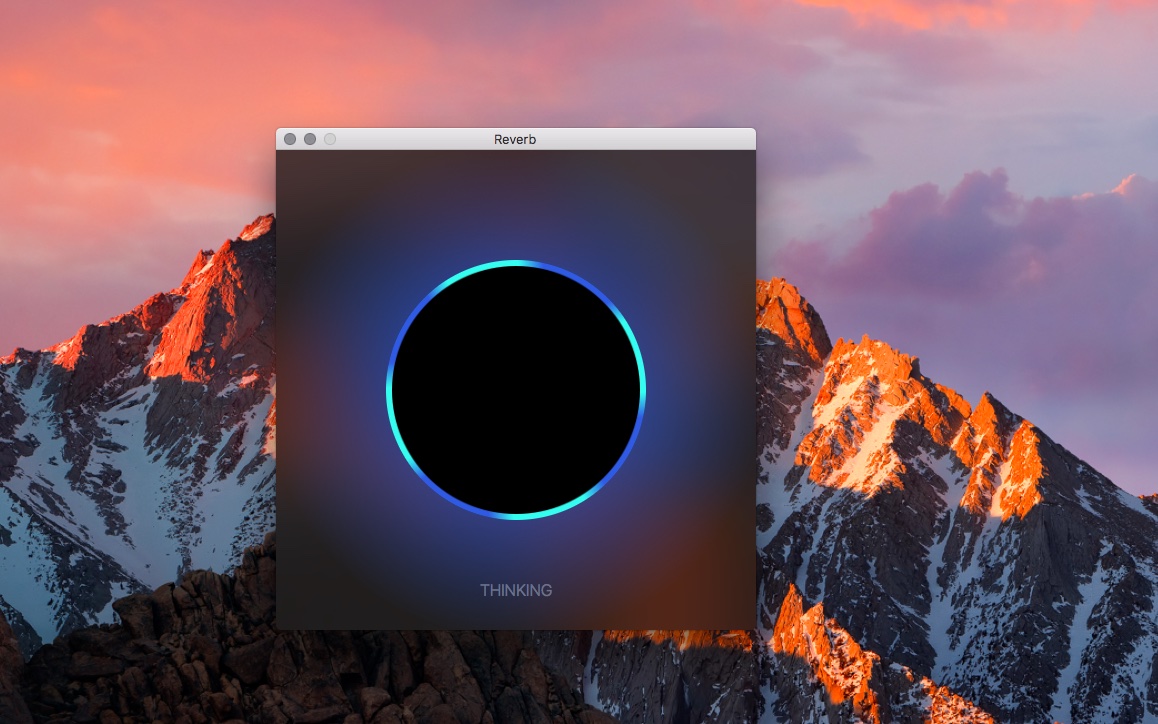If you missed our post nearly a year ago about a web app at Echoism.io that lets you try out Alexa in a web browser, you’re going to like a new app, called Reverb, that brings Amazon’s personal assistant to your Mac desktop, as well as iPhone and iPad.
The brain child of developers at digital consultancy agency Rain, Reverb is available at no charge from App Store and Mac App Store or in your favorite web browser.
Reverb takes advantage of the fact that Amazon’s Alexa Voice Service is now available as a web service to access through a web browser and other thin clients, with the recent API 2.0 update having enabled a richer set of features.
After signing in to link Reverb to your Amazon account, you can start conversing with Alexa. Simply tap/click and hold on the ring and say whatever you’d like. Let go and Alexa will in most cases respond with an appropriate answer. Unlike Siri, Reverb always speaks out answers and doesn’t display any results on the screen.
Here are some of the basic things you can ask Reverb to do on your behalf:
- Answer questions
- Google anything you’d like to know
- Get weather forecast
- Check the traffic
- Get sports scores and schedules
- Retrieve news flashes
- Set timers and alarms
- Enjoy audiobooks and other longform audio content
Additionally, Reverb lets you interact with Alexa-compatible devices like switches, lights, thermostats, smoke detectors, blinds and other smart home hardware that’s compatible with Samsung SmartThings, WeMo, Philips Hue and others.
Due to restrictions on using Amazon Music in apps, you cannot ask Reverb to play music.
Here are some choice queries you can run through Alexa:
- Alexa, set a timer for 5 minutes.
- Alexa, set volume to 4.
- Alexa, set an alarm for 5 pm.
- Alexa, why is the sky blue?
- Alexa, how many ounces are in a cup?
- Alexa, how far is the moon?
- Alexa, tell me a joke.
- Alexa, what is 16 plus 41 multiplied by 24?
- Alexa, do you know Siri?
- Alexa, sing happy birthday.
The app supports interactions with third-party apps, known as Echo Skills.
Because Reverb integrates with Amazon’s Alexa for iOS app, any new skills added through that app are instantly available in Reverb for iOS and macOS. For instance, you can ask Reverb to “Enable Campbell’s Kitchen” before saying something along the lines of “Alexa, ask Campbell’s Kitchen what’s for dinner.”
Like Siri, Reverb requires an Internet connection.
Subscribe to iDownloadBlog on YouTube.
Grab Reverb for iOS and macOS for free from App Store and Mac App Store.
Have you tried Reverb yet and if so, how did you like it? Is it better than Siri for the most common types of queries, do you think? Do chime in with your thoughts in the comments and give Reverb a while if you haven’t already.