
Legend has it that weather apps are about as old as the App Store itself. Their popularity has always sprung from the simple fact that some people like their weather forecast to be scientific and precise to a T. Some like it punchy and condensed, while again others might just want it to be a visual treat. On iPad, it’s much more than a matter of taste though, because whatever Apple’s rationale, an in-house application for weather is still notably absent.
As a result of this choice, a number of third-party apps have become household names as weather surrogates on Apple’s tablet. Even in 2018, some of the old-timers remain too cogent to overlook, but newer arrivals are starting to give the traditional go-to apps a run for their money. Thusly on merits of capabilities and originality, here are some of the best weather apps for iPad you can choose from today.
The best weather apps for iPad
Weather Underground

Weather Underground, or Wunderground, is one of those apps you would have heard of before. On the off chance you have not, let’s just say it is not only a great workhorse on all of your Apple devices, but also a pretty cunning at what it does.
On iPad, everything the app offers comes in large, slick tiles, which can be arranged to your liking: sunrise and sunset, radars, health information, radio, photos, webcams and smart forecasts. The latter is one of the standout features of Wunderground, an idea both so simple and yet ingenious that it’s almost inexplicable why it has not been imitated more by the competition.
Smart forecasts are completely customizable and designed to help you pinpoint the optimal weekdays for pursuing your favorite activities. In other words, after picking a discipline (e.g. running) you get to define the ideal parameters for the undertaking (such as temperature, wind speed, rain, snow) and Wunderground will churn out your personalized weekly sport forecast. Sweet!
Aside from these crowd-pleaser moments, the app boasts reliable and precise weekly, daily and hourly forecasts plus multiple widgets (weather & radar). The design leaves nothing to be desired and works both in landscape and portrait orientation. If you want to check out Weather Underground you can do so absolutely for free – wiping the app of advertisements (or supporting the developers) will only cost you $1.99 per year.
- Device support: iPad, iPhone, Apple Watch
- Notable features: smart forecast, multiple widgets, radars
- Cost: Free ($1.99 per year to remove ads)
Intuitive Weather Update

Like touched on at the outset, some people like their weather apps to be scientific and meticulous, while others just want to briefly pop open an app and know the nitty-gritty in a few swipes. As it stands, Wther is a good match for users of the second category.
The design is minimalist and colors will adapt to the time of your day. What’s more is that the app features full-screen weather effects like we are used to from Apple’s iPhone app. The by far most fun gesture is to touch and hold the white weather icon representative of the current time of the day and scrub it clockwise, like a dial, to find out about the temperature profile for the rest of the day. A couple of swipe up gestures are implemented as well, which will summon a sparse number of instruments and graphics including details about the week ahead and a satellite map.
Swiping left and right allows you to flip between the various locations in your list. Most of this is available to you for free, however some of the more advanced weather tracking stats and instruments (as seen in screenshot two and three above) will be blurred out in the costless version. In exchange for 0.99 cents, that red tape will be cut down. Note that this app also works a treat on iPhone and Apple Watch, so for all intents and purposes this is a drop in the bucket.
- Device support: iPad, iPhone, Apple Watch
- Notable features: radar
- Cost: Free ($0.99 unlock all features)
The Weather Channel

Another evergreen in the world of weather apps, Weather Channel is way too robust to eschew in this list.
Like Weather Underground, IBM’s investment comes down on the more expert end of the spectrum, but does manage to wed the numbers at hand with an upscale design. In addition to the run-of-the-mill weather features anyone would expect, The Weather Channel dons tidbits such as UV index layers for your radar, videos and a pretty unique travel feature: before heading to your holiday destination, feed the app with your travel dates and it is going to fashion a new landing page that beautifully aggregates the weather data and maps for your trip. This is really slick and will heighten the anticipation, so thumbs up for that.
As you would expect from an app designed proficiently, it toils away nicely in both portrait and landscape mode and comes with a useful (yet improvable) widget to round off the experience. The app is available on all devices running iOS 9 or later and is downloadable at no monetary cost. The natural sequitur of that decision is in-app ads, which are definitely notable but mercifully not too off-putting. Weather Channel is an app worthy of the 60MB it will require from your iPad’s storage, so by all means give it a try.
- Device support: iPad, iPhone
- Notable features: news videos, travel weather, radars
- Cost: Free
MyWeather
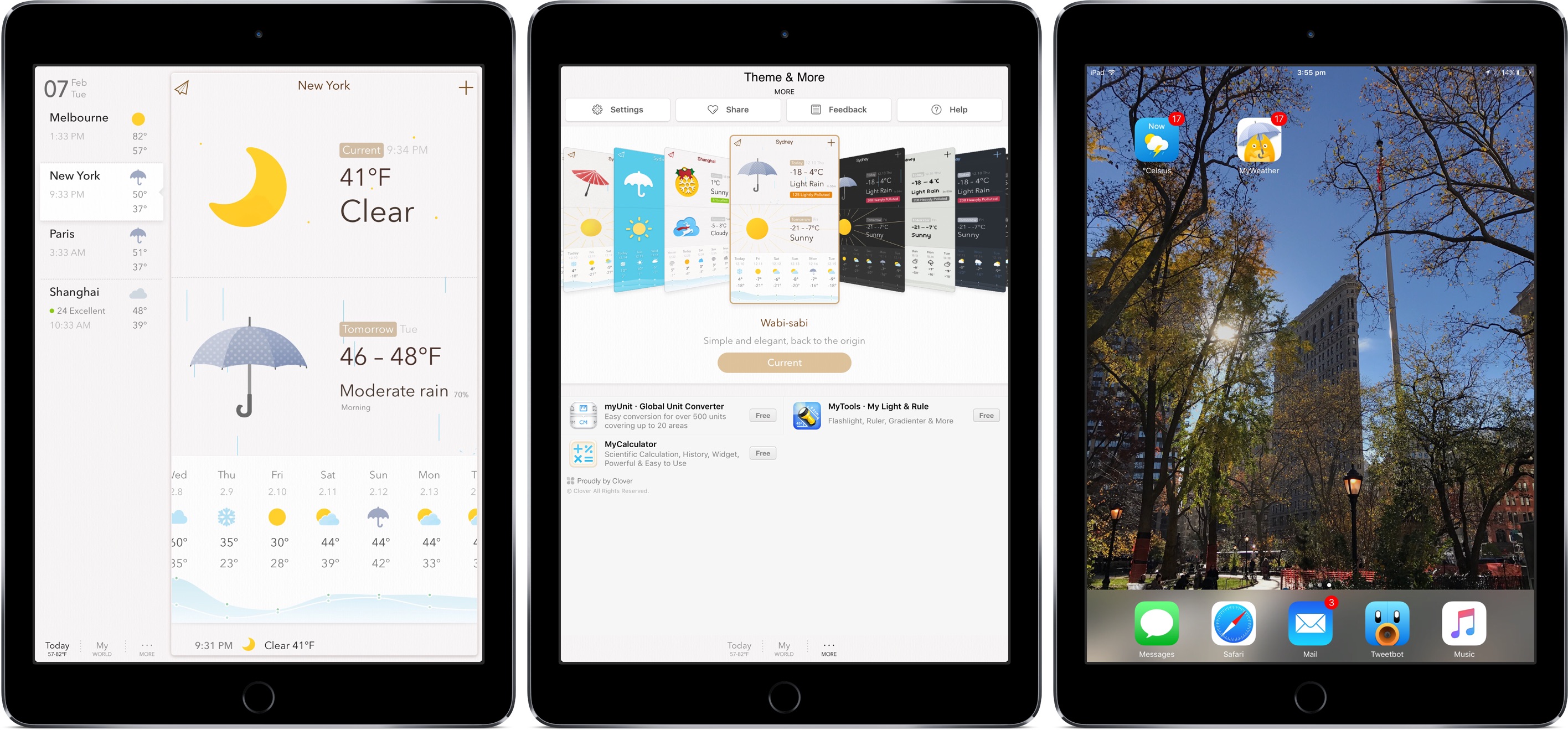
MyWeather has earned a shoutout for some very concrete virtues, which is of course not to say that the rest of the app fails to impress. To fully complete the zig zag, it is however measurably lighter under the hood than some of the heavyweights in the rubric. So let’s unpick these contradictions one at a time.
Basically, MyWeather is featured for two pretty simple reasons: number one, amongst the class of ‘weather apps boasting notification badges to denote the current temperature’ (yes, that’s a thing now), this one takes the crown. And of course number two: the playful and customizable design. Granted this is not the only app offering a real-time badge to display Celsius or Fahrenheit by a long shot, but it is probably the best overall package of those apps who do. For everyone still dreaming of more dynamic Home screen icons (like the Clock app or Calendar app), MyWeather lives up to that dream by means of the application badge giving a sneak peak of the weather conditions.
Next to this very nimble shortcut, inside the app you will find multiple carefully crafted themes, all of which are available completely for free. The design is playful and a joy to look at, which at least partially compensates for what I would call fairly shorthanded weather analytics (current weather and 10 day forecast). Consequently, MyWeather is on no account complex, but it does offer up to four widgets and a notification service.
The app can be rotated by 90 degrees as well and if anything is a great placeholder on your Home screen for a quick glance at the notification (read: Fahrenheit) badge. And hey, it’s free.
- Device support: iPad, iPhone, Apple Watch
- Notable features: multiple widgets, smart badge
- Cost: Free
Honorable Mentions
Dark Sky Weather
No ‘best of weather apps’ list would be complete without the mentioning of Dark Sky Weather. For a ransom of $3.99, this one will in exchange repay you in reliability, accuracy and beautiful design. Dark Sky offers customizable notifications (which can for example alert you about precipitation of all kind) and a stunning globe view. Look and price clearly cater to the high-end segments, so this one could be for you if you like to own the creme de la creme of apps.
Weather! by Yahoo
For more than one reason, both visually and in terms of functions this one comes as close as it gets to the elusive Apple in-house weather app on iPad. For one, Apple’s own app on iPhone has for the longest time sourced their data from Yahoo (before replacing them with The Weather Channel), which Yahoo must have taken as the OK to in turn draw inspiration from Apple’s iPhone app. On account of that, fonts and style (transparency, white and clean fonts) are somewhat in the same vein as Apple’s design, but it provides a lot more intel and stunning wallpapers right from your location of choice (if available).
What’s your favorite weather app on iPad?
This is it, our top picks for weather applications on iPad as of early 2018. All of the apps curated in this list have been tested and tried and get the stamp of approval, which is naturally not a guarantee that you will love every single one. To make sure you will appreciate at least one or more, the winners selected are pretty diverse in scope and design. If none of these jump out at you on first read, perhaps work down the list one at a time and see what sticks!
Oh, and if you are using a different app altogether, don’t forget to let us know in the comments!