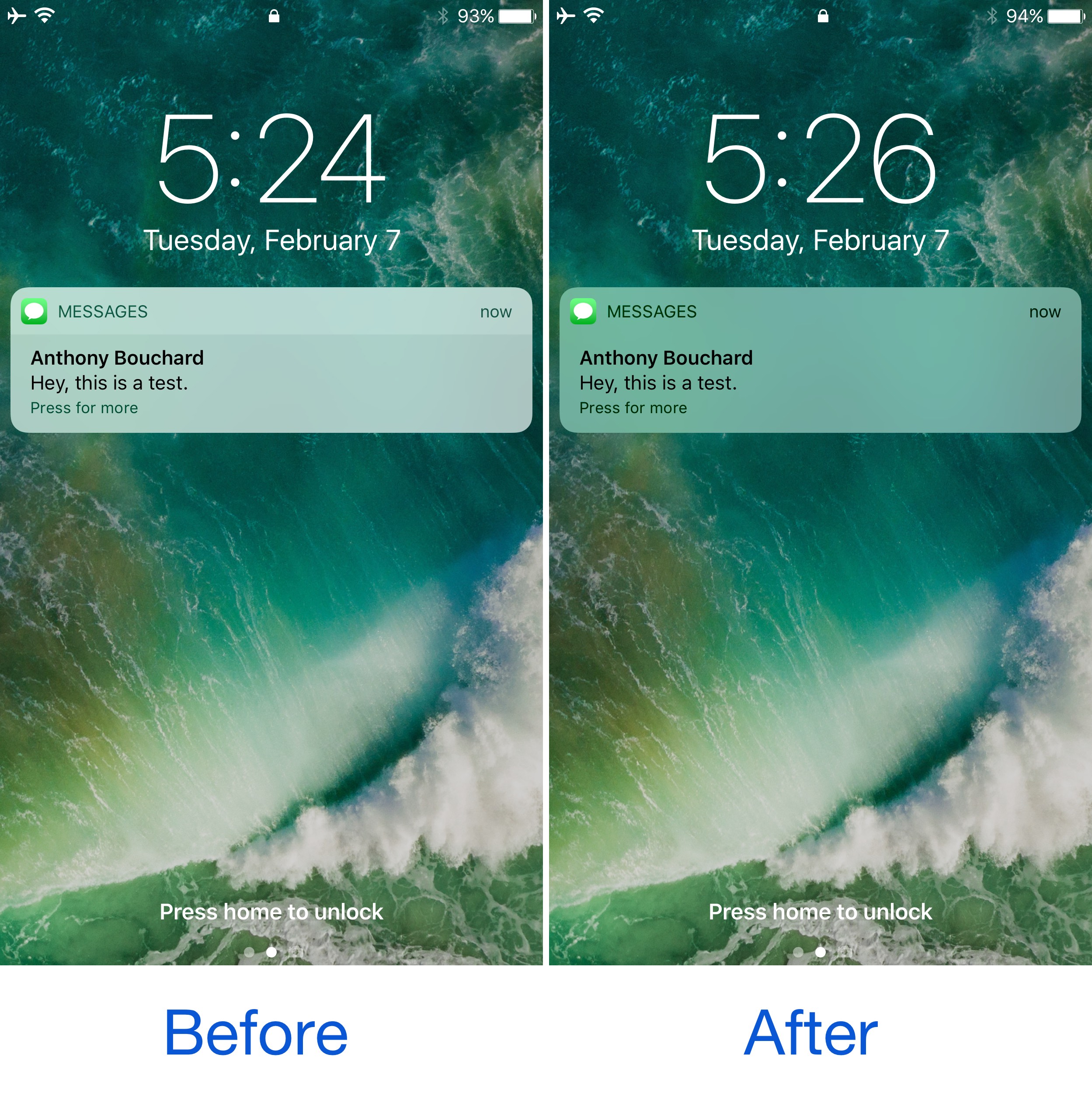
Being able to customize and theme your device’s look and feel to your own liking is one of the top reasons why people jailbreak their iPhone or iPad in the first place, and a new free jailbreak tweak called CleanNotifications10 is a testament to that.
Developed by AppleBetasDev, this tweak essentially cleans up the look of your incoming Notifications on both the Lock screen and in Notification Center by getting rid of the two-tone color scheme and making them look simpler with a softer, monotonous transparency.
Above, you’re able to see the effects on the Lock screen, but for consistency, you can see that the effects are very much the same in Notification Center in the screenshot examples below:
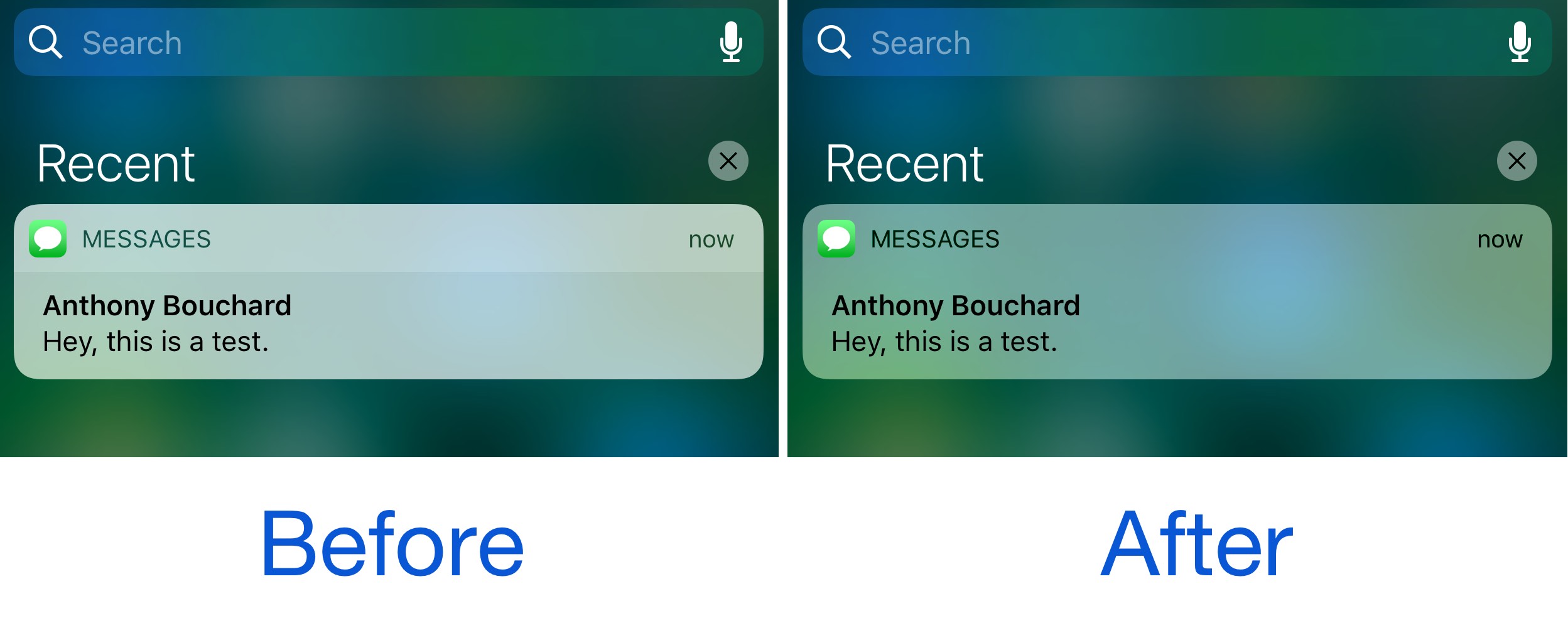
As a bonus, the effects of CleanNotifications10 also impact the widgets you keep in Notification Center, so it helps to keep everything looking uniform throughout the operating system:
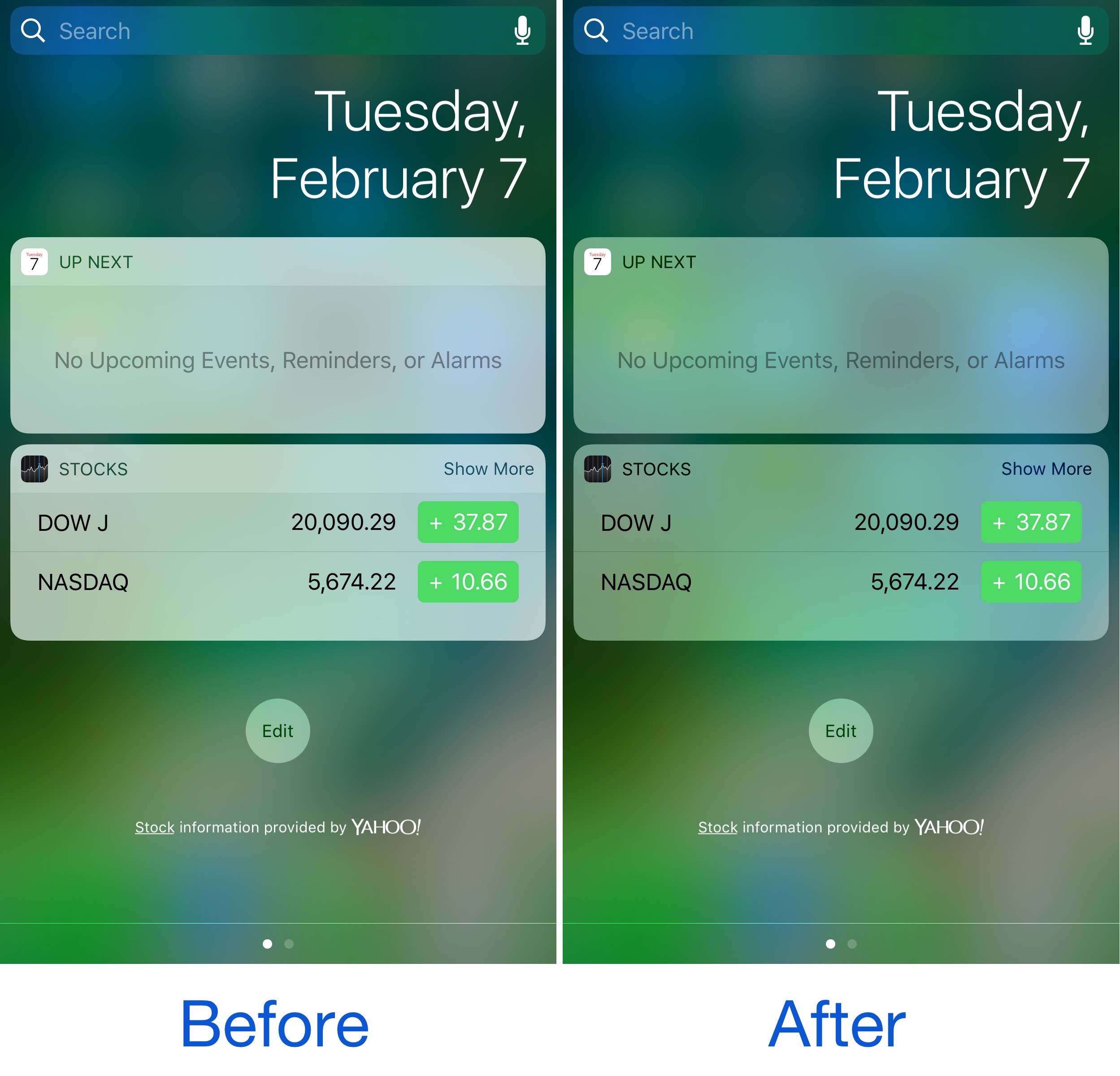
CleanNotifications10 is just a cosmetic add-on that you can use to deck out your device in a fun new way. There’s really no real functional benefit to the tweak, apart from maybe getting a better view of your wallpaper when your screen is cluttered up with notifications, but the choice to use the tweak mostly comes down to personal preference.
This is a tweak that I think would stand out to minimalists a lot more than anyone else, mostly because its intention is to do away with something that feels “over” done to begin with.
If you’re interested in trying CleanNotifications10 on your jailbroken iPhone or iPad, you can download the tweak for free from Cydia’s BigBoss repository. The tweak is intended for iOS 10 devices only.
Do you prefer the look of your notifications before or after CleanNotifications10? Share below!