
To many of us, the airplane has become as normal a means of transportation as the train or bus. By extension, when a family member or close friend is up in the air these days, tracking their journey on our smartphones has turned into a popular way to vicariously keep an eye on them. Ultimately, regardless of who is boarding the plane, the perks of having information about a flight in the palm of your hand have been recognized by countless travelers, which has given rise to an almost indefinite number of flight trackers.
Giving all of these a fair shot is difficult, however a lot can be achieved just by compartmentalizing the vast array in what’s current versus what’s stuck in the past, or which apps offer additional value beyond the very rudimentary basics. In applying these filters, a large number of flight trackers already fall flat and surprisingly few worthy candidates remain standing.
We have weeded through that list to single out the best flight tracking apps available as of today. The four winners picked operate on notably different value propositions, proving that not all flight trackers are completely interchangeable. Find out below which one is the best pick for you.
The best flight tracker apps for iPhone
FlightStats
FlightStats gets the first shoutout in the list, almost despite its rather bloated UI. Unlike most other apps of FlightStats’ ambition (simple and functional), the app comes for free and is not entirely mutilated by in-app advertisement.
Perhaps the most unelaborated app in this assemblage (which is not a complaint), FlightStats offers tracking any flight (status) and the option to check weather conditions at airports all over the world. When a specific flight is pinned, the user is presented with a fairly straightforward map of the flight path and on request some more expert flight data that aviation fans will be appreciative of. Contrary to other offerings, this one espouses simplicity and makes for an efficient source to turn to whenever you want to track any single flight.
What really propelled FlightStats up in this list though is the complimentary Apple Watch app, which will work in tandem with your iPhone to display the data of any flight marked for tracking.
Watch and travel go hand in hand in my book, and any flight tracker making good use of watchOS deserves a pat on the back for it. FlightStats’ approach on Watch is as simplistic as on iPhone, but its single purpose to at a glance keep the user posted on somebody’s flight status works nicely and totally cuts the mustard.
- Device support: iPad, iPhone, Apple Watch
- Notable features: Apple Watch support, weather conditions
- Cost: Free
App in the Air
App in the Air is a vessel leaking with features and ought to be considered indispensable for any frequent traveler.
Until very recently, this app could not have been featured for the simple reason that its prime purpose was to document your own travel rather than tracking any desired flight – which it does absolutely beautifully on a side note. Luckily for us (and App in the Air), the latest update has enabled the tracking of flights other than your own bookings, meaning the same great functionalities for external flights but no meddling with your own travel stats.
To give you an idea of the incredible breadth and depth of the app – which comes for free but offers a subscription service for travel updates – in no particular order, here is a taste of the actions you can perform within App in the Air: track flights, book lounges, auto-check in, track your loyalty programs, receive mid-flight notifications suggesting exercise, scan boarding passes, check out the layout and seating arrangements on planes, collect achievements and boarding passes, and the list goes on. Needles to say that App in the Air is much more than a mere flight tracker, but it is also one and simply too good to ignore.
I have been an avid user of App in the Air for quite some time and it’s needless to say that all these features work as advertised. It comes with an Apple Watch extension as well, which is great for tracking your own or somebody else’s flight progress.
In addition, the app packs cunning additions like packing lists and watch face complications, showing detailed information regarding your departure gates or even baggage claim area. App in the Air is great to put you at ease during your own travels, but also serviceable to monitor your family or friends.
- Device support: iPad, iPhone, Apple Watch
- Notable features: Apple Watch support, real-time travel updates, wallet integration, airport information, auto-check in, bag tracking (AA only), social components
- Cost: Free (Subscription available)
FlightRadar24
FlightRadar24 serves up what I would call the gold standard in the flight tracking rubric.
Contrary to App in the Air, the app does not branch out in as much as offering personalized services or travel assistance, but it is extremely rich in depth and arguably the most suitable tool for aviation fanatics. From more pedestrian tasks like finding and tracking a plane to fancier features such as rendered ‘live video’ (flight simulator style) from the plane’s cockpit, FlightRadar24 is a mightily powerful app.
Other noteworthy inclusions would be general emergency or lost radio alerts, and of course an augmented reality inspired camera trick, in which the app will reliably identify any plane in the sky above you simply by pointing the camera at it.
In line with the first two apps presented, FlightRadar24 too has thrown Apple Watch support in the ring. While it does add value to a certain degree, it does not correspond to actions performed on iPhone (such as displaying the status of a tracked flight) but merely functions as a quick radar for flights nearby. Granted a fun activity when gazing at planes passing in the sky, apps like FlightStats have arguably found a better use for their app on Apple Watch.
In spite of the regrettable fact that FlightRadar24 harbors more in-app purchases (for nifty, but non-essential additions), if you take a liking to tracking flights and don’t mind spending a couple of dollars, this one guarantees solid returns on your investment.
- Device support: iPad, iPhone, Apple Watch
- Notable features: Apple Watch support, augmented reality plane identification, rendered live video, notifications, enhanced filters, plane photo galleries + information
- Cost: Free (Subscription available)
FlightAware
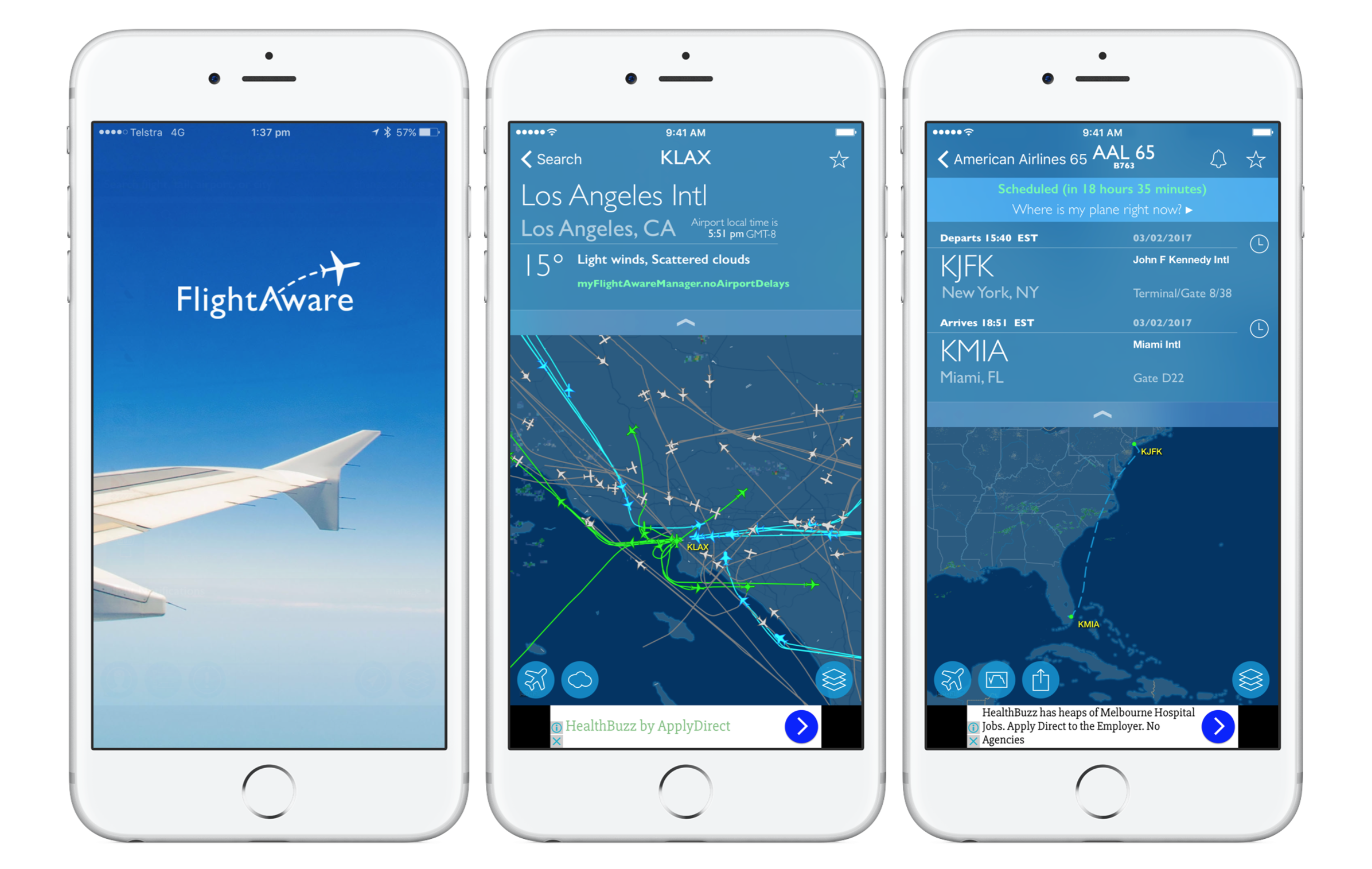
FlightAware oscillates somewhere between the frugalness of FlightStats and complexity of FlightRadar, making for an app that confidently occupies a space in the middle. It’s not only the healthy middle ground in terms of features, but also a good starting point for newcomers in that you can get it for free first, then clean out the ads for a small charge of $2.99.
The commendable app design aside (there’s even two color themes), the app encompasses flight tracking, favorites and alerts. The maps and flight trails look slick and boast smart features like weather overlays. By and large, FlightAware presents itself a tad more personalized and a lot more stylish than FlightRadar, all the while a little more shallow in functionality.
FlightAware is the only service in my winning list currently devoid of an Apple Watch extension. If you’re not overly fazed by the omission, it is on any account one of the better apps to familiarize yourself with flight trackers on iOS.
- Device support: iPad, iPhone
- Notable features: weather conditions
- Cost: Free (In-app purchase available)
Honorable Mention
Planes Live Free – Flight Status Tracker & Radar
Planes Live Free is capable of a wealth of features discussed between the winning apps above. At some point it invariably comes down to personal taste and pretty much devolves into hair-splitting, the outcome of which is for ‘Planes Live Free’ to wind up as a honorable mention only. If you’re not on board with any of the winners above (which could be for purely cosmetic or functional reasons), this is another very able tracker to give a spin. To upgrade to the ad-free and feature heavy version you will have to pay for one of the subscription plans.
Conclusion
As addressed in the preface, over the years, flight trackers on iOS have spread like wildfire. The ones highlighted above I can recommend in good conscience, even so there are many more on the App Store shelves to pick from. With that said, if you have been using alternative products you want to call attention to, the stage is yours in the comment section!
And check out some of our other iPhone app lists!