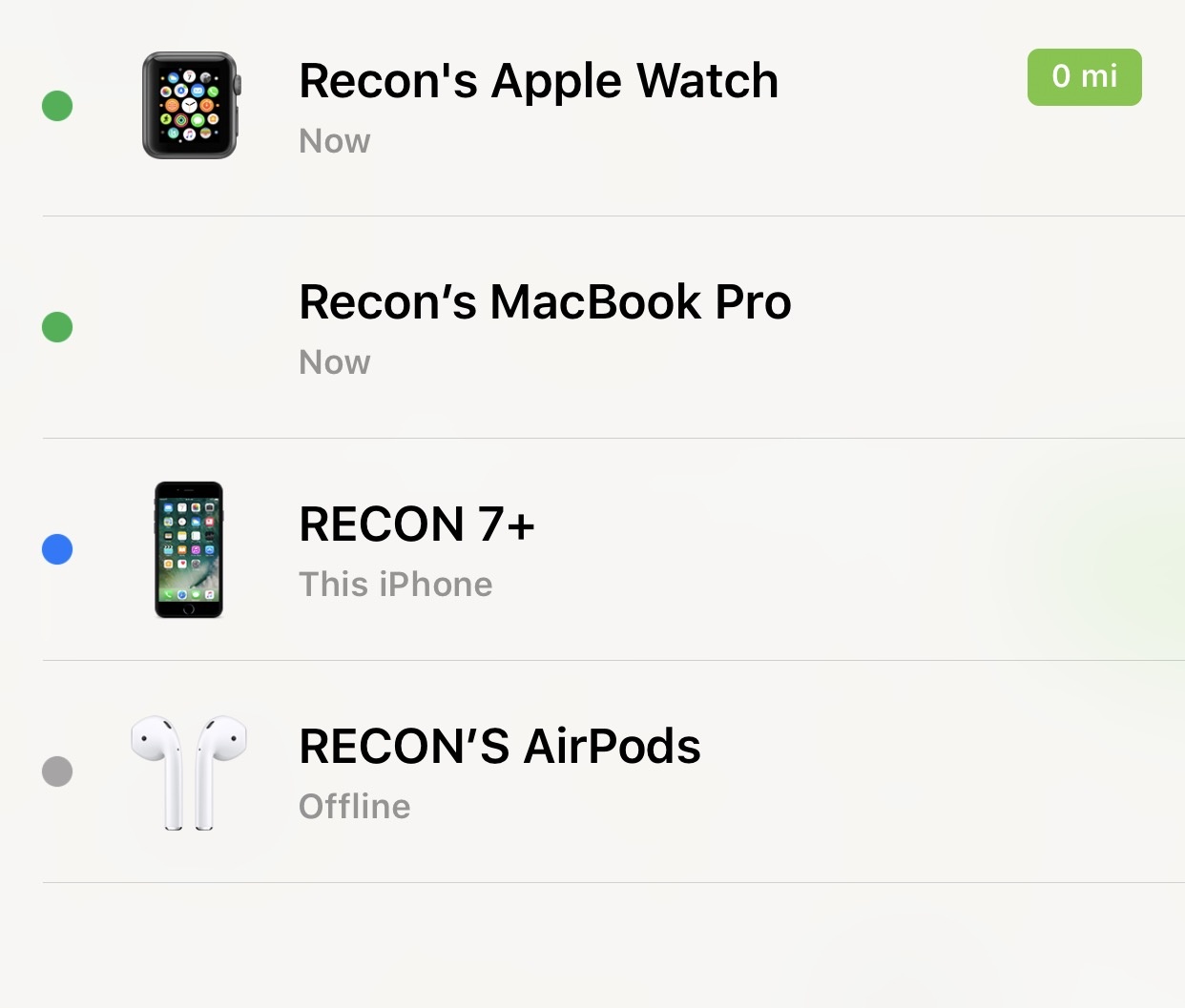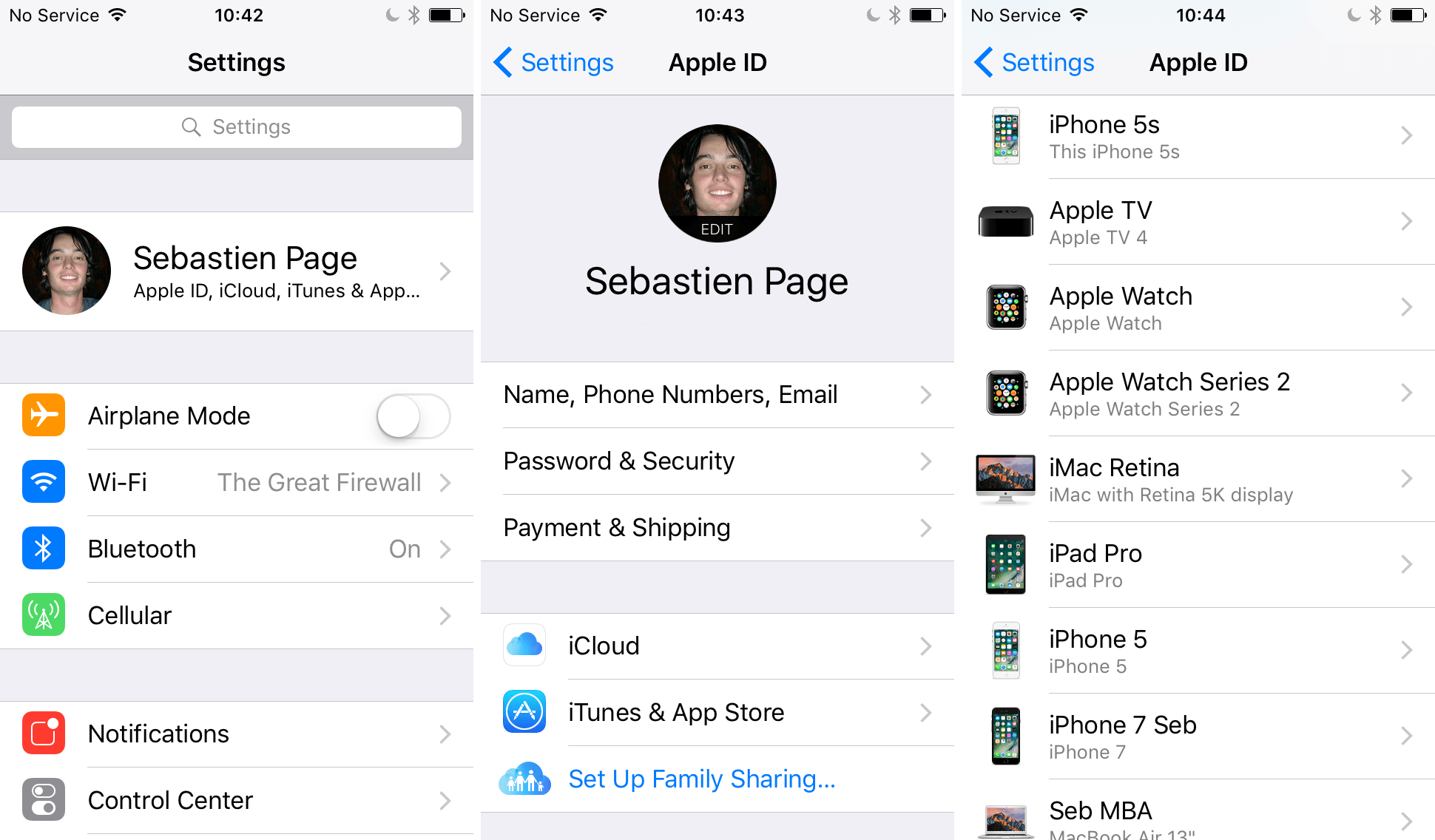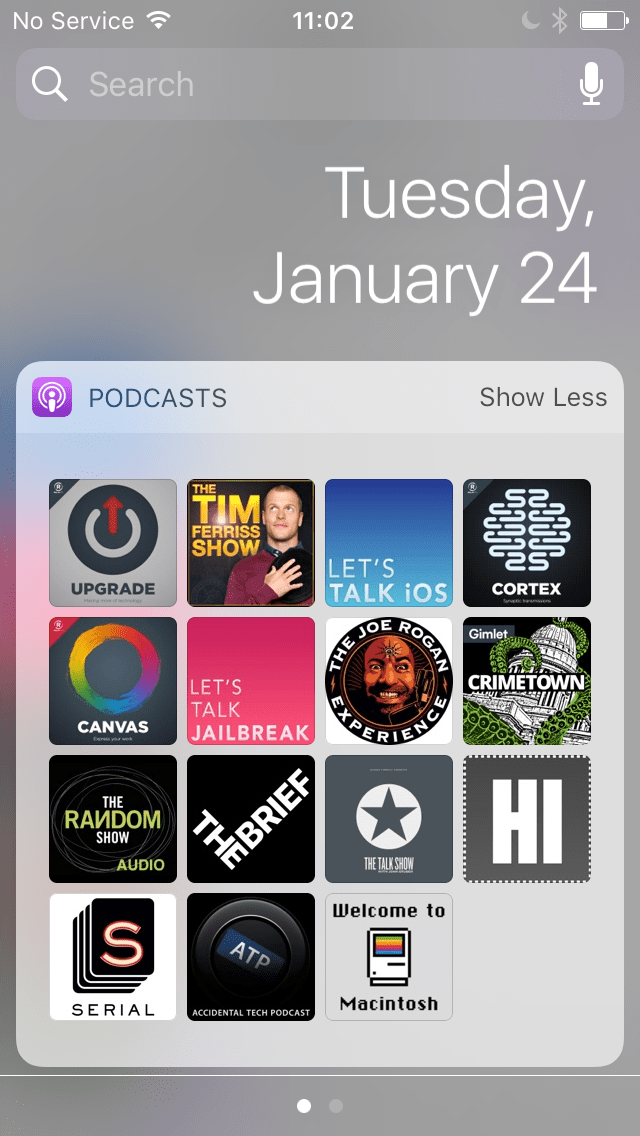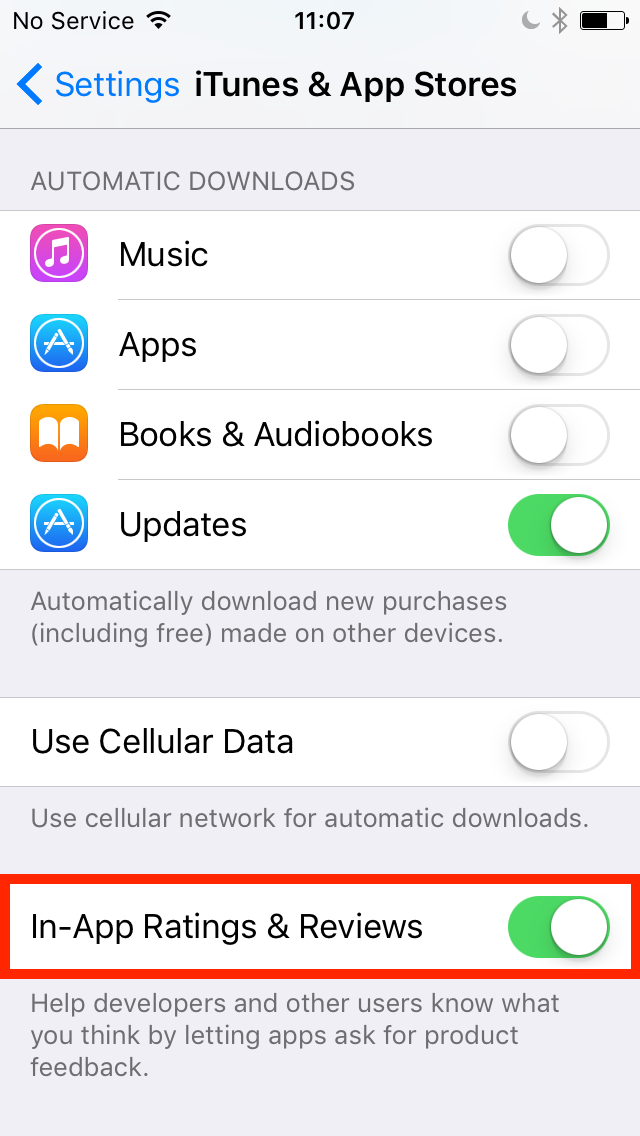Apple today seeded the first beta of what would become the third major software update to iOS 10 since its September 2016 release. The release includes a new Find My AirPods feature and other enhancements, like Reduce Motion for websites.
iOS 10.3 beta 1 (build 14E5230e) is available to registered developers who are members of Apple Developer Program. A version of the software aimed at public beta testers registered with Apple Beta Software Program is expected shortly.
Find My AirPods
Release notes accompanying the download state that this beta version of iOS 10.3 contains bug fixes and improvements, but that’s not entirely true at all.
Apple’s official changelog gives more clues about a new Find My AirPods feature.
“Find My iPhone now supports Location and Play Sound for AirPods,” Apple writes. Play Sound emits noise from AirPods that reaches a high volume after a few seconds. Apple advises removing both AirPods from your ears before testing this feature.
Location and Play Sound currently work only from the iOS device that was most recently used with AirPods. However, one of our readers has noted that Find My AirPods already lets you locate iCloud-paired AirPods via the Find My iPhone mobile app.
Reduce Motion for websites
Safari in iOS 10.3 beta 1 now supports a new media query which lets web developers provide alternate page styles for users who are sensitive to large areas of motion. Like with apps, users can change their preference for reduced motion in Settings and websites honoring the “prefers-reduced-motion” media query will adapt accordingly.
Siri and CarPlay improvements
Siri in iOS 10.3 beta 1 can retrieve cricket scores from Indian Premier League and International Cricket Council. More importantly, the SiriKit framework can now be used to pay bills, check on the status of payments and schedule future rides. By the way, Apple states that the new SiriKit car commands are still in development.
An updated CarPlay in iOS 10.3 beta 1 provides handy shortcuts for launching recently used apps while CarPlay’s Maps app now highlights electric vehicle charging station locations, a feature Apple Maps for iPhone gained in December.
Security and privacy
In the Settings app, there’s a new user security section at the top with useful user information that basically acts as your central place for everything related to you and your Apple ID. It also shows all your iCloud-enabled iOS devices.
The section was previously found in a different spot in Settings so it’s not entirely new.
iOS 10.3 beta 1 also removes support for SHA-1 signed certificates used for Transport Layer Security (TLS) in Safari and WebKit that are issued from a root Certification Authority (CA) included in the operating system default trust store.
All other TLS connections will continue to support SHA-1 signed certificates until late 2017, Apple acknowledged. SHA-1 signed root CA certificates, enterprise- distributed SHA-1 certificates and user-installed SHA-1 certificates are not affected by this change.
Say hello to Apple File System
Deploying iOS 10.3 will also update your device’s file system to the new Apple File System (APFS) while preserving existing data on the device. As we explained earlier, Apple File System is a next-generation file system from Apple designed to increase data integrity and security across iOS, tvOS, macOS and watchOS platforms.
Apple advises making a backup of your device prior to installing the beta.
Tidbits: hourly forecast in Maps, Mail & keyboard improvements
The weather icon in the Maps app can be pressed with 3D Touch to show hourly forecast. In HomeKit, support for programmable switches has been expanded. Apple’s stock Podcasts app in iOS 10.3 beta 1 now has a widget, but the overall design of the app hasn’t changed.
Mail’s Conversation View includes “navigation improvements” while facemarks on the Chinese and Japanese keyboards have been moved around to make it easier to type. Spotlight Search Suggestions now have a border to make them easier to spot.
A new iCloud Analytics opt-in feature lets you help Apple improve its products, services, language models and other “intelligent features” by allowing analytics of usage and data from your iCloud account.
Apple ensures that all analysis is performed using privacy-preserving techniques such as iOS 10’s new Differential Privacy feature. iCloud Analytics is not associated with you or your account, the company states.
You can opt out of iCloud Analytics at any time via Settings.
Apple now provides a new way for developers to request app ratings.
We’re not entirely sure how it works, but if the screenshot seen above is an indication developers can now update apps with an in-app feature for responding to App Store reviews. A switch in Settings lets you opt out of this feature to block these requests.
“When iOS 10.3 ships to customers, you will be able to respond to customer reviews on the App Store in a way that is available for all customers to see,” notes Apple.
This feature will also be available on the Mac App Store.
Where’s my Theater Mode?
Australian leakster Sonny Dickson claimed iOS 10.3 would bring out a new Theatre mode, but Apple makes no mention of that feature in release notes.
According to Dickson, Theater mode will be a popcorn-shaped icon in Control Center that users will be able to tap to put their device in a stealth mode of sorts, with either a dimmed display or dark user interface assets for less distraction.
It’s a wrap-up, folks!
Judging by the changes in the first beta, iOS 10.3 is shaping up to become another release worth downloading considering it’s bringing additional features to the table. The full iOS 10.3 beta 1 installer is available from Apple’s portal for developers.
Registered developers can deploy iOS 10.3 beta 1 on devices with a prior iOS beta and an appropriate configuration profile installed. We’ll make sure to update the article with other outward-facing user features in iOS 10.3 beta 1 as we encounter them.
Send us your own feature findings to tips@iDownloadBlog.com and we’ll update.