Learn how you can use the WALTR PRO app on your Mac or Windows PC to convert and add songs to the Music app on your iPhone or iPad with ease.

Specialized apps such as Softorino’s excellent WALTR PRO (free trial available) let you simply drag and drop media files, and save them into appropriate apps on your iPhone or iPad.
In this brief tutorial, we’ll use the WALTR app to add music to an iPhone or iPad without Finder or iTunes.
Related: How to sync music from Mac to iPhone
WALTR – The perfect way to add music to your iOS device
WALTR PRO (the app’s name is inspired by Walter White from the legendary crime drama series “Breaking Bad”) accepts audio files encoded in a bunch of different file formats.
Aside from iOS-friendly media file types, WALTR features support for content stored as MP3, FLAC, APE, ALAC, AAC, AIFF, WAV, WMA, OGG, OGA, WV, TTA, and DFF files.
The app supports songs, audiobooks, ringtones, PDFs, electronic books in the ePUB format, and videos (with SRT and AAC subtitle format support) encoded in a bunch of file formats like MKV, AVI, and DIVX. WALTR also supports 4K video (Ultra HD, 2160P) at up to 60 frames per second.
WALTR’s automatic metadata recognition enriches your music with track and album names, album artwork, and so forth as if they were bought from iTunes. And with automatic content recognition, it fills in any metadata missing from your music files before adapting the file format for your device.
How to add music to your iPhone using WALTR
1) Download a free trial version of WALTR PRO from Softorino’s website.
2) Open the waltrpromac.dmg file from your Mac account’s Downloads folder. After that, drag the WALTR PRO app to your Applications folder. After that, Eject the WALTR volume by right-clicking its icon on the desktop and then choosing Eject.
3) Connect your iPhone, iPad, or iPod touch to your computer’s USB port.
Note: Later, you can go to WALTR PRO settings > Wi-Fi and turn on “Enable Wi-Fi connection for this device.”
4) Launch the WALTR PRO app, and you will see your iPhone on the screen.
5) Now, open the folder on your computer where you have your music files.
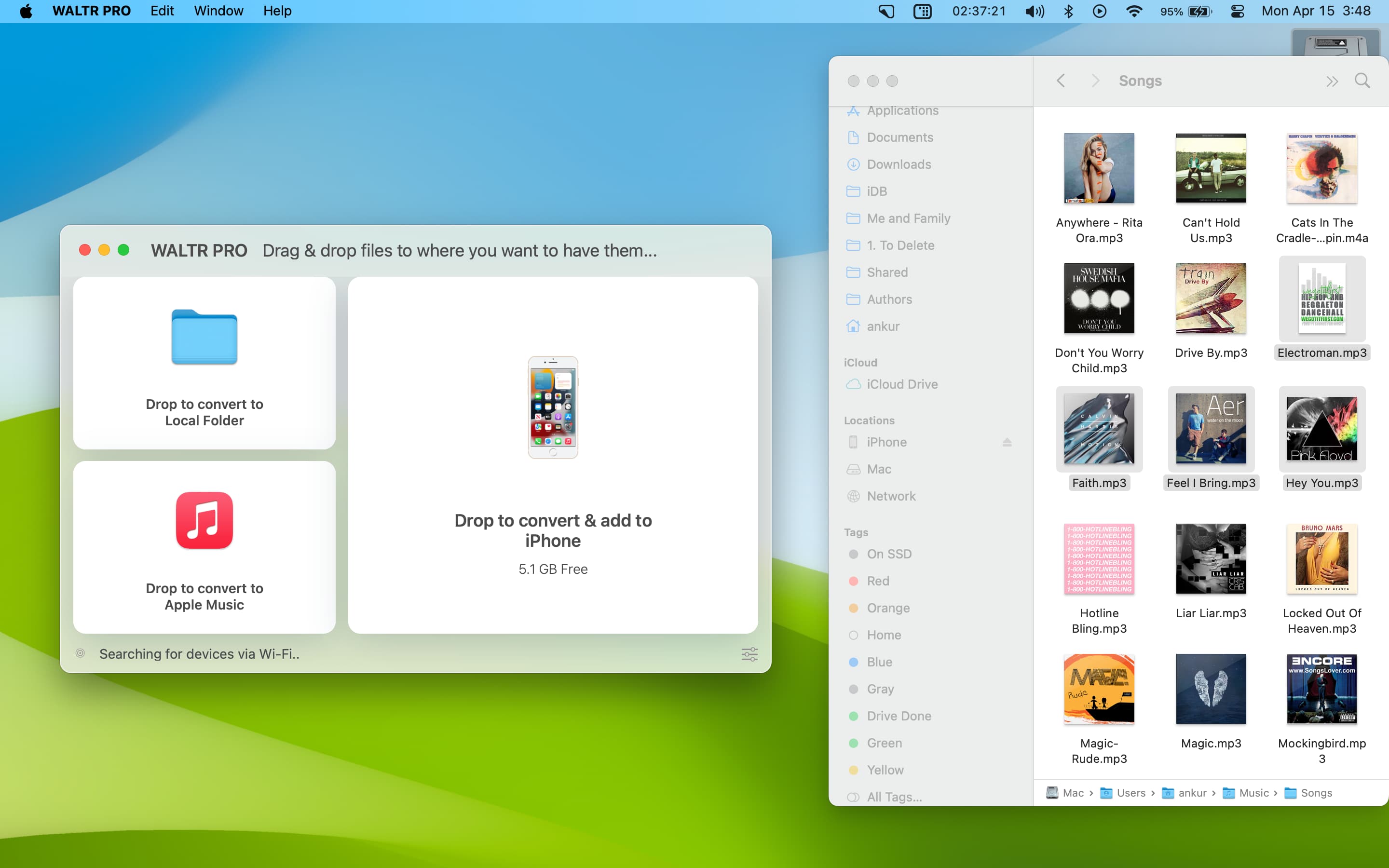
6) Drag the files from your Finder folder over the iPhone tile inside WALTR PRO. The app will do the rest, which involves converting the files into an appropriate format and adding them to your Music app.
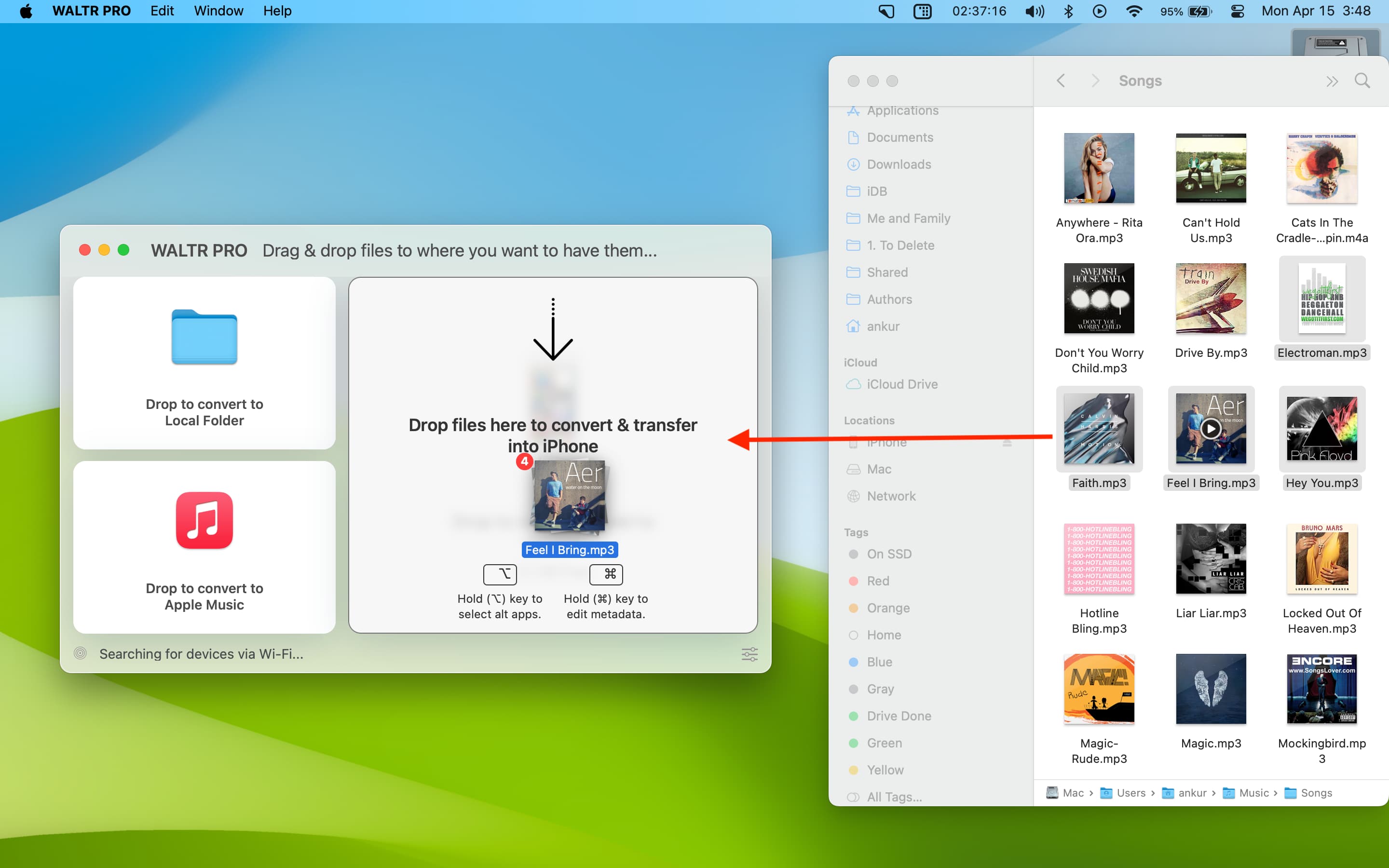
Extra info: You can also drop a mixture of different file formats onto the WALTR PRO window—the app intelligently sorts and transcodes any dropped files before distributing them across appropriate iOS apps.
After you finish, just disconnect your iPhone or iPad from your computer.
Tip: Don’t worry about disconnecting the USB cable while files are being transferred to your iOS device: WALTR uses a feature called advanced connection stitching that automatically resumes file transfer via Wi-Fi, if available.
7) Launch the Music app on your iOS device and listen to the tracks you just transferred.
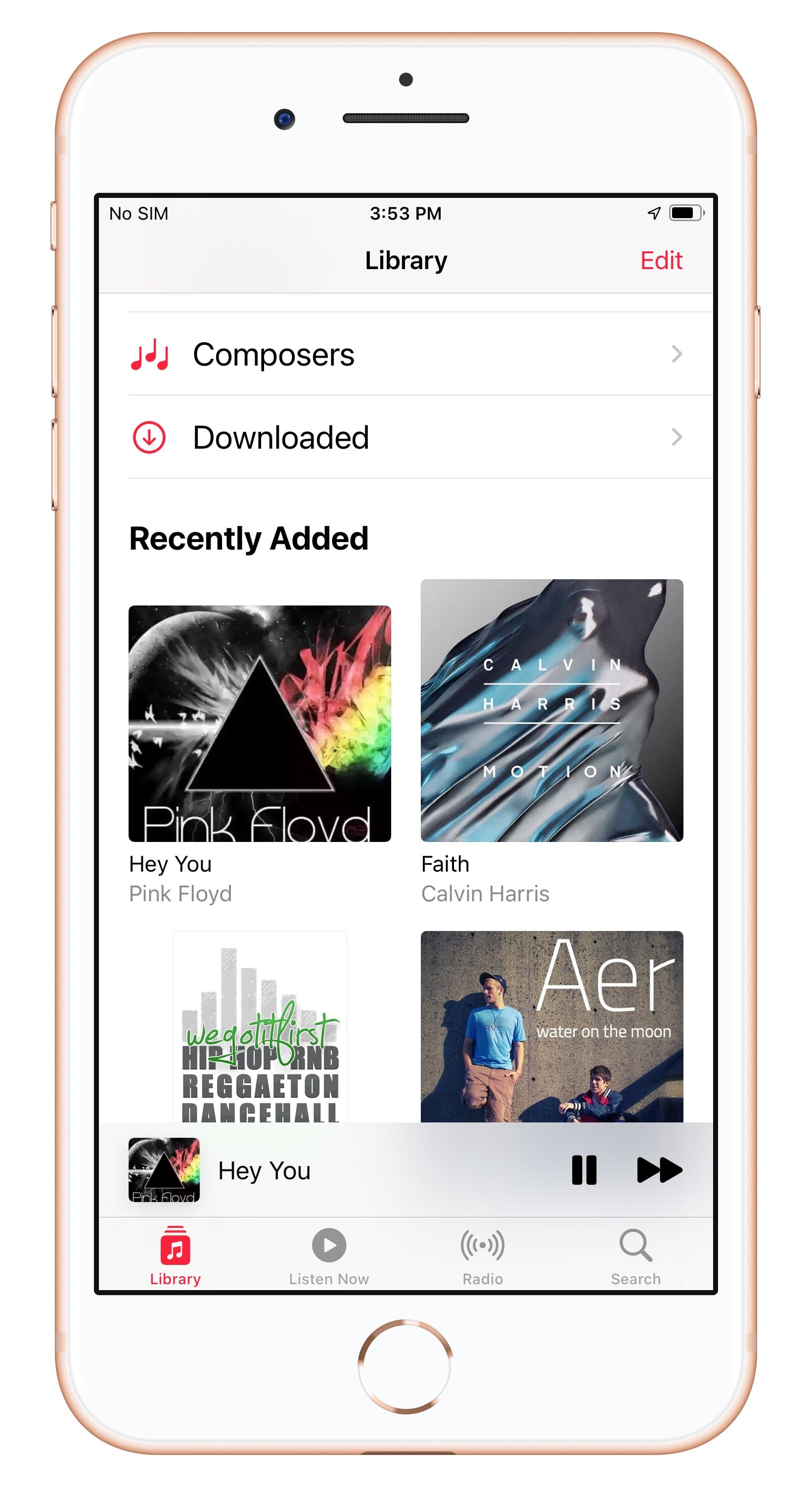
That’s all there’s to it!
Extra info: WALTR handles long-form albums with ease: with full CUE sheet support, it automatically breaks down a long single-audio file, such as Mike Oldfield’s “Tubular Bells” album, into multiple files that appear as standalone tracks in the Music app.
In conclusion
WALTR is a fantastically efficient solution thanks to its drag-and-drop simplicity. More than a media format converter, WALTR PRO lets you fill up your Apple mobile devices with your content without worrying about file formats — no jailbreak, separate iTunes sync, or another app like Handbrake required whatsoever.
For a full overview of the app’s features, be sure to read our WALTR review.
WALTR PRO Pricing
You can try WALTR PRO for free, but to get full access to all the features, you will have to get Softorino’s Universal License, which currently starts at $9.95 for a month and gives access to all their apps. You can also opt for their One Year Universal ($35) or Lifetime Universal ($300) plans.