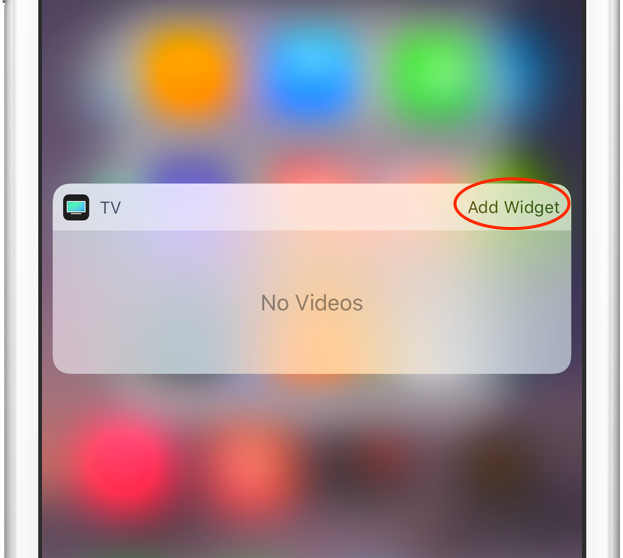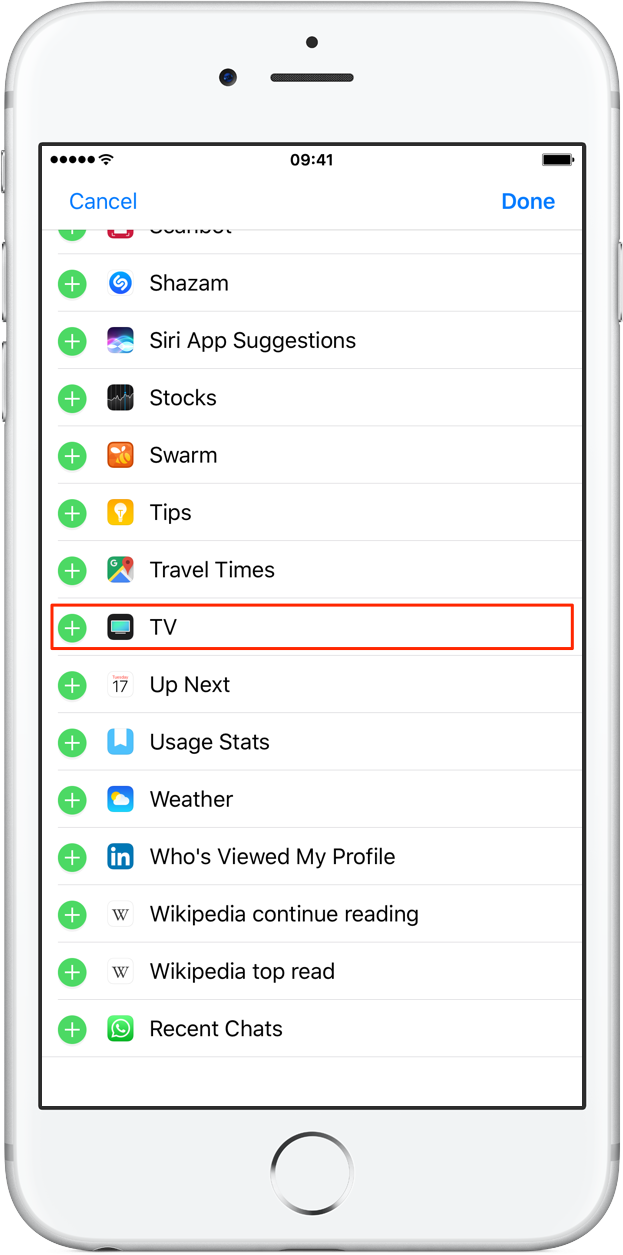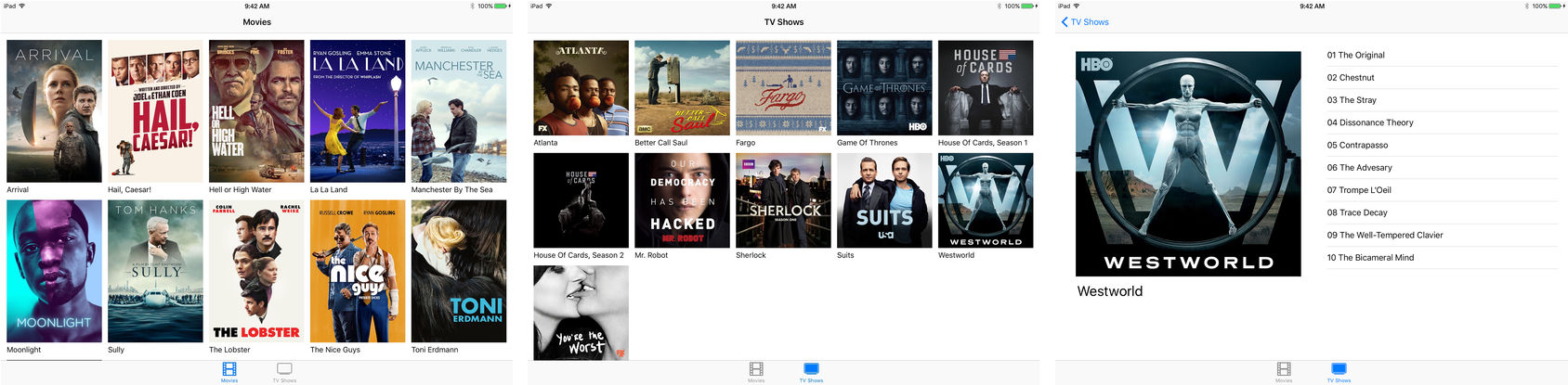Apple’s new TV app on iOS 10.2 struggles to play videos that have been ripped from DVDs and other sources and loaded into iTunes for Mac. It’s unclear whether this is a simple bug, but that didn’t stop people from flocking to Apple’s Support Communities forum to express their disdain for the app.
The TV app has replaced the old and mostly useless Videos app.
Thankfully, dedicated apps let you easily play non-iOS-friendly media on iPhone, like FireCore‘s versatile Infuse video player. Handbrake for Mac, which recently exited beta after 13 years, packs in a comprehensive set of tools for easy video conversion with handy presets for turning ripped DVDs into an iPhone-compatible format.
There are a few quick workarounds for those who wish to enjoy their ripped DVD movies and TV shows on the go.
According to some people, activating the official TV widget may apparently cause the app to show ripped clips. To activate it, press the TV app’s icon on the Home screen with 3D Touch, then hit Add Widget in the shortcuts menu.
On devices without 3D Touch, swipe your way to Home screen 0 or swipe right in Notification Center to access your widgets screen. Now tap the Edit button at the very bottom to start customizing the widgets. Hit the green plus icon next to the TV app underneath the More Widgets heading to activate the TV widget.
Lastly, tap Done to save the changes.
Your ripped DVDs should now appear inside the TV app.
As mentioned, this solution does not seem to work for all users. That fact potentially indicates that this is likely a bug in the TV app that should be patched in a future update.
Another workaround involves a dedicated iPad app from developer Tim Roesner, aptly named 10.2 Videos Fix. Reassembling the old Videos app in terms of the looks and functionality, it lets you sync and play personal movies and TV shows after updating to iOS 10.2 before an officially sanctioned solution from Apple arrives.
10.2 Videos Fix is essentially an iPad video player that works over the iTunes file sharing feature and supports capabilities like Picture in Picture and AirPlay. It automatically categorizes folders as TV shows and puts all .m4v .mp4 and .mov files synced through iTunes file transfer in the Movies section.
Other people have noted that some folks who are not in the Apple Beta Software Program are not seeing any issues with the TV app after updating to iOS 10.2. If you’re in the beta program yourself, try deleting your iOS configuration profile through the Settings app and restart the device.
Your iPhone or iPad may now be able to sync ripped iTunes videos and show them in the TV app. If that doesn’t help, try reinstalling the latest stable version of iOS after removing the beta configuration profile from the device.
It goes without saying that you must have the latest version of iTunes for Mac. I’d also go to the Mac App Store and install any recommended updates.
As the last measure, try changing the Media Kind property to Home Video on every one of your videos that you added to the iTunes library, then re-sync them to your iPhone.
We’ll report back as soon as Apple fixes this problematic behavior in the TV app.
Source: Apple Support Communities