
Most people use banner notifications for their day-to-day notifications, but some apps like Calendar and Reminders default to alert-style notifications because they require a little bit of extra attention.
For the most part, these alert messages look pretty boring on a stock iOS device, but with a new free jailbreak tweak release called AdaptiveColorAlerts, your alerts can automatically color themselves based on whatever background is residing behind them.
Shown above, you can see how the tweak works. It basically makes the alert background transparent, rather than opaque like it is out of the box, and then it adds a heavy blur that sucks in any colors from anything that’s hiding behind it. In this case, that includes colors from the wallpaper, as well as the surrounding app icons.
Not only is this effect cool looking, but it makes your alerts really stand out. On some background colors, the text can become a little harder to read, so this can become slightly overbearing at times, but it doesn’t impact the way alert messages work, so as long as you know how to use an alert message (two action buttons at the bottom), then you’re pretty much good to go.
AdaptiveColorAlerts works inside apps as well as on the Home screen and in other interfaces throughout iOS. That said, our example shows the Home screen with the stock wallpaper, but your mileage will vary depending on what kind of wallpaper you’re using, whether the alert shows up in one of your apps, etc…
AdaptiveColorAlerts adds a preferences pane to the Settings app where you can easily enable or disable the tweak on demand without any respring required at all:
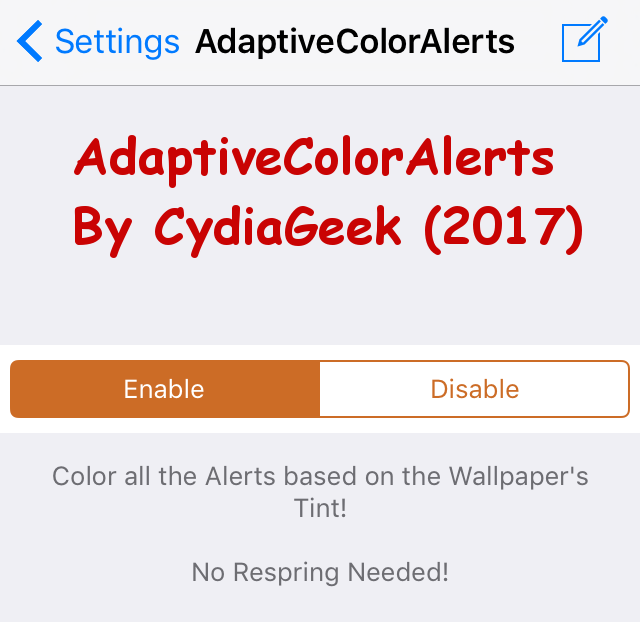
Once you Disable the tweak, you’ll immediately start seeing stock-looking alert pop-ups once again. Then, to see the modified ones again, you would simply select the Enable option.
If you’re interested in trying AdaptiveColorAlerts to see how it works on your jailbroken device, you can download it for free today from Cydia’s BigBoss repository.
The tweak is advertised to work on all firmware versions from iOS 8 to iOS 10, but of course if you’ve using the iOS 10 jailbreak despite our warning to hold off for now, you should take care when installing any Cydia Substrate-based tweaks until the jailbreak is more stable. iOS 8 and 9 jailbreak users can proceed with installation safely as they always have.
What are your thoughts on AdaptiveColorAlerts? Share below!