
We were in a lull for quite a while, but the jailbreak community seems to be making a comeback as of late, especially in the midst of a jailbreak for iOS 10.1.1 by Luca Todesco, which is currently in beta.
This week, there have been a number of jailbreak tweak releases, and we’ll be rounding them all up for you as we always do on Sunday. We’ll start with our favorites, and then talk about the rest afterwards.
Our favorite releases this week
CCLowPower – FREE

CCLowPower is a new free jailbreak tweak that adds a Low Power Mode toggle button to Control Center on iOS 10 devices.
The Low Power Mode toggle appears green when activated and dims out like any other toggle button when disabled.
Because it’s usually so convoluted to get to Low Power Mode from the Settings app, CCLowPower helps save time when you need to save extra battery power by putting the toggle in a more convenient place.
To learn more about CCLowPower and its requirements, you can head over to our full review.
CCRecord – FREE
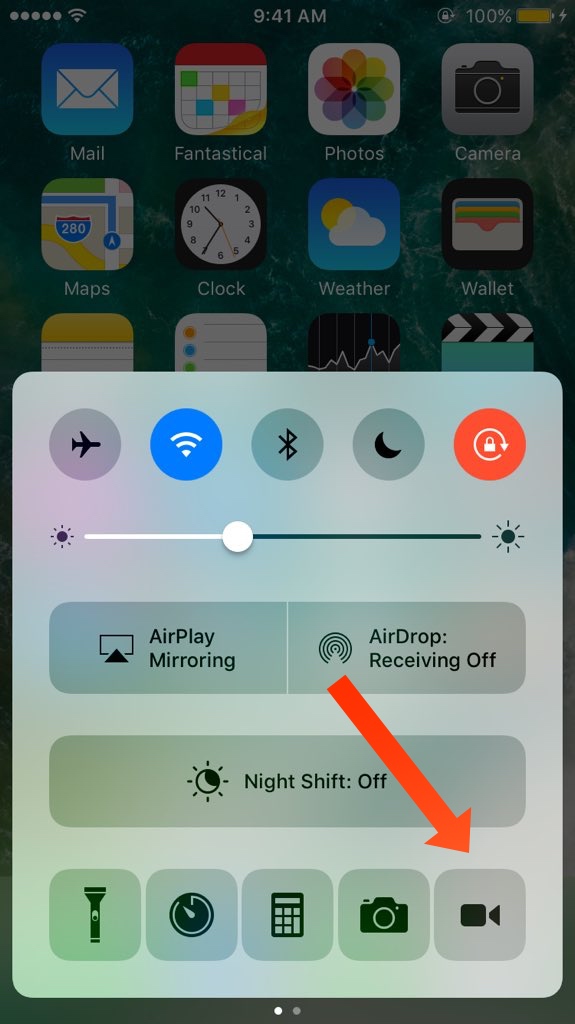
CCRecord is a pretty nifty little jailbreak tweak that lets you initiate a screen recording capture right from Control Center in iOS 10.
It adds a button to the bottom row of shortcuts in Control Center, and simply tapping on it begins the recording. When you tap on it again, the screen recording ends and an .MP4 file gets saved to your Camera Roll, allowing you to share it easily.
Because this tweak is free and uses resources built right into iOS 10, it’s hard to shy away from. You can learn more about how CCRecord works in our full review.
Evanesco – FREE

Evanesco is a slick new jailbreak tweak that lets your Home screen’s wallpaper stand out when you let it sit idle for a few seconds.
It works by dimming the app icons, dock, and Status Bar so that your wallpaper gets a chance to peek out from behind. For people who use portraits or detailed backgrounds as wallpapers, this tweak is a great addition that helps bring it to life on an otherwise cluttered Home screen.
There are a ton of configuration options to configure so you can time the idle just right and choose what gets dimmed and what doesn’t.
To learn more about how Evanesco works, we recommend checking out our full review.
Other releases this week
Cream 2: Based off of the original Cream jailbreak tweak, brings custom colored CC toggles to iOS 10 (free – review)
Creamless: Removes the coloring from the Control Center toggle buttons (free – review)
CustomCarrier (iOS 10): Lets to customize the carrier text in iOS 10 (free)
Cuddlefish: Tints the 3D Touch menu background via the Home screen based on the app’s color (free – review)
Disclose (iOS 10): Lets you swipe up to close the Define view (free)
ForceInPicture: Enables Picture in picture mode on unsupported devices (free – review)
NoWallpaperGray: Disables wallpaper dimming when choosing a white wallpaper on iOS 10 (free)
Reddit – No Blur on NSFW Media: Removes the blur on NSFW media in the reddit app & more (free)
StatusFolder: Shows the Status Bar inside of Folders (free – review)
StatusSwitcher: Adds the Status Bar to the App Switcher in iOS 10 (free – review)
VKPass: Lets you protect your VK with passcode and Touch ID (free)
That wraps it up for this week, but based on where things are going, jailbreak tweak releases may actually start to kick back up again. This will especially be the case when Luca Todesco’s iOS 10.1.1 jailbreak comes out of beta and more users begin using it.
Just as a reminder, we wouldn’t recommend using the iOS 10.1.1 jailbreak until it comes out of beta, because if anything goes wrong, Apple has stopped signing iOS 10.1.1 and there would be no way to go back.
To learn about even more jailbreak tweaks, stay tuned to iDB for the latest and check out last week’s jailbreak tweak roundup to see if you may have missed anything previously.
What was your favorite jailbreak tweak release this week? Share in the comments below!