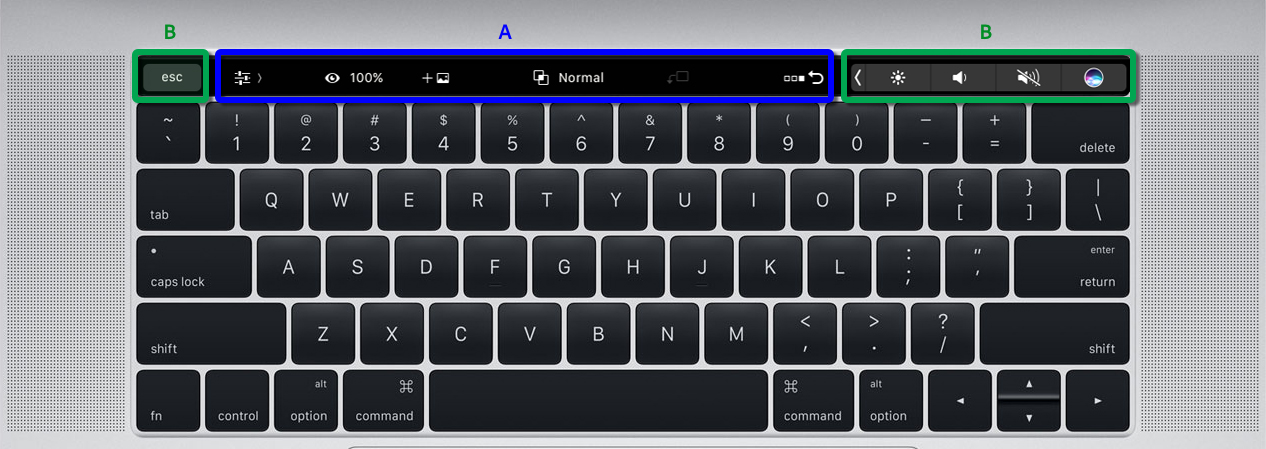Adobe today refreshed Photoshop CC 2017 for Mac with support for customizable shortcuts on the new MacBook Pro’s Touch Bar. Apple showed off Touch Bar shortcuts in Photoshop during its Mac event last month, and now you can try them out yourself. This release brings three categories of Touch Bar-supported functions to Photoshop CC for Mac: Layer Properties, Brushes and your Favorites.
Touch Bar support for Layer Properties allows you to place a Smart Object, clip layers, open Select & Mask or access controls for changing the blend mode and scrubbing through the history using the Touch Bar on the new MacBook Pro.
In terms of the Brushes feature in Photoshop CC, Touch Bar lets you access your brush color, size, hardness, opacity and flow with a movable slider. And finally, you can use the Touch Bar to configure your own set of favorite actions, including any combination of actions from the previous sections, or other commands such as Full screen mode, Flip Horizontal/Vertical and launching the macOS share menu.
To update your copy of Photoshop to the latest version, use the Adobe CC Updater.
More info about Touch Bar support in Photoshop ca be found on the Photoshop blog.
Aside from updating Photoshop CC with Touch Bar support, Adobe also released Project Felix beta and Adobe XD for Windows today.
Source: Adobe