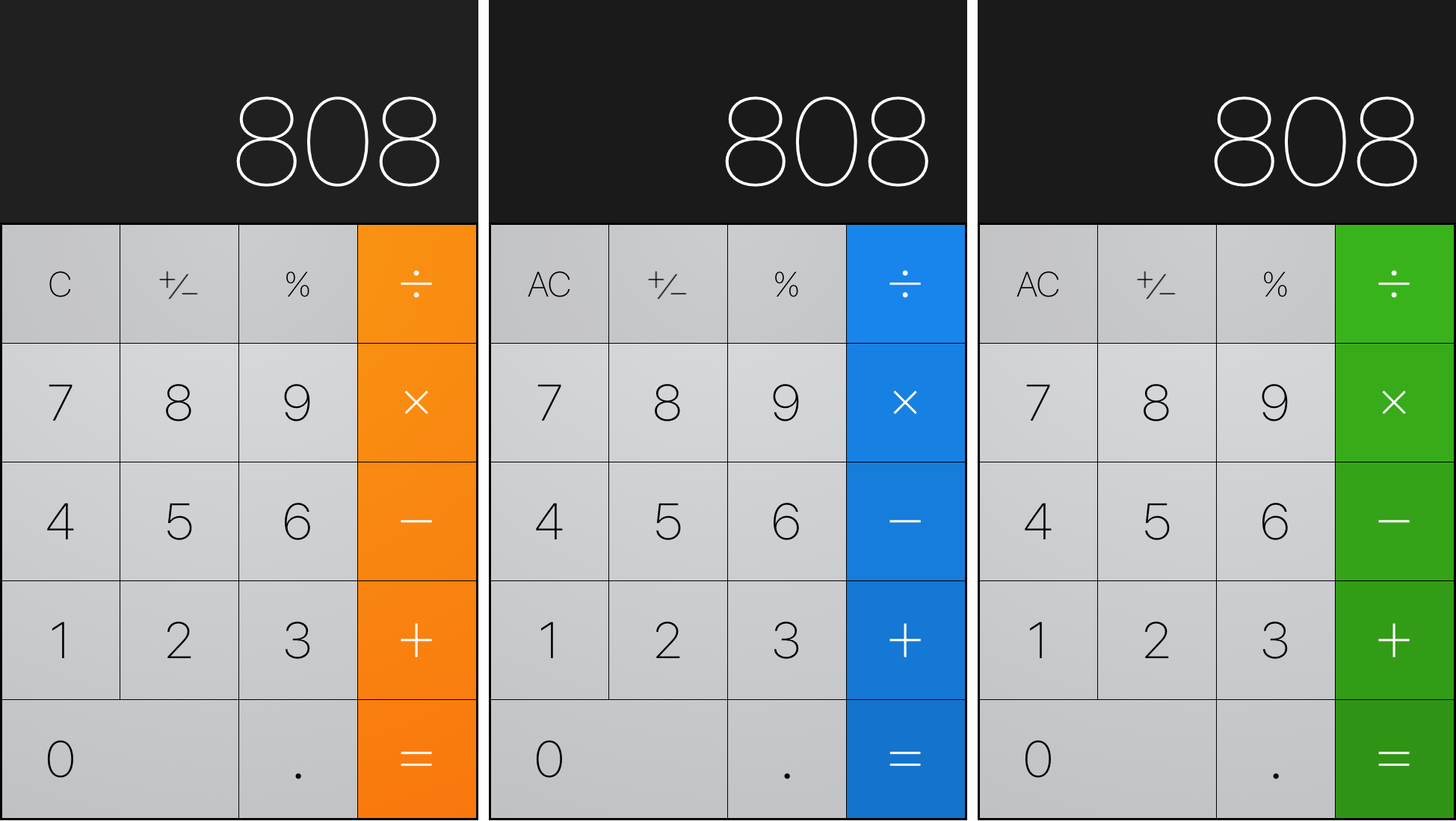
The Calculator app on the iPhone has always had the same orange color scheme for as long as I can remember, but with a new free jailbreak tweak called ColorCalculator, you can tint the app any color you’d like.
With a number of pre-set colors to choose from, ColorCalculator is easy to use and can help you get whatever color scheme you might be going for.
After installation, you can go straight to Settings → ColorCalculator and you’ll find the tweak’s preferences pane where you can start playing around with its color configuration options:
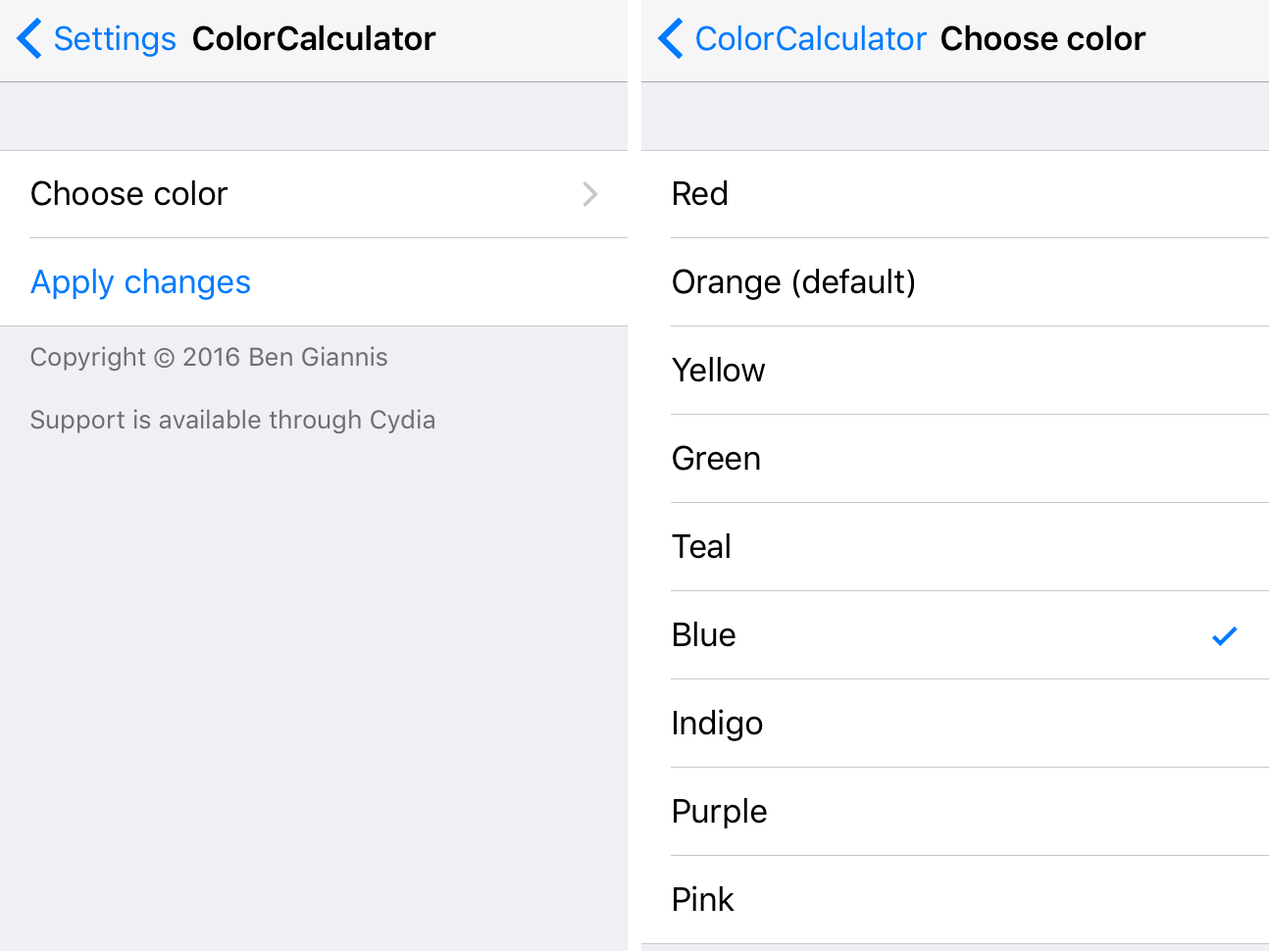
Out of the box, you get the following colors to choose from:
- Red
- Orange
- Yellow
- Green
- Teal
- Blue
- Indigo
- Purple
- Pink
When you’re done making your selection, you simply need to tap on the blue Apply Changes button in the preferences pane. This will not respring your device and the changes are immediate.
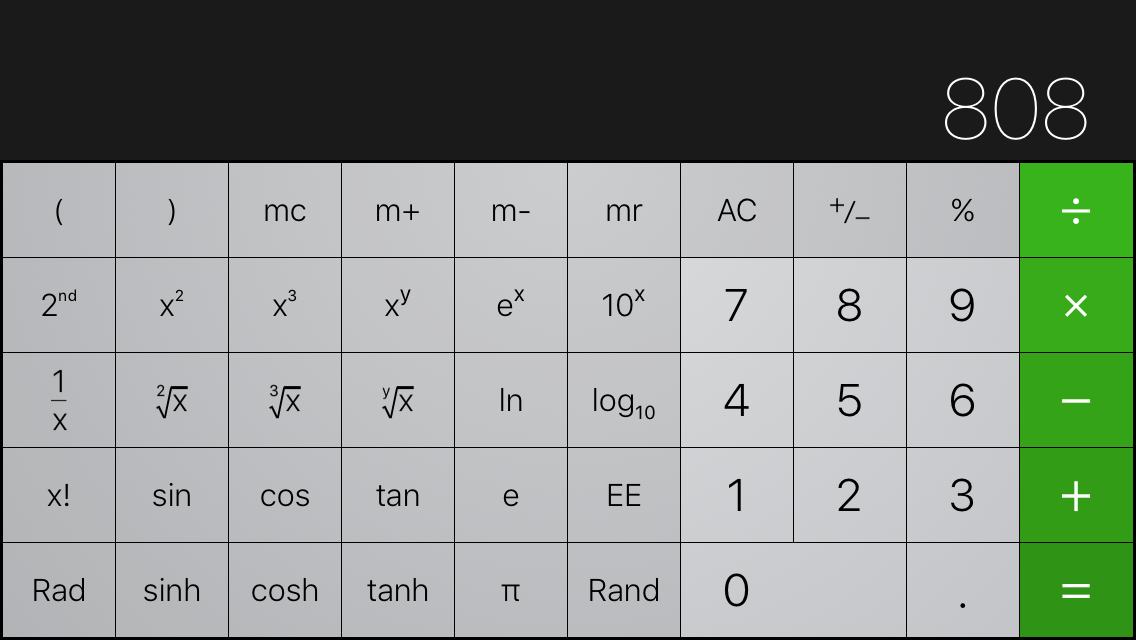
As you can see, the tweak not only works in portrait mode, but landscape as well.
Unfortunately, because there isn’t a color picker interface built into the preferences pane like a lot of other color selection tweaks, you are limited to the colors you can use.
For most, this isn’t a problem, as most of the major colors are listed, but others might not be able to get certain colors in between the ones available if they’re using this tweak in tandem with some sort of theme, which might throw things off in terms of aesthetics.
If you’re interested in trying ColorCalculator, you can download it for free on your jailbroken iPhone from Cydia’s BigBoss repository today.
What color will you be changing your Calculator app to? Share below!