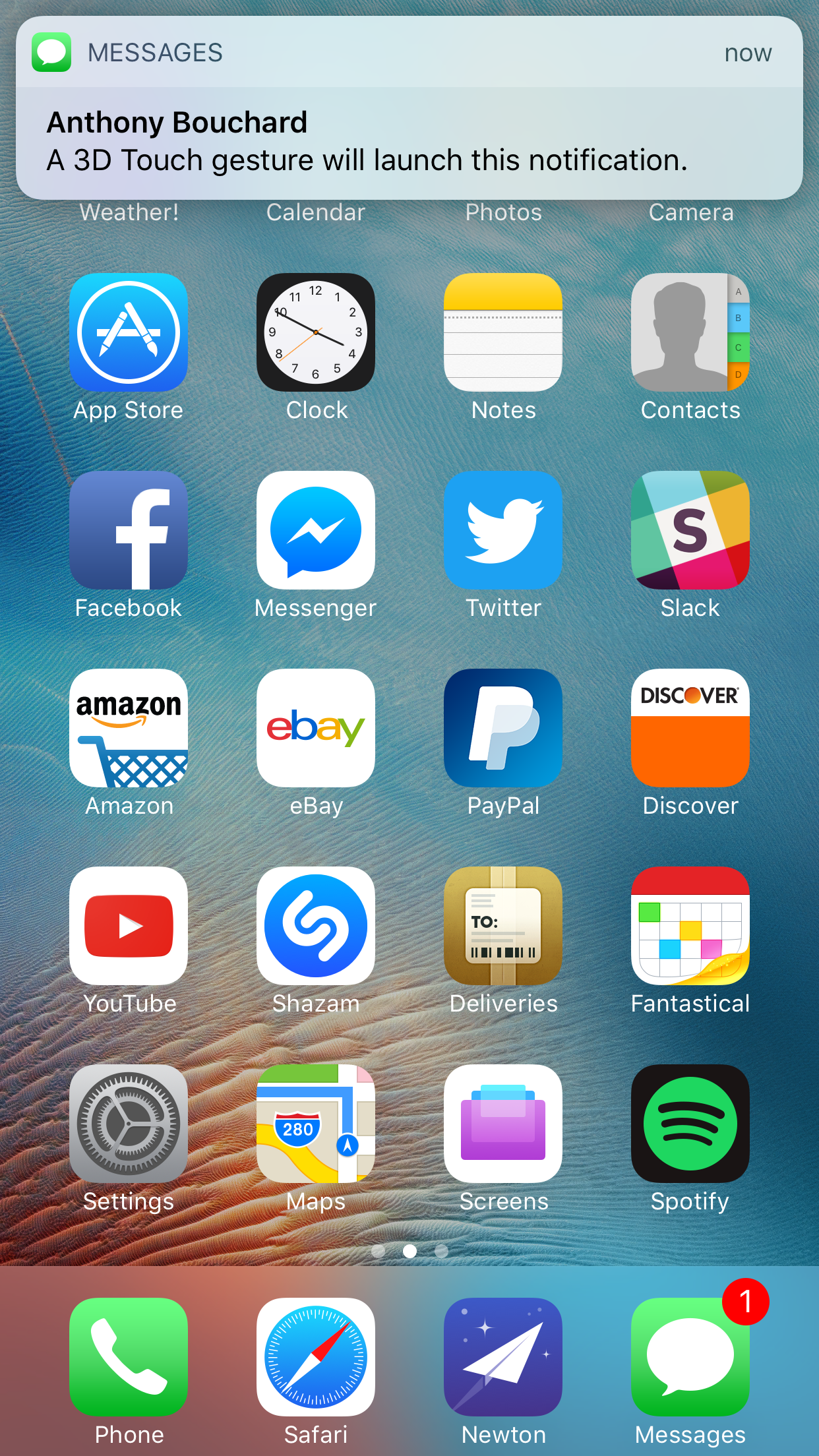
Although I enjoy the Plus-sized iPhones, I don’t very much enjoy having to reach all the way up to the top of the display to tap or drag on a notification banner when someone texts me.
Now, jailbreakers can work around this with a simple 3D Touch gesture thanks to a new free jailbreak tweak called NotificationPop.
With NotificationPop, whenever a notification banner appears on your screen, you can use a 3D Touch gesture anywhere on the screen to launch the notification. Essentially what happens is the 3D Touch gesture simulates a tap on the banner.
If it’s a text message, it takes you right to the conversation. If it’s a Facebook notification, it takes you right to the Facebook app. If it’s a Twitter notification, it takes you right to the Twitter app… etc.
Since the 3D Touch gesture can be applied anywhere on the screen, even from the bottom, this tweak makes life so much easier for people with smaller hands or for people who have the Plus-sized iPhones like I do and struggle to use it one-handed.
NotificationPop doesn’t have any options to configure, so once you install it you can pretty much begin using it.
It’s a free download from Cydia’s BigBoss repository for any jailbroken iPhone that supports 3D Touch. Moreover, the developer has made the tweak open source, so you’re free to view the source code on Github if you’re into that sort of thing.