When you set up your device for the first time, you’ll be asked to register one fingerprint with Touch ID. But you can add four more at any time, and in this tutorial, we will show you how to do that.
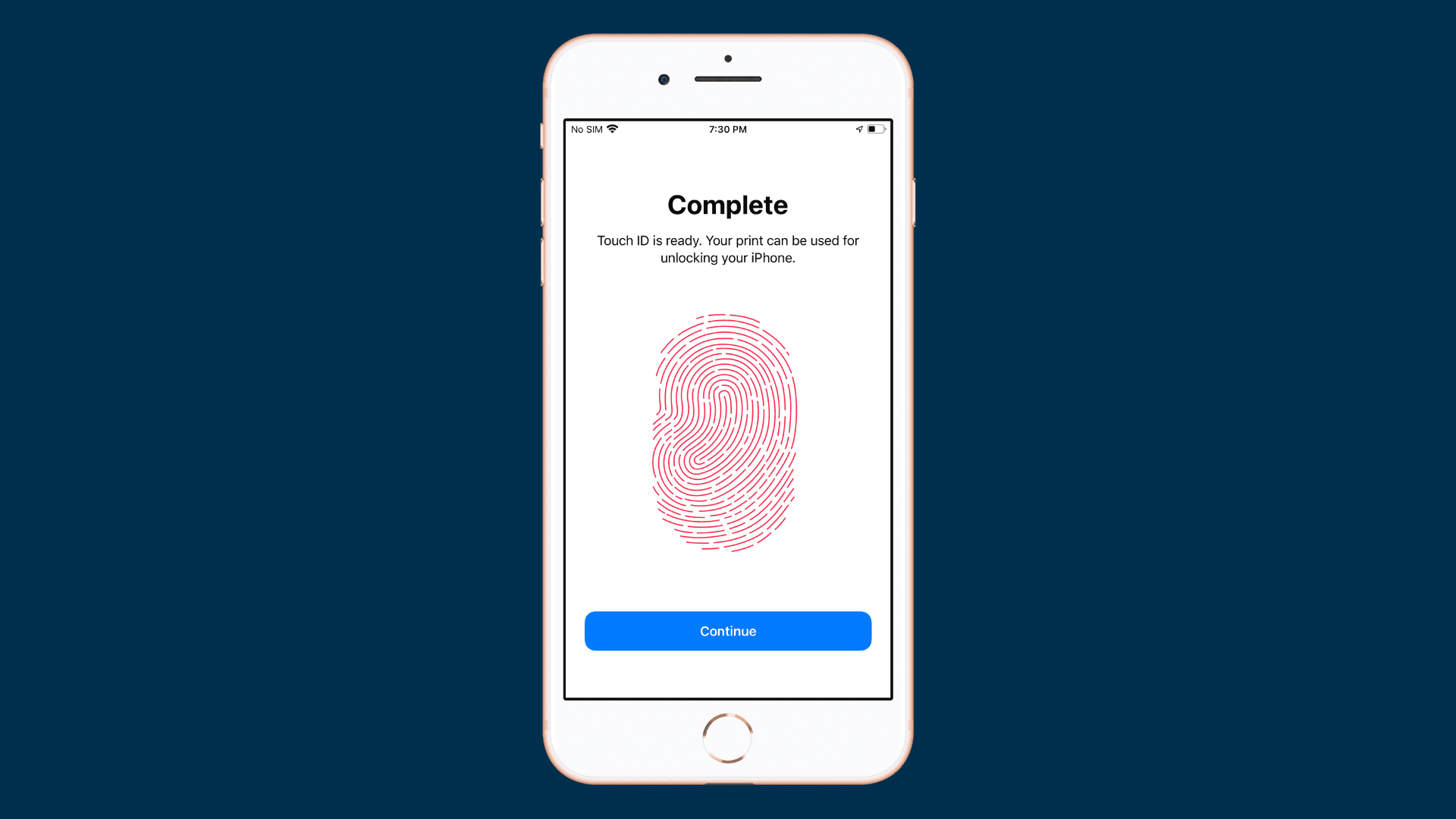
With Touch ID, you can unlock your iPhone or iPad with your fingerprint, and you can also use it to authenticate yourself for purchases from the App Store or with Apple Pay.
Having multiple fingers assigned to Touch ID can be helpful for a number of scenarios, including when you have one hand dirty and want to use the other instead or when you’re holding your device a certain way and need to use one of your fingers instead of your thumb.
Personally, I like to assign both thumbs and both index fingers so that I can ambidextrously use my iPhone in any situation I might be in, but you can use any combination of fingers or thumbprints you’d like to use depending on your own situation.
Related: How to set up and use Touch ID on your Mac
Add fingers to Touch ID
- Open the Settings app and tap Touch ID & Passcode.
- Enter your iPhone passcode to go inside.
- Tap the blue Add a Fingerprint button.
- When your device asks you to, place the finger you want to authenticate with on the Touch ID sensor. Place it on the sensor and lift it up repeatedly until the fingerprint on the screen fills red entirely.
- Once your iPhone asks you to adjust your grip, tap the blue Continue button.
- When prompted, place the edge of your finger on the Touch ID sensor. Get all of the edges of your finger read by the Touch ID sensor by placing it and lifting it up repeatedly until the fingerprint on your screen fills red completely.
- After your device says it’s complete, tap the blue Continue button.
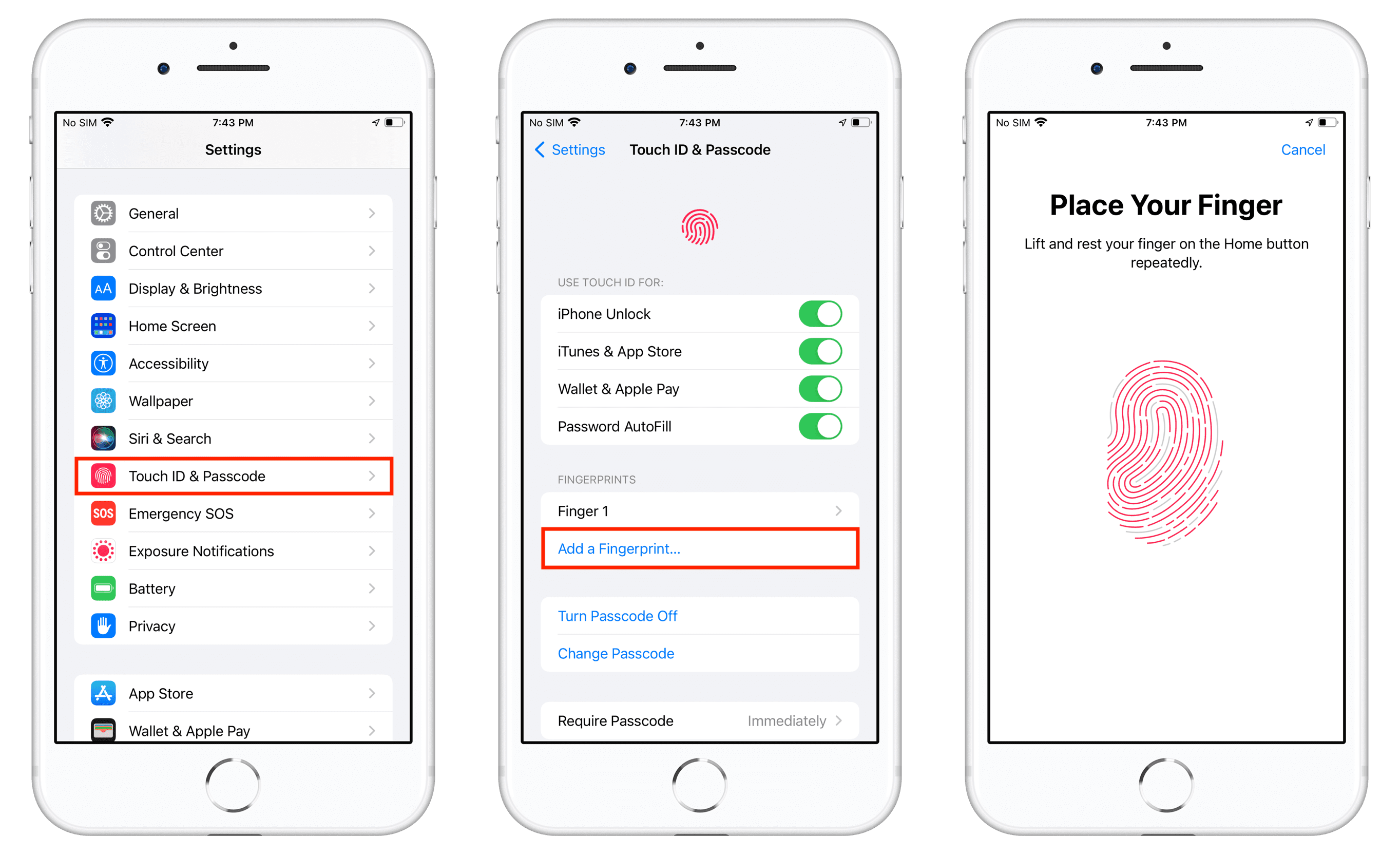
Congratulations, you’ve just added a new finger to Touch ID!
To add more fingers to your device’s Touch ID fingerprint database, repeat the above steps with another finger. You can have a total of five fingerprints on an iPhone or iPad. On Mac, it’s limited to three.
Do you have more than one fingerprint configured on your iPhone or iPad’s Touch ID sensor? Share why or why not in the comments below.
On a related note: