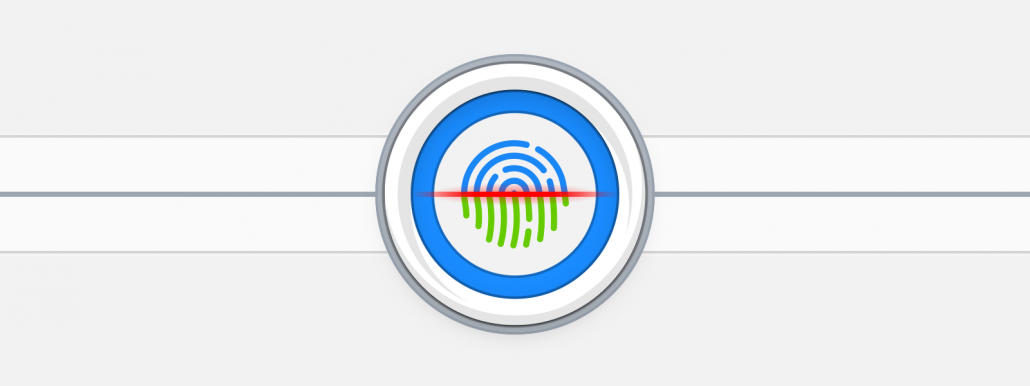After previewing a new version of its popular password-management utility, developer AgileBits today updated 1Password for Mac with support for the Touch Bar and Touch ID features on the new MacBook Pro (that you can’t have yet).
The update is free to existing users of the $64.99 Mac app. 1Password can now be unlocked by resting your finger on the Touch ID sensor that’s built into the new MacBook Pro’s Touch Bar.
In addition, you can access your vaults faster by tapping the app’s dedicated shortcuts on the Touch Bar.
While using 1Password 6.5 for macOS or later, you will notice a set of enhanced controls and shortcuts on the new MacBook Pro’s built-in Touch Bar. As mentioned, some of the Touch Bar shortcuts make it easy to switch between vaults, with others providing quick access to the app’s commonly used features such as adding a new item, selecting a category to create an item in, getting to search and locking your vault.
1Password now supports the new MacBook Pro’s built-in Touch ID so you can unlock the app with your fingerprint—this is going to be tremendously useful for a lot of people! Please keep in mind that support for Touch ID unlocking must be turned on manually within 1Password’s Security Preferences.
Aside from headline new features, this edition of 1Password contains under-the-hood changes like an overhauled first-time setup experience and improved integration for searching vaults with apps like Alfred.
As mentioned, today’s update is available to existing 1Password for Mac users at no charge.
1Password for Mac is $64.99 on the Mac App Store.
The iPhone, iPad and iPod touch edition of 1Password is a freemium download from the App Store with advanced features available on demand in the form of In-App Purchases.