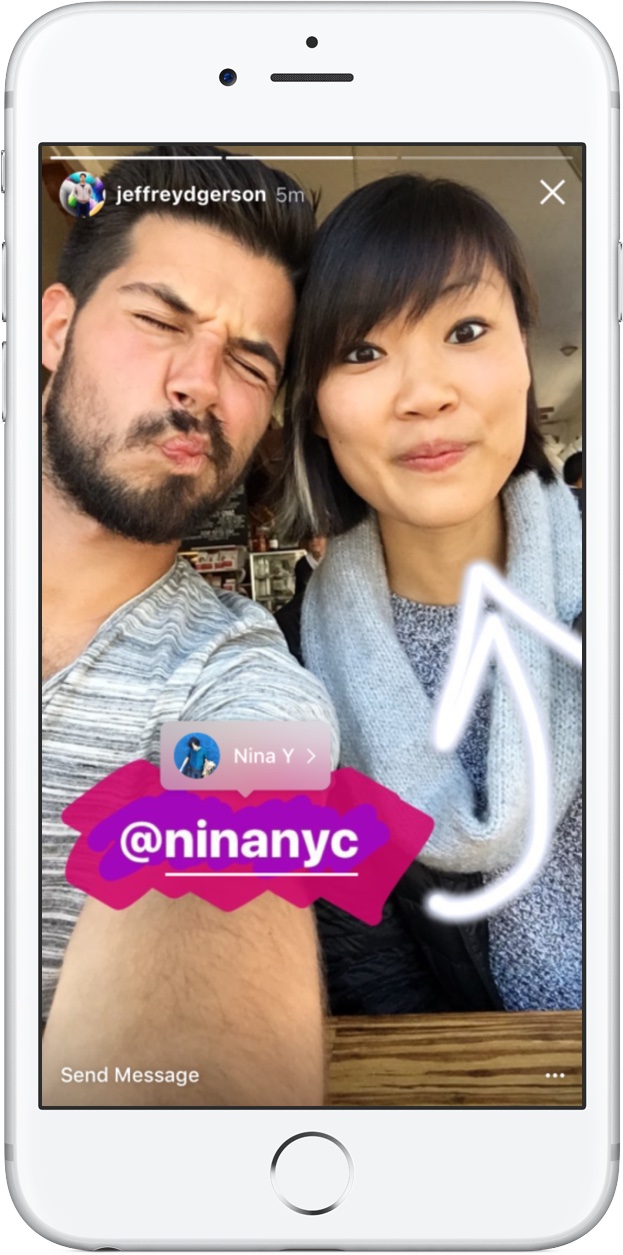You no longer need to have Instagram’s standalone Boomerang app installed on your iOS device to create looping videos: thanks to the latest Instagram update that went live on the App Store today, Boomerang features are now available to you from within Instagram 9.7 for the iPhone, iPad and iPod touch. Instagram for iOS also includes other enhancements, such as support for @mentions and links in Stories.
Boomerang
With the standalone Boomerang app from Instagram, you press the shutter button and the app takes a burst of ten photos and turns them into a looping 1-second video. The feature aims to turn everyday moments into “something fun and unexpected” and now it’s available right within the Instagram app.
To begin create a mini video that plays forward and backward, launch Instagram, open the Stories camera and select a new Boomerang mode at the bottom.
Mentions
With @user mentions in Stories, you can now share who you’re with or who you’re thinking of. Simply use “@” followed by a username when adding text to your Story, just like in captions and comments.
When someone taps the mention, they’ll see a pop-up that takes them to that profile. You will also received a notification in Instagram’s Direct section when you’re mentioned in someone else’s Story. If you get a @mention from someone you don’t follow, the notification appears in message requests.
“See More” links
Lastly, you may see “See More” links at the bottom of some Stories. According to Instagram, this is a test that “lets verified accounts add links so it’s easy to learn more.”
To see the underlying URL in a Story right inside Instagram, tap the link or just swipe up.
To learn more about these updates, check out Instagram’s Help Center.
Grab Instagram for free from the App Store.
Source: Instagram