
3DColorChanger is a new free jailbreak tweak that lets you dictate whichever color you want for your 3D Touch menus you can access via the Home screen.
After you install this tweak on your device, you will be able to start configuring your color selection immediately by heading over to Settings → 3DColorChanger.
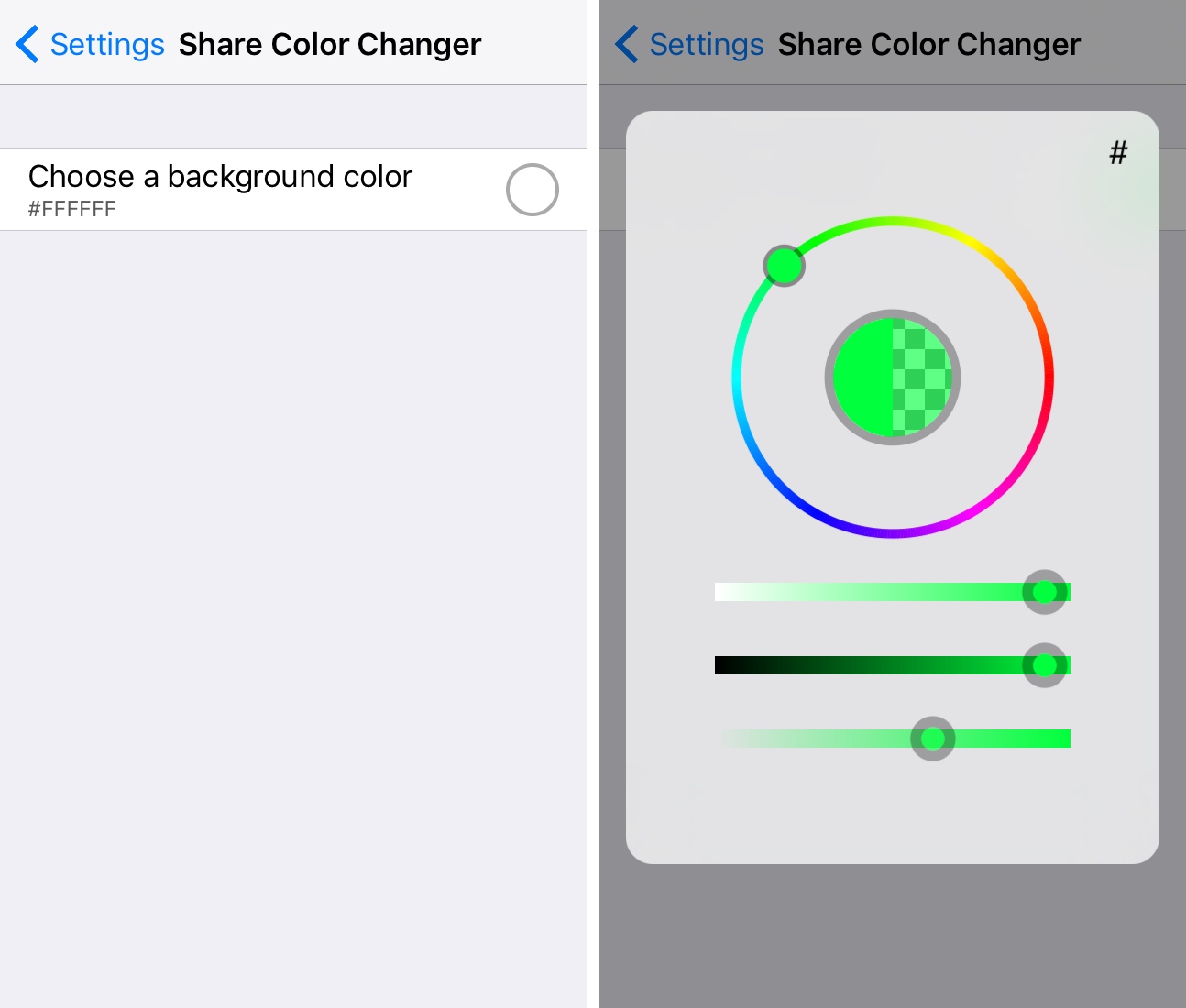
The preferences pane is thankfully very simple to follow, offering no more than a color selector that provides you with a limitless color picker.
You can adjust the color, the lightness or darkness of the color, and you can even set your own alpha levels to make the 3D Touch menus more or less pronounced when you open it.
Here’s an example of the alpha level adjustment for a particular color, just to show you what a difference these settings can make in terms of appearance:
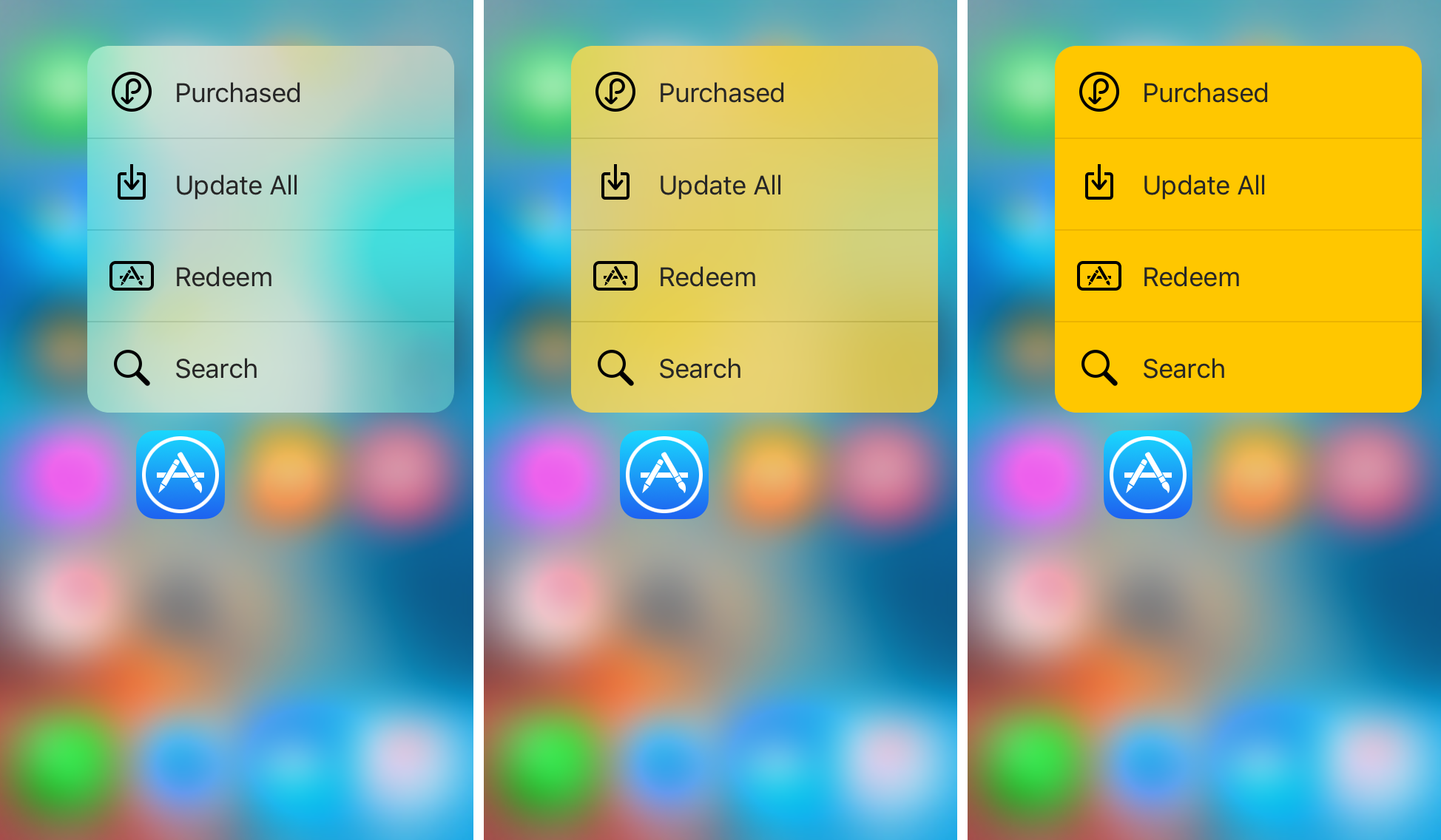
The tweak requires 3D Touch capability to work properly, however it also works with tweaks that port the feature over to unsupported devices, so you can use a tweak like RevealMenu to enable 3D Touch menus on a device without a 3D Touch display and 3DColorChanger will work just fine with that setup.
If you use WinterBoard themes, this tweak is great because you can use it to make your 3D Touch menus look better with the theme you’re using. Even if you’re not a WinterBoard user, you can use this tweak to tint your menus to your favorite color and add a level of personality to your iPhone.
No matter how you’d like to use it, it’s available for free in Cydia’s BigBoss repository right now and works with all your jailbroken iOS 9 devices.
What color would you want to tint your 3D Touch menus with 3DColorChanger? Share below!