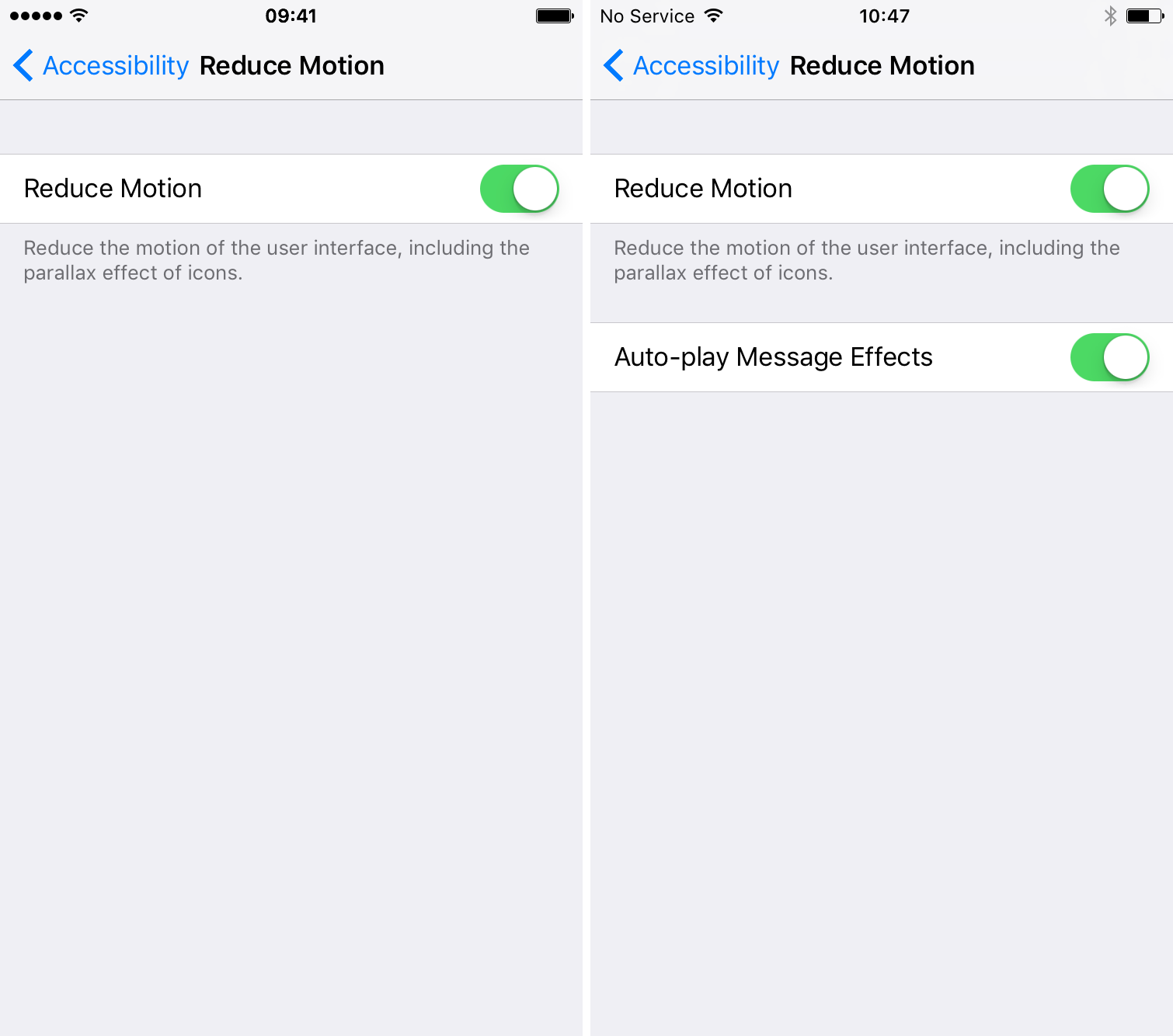A handy improvement has been discovered in the first two betas of iOS 10.1: the ability to reduce motion while retaining the various iOS 10 iMessage features. It seems Apple has heard the complaints of users (me included) who like to turn off Parallax and other UI animations, but still want to be able to enjoy the new Messages app.
The feature can be accessed in the Settings app of both iOS 10 betas by navigating to General > Accessibility > Reduce Motion. A secondary toggle appears in this pane when you enable Reduce Motion labeled “Auto-play Message Effects.” There’s also a new Replay button in the Messages app that allows you to force-play (or replay) an effect.
So to recap the new behavior:
- If Reduce Motion is off, everything will work as usual in the Messages app.
- If Reduce Motion is on, but Auto-play is off, iMessage effects won’t auto-play, but you’ll be able to force-play them using the Replay button.
- If Reduce Motion is on, and Auto-play is on, effects work as usual (and you can still replay).
It seems this feature was present in iOS 10.1 beta 1, but did not work properly. So if you have installed iOS 10.1 beta 2, you can check it out.
Source: iGen