
A major new feature that came baked into the watchOS 3 update for Apple Watches was Emergency SOS.
This will let you call 911 to dispatch emergency personnel to your current location and will alert your loved ones that you’re in trouble, in extreme bouts of danger, or life-threatening emergencies, right from your wrist.
Emergency SOS is smart enough to use your current location to alert the proper emergency agencies in your local area, and it even works on an international scale, not just in the United States.
When to use Emergency SOS
Because this feature dials 911, it should only be used in extreme emergencies; the same kind you would actually dial 911 on your phone for.
Obviously, you shouldn’t use it just because your cat gets stuck in a tree or because someone illegally parked their car in front of your driveway, as these aren’t emergencies. Most agencies have a non-emergency phone number for these alternative kinds of issues.
Emergency SOS is great for the following scenarios:
- When you’re suffering from a major allergic reaction, health problem, or life-threatening injury,
- When your house or place of business catches on fire
- When you’ve been assaulted, kidnapped, raped, or robbed
- Etc… the list goes on
Using Emergency SOS
To access Emergency SOS, all you need to do is press and hold the side button on your Apple Watch, and you’ll see a new red “SOS” slider at the bottom of the slider list. Sliding this slider initiates a 911 call and fires off text messages to your emergency contacts within seconds.
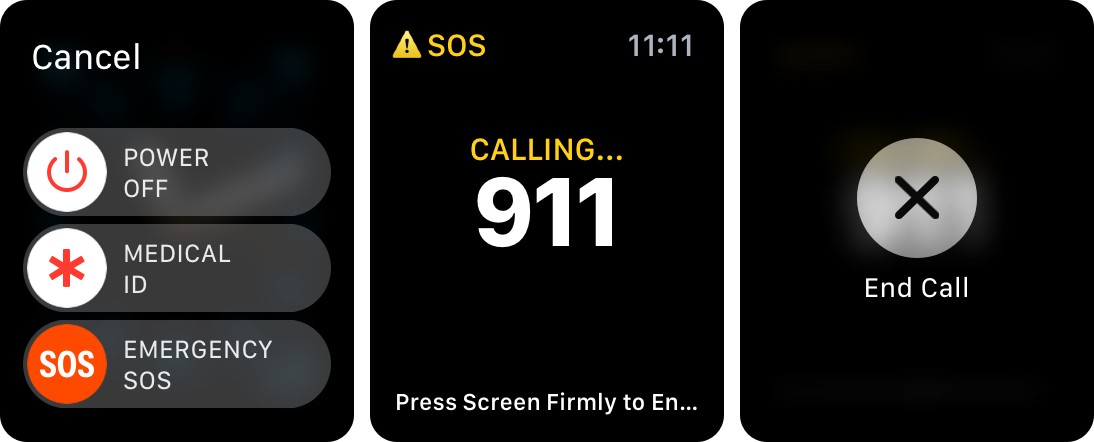
At any time during the 911 call, you can press firmly on your Apple Watch screen with a Force Touch gesture to display a button to end the call.
Setting up emergency contacts
You are going to need to manually specify who your emergency contacts are if you want your Apple Watch to notify anyone besides 911 when you use Emergency SOS.
You might want to use this to notify your parents, children, or significant other so they can help you or at least stay updated with what’s going on. They will receive a text message bundled up with your current location any time you use the feature.
To set up which contacts get notified along with 911, you’ll need to go to follow these steps:
1) Launch the Apple Watch app on your iPhone and open the General cell.
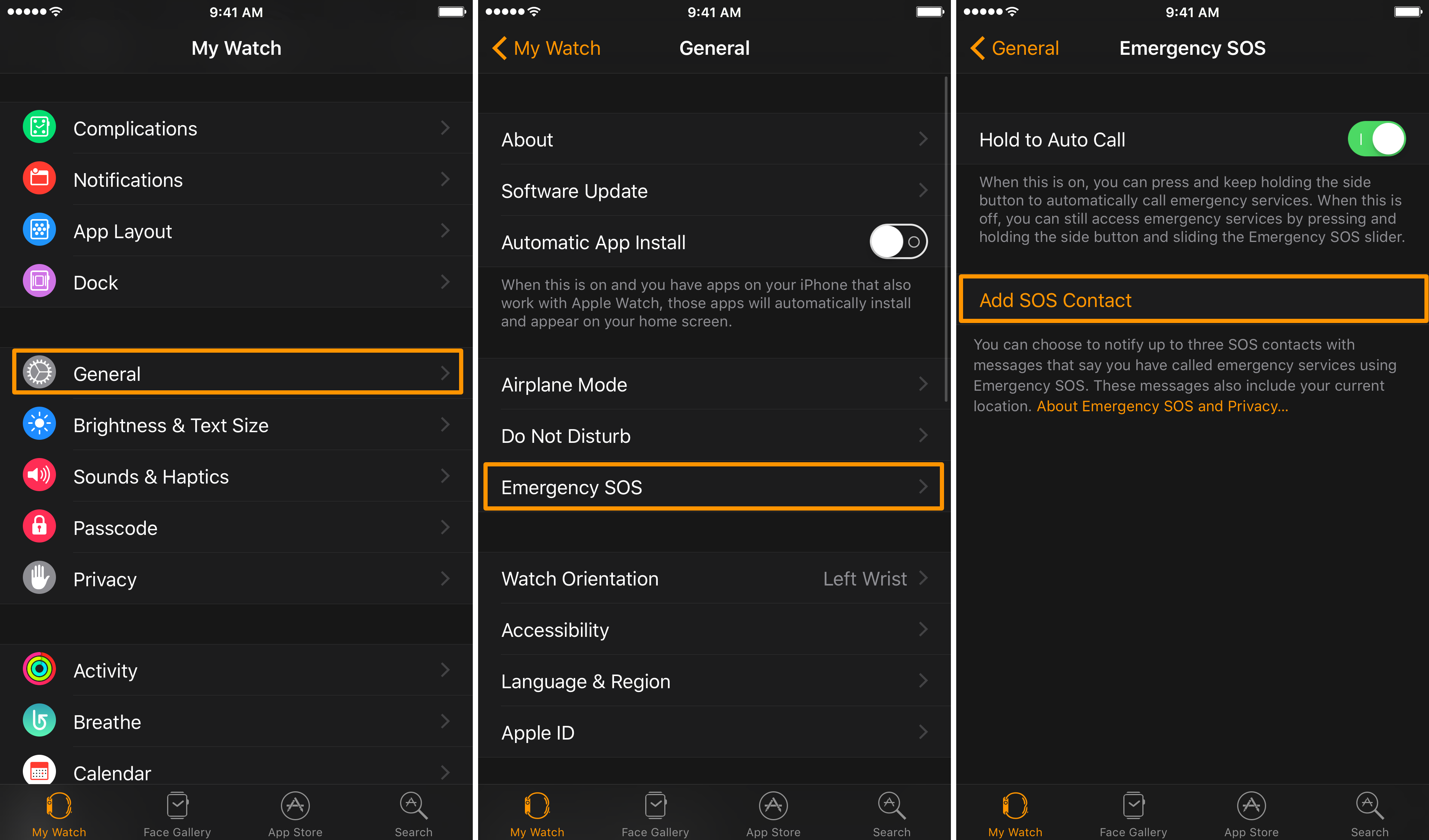
2) Next up, tap on the Emergency SOS cell.
3) Once you’re in the Emergency SOS preferences pane, tap on the orange Add SOS Contact button.
4) You will now be presented with a list of your contacts. Tap on the ones you wish you notify whenever you use the Emergency SOS feature:
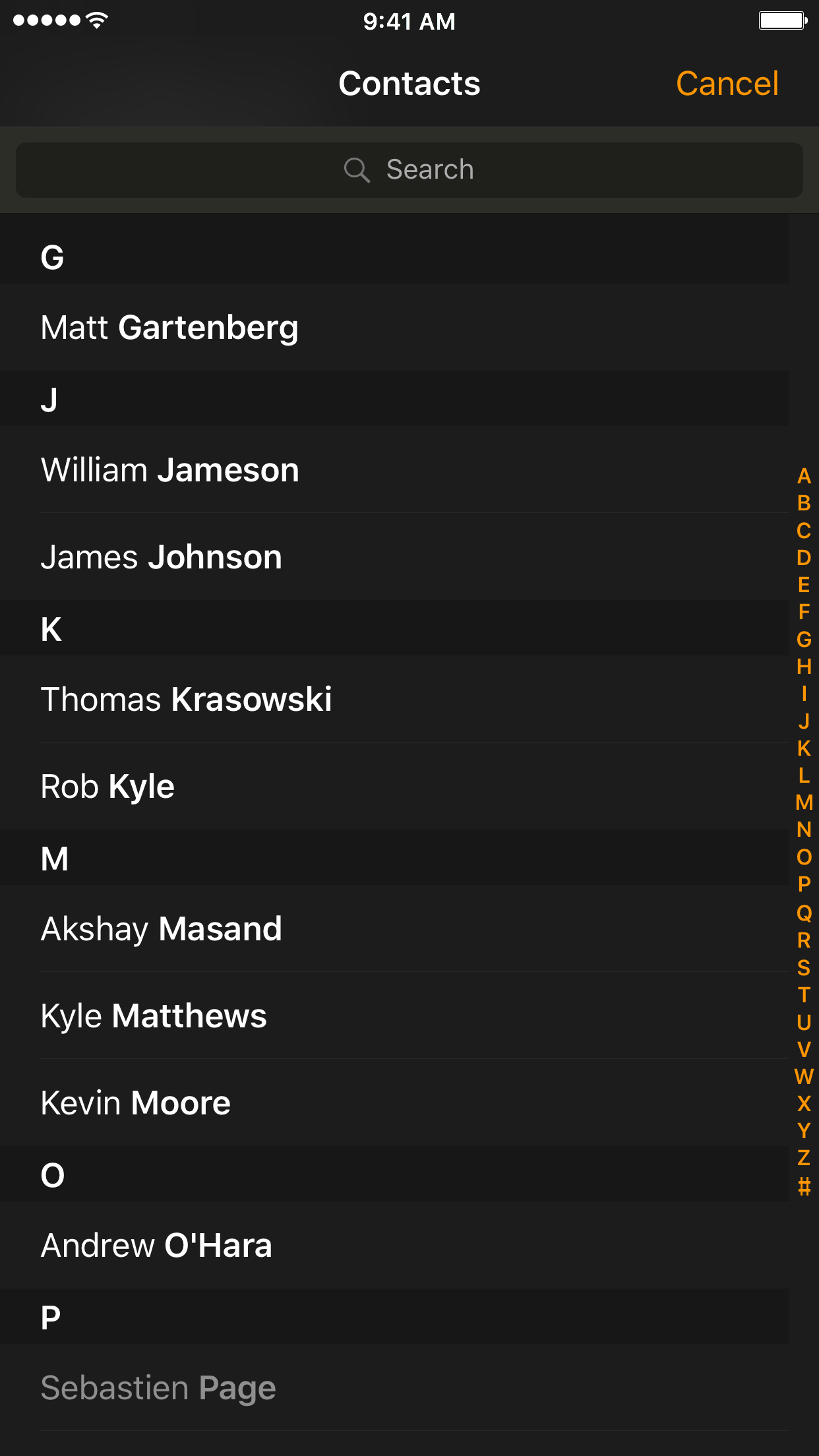
You can add up to three emergency contacts for this cause, but keep in mind that you can only add contacts with valid phone numbers. Contacts you only have email addresses for are going to appear grayed out in this list instead of white, and cannot be selected.
Setting up Auto Call
Another setting you probably spotted in the Emergency SOS preferences pane above was the Auto Call feature.
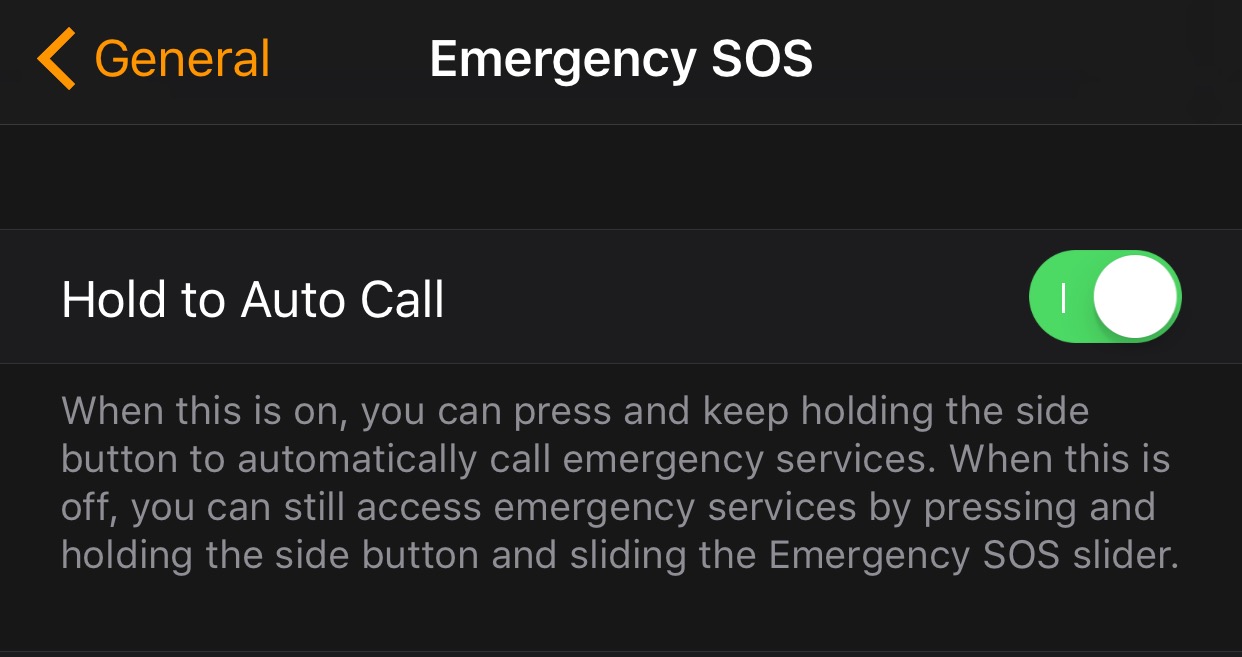
With this feature enabled, you don’t even have to bother with the emergency slider. You can just hold and keep holding the side button on your Apple Watch and it will automatically dial 911 and notify your emergency contacts for you.
This feature may be more ideal in situations where you can’t really spend time looking at your screen to make sure you’re sliding the Emergency SOS slider, such as if your hands are tethered or if you’re trying to be discreet.
A life-changing emergency contact method
Honestly, when I first heard of this feature, it sounded like Apple’s version of Life Alert. And that’s no joke, because when something happens to you, and your phone is out of reach, your Apple Watch is almost always going to be strapped to your wrist and could save your life.
With this feature on Apple Watch, it’s clear Apple is working hard to make its customers feel safer and help emergency services to do their jobs more efficiently.
Are you happy that you can now use your Apple Watch to quickly get in touch with emergency services? Share in the comments below!