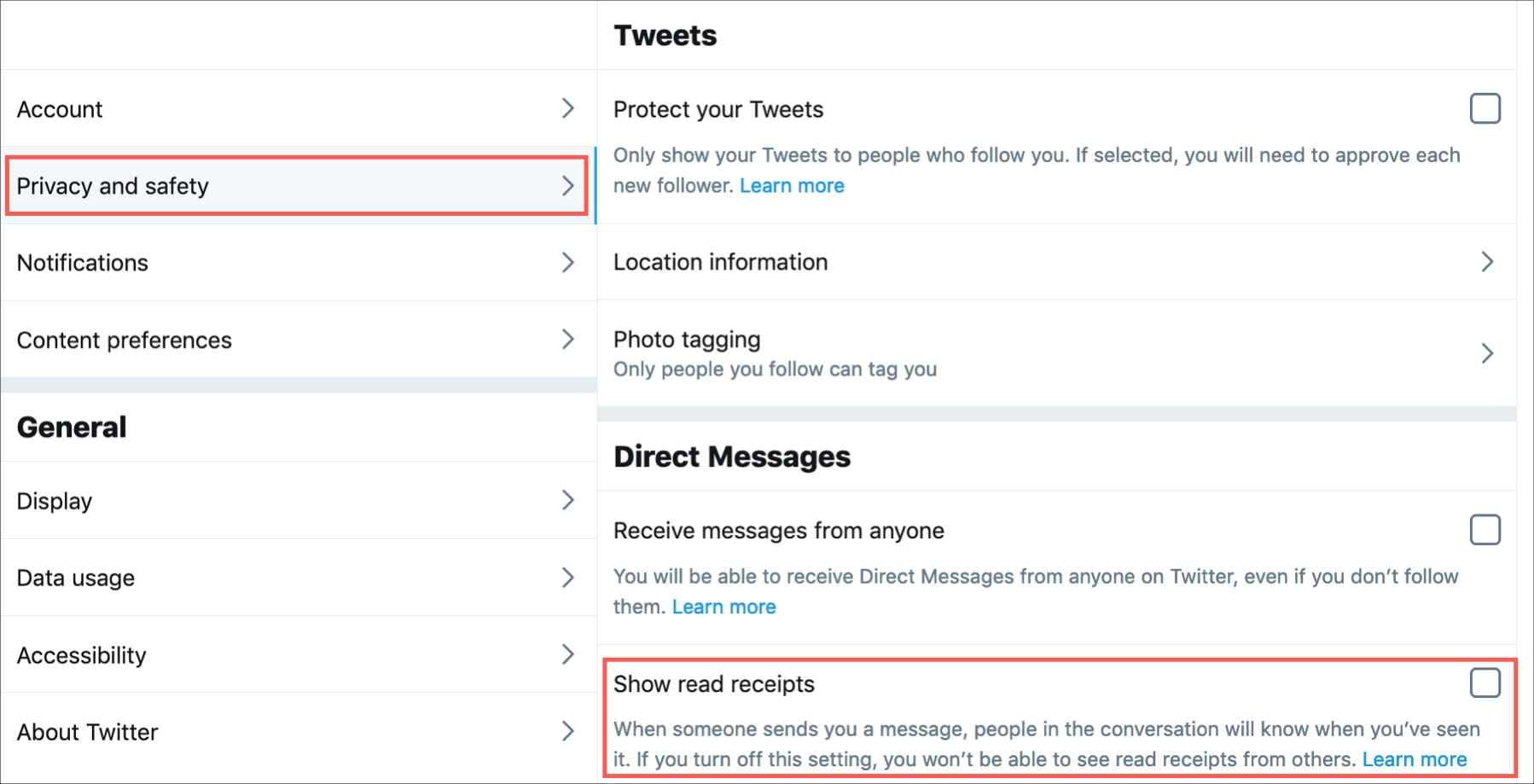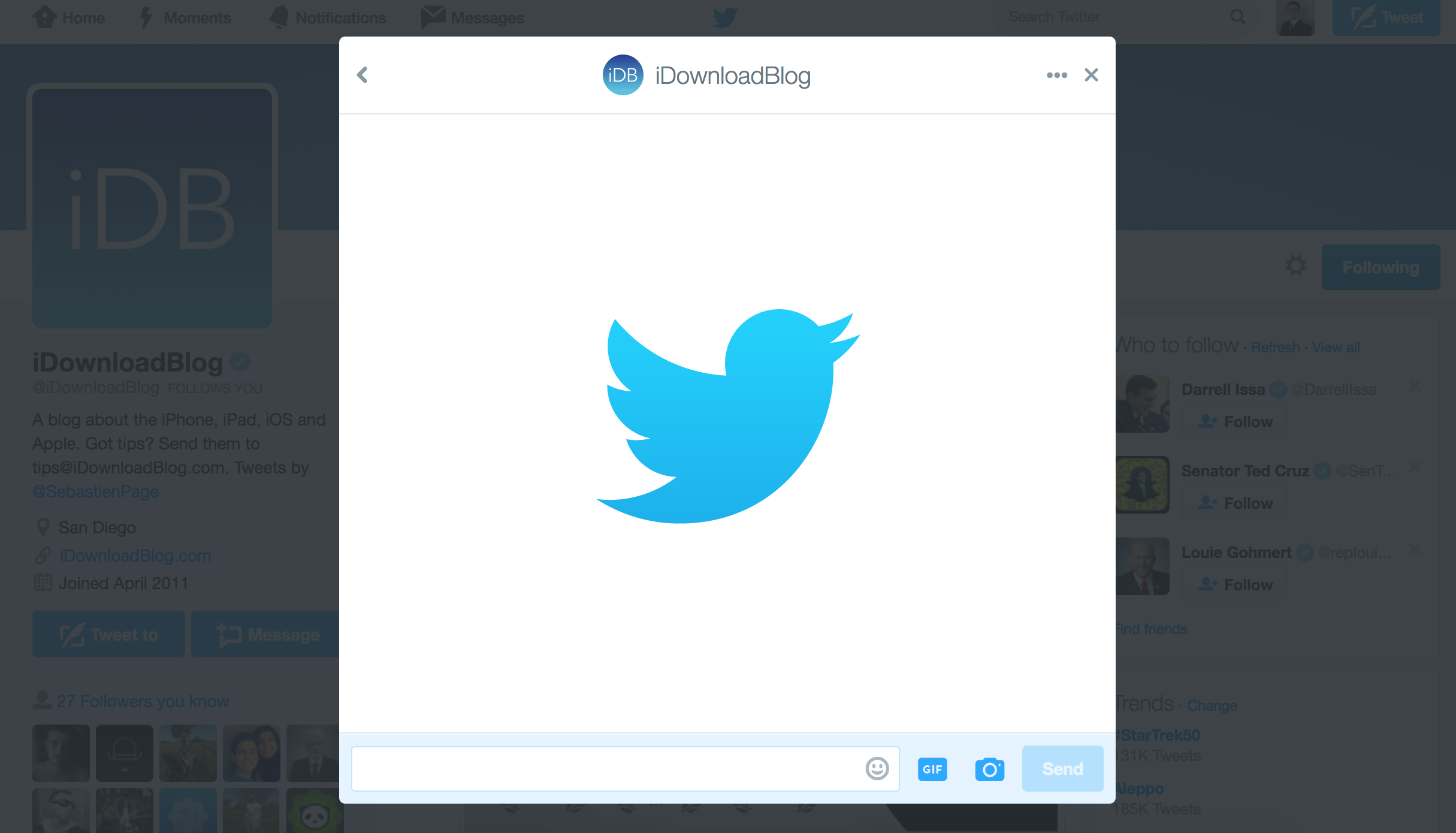
Twitter has made some new changes to the Direct Message system that lets its users communicate with one another privately. Among those changes is the addition of sending and receiving read receipts.
In this tutorial, we’ll show you how you can disable those read receipts so you’re not letting everyone know when you see their Direct Messages.
Read receipts simply aren’t for everybody, but Twitter has automatically enabled them on everyone’s profile by default. For some people, it’s a privacy concern, for others, it’s a phobia.
Twitter notes that you can only see read receipts from the mobile app, and not from the website, so if you haven’t noticed it before, that could be the reason why.
Nevertheless, you can disable read receipts from Twitter’s Direct Message system whether you’re using Twitter on the web or on your iPhone, so we’ll show you both ways. No matter which device you do this from, it will be saved to your Twitter profile settings across all your devices.
Disabling read receipts from the website
If you’ll be doing this from your web browser on the computer, you’ll need to follow these steps:
1) Go to the Twitter website in your favorite web browser and log in if you haven’t already.
2) From the top right of the page, click on your profile picture.
3) On the left, select More.
4) Click on the Security and privacy option.
5) Select Privacy and safety.
6) On the right under Direct Messages, turn off the toggle for Show Read Receipts.
And that’s all you have to do!
Disabling read receipts from the mobile app
If you don’t feel like logging in with a web browser, you can also make things easier on yourself by doing it from the mobile app on your iPhone, iPod touch, or iPad. Here’s how:
1) Launch the Twitter app and tap on your profile picture.
2) Tap on Settings and privacy.
3) In the next window, open Privacy and safety.
4) Now, turn off the Show read receipts toggle switch. It’s the third option down from the top of the list.
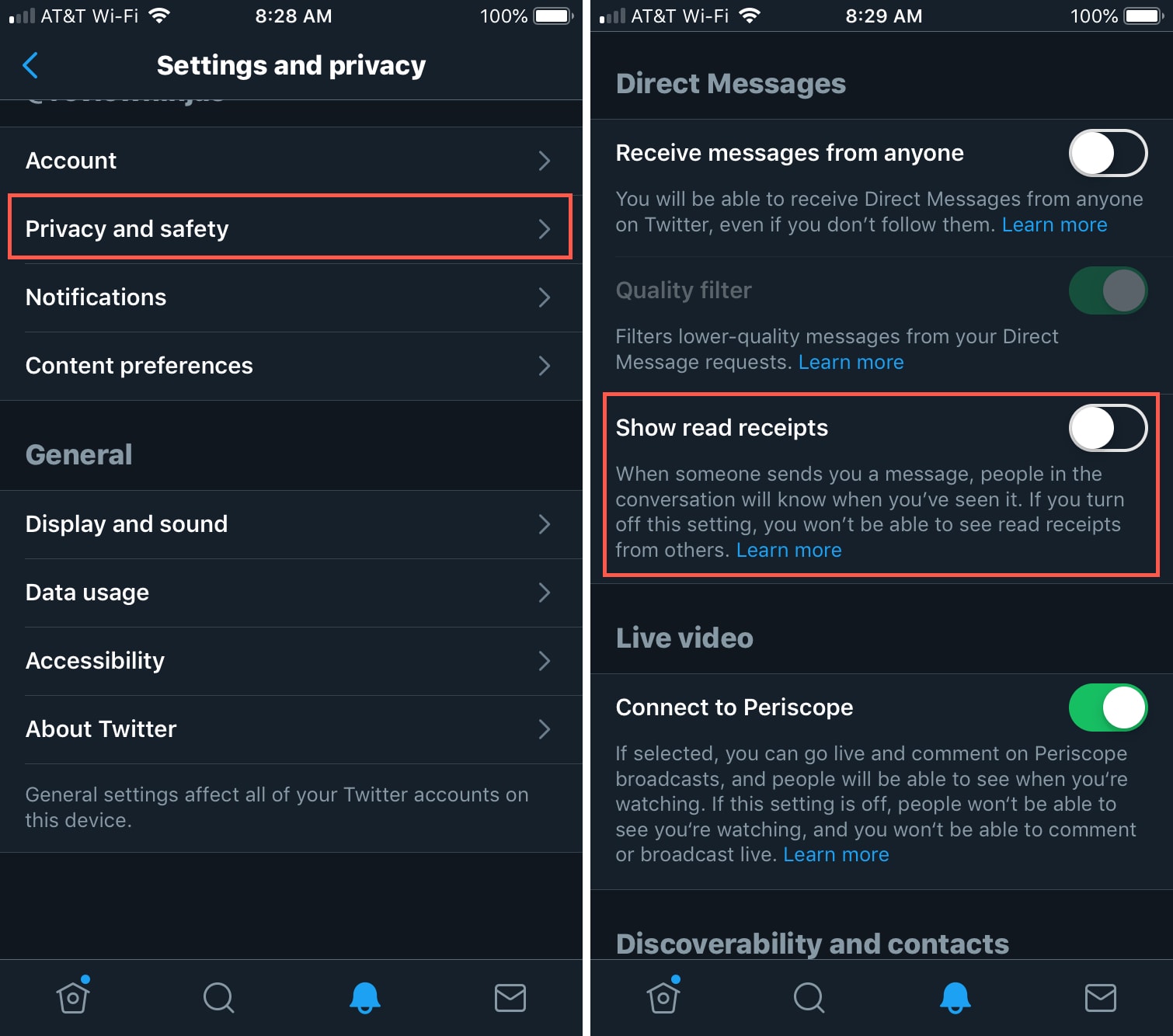
And that’s all there is to it!
Now that you have the option disabled, no one will know when you read their direct messages. At the same time, you also will not get to see when other people have read yours, so that’s the trade-off you make by disabling this setting.
Fortunately, now your privacy remains in-tact as well!