All Macs with internal batteries have a battery indicator in the Menu Bar or the macOS Control Center. In rare circumstances, the indicator may not display the correct battery level.
In this piece, we’ll discuss the various troubleshooting steps you should try to remedy this problem.
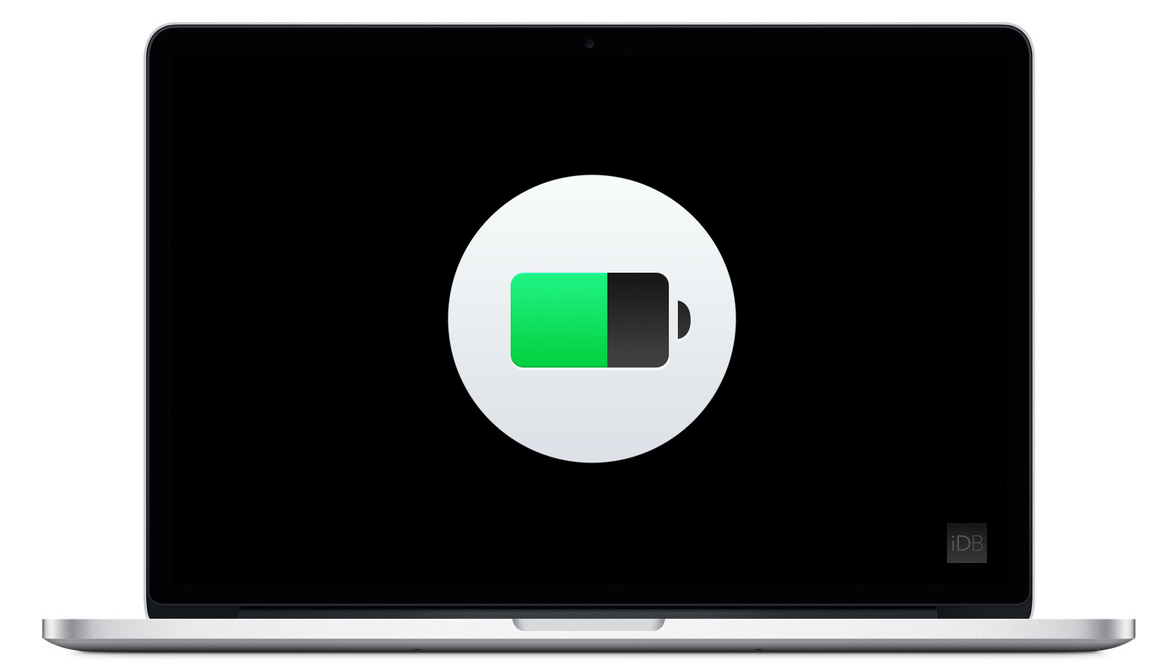
Why is my Mac’s battery level wrong?
Sometimes the battery percentage or the battery icon in Mac’s Menu Bar or Control Center may incorrectly report a higher or lower number. When it does this, you may get low power alerts sooner than you would expect to, and you may be tethering your computer to an AC adapter more than you have to.
Pay attention to these signs, as your battery percentage could be out of whack. To effectively fix what’s going on, you first need to know what could be causing the problem.
These kinds of things don’t seem to happen too often, and because of this, they can be tricky to diagnose. On the other hand, 9 times out of 10, the issue with your Mac not registering the proper battery level is going to be a software glitch and not a hardware problem.
How to fix Mac showing wrong battery level
No matter what the cause may be, there’s always a fix for an incorrect battery level in your Mac’s Menu Bar. Below are some things you can try to get it working again.
Restart your machine
Believe it or not, sometimes just a restart of your Mac can solve this problem. A glitch in the software of your memory may be allowing an old reading to continue displaying in your Menu Bar. Your Mac calls for the variable that stores your battery level and then shows it there, and if the variable isn’t updating properly, the wrong figure will be displayed.
Reset your Mac’s SMC
If a restart didn’t work, the problem could be with your Mac’s system management controller (SMC). This is a special piece of hardware that controls various aspects of your Mac, including the power to the system. Sometimes, it can become corrupted and stop working right. You can try resetting your Mac’s SMC to factory settings, and this can often fix the problem.
Cycle the battery
It could be that your battery is sustaining too much damage from how you’re using it. Try putting the battery through a full power cycle by letting it drain completely, and then charge it back up to 100% before using it again. Doing so should make your battery happier, reset the systems that report its health to your operating system, and force it to show a more accurate reading.
Check your battery health
It can also help to know if your battery is healthy or not. To check this, hold down the Option key and click on your battery indicator in the Menu Bar. This should display a battery health indicator. If it says Normal, then this is a good thing, as your battery is working as expected. If it says Replace Soon, Replace Now, or Service Battery, then you might have a battery replacement in your near future.
Note: In newer macOS versions like macOS Monterey, if the above steps don’t work, do the following:
- Hold the Option key and click > System Information.
- Under Hardware, click Power. Here you’ll see the battery condition. In the screenshot below, it shows Normal.
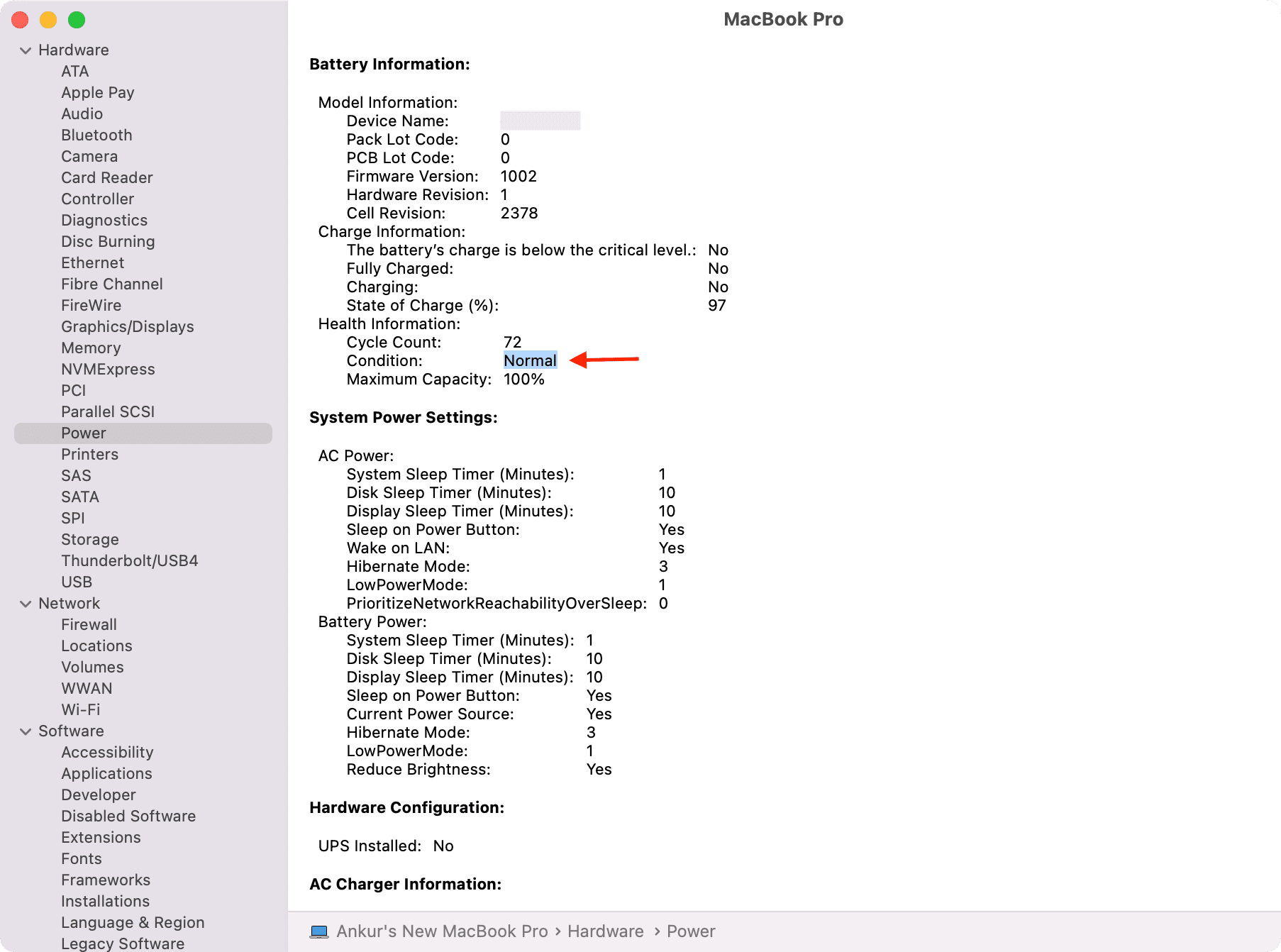
Must see: How to find out your MacBook battery cycle count
Update your Mac
Updating your Mac to the latest version of macOS can fix the wrong battery percentage if it’s because of a software bug. To update your Mac, go to System Preferences and click Software Update.
Re-seat the battery
If you’re comfortable opening your MacBook, try disconnecting the battery. While it’s disconnected, press and hold the power button for 30 seconds, and then plug the battery back in and button your Mac back up and try again. Doing so could jog your Mac into getting a more accurate reading of your battery’s percentage level.
On an old MacBook battery, the problem can be unfixable
If your MacBook’s battery is multiple years old and significantly degraded, it may continue to display incorrect battery levels. The only way to fix this is to replace the battery yourself or at an Apple Service Center.
Contact Apple
If nothing seems to be working, and you have a fully-charged battery that you can’t seem to make last or a dead battery that always registers with a higher percentage than it really has, then the problem could be hardware-related. Often, Apple will just replace the battery, or in a few cases, the whole computer. In some cases, based on your warranty coverage, the fix could be free.
Having issues with your Mac displaying the correct battery percentage is never a fun ordeal. Nevertheless, after working through the checklist above, you should have been able to remedy the problem.
Has your Mac ever exhibited an incorrect battery level before? If so, let us know in the comments what you did to fix it.
Check out next: