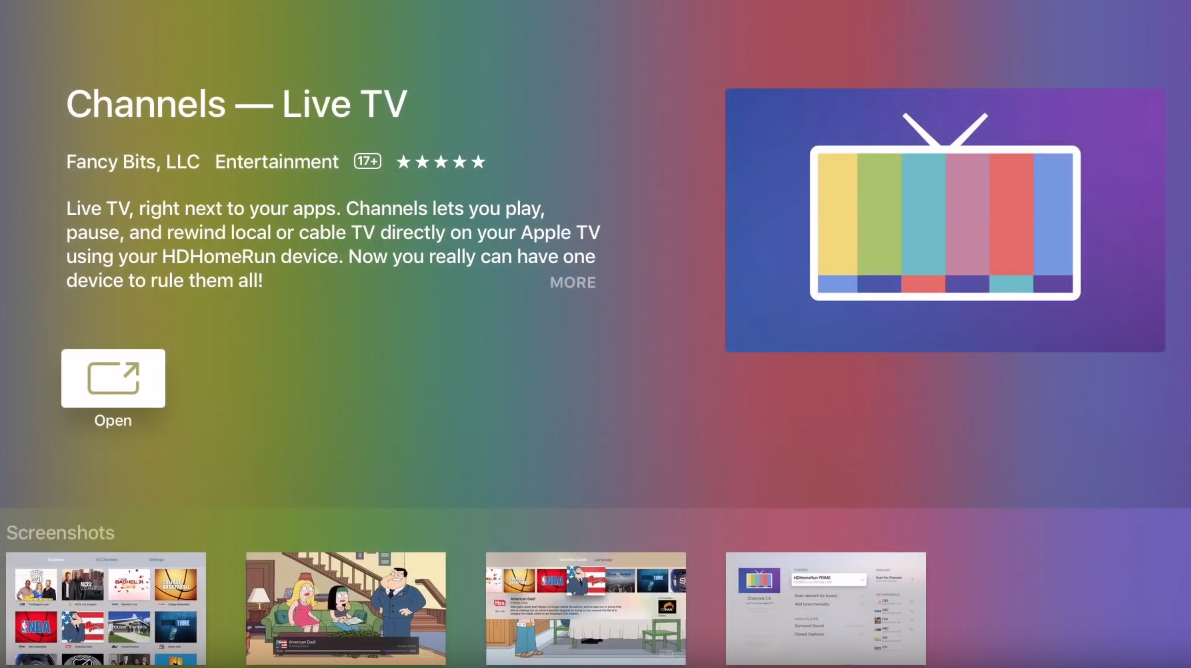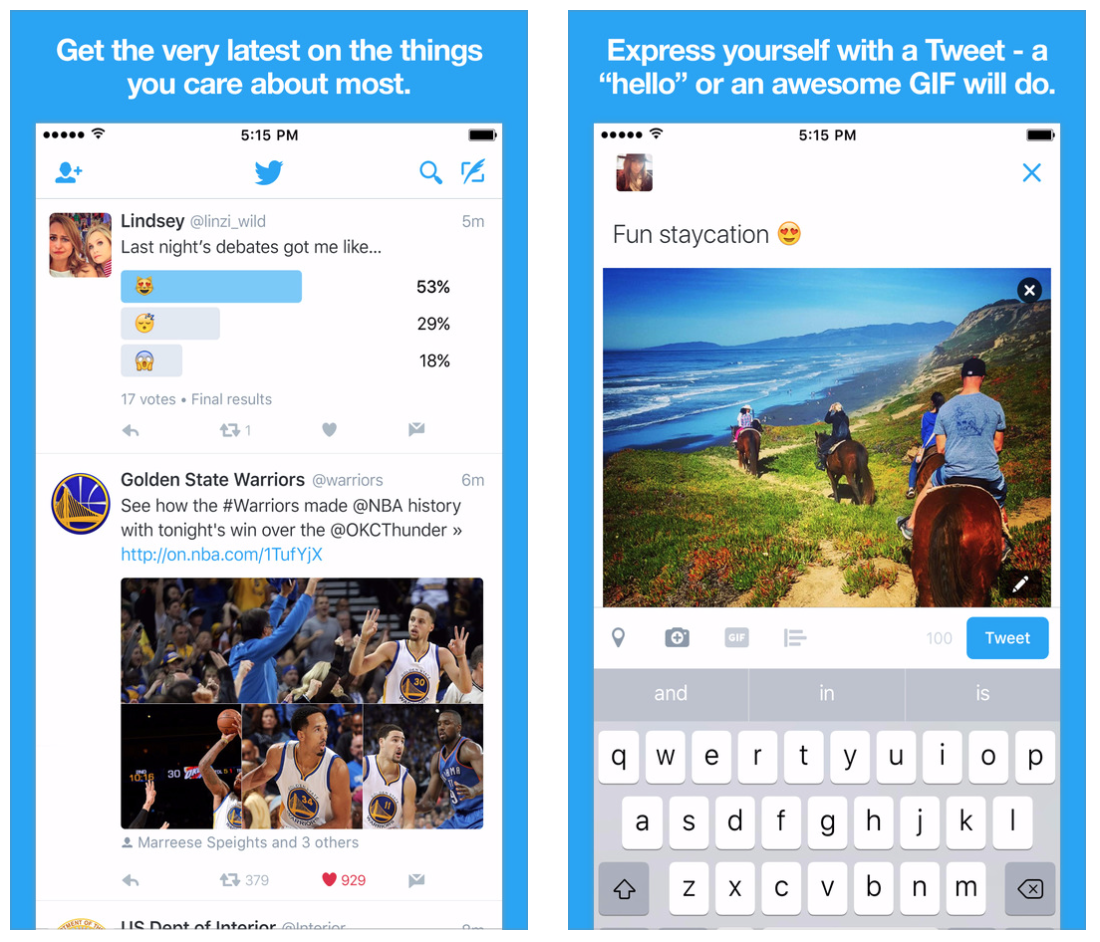The 2016 Summer Olympics (officially known as Games of the XXXI Olympiad) are finally upon us. For the next two weeks, Rio de Janeiro, Brazil will play host to a number of thrilling sporting events featuring some of the best athletes from around the world.
Despite the various health and social issues going on in Rio, millions are expected to tune-in to watch the Olympic Games. With that in mind, we thought it’d be helpful to put together a quick guide on how you can join them on your iPhone, iPad and Apple TV.
Note: these viewing methods are very much U.S.-focused, since this is where iDB is headquartered. It would be impossible for us to cover streaming options for each individual country.
iPhone and iPad
It’s very simple. If you want to watch the 2016 Summer Olympics in the most official and seamless way, the best and only option is the NBC Sports app. NBC owns the rights to the Olympic Games (and has since 1988), meaning no other network can broadcast the event. The good news is the app is fairly well done, with a simple UI that makes it easy to find the sports you’re looking for. The bad news is, you have to be a cable subscriber to access live coverage within the app. Others, however, can access live coverage without cable credentials by visiting nbcolympics.com via a browser.
NBC Sports is available for free.
There are some other, more involved methods for watching the Olympics live on your iPhone and iPad. For instance, there’s an app called Channels that allows you to stream live TV to your mobile devices, but it requires a custom tuner and HDTV antenna. You can also use the SlingPlayer app, and various other cable provider-backed apps, to stream live TV, but they too require special set-top boxes and hardware.
Channels is available for $14.99.
SlingPlayer is available for $14.99.
Now these aren’t your only options, but they are likely your best options.
Apple TV
The choices look very similar on Apple TV. If you want the best live streaming experience for the Olympics on the ATV, you’ll want to use the NBC Sports app (Apple TV 4 owners will have to download it). Again, this will require you to go through an authentication process to prove you are a paying cable subscriber, but once it’s set up, navigation is fairly seamless. You would think you could also visit nbcolympics.com in your browser and then AirPlay the video to your Apple TV, but I have not tested this myself yet.
NBC Sports is available for free.
The aforementioned Channels app also works on the Apple TV (fourth generation). The app is available in the App Store, but again, you’ll need an HDHomeRun TV tuner and an HDTV antenna for it to work. Of course if you have an HDTV antenna, you could just watch the Olympics on regular broadcast TV, but Channels does include some nice DVR functionality and other features. The SlingPlayer app also works with the Apple TV, but I believe you have to AirPlay from your iPhone or iPad, and again you need the SlingBox hardware.
Channels is available for $14.99.
SlingPlayer is available for $14.99.
Other
The definition of “watching” a television event has changed dramatically over the years. So for the folks who don’t plan on staying glued to a screen for hours consuming full events, these apps are for you.
Twitter – for all of its problems, Twitter is an amazing place to follow live events and participate in relative discussion. It’s especially great for sporting events, as everyone from professional athletes, to analysts, to your average joe, can weigh in on predictions and outcomes. My favorite Twitter client for iOS is Tweetbot 4, but I’m going to recommend Twitter’s official iOS app here because Twitter is doing some special stuff for the 2016 Olympics, and I think you can only access it from the official app. Twitter is available for free.
ESPN – the flagship ESPN app has long been my go-to for general sports coverage. It’s been a while since I’ve tried other sports apps, so I can’t confidently say it’s the best out there, but I’ve always liked it for its minimal, crisp design, the speed and accuracy of the reporting, and features like the ability to set custom alerts for your favorite teams and events. ESPN also does a great job of highlighting top plays and surfacing interesting social media posts from noted figures. ESPN is available for free.
NBC Olympics – yes, NBC has an app called NBC Olympics, and no you can’t actually use it to watch the Olympics. But you will find just about everything else in here such as real-time results and medal standings, live TV schedules, news, video highlights and analysis. The reviews of the app aren’t great thus far, but I’m wondering if that’s because some features weren’t working prior to the start of the Games. NBC Olympics is available for free.
Google – if you don’t want to get too sports-y, the flagship Google app is going to have some solid Summer Olympics coverage. You can use it to view schedules, medal counts, athlete information and more. You can also watch highlights via YouTube, follow related search trends, and explore the venues in Rio using Google Maps. Google is available for free.
Also, don’t forget to check out our post on how to add the 2016 Rio Olympics schedule to your iPhone, iPad, and Mac calendars.
And that should just about cover it. If you have a favorite app for watching or following the 2016 Summer Olympics that wasn’t mentioned above, feel free to share it with us down in the comments below!