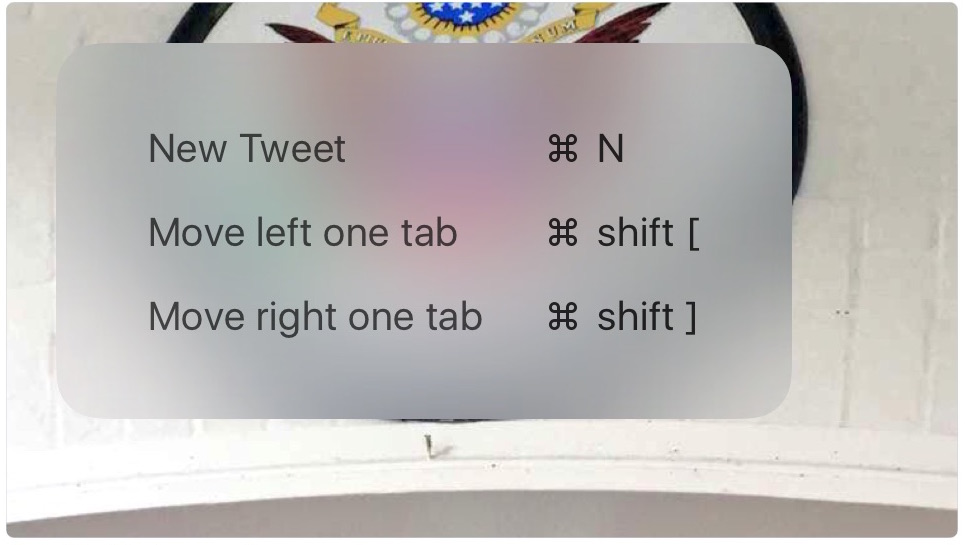Yesterday, Twitter’s mobile application for the iPhone, iPad and iPod touch added a few useful keyboard shortcuts for iPad owners, said Twitter app developer Amro Mousa. If you have an iPad connected to a third-party Bluetooth keyboard or Apple’s Smart Keyboard, Twitter for iOS now lets you use various keyboard shortcuts to quickly access some of the most frequently used options without needing to tap on-screen controls.
Alternatively, press the Command (⌘) key to pull up an overlay showing every keyboard shortcut available in the app (you’ll need iOS 9 for that).
Release notes accompanying Twitter’s most recent update don’t even mention the new keyboard shortcuts, prompting Mousa to tweet that “I have it on good authority that there may be basic keyboard shortcuts in Twitter 6.59 for iOS”.
Some of the keyboard shortcuts in Twitter include the following:
- Command (⌘)—N: Create a new tweet
- Command (⌘)—W: Close the tweet compose screen
- Command (⌘)—1: Switch to Home tab
- Command (⌘)—2: Switch to Notifications
- Command (⌘)—3: Switch to Moments
- Command (⌘)—4: Switch to Messages
- Command (⌘)—5: Switch to Me
- Shift (⇧)—Command (⌘)—[: Move left one tab
- Shift (⇧)—Command (⌘)—]: Move right one tab
- Command (⌘)—R: Reply in tweet details or a DM conversation
- Command (⌘)—Enter: Send the tweet
Twitter is available at no charge from the App Store.
Source: Amro Mousa