
In most typical scenarios, Pokémon GO is a GPS-based game that uses your current location to help you navigate around to find new wild Pokémon to catch.
On the other hand, some people just don’t live in Pokémon-rich areas. In this tutorial, we’ll show you how to spoof your location in Pokémon GO by taking advantage of your jailbroken iPhone or iPad.
Why to spoof your location in Pokémon GO
For the most part, spoofing your location in Pokémon GO is cheating. There is very little of a point to doing it apart from having an ability to get Pokémon from anywhere you could possibly want to. Although it sounds great, it really does take the challenge and fun out of the game.
Nevertheless, if you’re sure you want to proceed with this, just keep in mind that Niantic frowns upon cheating in Pokémon GO and that you do so at your own risk. If you end up getting banned from breaking the in-game rules, we are not responsible.
How to spoof your location in Pokémon GO
To spoof your location in Pokémon GO, you will need a jailbroken iOS device. This is because you can’t spoof your location on a factory installation of iOS because Apple doesn’t let you. With a jailbreak, you can use jailbreak tweaks to spoof your location.
Because Pokémon GO typically crashes on jailbroken devices, you will also need to install a jailbreak tweak called Masterball, which hides your jailbroken status from the app and lets you run it on jailbroken devices anyway. There are also other tweaks available that accomplish the same thing, but we like Masterball because of the awesome name.
Now that we’ve got the niddy-griddy out the way, you’ll want to follow these steps to spoof your location:
1) Open Cydia on your jailbroken iOS device and search for and install iOSRoamingGuide.
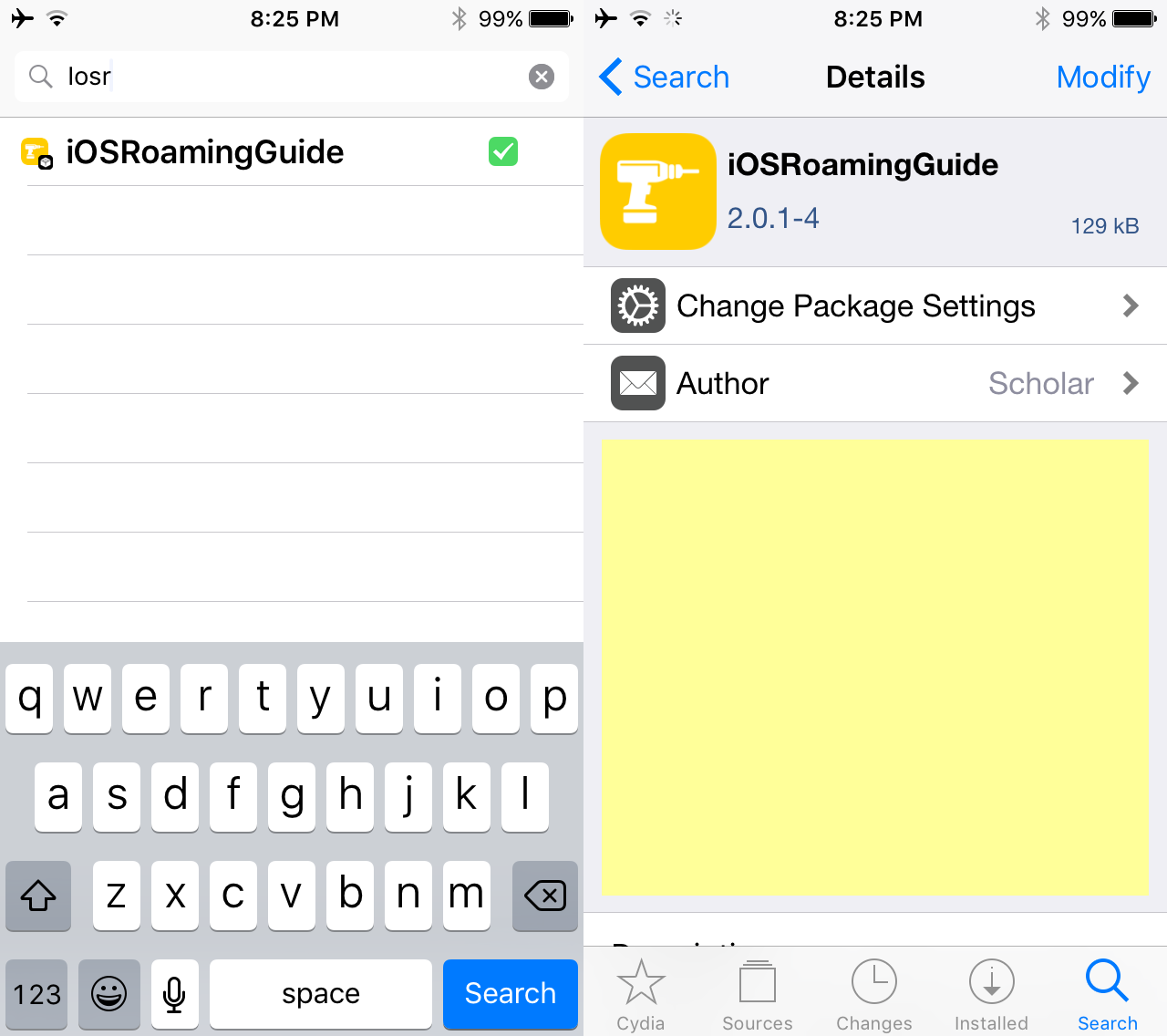
3) Open the Maps app on your iOS device and navigate to the location you want to be, then tap to drop a pin.
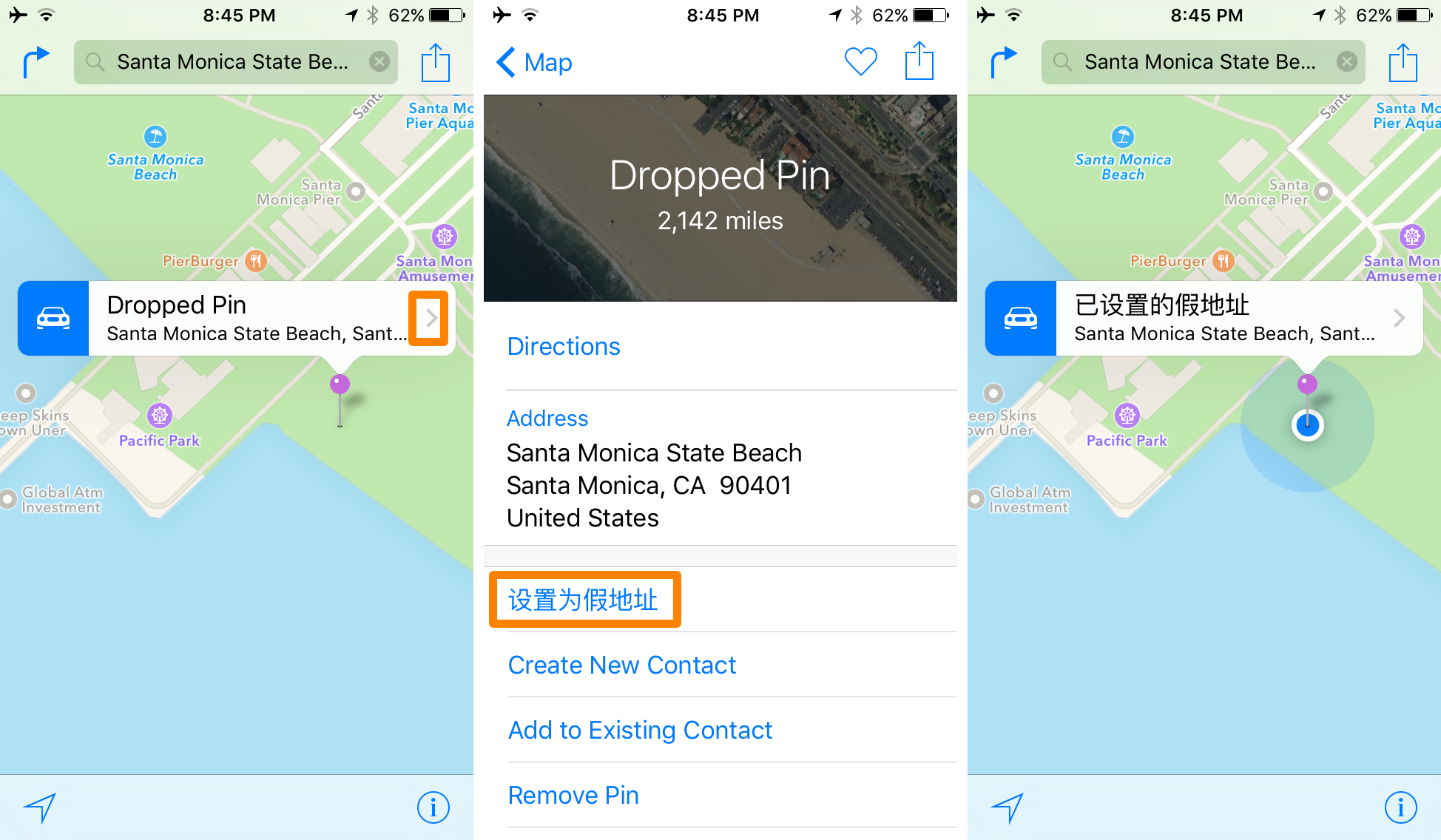
4) After the pin is dropped, tap on the arrow that appears over the pin.
5) Next, tap on the Chinese characters that appear in the location description.
6) Now, iOS’ Maps app should show the dropped pin as your current location, as indicated by the pulsing blue dot.
7) Launch the Pokémon GO app, and you will spawn at the location you dropped the pin in the Apple Maps app. As you can see, we can catch Pokémon in the spoofed location:

And that’s all there is to it!
How to reset your location services
If you leave the dropped pin in the Apple Maps app alone, your iOS device is going to continue to report it as your current location. If you want to reset your location services to your actual location, then all you have to do is remove the pin that you dropped.
To do that, follow these steps:
1) Launch the Maps app and tap on the pin you dropped, then tap on the arrow that appears in the pop-up.
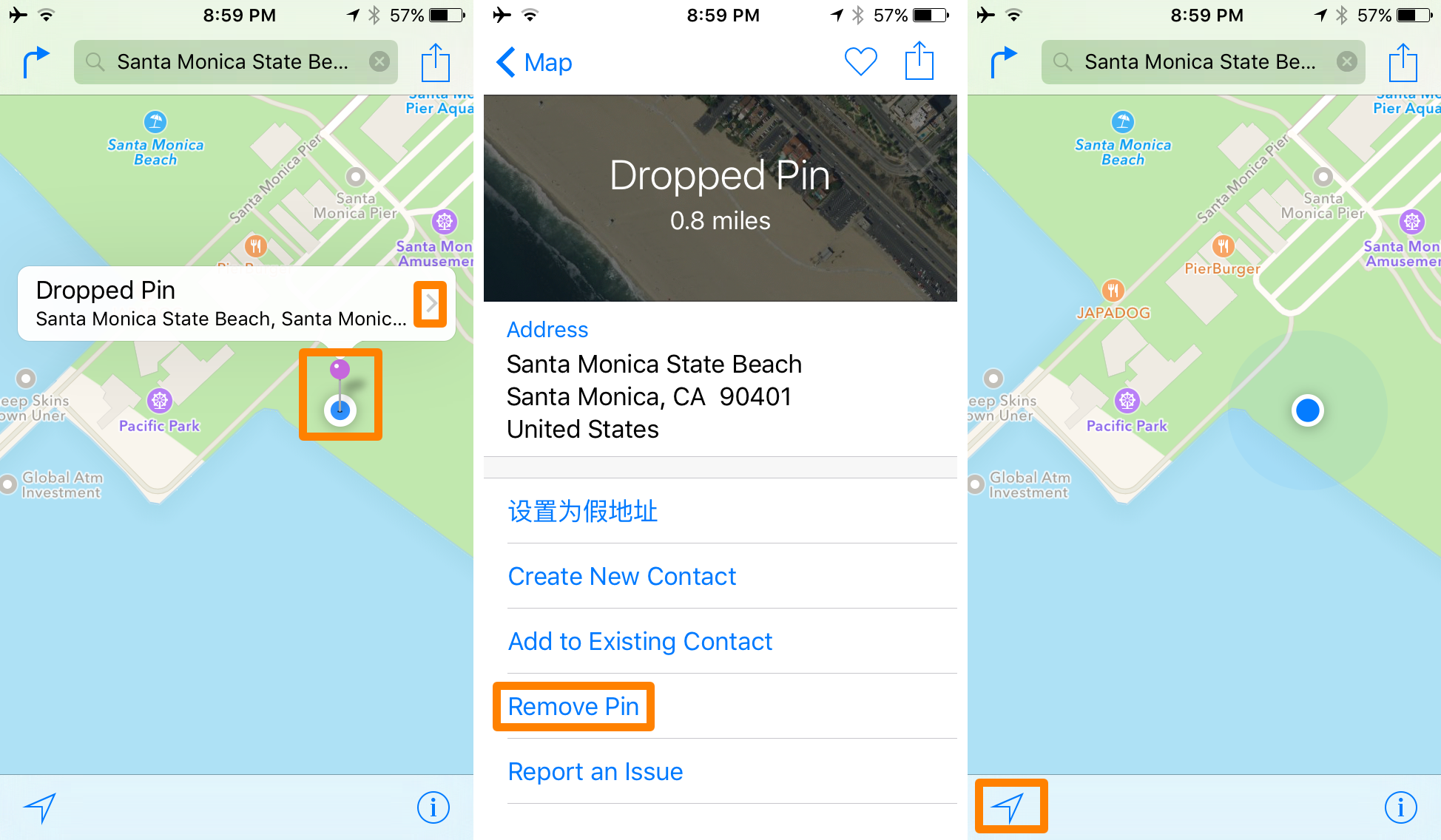
2) Now, tap on the Remove Pin option.
3) You are returned to the Maps app, but your location is still where you set it. To reset your location to your actual location, tap on the location services button at the bottom level of your Maps app and your location will be set to your true location.
Easy enough?
A caveat
Just keep in mind that iOSRoamingGuide is only partially working in iOS 9.3.3, and may not work as expected. This is because many tweaks have not yet been updated for iOS 9.3.3. We’ve reached out to the developer for a fix. The tweak currently works flawlessly in the iOS 9.0.2 jailbreak however.
Wrapping up
Now that you know how to spoof your location in Pokémon GO, you can pretty much play the game from anywhere you want to and visit anywhere in the world you want.
If you’re not already playing Pokémon GO, you can download the app from the App Store for free to start today.
Also read:
- How to control what your Eevee evolves into in Pokémon GO
- Your guide to leveling up in Pokémon GO
- Guide to catching, powering up, and evolving your Pokémon in Pokémon GO
- The various items you’ll come across in Pokémon GO
- The importance of PokéStops in Pokémon GO
Will you be spoofing your Pokémon GO location any time in the near future? Share in the comments!